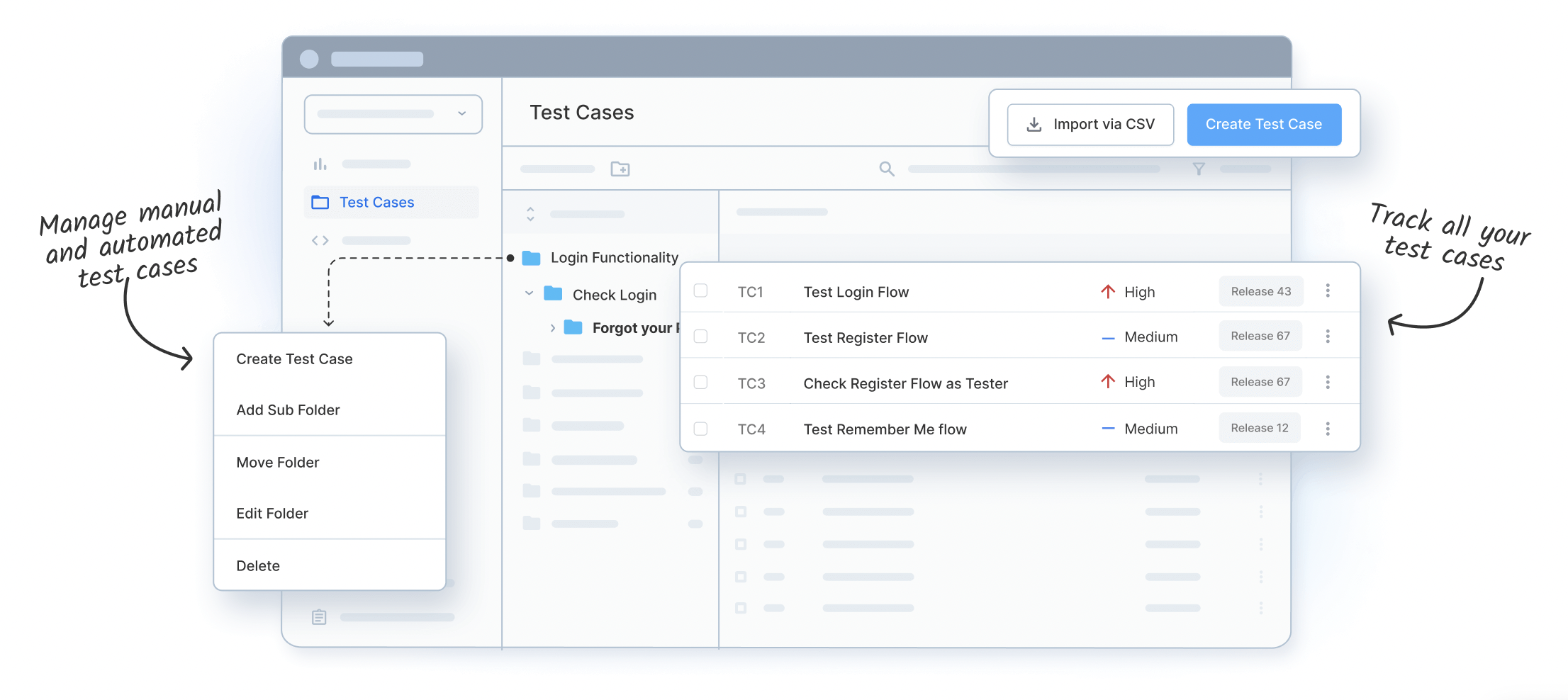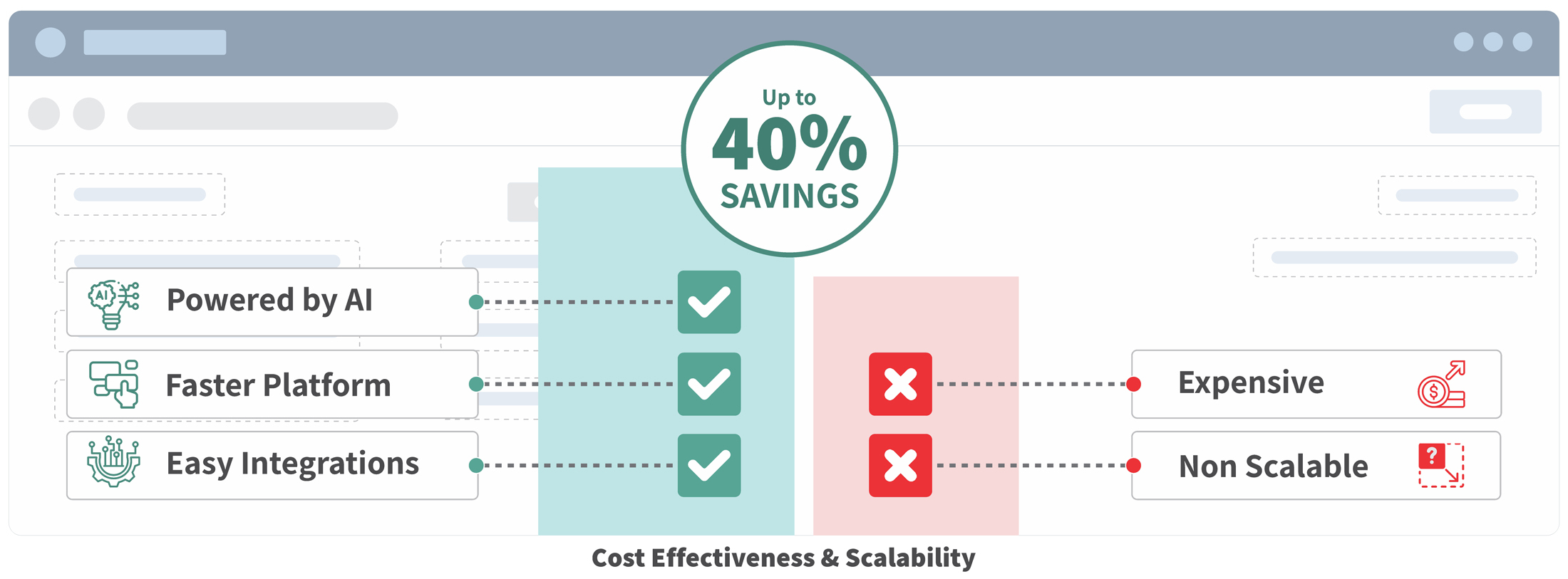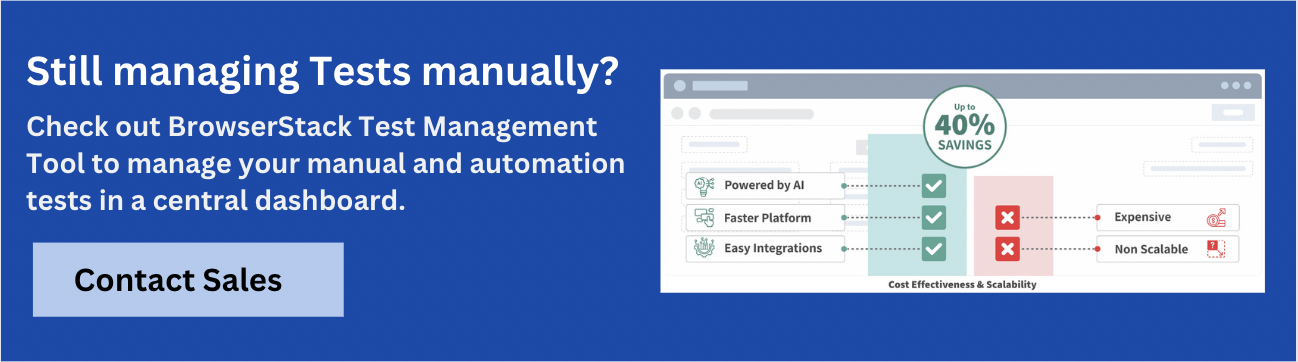Test Management Tools
What are Test Management Tools?
A Test Management Tool is software that streamlines the management of software testing activities such as planning, designing, executing, and monitoring tests, ensuring comprehensive coverage of all test scenarios and simplifying the overall testing process. It provides a centralized platform to organize and manage test cases, test scenarios, requirements, and defects.
A test management tool enables testers to:
- Plan, design, and execute tests efficiently.
- Track testing progress and identify issues quickly.
- Collaborate with other team members and share information effectively.
- Prioritize testing efforts and optimize their time.
Why do you need a Test Management Tool?
Test Management is important for seamless and efficient software testing and delivery on time without compromising on quality. Here are the reasons why you need a test management tool:
- Centralized Management: Organizes test cases, scenarios, and defects in one place for easy access and tracking.
- Efficient Planning: Helps teams plan, design, and execute tests systematically.
- Enhanced Collaboration: Improves communication and coordination among team members.
- Traceability: Ensures complete traceability between requirements, tests, and defects.
- Reporting and Analysis: Provides detailed insights into testing progress and quality metrics.
- Enhance test coverage: Ensures that all scenarios are covered and all requirements are met. This helps reduce the likelihood of defects and delivers better-quality software.
- Increase efficiency and productivity: Enable teams to automate many aspects of the testing process, reducing manual effort and increasing productivity.
Top 36 Test Management Tools
Here’s a comprehensive list of top Test Management Tools:
- BrowserStack Test Management
- TestRail
- Xray
- Zephyr
- QA Touch
- TestMonitor
- Azure Test Plans
- qTest
- Qase
- TestMo
- Qmetry
- AIO
- TestLink
- Testpad
- Testbench
- PractiTest
- Allure TestOps by Qameta
- Testomat
- Testlodge
- Testiny
- Kiwi TCMS
- Tuskr
- Inflectra SpiraTest
- TestCollab
- Teststuff
- Kualitee
- Zebrunner
- TestGear
- Xqual
- Testray (Snyapse RT)
- Aqua Test Management
- TestCaseLab
- QADeputy
- QAlity
- Testflo
- ALM Octane
1. BrowserStack Test Management
BrowserStack Test Management offers a comprehensive test management solution for efficient software delivery. Create, manage, and track manual & automated test cases with integrated workflows and dashboards for real-time insights into software quality. Leverage insights on testing trends to ship high-quality products faster.
Features:
- Central repository: helps manage manual and automated test cases efficiently.
- Test Case Management: Speed up testing by organizing test cases with folders and tags.
- AI-Generated Test Cases: Ready-to-use standard test case fields like ID, title, owner, preconditions, and steps cover most test case requirements.
- Import test data from an existing test management tool using APIs or CSV.
- Two-way Jira binding: makes the test cases and test runs all visible and manageable within Jira, you don’t have to switch modes between Jira and Test Management
- Upload test results either from Test Observability or JUnit-XML/BDD-JSON reports.
- AI-powered test execution helps identify relevant test cases to execute and convert test cases to low-code automated tests.
- Integrate seamlessly with popular test automation frameworks and CI/CD tools.
Integration Support:
- Issue Trackers: Asana, Azure DevOps, Jira Cloud App, Jira On-premise, and Jira Two-way Sync.
- Automation Frameworks: Cucumber, PyTest, Mocha, NightwatchJS, WebdriverIO, TestNG, Appium, Playwright, Espresso, Cypress, XCUITest.
- CI/CD Tools: Azure Pipelines, Jenkins
Why Choose BrowserStack Test Management
Here are the reasons why you should choose BrowserStack Test Management:
- Allows you to write test cases from scratch or import your existing test suite from TestRail, Zephyr Scale, qTest, XRay, or CSV files in a single click.
- Supports different test automation frameworks. It allows you to fetch test execution reports from different frameworks.
- AI-based Test Case Management that enables Requirement-based Test Creation, Auto-fill Test Case fields, and Suggest Test Cases for Test Run.
- Provides a detailed test reporting dashboard with rich artifacts and data visualization for a better analytics with it AI-driven Root Cause Analysis (RCA).
- It is an all-in-one, unified platform where you can write test cases, create test plan, prioritize test cases, execute them and get detailed test execution report.
- Integrates well with different Issue trackers like Asana, Azure DevOps, Jira Cloud App, Jira On-premise and Jira Two-way Sync.
- Integrates well with different Automation Frameworks and CI/CD Tools.
Pricing:
- Has a Freemium Plan. Free up to 5 Users.
Team Support:
- Supports Teams of different sizes from 5 users to 25+ users.
- BrowserStack Test Management supports Small, Medium, and Enterprise teams with its well-curated plans, which have features for every project at every scale.
Customer Reviews (as of Jan 2025):
- G2: 4.5 / 5, 2038 reviews
- TrustRadius: 8.7 / 10, 429 reviews
- Capterra: 4.6 / 5, 418 reviews
Other Testing Solutions Offered
Website Testing:
- Live: For Manual Web Testing on real devices and browsers.
- Automate: For Automated Web Testing on real devices and browsers, integrating with different frameworks and CI/CD Tools.
- Percy: For Visual Testing of Web Apps on real browsers using pixel-by-pixel comparison, integrating with different frameworks and CI/CD Tools.
- Low Code Automation: For codeless Test Automation of websites using AI on real devices and browsers.
- Accessibility Testing: For Accessibility Testing of Web Apps based on WCAG and other compliances.
Mobile App Testing:
- App Live: For Manual Mobile Testing on real Android and iOS devices.
- App Automate: For Automated Mobile Testing on real Android and iOS devices, integrating with different frameworks and CI/CD Tools.
- App Percy: For Visual Testing of Mobile Apps on real Android and iOS devices using pixel-by-pixel comparison, integrating with different frameworks and CI/CD Tools.
- App Accessibility Testing: For Accessibility Testing of Mobile Apps based on WCAG and other compliances.
Test Reporting & Debugging Solutions:
- Test Observability: For all-in-one test reporting, debugging, and analytics. Monitor and optimize all end-to-end UI, API, and unit tests executed on any platform.
- Bug Capture: For reporting and resolving bugs, with detailed, data-rich bug reports for faster issue resolution.
2. TestRail
TestRail is a test management tool that enables efficient test case creation, execution, and reporting. It offers seamless integration with other tools, detailed reporting, and robust collaboration features for testing teams.
Features:
- Test Case Management: Create, organize, and manage test cases with detailed steps and expected results.
- Reporting & Analytics: Generate customizable reports and track testing progress with visual dashboards.
- Integration with Tools: Seamless integration with Jira, GitHub, Jenkins, and other tools for streamlined workflows.
- Collaboration: Enable team collaboration with real-time comments, notifications, and role-based access.
Pros:
- Comprehensive Test Management: Offers end-to-end test case creation, execution, and tracking, making it ideal for managing complex test cycles.
- Robust Reporting & Analytics: Provides detailed reports and visual dashboards, helping teams track progress and identify bottlenecks.
- Seamless Integrations: Integrates with popular tools like Jira, GitHub, and Jenkins, enhancing workflow efficiency.
Cons:
- Learning Curve: The platform may be complex for new users, especially without prior experience in test management tools.
- Pricing: TestRail can be costly for small teams, with pricing based on the number of users and features.
- Limited Customization: While it offers basic customization, some teams may find it lacks advanced configurability for specific workflows.
Pricing:
Starting at $35.00 for 1 User Per Month (Professional Plan) and USD 71.00 for 1 User Per Month (Enterprise Plan). Offers Free Trial.
Team Support:
- Test Rail supports Small, Medium, and Enterprise
Customer Reviews (as of Jan 2025):
- G2: 4.4 / 5, 593 reviews
- TrustRadius: 7.1 / 10, 26 reviews
- Capterra: 4.3 / 5, 173 reviews
3. Xray
Xray is a test management tool that integrates seamlessly with Jira, offering both manual and automated testing capabilities. It supports advanced reporting, traceability, and real-time test execution tracking.
Features:
- Test Case Management: Create, manage, and organize test cases with detailed information and reusable test steps.
- Integration with Jira: Full integration with Jira, allowing for seamless tracking and synchronization of test cases with issues.
- Test Execution & Tracking: Run and track tests within Jira, providing real-time visibility into test progress and results.
- Reporting & Traceability: Generate detailed reports on test execution, coverage, and defects with full traceability back to requirements.
Pros:
- Jira Integration: Fully integrates with Jira, making it easy to manage both issues and tests in one place.
- Support for Automation: Allows integration with automation tools like Jenkins, Selenium, and Bamboo.
- Advanced Reporting: Provides in-depth reporting and traceability, making it easier to track progress and issues.
Cons:
- Complex Setup: Setting up XRay may require additional configuration and can be challenging for beginners.
- User Interface: Some users find the interface less intuitive, particularly when managing large test cases and test runs.
Pricing:
- Starting at USD 10.00 Per Month for 1-10 Users. Offers Free Trial.
Team Support:
- Supports Teams of different sizes
- Xray supports Small, Medium, and Enterprise teams with its Cloud and Data Center plans.
Customer Reviews (as of Jan 2025):
- G2: 4.3 / 5, 12 reviews
- TrustRadius: No Ratings, three reviews
- Capterra: 4.0 / 5, 6 reviews
4. Zephyr
Zephyr is a test management tool that integrates with Jira, providing both manual and automated test management capabilities. It offers a flexible, user-friendly interface with advanced reporting and real-time execution tracking.
Features:
- Test Case Management: Create and manage test cases with detailed steps, preconditions, and expected results.
- Jira Integration: Native integration with Jira, ensuring smooth synchronization between test cases and Jira issues.
- Real-Time Test Execution: Track test execution in real-time with updates on pass/fail status and issues encountered.
- Reporting and Metrics: Provides comprehensive reports and metrics for test execution progress and coverage analysis.
Pros:
- Seamless Jira Integration: Directly integrates with Jira, making it easy to link test cases to issues and track testing progress.
- Scalability: Suitable for teams of any size, from small projects to large enterprise-level teams.
- User-Friendly Interface: Easy to use and manage, even for teams new to test management tools.
Cons:
- Limited Features in Free Version: The free version has limited functionality compared to the premium version, which might not suit all teams.
- Customization Limitations: Some users may find the customization options for workflows and reports restrictive.
- Performance Issues: Some users report slower performance when handling large volumes of test cases and execution data.
Pricing:
- Starting at USD 10.00 Per Month for 1-10 Users. Offers Free Trial.
Team Support:
- Supports Teams of different sizes
- Zephyr Scale supports Small, Medium, and Enterprise teams with its Cloud and Data Center plans.
Customer Reviews (as of Jan 2025):
- G2: 5 / 5, 1 review
- TrustRadius: 8.1 /10, 1 review
- Capterra: 4.3 / 5, 3 reviews
5. QA Touch
QA Touch is a smart, cloud based test management tool built by testers, for testers, to help QA teams stay organized, collaborate better, and deliver high-quality releases faster and with more confidence.
Features:
- Test Case Management: Easily create, organize, and manage test cases across modules and projects. With AI powering test case generation, testers can focus on what truly matters.
- Automation Integrations: Connect with tools like Selenium, Playwright, Cypress, TestCafe, and CI/CD platforms like Jenkins.
- Requirements & Traceability: Link requirements to test cases and bugs, ensuring full coverage and traceability from start to finish.
- Built in Defect Tracking: Log, track, and manage defects without switching tools; everything stays in one place.
- Smart Reporting & Dashboards: Get real-time visibility into test progress, defects, and team performance with the dashboards and shareable reports.
- Integrations: Seamlessly integrate with the popular tools Jira, Slack, Monday.com, Zoho Sprints, Trello, Azure Boards, etc.
Pros:
- Cloud Based: Accessible from anywhere with a cloud based solution.
- Built in Traceability Tracking: Helps track and manage Requirements, Test cases, and defects, everything put together directly within the test management tool.
- User Friendly: Simple, intuitive interface for teams of all sizes.
Cons:
- Limited Customization: Some users may find the customization options in the reports for advanced testing needs.
- Integrations Still Expanding : While popular tools are supported, deeper integrations with niche stacks may still be on the roadmap.
Pricing:
- Starting at USD 39.00 Per Month (Yearly Plans) for 10 users.
Team Support:
- Supports Teams of different sizes from 1 user to 200+ users.
- QA Touch supports Small, Medium, and Enterprise teams with its Startup, Professional plans.
Customer Reviews
- G2: 4.1/ 5, 67 reviews
6. TestMonitor
TestMonitor is a cloud-based test management tool that focuses on simplifying test case execution, defect tracking, and team collaboration.
Features:
- Test Case Management: Create, organize, and execute test cases while tracking defects and issues.
- Automation Integration: Integrates with various automation tools like Selenium and Jenkins.
- Real-Time Reporting: Offers real-time reporting on test results and defects.
- Defect Tracking: Built-in defect tracking system for better issue management during testing.
Pros:
- Cloud-Based: Accessible from anywhere with a cloud-based solution.
- Built-in Defect Tracking: Helps track and manage defects directly within the test management tool.
- User-Friendly: Simple, intuitive interface for teams of all sizes.
Cons:
- Limited Customization: Some users may find the customization options too basic for advanced testing needs.
- Pricing: Could be expensive for smaller teams with tight budgets.
- Learning Curve: Some features may take time to master for teams new to test management tools.
Pricing:
- Starting at USD 33.00 Per Month for 3 users.
Team Support:
- Supports Teams of different sizes from 1 user to 250+ users.
- TestMonitor supports Small, Medium, and Enterprise teams with its Stater, Professional, and Enterprise plans.
Customer Reviews (as of Jan 2025):
- G2: 4.5 / 5, 11 reviews
- TrustRadius: Not Listed
- Capterra: 4.7 / 5, 20 reviews
7. Azure Test Plans
Azure Test Plans is a test management tool that integrates seamlessly with Microsoft Azure DevOps. It enables manual and exploratory testing, providing real-time tracking and reporting for teams of all sizes.
Features:
- Test Case Management: Organize and manage test cases, including steps, expected results, and attachments.
- Integration with Azure DevOps: Seamlessly integrates with Azure DevOps for tracking work items and test execution.
- Manual Testing: Supports manual testing with test case execution and issue tracking.
- Reporting & Analytics: Provides detailed reports and real-time analytics on test execution and results.
Pros:
- Full Integration with Azure DevOps: Ideal for teams already using Azure DevOps, offering seamless workflows and issue tracking.
- Comprehensive Test Management: Supports test planning, execution, and reporting in one platform.
- Scalable: Suitable for both small teams and large enterprises with scalable pricing.
Cons:
- Limited Customization: Less flexible in terms of customization compared to other tools like TestRail.
- User Interface: Some users find the interface to be more complex, especially for beginners.
- Pricing: The pricing model may be expensive for small teams, especially if you’re not using other Azure DevOps services.
Pricing:
Starting at USD 52.00 Per Month per user for Azure DevOps Basic Plan + Test Plans. Offers Free Trial.
Team Support:
- Supports Teams of different sizes from 5 users.
- Zephyr Scale supports Small, Medium, and Enterprise teams
Customer Reviews (as of Jan 2025):
- G2: Not Listed
- TrustRadius: 9.1 / 10, 10 reviews
- Capterra: Not Listed
8. qTest
qTest is a test management tool designed to provide complete visibility across manual and automated testing efforts. It integrates with various CI/CD tools and provides real-time reporting and collaboration features.
Features:
- Test Case Management: Create, organize, and execute test cases with detailed reporting capabilities.
- Automated Testing Integration: Seamlessly integrates with automation tools like Jenkins and Selenium.
- Real-Time Reporting: Offers detailed reporting and real-time test execution tracking.
- Collaboration: Enables collaboration with teams through comment threads, notifications, and role-based permissions.
Pros:
- Comprehensive Integration: Integrates with a wide range of CI/CD tools and version control systems like Jira, GitHub, and Jenkins.
- Scalable for Teams: Suitable for small to large teams, with pricing tiers that accommodate growth.
- Customizable Dashboards: Offers customizable dashboards for monitoring test progress and results.
Cons:
- Learning Curve: It can be overwhelming for new users due to its steep learning curve.
- Limited Customization in Reporting: Some users report limitations in customizing reports and metrics.
- Complex Pricing: Pricing may be confusing for smaller teams or organizations with fluctuating needs.
Pricing:
- Starting at USD 1000.00 Per Year per user. Offers Free Trial.
Team Support:
- Supports Teams of different sizes from 1 user.
- qTest supports Small, Medium, and Enterprise teams.
Customer Reviews (as of Jan 2025):
- G2: 4.3 / 5, 67 reviews
- TrustRadius: 8.4 / 10, 54 reviews
- Capterra: 4.4 / 5, 27 reviews
9. Qase
Qase is a test management tool designed for teams that need fast and effective test case management with full traceability. It is simple and intuitive in nature and aims at collaboration.
Features:
- Test Case Management: Easily create, organize, and execute test cases with full traceability to requirements and defects.
- Integration with CI/CD: Integrates with popular CI/CD tools such as GitHub, Jira, and Slack.
- Reporting & Dashboards: Provides detailed test execution reports and visual dashboards.
- Collaboration: Team collaboration features like comments, tagging, and notifications.
Pros:
- Easy to Use: User-friendly interface that simplifies test case management.
- Good Integration Options: Integrates easily with tools like Jira, Slack, and GitHub.
- Affordable: Cost-effective for small and medium teams with flexible pricing plans.
Cons:
- Limited Features in Free Version: The free version has fewer features than the paid plans, which may limit functionality for larger teams.
- Lacks Advanced Reporting: Some advanced reporting features are missing compared to other enterprise-focused tools.
- Limited Test Automation Integration: Less robust support for test automation frameworks compared to other tools.
Pricing:
- Supports Free Plan. Paid pricing starts at USD 20 Per Month for 20 users for the Startup Plan.
Team Support:
- Supports Teams of different sizes up to 100 users.
- Qase supports Small, Medium, and Enterprise teams with its Free, Startup, Business, and Enterprise plans.
Customer Reviews (as of Jan 2025):
- G2: 4.7 / 5, 229 reviews
- TrustRadius: Not Listed
- Capterra: 4.8 / 5, 14 reviews
10. TestMo
TestMo is a test management platform that supports manual and automated testing with modern workflows for collaborative testing teams.
Features:
- Test Case Management: Manage and execute test cases with full traceability to defects and requirements.
- Test Automation Integration: Supports integration with popular automation tools like Selenium and Appium.
- Real-Time Collaboration: Allows collaboration among team members with notifications and comment threads.
- Reporting & Analytics: Generate detailed reports and analyze test results in real time.
Pros:
- Strong Automation Integration: Good support for test automation, integrating well with popular frameworks.
- Modern User Interface: Simple, intuitive UI that is easy to navigate.
- Affordable: Competitive pricing with options for small to medium-sized teams.
Cons:
- Limited Customization: Some users find it lacks deep customization for advanced workflows.
- Limited Integrations: Although it integrates with major tools, it has fewer integration options than larger tools like TestRail.
- Basic Reporting: Reporting features are less robust when compared to more established test management tools.
Pricing:
- Starting at USD 99.00 Per Month for 10 users. Offers Free Trial.
Team Support:
- Supports Teams of different sizes.
- TestMo supports Small, Medium, and Enterprise teams with its Team, Business, and Enterprise plans.
Customer Reviews (as of Jan 2025):
- G2: 4.5 / 5, 15 reviews
- TrustRadius: Not Listed
- Capterra: No Ratings
11. Qmetry
Qmetry is a test management solution that supports both manual and automated testing, with deep integration capabilities and advanced reporting features.
Features:
- Test Case Management: Create, organize, and execute test cases with support for detailed reporting.
- Automation Support: Seamlessly integrates with test automation tools like Selenium and Jenkins.
- Requirements Traceability: Link test cases to requirements for full traceability and compliance.
- Reporting & Dashboards: Offers customizable reports and visual dashboards for real-time tracking.
Pros:
- Robust Integration: Integrates well with Jira, Jenkins, and other popular CI/CD tools.
- Comprehensive Traceability: Provides strong support for linking tests to requirements and defects.
- Enterprise-Level Features: Designed for large teams with complex testing needs and compliance requirements.
Cons:
- Complex Setup: The setup process can be complicated, especially for smaller teams without dedicated admins.
- Pricing: Can be more expensive than simpler test management tools, especially for small teams.
- User Interface: The user interface is functional but may feel outdated compared to more modern tools.
Pricing:
- Starting from USD 66.00 Per Month.
Team Support:
- Supports Teams of different sizes from 1 user to 100+ users.
- QMetry supports Small, Medium ,and Enterprise teams with its plans.
Customer Reviews (as of Jan 2025):
- G2: 3.9 / 5, 37 reviews
- TrustRadius: 9.0 / 10, 3 reviews
- Capterra: 4.6 / 5, 5 reviews
12. AIO
AIO (All-in-One Test Management) is a test management tool that aims to streamline the testing process with a focus on simplicity and flexibility for both small and large teams.
Features:
- Test Case Management: Create, execute, and track test cases with simple navigation and reporting tools.
- Real-Time Collaboration: Enables team collaboration with notifications, comments, and file attachments.
- Automation Integration: Supports integration with major test automation frameworks like Selenium and Jenkins.
- Reporting: Offers basic reporting features and customizable dashboards for progress tracking.
Pros:
- Simplicity: Easy to set up and use, making it ideal for small teams or those new to test management tools.
- Affordable: Budget-friendly pricing, making it a good option for smaller teams.
- Integration with CI/CD: Supports integration with Jenkins and other CI tools for automation.
Cons:
- Limited Advanced Features: Lacks some advanced features and customization options found in enterprise-level tools.
- Basic Reporting: Reporting features are fairly basic and may not meet the needs of large teams with complex reporting requirements.
- User Interface: The UI may feel too simple and limiting for teams with more complex workflows.
Pricing:
- Free of cost for up to 10 Jira Users. Starting at USD 175.00 Per Month.
Team Support:
- Supports Teams of different sizes from 1 user to 750 users.
- AIO supports Small, Medium, and Enterprise teams with its Cloud and Data Center plans.
Customer Reviews (as of Jan 2025):
- G2: Not Listed
- TrustRadius: Not Listed
- Capterra: Not Listed
13. TestLink
TestLink is an open-source test management tool designed to streamline test case creation, execution, and tracking, offering basic reporting and integration capabilities for teams looking for a flexible, cost-effective solution.
Features:
- Test Case Management: Organize and manage test cases with detailed steps, expected results, and version control.
- Integration with Tools: Supports integration with JIRA, Bugzilla, and other issue tracking tools for seamless collaboration.
- Test Execution Tracking: Track and report test execution status, linking results to specific test plans.
- Customizable Reporting: Generate customizable reports and manage test coverage and execution.
Pros:
- Open Source: Free to use, making it a budget-friendly option for small teams.
- Integration Capabilities: Supports integration with several bug-tracking tools, streamlining workflows.
- Highly Customizable: Flexible configuration options allow for tailoring the tool to specific project needs.
Cons:
- User Interface: The interface may feel outdated and difficult to navigate for some users.
- Manual Setup: It requires manual installation and setup, which could be challenging for non-technical teams.
- Limited Automation Integration: Lacks built-in, robust support for test automation.
Team Support:
- TestLink supports any number of users since it is open source.
Customer Reviews (as of Jan 2025):
- G2: 4.4 / 5, 62 reviews
- TrustRadius: Not Listed
- Capterra: Not Listed
14. Testpad
Testpad is a user-friendly, agile-focused test management tool that simplifies the process of creating and executing test cases, with an emphasis on manual testing.
Features:
- Test Case Management: Create and organize test cases with minimal setup and configuration.
- Agile Testing Support: Designed for agile workflows, making it easy to plan and execute tests in an iterative environment.
- Real-Time Reporting: Track test execution progress and results with visual reports.
- Collaboration: Supports team collaboration with in-app comments and notifications.
Pros:
- Simplicity: Easy to use with a minimal learning curve, ideal for teams new to test management tools.
- Agile Focus: Well-suited for teams following agile testing methodologies.
- Quick Setup: No complicated setup required, enabling quick team onboarding.
Cons:
- Limited Reporting: Basic reporting capabilities compared to more feature-rich tools.
- No Automation Support: Does not support automated testing integrations.
- Limited Customization: Lacks advanced configuration options for complex workflows
Pricing:
- Starting at USD 49.00 Per Month for 3 users.
Team Support:
- Supports Teams of different sizes from 1 user to 25 users.
- TestPad Scale supports Small and Medium teams with its plans.
Customer Reviews (as of Jan 2025):
- G2: 4.0 / 5, 13 reviews
- TrustRadius: No Ratings
- Capterra: 5 / 5, 1 review
15. Testbench
Testbench is a test management tool that allows teams to manage both manual and automated tests, integrating with a variety of testing and CI/CD tools.
Features:
- Test Case Management: Manage and execute test cases with detailed execution results.
- Automation Integration: Integrates with test automation frameworks like Selenium and Appium.
- Real-Time Reporting: Provides real-time reporting on test execution progress and test coverage.
- Customizable Dashboards: Create customized dashboards to monitor test progress and execution.
Pros:
- Automation Support: Integrates with a variety of automation tools like Selenium, Jenkins, and JUnit.
- Real-Time Collaboration: Enables collaboration through team notifications and progress updates.
- Easy to Use: Intuitive interface that minimizes setup and configuration time.
Cons:
- Limited Advanced Features: Lacks the advanced capabilities required by larger teams or complex testing workflows.
- Basic Reporting: Reporting features are relatively simple and may not offer deep insights.
- Price for Small Teams: Pricing can be higher for small teams compared to other budget-friendly options.
Pricing:
- Starting at EUR 29.00 Per Month per user.
Team Support:
- Supports Teams of different sizes.
Customer Reviews (as of Jan 2025):
- G2: Not Listed
- TrustRadius: No Ratings
- Capterra: No Ratings
16. PractiTest
PractiTest is a test management platform that supports test case management, reporting, and collaboration for both manual and automated testing.
Features:
- Test Case Management: Create and organize test cases with detailed tracking and traceability.
- Automation Integration: Integrates with automation tools like Selenium, Jenkins, and JIRA for continuous testing.
- Advanced Reporting: Provides customizable reporting and dashboards for tracking test progress.
- Collaboration: Enables team collaboration through in-app comments, notifications, and task assignments.
Pros:
- Strong Integrations: Integrates seamlessly with popular testing and CI/CD tools.
- Comprehensive Reporting: Offers in-depth, customizable reporting for detailed test analysis.
- User-Friendly: Simple and easy-to-use interface for teams at any skill level.
Cons:
- Pricing: Higher cost compared to simpler tools, especially for smaller teams or startups.
- Complex Setup: The range of features may require a longer onboarding period.
- Limited Free Version: The free version provides minimal functionality, limiting its usefulness for larger teams.
Pricing:
- Starting at USD 49.00 Per Month per user.
Team Support:
- Supports Teams of different sizes from 1 user to 70 users.
- PractiTest supports Small, Medium, and Enterprise teams with Team and Corporate plans.
Customer Reviews (as of Jan 2025):
- G2: 4.3 / 5, 225 reviews
- TrustRadius: 8.0/10, 6 reviews
- Capterra: 4.9 / 5, 14 reviews
17. Allure TestOps by Qameta
Allure TestOps is a test management solution offering seamless integration with CI/CD tools, detailed reporting, and test case management for agile teams.
Features:
- Test Case Management: Manage and execute test cases with comprehensive traceability and reporting.
- CI/CD Integration: Integrates with CI/CD tools like Jenkins, GitHub, and GitLab for real-time test execution tracking.
- Advanced Reporting: Provides detailed and customizable reports on test execution, results, and defects.
- Collaboration: Team collaboration through in-app comments and real-time notifications.
Pros:
- CI/CD Support: Seamlessly integrates with CI/CD pipelines for continuous testing.
- Detailed Reporting: Advanced reporting features for in-depth test analysis and insights.
- Open-Source Core: Open-source core version with the option to upgrade to premium features for more advanced functionality.
Cons:
- Complexity: Advanced features may overwhelm smaller teams or those new to test management tools.
- Pricing: Premium features can be expensive for smaller organizations.
- Learning Curve: Steep learning curve due to complex features.
Pricing:
- Starting at USD 39.00 Per Month per user.
Team Support:
- Supports Teams of different sizes from 1 user to 50+ users with its different plans.
Customer Reviews (as of Jan 2025):
- G2: Not Listed
- TrustRadius: No Ratings, 1 review
- Capterra: 4.7 / 5, 18 reviews
18. Testomat.io
Testomat.io is a test management tool designed to support test case creation, automation integration, and reporting for teams of various sizes.
Features:
- Test Case Management: Manage test cases with detailed execution results and version control.
- Automation Integration: Integrates with popular automation tools like Selenium and Appium.
- Real-Time Reporting: Provides real-time updates on test execution, progress, and defects.
- Collaboration: Team collaboration tools for issue tracking and feedback sharing.
Pros;
- Strong Automation Support: Excellent integration with automation tools for efficient test execution.
- Real-Time Reporting: Real-time reporting of test execution and defects for visibility into test progress.
- Intuitive Interface: Easy-to-use interface for quick onboarding and team collaboration.
Cons:
- Limited Advanced Reporting: Some users find the reporting features lack in-depth analysis options.
- Pricing: The tool’s premium features may be expensive for smaller teams or startups.
- Customization: Lacks deeper customization features for more complex testing requirements.
Pricing:
- Free Plan available. Pricing starts at USD 30 Per Month per user for the Professional Plan.
Team Support:
- Testomat.io supports Teams of different sizes with its Professional and Enterprise Plans.
Customer Reviews (as of Jan 2025):
- G2: 4.8 / 5, 65 reviews
- TrustRadius: No Ratings
- Capterra: 4.8 / 5, 21 reviews
19. Testlodge
TestLodge is a test management tool that enables teams to organize test cases, track test execution, and collaborate in real-time.
Features:
- Test Case Management: Easily create and manage test cases with detailed results and traceability.
- Test Execution Tracking: Track test execution progress and outcomes with visual reports.
- JIRA Integration: Seamless integration with JIRA for managing bugs and test-related tasks.
- Reporting: Basic reporting on test execution progress and outcomes.
Pros:
- Simple Interface: Easy-to-use, no complex setup required, ideal for small teams or beginners.
- JIRA Integration: Integrates with JIRA for seamless bug tracking and issue management.
- Affordable: Budget-friendly pricing for teams with basic test management needs.
Cons:
- Limited Automation Support: Lacks support for automation integrations, limiting its scope for automated testing teams.
- Basic Reporting: Reporting features are basic compared to other, more advanced tools.
- Limited Free Version: The free version offers limited functionality, suitable only for very small teams.
Pricing:
- Starting at USD 34.00 Per Month for a Personal Plan.
Team Support:
- Supports Teams of different sizes with unlimited users through its Personal, Basic, Plu,s and Premium plans.
Customer Reviews (as of Jan 2025):
- G2: 4.6 / 5, 11 reviews
- TrustRadius: No Ratings
- Capterra: 4.2 / 5, 6 reviews
Bonus Tools
Here’s a list of bonus Test Management Tools in addition to the above tools:
- Testiny offers seamless development process integration, which improves test management. It drives manual testing and QA management efficiency with a lightweight, feature-rich web application.
- Kiwi TCMS is a robust open-source test management system that supports both manual and automated testing, with features like test case management, reporting, and integration with other tools like Jenkins and Jira.
- Tuskr is a simple yet powerful test management platform that integrates with CI/CD tools, providing features for managing test cases, defects, and detailed reporting.
- Inflectra SpiraTest is a cloud and on-premise test management tool that can streamline agile testing with a robust suite managing manual, automated, and exploratory testing.
- TestCollab is a modern test plan management tool with a user-friendly interface, easy team onboarding, and in-app live chat support.
- Teststuff is an intuitive test management tool designed to improve test planning and execution, with comprehensive reporting and defect tracking features.
- Kualitee is a test management platform that combines manual, automated, and exploratory testing with integration options for Jira, Jenkins, and other tools for efficient test execution and reporting.
- Zebrunner is a powerful test management tool that allows for complete test lifecycle management, with capabilities for manual and automated testing, real-time analytics, and detailed reporting.
- TestGear offers seamless integration with Jira, providing test case management, execution tracking, and comprehensive reporting.
- Xqual offers comprehensive features to manage the complete testing process, including requirements, risks, specifications, documents, tests, test cases, campaigns, and bugs.
- Testray (Snyapse RT) is a test management tool that focuses on providing advanced test tracking, reporting, and integration with other tools to ensure seamless testing processes.
- Aqua Test Management is a test management tool that offers features like test case management, integration with CI/CD pipelines, reporting, and defect tracking, designed for both agile and traditional teams.
- TestCaseLab is a test case management tool that allows users to create, organize, and execute tests with detailed reporting, providing a clear overview of test progress and defects.
- QADeputy is a versatile test management tool offering features like test case management, integration with issue tracking systems, and reporting capabilities to streamline testing workflows.
- QAlity is a cloud-based test management tool designed to improve collaboration and efficiency, providing features like test case management, reporting, and integration with third-party tools.
- Testflo is a Jira-based test management app enabling you to achieve testing control and compliance with its customizable workflows, automation, and Jira integration.
- ALM Octane is a comprehensive application lifecycle management tool that helps with test management, agile project tracking, and continuous integration, with strong reporting and analytics capabilities.
Comparing Top 10 Test Management Tools
Here’s a quick comparison of top test management tools for better analysis:
| Tool | Pros | Cons |
|---|---|---|
| BrowserStack | All-in-one test case management, real-time collaboration, and seamless integrations for faster, high-quality releases. Two-way Jira binding | N/A |
| TestRail | Comprehensive test case management and advanced reporting. Integration with other tools. | It can be expensive for small teams. |
| Xray | Strong integration with Jira, supports both manual and automated testing. Integration with Test Observability | Complex UI with a very steep learning curve. Doesn’t add much value to non-Jira users |
| Zephyr | Tight integration with Jira, and flexible test execution management. Integration with Test Observability | Slow Performance. Doesn’t add much value to non-Jira users |
| Azure Test Plans | Seamless integration with Microsoft tools, and robust reporting. | Limited customization options. |
| qTest | Advanced analytics, supports both Agile and traditional workflows. | Complex to use with a very steep learning curve. |
| Qase | Intuitive UI, supports test case management and integration with tools like Jira. | Lacks some advanced reporting features. |
| TestMo | Supports manual, automated, and exploratory testing. Easy integration with CI tools. | Limited integrations compared to other tools. |
| Qmetry | Offers both test management and test automation in one platform. | Difficult to configure initially. |
| AIO | All-in-one platform for test management, automation, & reporting. | Does not support advanced reporting |
Benefits of Test Management Tools
Test Management Tools enhance the software delivery, making it more efficient. Here are some of the core benefits of Test Management Tools:
- Faster release: Test management tool speeds up the testing process, making it much more efficient. It helps deliver a faster release of the software. You can perform Test planning, Test Execution, and Set Test Case Priority, to make test execution faster.
- Improving User Churn Rate: Out of every 2 apps installed, 1 is uninstalled within the first 30 days due to lack of user experience. By tracking and managing tests in detail, an advanced test management tool can help deliver a seamless, bug-free experience to users, ultimately enhancing user satisfaction and reducing churn.
- Efficient Resource Utilization: A test management tool enables effective planning and resource allocation, including human resources, testing tools, and environments. This ensures that the testing process runs efficiently, with resources utilized to their fullest potential.
- Better Visibility and Control: Testing is crucial in software development from the budget perspective as it consists of over 50% of the total software development budget. Test Management tool allows project stakeholders to track progress, identify bottlenecks, and make informed decisions, especially for larger projects. It enables project managers to have better control over the testing activities.
- Cost-effectiveness: Detailed insights on different software testing metrics helps save costs related to fixing defects by up to 85%. A good test management tool provides access to detailed insights with a sophisticated Test Execution Reporting Dashboard, which increases the chances of finding and fixing bugs in the testing stage.
Features to look for in Test Management Tools
Here are the features to look for in Test Management Tools for a comprehensive, streamlined testing process, increasing efficiency and ensuring the delivery of high-quality software.
- Test Case Management: Ability to create, organize, and manage test cases with details like steps, expected results, and attachments. Support for test case versioning and reuse.
- Test Prioritization: Ability to prioritize tests based on risk, business impact, or urgency, ensuring critical tests are executed first.
- Test Execution: Support for executing manual and automated tests, with tracking of test results (pass, fail, blocked). Integration with test automation tools to manage and execute automated tests within the same platform.
- Defect Tracking: Integration with defect management systems (like Jira) to log, track, and resolve defects during testing.
- Test Planning: Capability to create and manage detailed test plans, defining scope, objectives, resources, and timelines.
- Test Coverage and Traceability: Ability to track test coverage against requirements, ensuring all business requirements are validated by tests. End-to-end traceability between requirements, test cases, and defects.
- Test Reporting and Analytics: Generation of detailed reports on test execution, coverage, defect status, and other key metrics. Real-time dashboards and visualizations to track test progress and identify bottlenecks. Use of AI for extensive RCA
- Collaboration and Communication: Features like multi-users access, comment sections, notifications, and team collaboration tools to facilitate communication among testers, developers, and other stakeholders.
- Integration with Other Tools: Seamless integration with CI/CD pipelines, issue tracking, version control, and other tools in your development ecosystem.
- Test Environment Management: Ability to manage and track different test environments and configurations, ensuring tests are executed in appropriate settings.
- Customizable Workflows: Flexibility to adapt the tool to your specific testing processes with customizable workflows, roles, and permissions.
- Risk-Based Testing Support: Tools for risk-based testing that help identify high-priority areas and allocate resources effectively.
- User Access and Permissions: Role-based access control to ensure that only authorized users can view, modify, or execute specific test cases and reports.
- Scalability: Ability to scale with growing project complexity and team size, accommodating an increasing volume of test cases and test data.
- Audit Trails and History: Ability to track and view changes made to test cases, test plans, and defects for accountability and compliance.
How to choose the right Test Management Tool
It is important to choose the right Test Management Tool. The right match for a test management tool is completely based on your project requirements, team size, and other factors. Here are factors you should consider when selecting the right tool for your project:
- Pricing: Ensure the tool fits within your budget. Consider both upfront costs and long-term scalability.
- Integrations: Check if the tool integrates seamlessly with your existing tools like Jira, CI/CD pipelines, version control systems, and test automation frameworks.
- Ease of Use: The tool should have an intuitive interface, minimizing the learning curve for your team.
- Customization: Check if the tool can be tailored to fit your specific testing workflows and reporting needs.
- Scalability and Performance: Assess whether the tool can handle your project’s growth and increasing complexity without compromising performance or speed.
- Customer Support and Training: Look for a tool with strong support options, including documentation, tutorials, and responsive customer support to help your team maximize its effectiveness.
- Test Case Management: Look for features like test case creation, version control, categorization, and test case prioritization that simplify managing, executing, and tracking test cases.
- Support for Manual and Automated Testing: Check if the tool supports both manual testing and automated test case management, as a mix of both is often required. It should integrate well with Test Automation Frameworks.
- Reporting and Analytics: Choose a tool that provides advanced reporting and analytics, offering insights into test coverage, defects, and overall testing progress.
- Collaboration: A good tool should allow easy collaboration among team members, with role-based permissions and comment/feedback systems.
- Security and Compliance: Make sure the tool follows necessary security practices and complies with relevant regulations (especially for industries like finance or healthcare).
- Customer Reviews: Look for feedback from other users to understand how reliable and effective the tool is in real-world scenarios. Platforms like G2, Capterra, and TrustRadius are great places to look for unbiased customer reviews.
- Free Trial: Consider tools that offer free trials, so you can evaluate functionality before committing long-term.
Test Management Tool Recommendation: Which to Choose?
BrowserStack Test Management Tool is a great choice for Test Management. Be it small, medium or enterprise teams it scales well and supports well at every level. It offers flexibility with multiple integrations for seamless test management.
BrowserStack Test Management has an array of features like Test Case Management, Test Case Prioritization, detailed reporting of insights and analytics. It also allows you to migrate seamlessly from existing tools without breaking the system.
You can efficiently manage manual and automated tests with BrowserStack Test Management for enhanced software delivery.