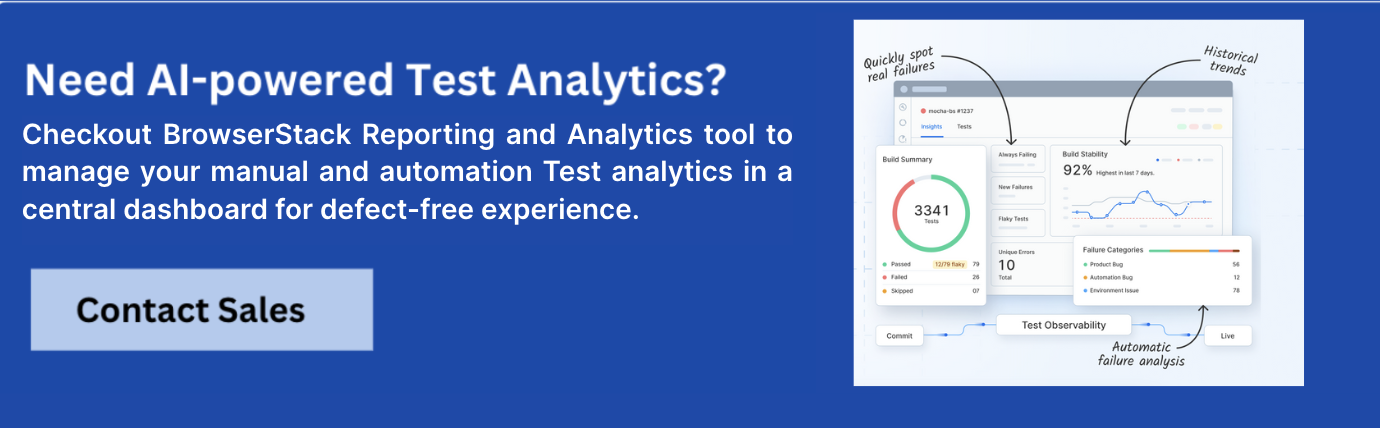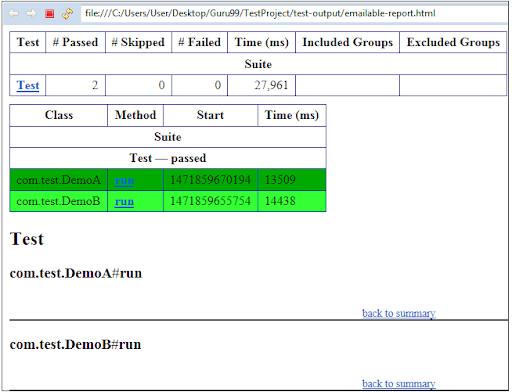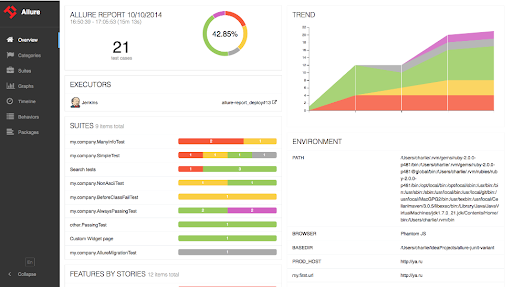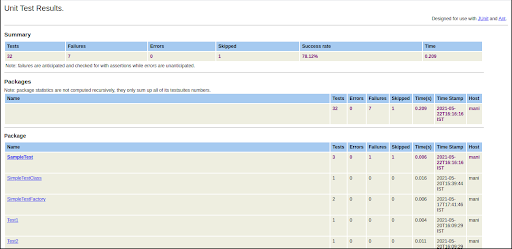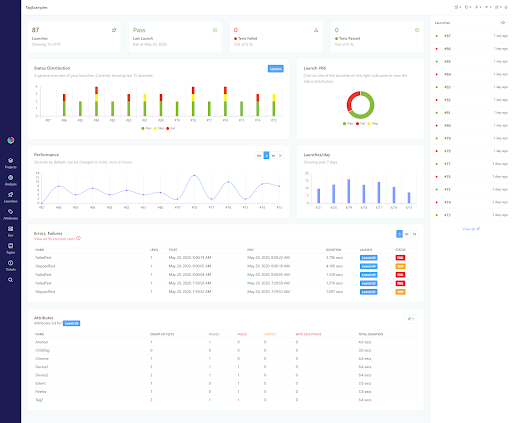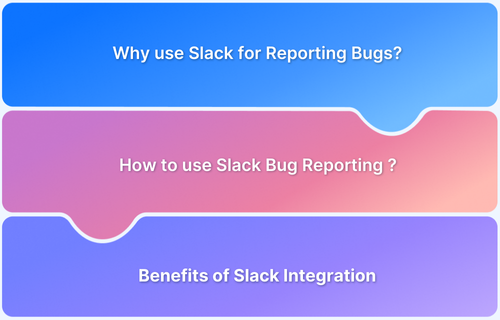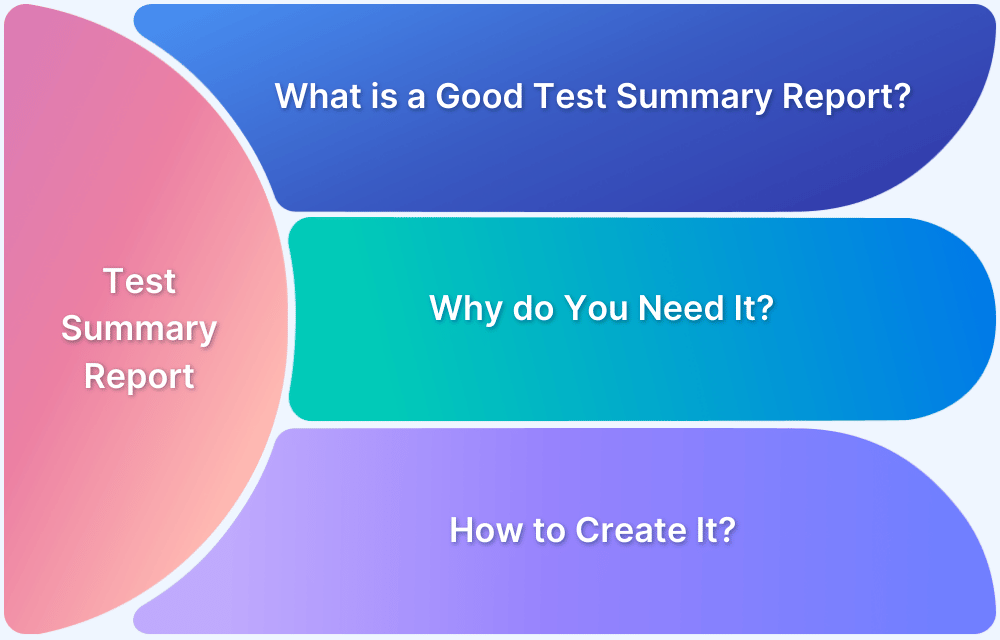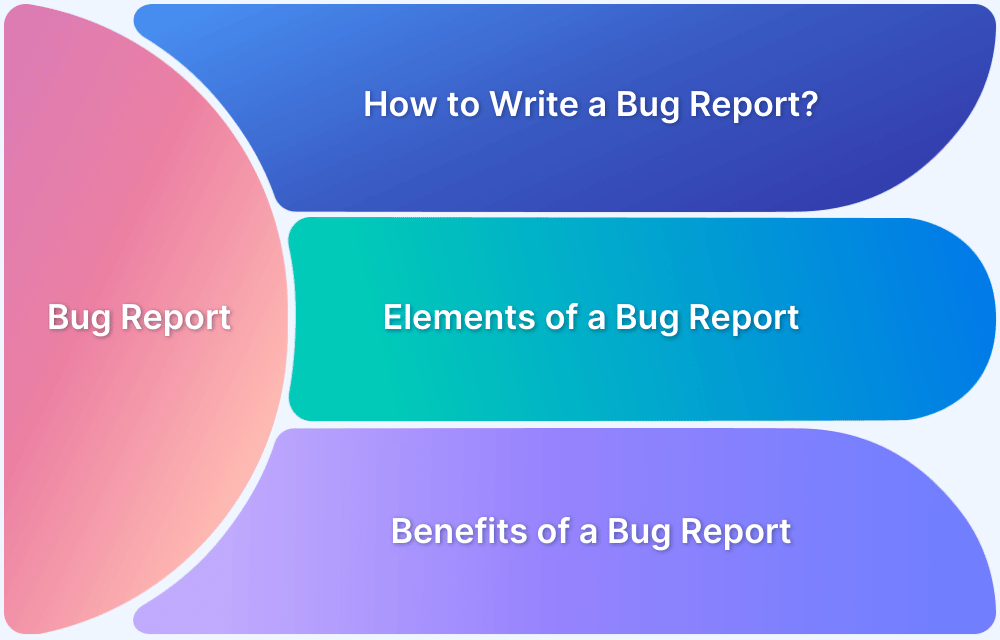Reporting is a key element in a Test automation framework as it plays a vital role in effectively analyzing test results. It is essential to understand that, to a large extent, your test automation framework’s success and survival depend on how effectively your reporting mechanism has been implemented.
Overview
What is a Test Automation Report?
Test Automation Report is a blueprint that shows the overall results of your test execution. It shows how many tests were executed, the details about the tests that were executed, the steps inside those tests that were executed, skipped Test Cases, and many more.
Features of a Good Test Automation Report
- Accessibility
- Readability
- Trend Information
Metrics to be Included in a Test Report
- Total Number of Test Cases
- Overall Test Result(Overall pass and fail percentage)
- Individual Test Result (Passed/Failed status of every test case)
- List of all test cases
- Overall duration
- Individual test duration
- Environment Name
- Build Name
Learn what are test automation reports, the key features, the metrics to be included, the types, best practices, examples and more in this detailed guide.
What is a Test Automation Report?
Test Automation Report is a blueprint that shows the overall results of your test execution. It shows how many tests were executed, the details about the tests that were executed, the steps inside those tests which were executed, the overall execution time, the individual test execution time, steps that passed, failed, skipped, or got broken, and even show the reason behind any failed or skipped Test Case.
Few Test Automation Reports also show the trend of the results for the last n runs, which can be helpful enough to analyze the state of the test automation. And some of them, if implemented in integration with bug tracking tools, can also indicate the linked test case id or a bug id. Doesn’t that sound interesting?
When choosing a Report, you must see if that Test Automation Report is detailed enough about the passed or failed test cases and should also be helpful enough to identify if it’s a script failure or an application failure.
Why are Test Automation Reports important?
It’s crucial to understand why Test Automation Reports play such an important role in an automation framework!
This is because when the automated suites are run, the results are the only way to analyze their health. And as a result, a better analysis of your results can help in making the framework more stable and robust.
Test Automation Reports effectively analyze test results through their different parameters. This report can help in multiple ways, by detecting the bugs earlier in the cycle; they also make the analysis easier as they have detailed information about failure reasons, errors, etc. This helps determine how good or bad of a shape the project is in and how aligned it is with the business requirements.
These Reports can also be further shared with the relevant stakeholders and help them keep a track of the product during different release cycles.
Types of Test Reports
Here are the different types of test reports and their purpose:
- Test Summary Report: Provides a high-level overview of all testing activities, summarizing the tests performed, results, defects found, and overall product quality. It helps stakeholders understand the testing status and make informed decisions.
- Test Execution Report: Details the progress of test case execution during a test cycle, showing which tests passed, failed, or were blocked, helping testers and leads track daily progress and identify issues quickly.
- Defect Report records specific bugs found during testing, including steps to reproduce, severity, and status. It guides developers in fixing problems efficiently and ensures defects are tracked throughout the project.
- Test Incident Report documents any unexpected events or anomalies encountered during testing that may affect the process but are not necessarily defects, helping teams manage risks and resolve interruptions.
- Daily/Status Report gives regular updates on testing progress, highlighting the number of tests executed, pass/fail rates, new defects, and blockers, keeping the team and management informed about current testing health.
- Coverage Report shows how much of the application’s requirements or code has been tested, identifying gaps and ensuring comprehensive test coverage, which is essential for quality assurance and risk mitigation.
Read More: Code Coverage Techniques and Tools
Key Features of a Good Test Automation Report
Let’s check out some of the key features of a good Test Automation Report that will help you decide on the best suitable Report for our framework.
- Accessibility
It shouldn’t be the case that the report is only accessible by the person who has run the test. Usually, this is the case if the tests are run locally. This can decrease the effectiveness of the test automation report. No matter which Reporting tool is being leveraged in the framework, the Test Automation Reports should be easily accessible throughout the entire team or rather an organization. Continuous integration systems like Jenkins can easily help in achieving accessibility of the test reports.
- Readability
The Test Automation Reports should be detailed enough, and by looking at them, one should easily understand the test coverage, overall pass and fail percentage, any bug or test case associated with those cases, and the failure reason, if any. In other words, they should be simple as well as detailed and comprehensive.
- Trend Information
The Test Automation Reports must have a mechanism for analyzing the trends between different runs and ultimately show a trends chart to the end user. This can be very useful for Product Owners and Managers to analyze the effectiveness of the test automation framework. Additionally, this trend chart can help the QA team members to analyze the health of the builds that were promoted to the test environments.
Must Read: Calculating Test Automation ROI: A Guide
Key Metrics of a Good Automation Test Report
It is evident that a simple and detailed report can help QAs deduce meaningful statistics and conclusions relevant to product development. But what are these metrics?
Below are some of the metrics that a QA must always look for in any Automation Test Report:
- Total Number of Test Cases
- Overall Test Result(Overall pass and fail percentage)
- Individual Test Result (Passed/Failed status of every test case)
- List of all test cases
- Overall duration
- Individual test duration
- Environment Name
- Build Name
Components of Test Automation Reports
Here are the components of test automation reports:
- Test Summary: This gives a quick overview of the test run, showing the total tests executed, passed, failed, and skipped. It gives a snapshot of the overall test status.
- Test Case Details: Provides information on each automated test case, including its name, execution time, status (pass/fail), and any error messages or logs.
- Execution Time: The duration it took to run each test and the entire test suite, helping identify performance bottlenecks.
- Defect or Failure Details: Provides detailed information about any failures, including error messages, stack traces, screenshots (if applicable), and links to bug reports.
- Environment Information: Provides details about the test environment such as OS, browser version, hardware, and software configurations to help reproduce issues.
- Test Trends: Lets you access graphs or charts showing test results over time to track improvements, regressions, or instability in the application.
- Code Coverage: Provides metrics indicating what percentage of the codebase was tested by the automation scripts.
- Logs and Screenshots: Supporting evidence captured during test execution to help diagnose failures or unexpected behavior.
- Pass/Fail Ratio: A summary metric showing the proportion of tests passed versus failed, indicating overall automation health.
- Summary of Automated Test Suites:Provides information on different test suites run, such as smoke tests, regression tests, or integration tests, and their results.
Read More: How to write an Effective Bug Report
Examples of Test Automation Report
Upon discussing the intricacies of Test Automation Reports, let us look at some of the most widely used Test Automation Reports.
This section explores some of the major Test Automation Reports being leveraged in Selenium Automation Frameworks, an open-source umbrella project for a range of tools and libraries that support browser automation.
Selenium provides client APIs for multiple languages such as C#, Java, Python, etc, and hence, it is essential to choose the correct Automation Report for a Selenium framework that meets all the programming language needs and also fulfills the reporting necessities.
While Selenium has several reporting tools, here are some of the most widely used ones for Selenium:
- TestNG
- Allure
- JUnit
- Extent Reports
TestNG
TestNG is one of the most widely used unit testing frameworks, which is inspired by JUnit and NUnit. It comes with its own library with a default reporting feature and can be used to generate test reports stored in a designated folder.
It also provides an option to generate detailed reports along with its basic test reports. In TestNG, emailable-report.html is the file or rather the report, is generated without any manual intervention and carries all the details along with information on passed tests, failed tests, errors, total no of tests executed, the time duration, etc.
Advantages of TestNG:
- It provides HTML reports.
- It is quite popular among Java developers and testers and has been widely accepted as a reliable reporting tool for Selenium.
- It comes default with the TestNG framework, so no additional integration with any other framework is required.
Limitations of TestNG:
- It supports only Java
- It is only available with the TestNG framework.
Allure
Allure is an open-source framework. Allure is a lightweight reporting tool that lets you customize the report by adding attachments, test cases, related bug information, etc. It has been designed for creating test execution reports that are easier and simpler to understand.
Allure can be easily integrated with some widely used test frameworks like Ruby, Scala, Python, PHP, Java, and C#.
Advantages of Allure:
- It is an on-premise solution
- It can be integrated with screenshot features at the failed step
- It provides a visual representation of the test summary and trend chart of the runs.
- It can be easily integrated with multiple testing frameworks.
Limitations of Allure:
- The documentation is not as good as other test reporting tools
- It can only work best when integrated with Jenkins or some other CI/CD solution
JUnit
JUnit is one of the most used reporting tools for Java and Selenium. Similar to TestNG, JUnit also gives Selenium test result reports in a simple and easy format.
By default, JUnit tests generate simple XML report files for their test execution. These XML files can later be used to generate any custom reports as per the testing requirement.
Advantages of JUnit:
- Simple and easier to implement
- It is faster
- It is an open-source framework.
Limitations of JUnit:
- It provides only locally generated reports.
- It can only work with Java and JUnit.
Read More: JUnit vs NUnit: Framework Comparison
Extent Reports
Extent Reports can be easily integrated with JUnit, NUnit, and TestNG frameworks. These provide advanced filters and screenshots features that help in analyzing the tests effectively
It is an open-source framework and has good documentation. It provides other features using which you can manage multiple projects and have team collaboration. By using extent reports with Selenium, you can show evidence along with the status of test cases so that the relevant stakeholders can make informed decisions.
Advantages of Extent Reports:
- It can be easily integrated with CI/CD pipelines
- It is an open-source framework
- It provides eye-catching and lucid reports
- It has good documentation
Limitations of Extent Reports:
- It only supports C# and Java
Read More: How to Generate Extent Reports in Selenium
Best Practices for Creating Automation Test Reports
- Be Clear and Concise:Keep reports straightforward and easy to understand. Use simple language and avoid unnecessary technical jargon so all stakeholders can grasp the key points quickly.
Use Visuals: Incorporate charts, graphs, and color coding (e.g., green for pass, red for fail) to highlight trends and statuses visually. This helps readers quickly interpret results. - Automate Report Generation: Integrate reporting tools into your test automation framework to generate reports automatically after each test run. This ensures timely and consistent updates.
- Link Defects Clearly: Provide direct links to defect tracking tools for any failed tests to make it easy for developers to access and address issues.
- Maintain Historical Data: Keep past test reports accessible to analyze trends over time, monitor improvements, and identify recurring problems.
- Include Environment and Configuration Info: Document the testing environment clearly to aid in reproducing failures.
Read More: Understanding Test Closure Report
Conclusion
By reading the importance of test reporting tools, it is clear that choosing the right automation reporting tool is as crucial as choosing the correct test automation framework. However, no matter which test automation reporting tool you choose, testing the application on real devices and browsers is pivotal for more accurate results.
By testing on a real device cloud, like BrowserStack, you can test your application under real user conditions that will help identify critical issues and resolve them for a seamless user experience. BrowserStack Automate is a cloud solution that helps in running those automated tests on thousands of real devices.
BrowserStack Automate also supports test automation in CI/CD projects via seamless integration with automation servers like Jenkins, CircleCI, etc., which allows testers to automate their testing process. It also supports integration with reporting frameworks that help generate comprehensive test reports for analysis.