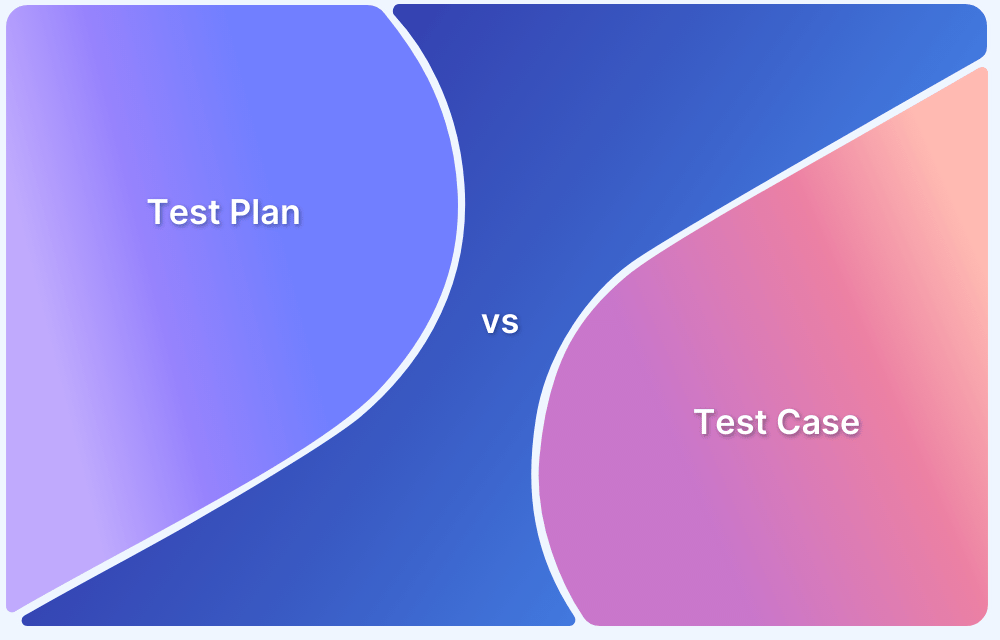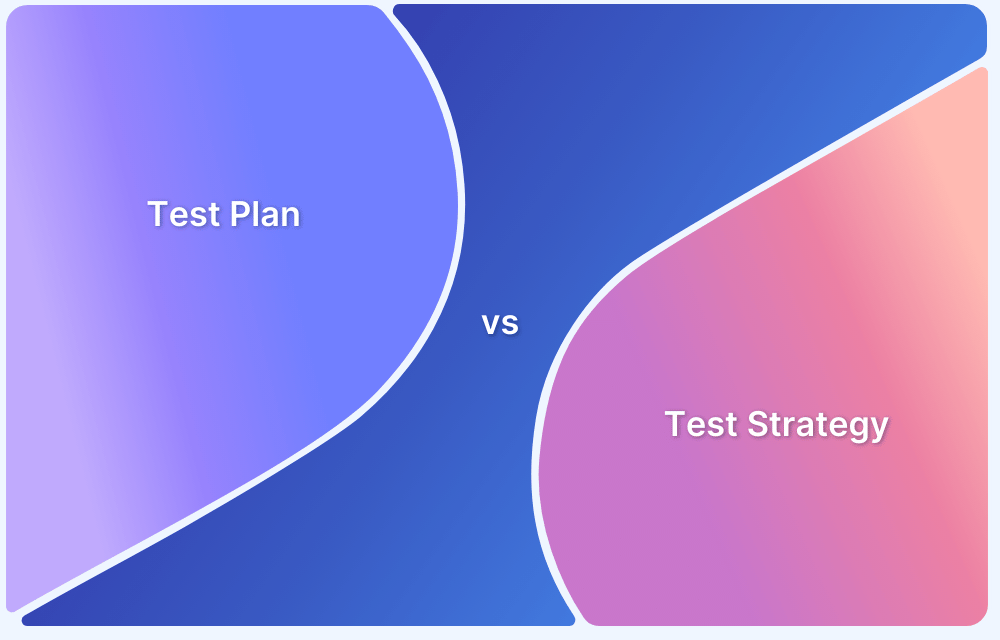Before diving into the difference between verification and validation testing, take a moment to answer the question: “What is Verification and Validation in software testing?”
Overview
- Verification evaluates software artifacts (such as requirements, design, code, etc.) to ensure they meet the specified requirements and standards. It ensures the software is built according to the needs and design specifications.
- Validation evaluates software to meet the user’s needs and requirements. It ensures the software fits its intended purpose and meets the user’s expectations.
This guide provides a quick summary for Verification and Validation in Software Testing
What is Verification Testing?
Verification testing is performed to check if a system meets its specified requirements at different stages of its creation.
The IEEE-STD-610 definition of verification testing is:
“Verification is a test of a system to prove that it meets all its specified requirements at a particular stage of its development.”
In simpler terms, verification testing involves checking whether a system or component meets the requirements and specifications set for it, ensuring that it is built correctly according to the defined standards.
It involves reviewing various documents like requirements specification, design blueprints, ER diagrams, database table design, test cases, test scenarios, traceability matrix, etc. to ensure everything aligns with the project’s standards and protocols.
This process helps confirm that the system is designed correctly and functions as intended, making sure that all elements—software, hardware, documentation, and team practices—are error-free and meet the necessary standards.
Code reviews, walkthroughs, inspections, design, and specification analysis are common components of verification testing.
Verification tests ensure that all development elements (software, hardware, documentation, and human resources) adhere to organizational and team-specific standards and protocols. It checks to authenticate that the system design and architecture are accurately engineered and error-free. Verification checks are often like studying the specifications and checking them against the code logic.
Techniques for Verification Testing
Here are some techniques followed for verification testing:
- Requirement Reviews: Evaluating requirement documents to ensure they are complete, clear, and testable before development begins. It reduces ambiguity and rework.
- Design Reviews: Systematically examining software design artifacts to verify logical correctness, alignment with requirements, and readiness for implementation.
- Code Reviews: Peer reviewing source code to catch bugs, enforce coding standards, and ensure code quality before unit testing starts.
- Static Code Analysis: Using automated tools to analyze source code for defects, security issues, or maintainability problems without executing the code.
- Walkthroughs: Informal sessions where developers or testers explain code, design, or test plans to peers to validate logic and uncover potential issues early.
- Inspections: Formal, structured reviews of code or documentation involving checklists and assigned roles to detect issues before dynamic testing begins.
- Unit Testing: Writing and executing test cases for individual units or functions to verify they work as expected in isolation.
- Test Case Review: Reviewing test cases and test scripts to ensure they cover all scenarios, follow standards, and align with requirements.
- Traceability Checks: Verifying that every requirement has corresponding test coverage, ensuring that all intended functionality is accounted for in the test plan.
Advantages of Verification Testing
The below are some of the top advantages of verification testing:
- Early and frequent verification reduces the number of bugs and defects that may show up in later stages.
- By verifying at each stage, devs, product managers, and stakeholders can get more insight into what the product may need to be developed better in the coming stages.
- Even if they can’t solve all bugs immediately, verifying helps QAs estimate the emerging issues and help them better prepare to handle those when they appear.
- Verification helps keep software closely aligned with customers and business requirements at every stage. This ensures that devs have to put in less unnecessary work as development continues.
Read More: How to create test scenarios with examples
When to use Verification Testing?
Some common scenarios where verification testing is used are:
- Before Code Integration: When developers complete a module of code, verification testing ensures that this module meets its design specifications and works correctly before integrating it into the larger system.
- During Design Reviews: After creating a design blueprint for a new feature, verification testing checks if the design aligns with the initial requirements and design documents.
- Before User Acceptance Testing: Before a system is handed over for user acceptance testing, verification testing confirms that the system meets all specified requirements and is free from critical errors.
- After Software Updates: When a software update or patch is applied, verification testing ensures that the changes have been implemented correctly and that they meet the specified requirements without introducing new issues.
- During System Integration: When different system components are integrated, verification testing checks if the integrated system meets all the defined requirements and functions as expected.
- When Requirements Change: If project requirements are updated or revised, verification testing ensures that the system still complies with the new requirements.
Process for Verification Testing
Here’s the typical process for verification testing:
- Requirement Analysis: Begin by analyzing software requirements to ensure they are clear, complete, and testable. This forms the foundation for all verification activities.
- Planning Verification Activities: Plan which verification techniques will be used (for example, reviews, static analysis, unit testing), identify responsible team members, and define the timeline.
- Preparation of Artifacts: Gather or create all necessary documents and code components to be verified, such as requirement specifications, design documents, and source code.
- Conducting Verification: Carry out the planned activities, including requirement and design reviews, static code analysis, walkthroughs, inspections, and unit testing.
- Documenting Results: Log all findings from the verification process, such as defects or inconsistencies, and ensure they are assigned for resolution.
- Defect Resolution: Work with the development team to fix the identified issues and perform re-verification to confirm that corrections are effective.
- Reporting and Sign-off: Compile a summary of verification results for stakeholders and obtain approval to move forward to the next phase, such as validation or integration testing.
What is Validation Testing?
Validation testing is the process used to ensure that a final product meets the true needs and expectations of stakeholders.
The IEEE-STD-610 definition of validation testing is:
“Validation is an activity that ensures that an end product stakeholder’s true needs and expectations are met.”
In other words, validation testing is used to verify that the final product fulfills the requirements and expectations of the stakeholders and customers. This process typically occurs after the product is fully developed, focusing on confirming that it works as intended in real-world scenarios.
Unlike verification testing, which happens throughout the development process, validation testing typically occurs at the end of a development phase or after the entire system is built. Its main goal is to confirm that the final product aligns with what stakeholders and customers wanted.
Unlike verification testing, which occurs at every stage in development, validation testing occurs at the end of a specific module or even after the software has been entirely built. Its primary intent is to ensure the final product matches the stakeholder and customer requirements.
All validation tests ensure that a system works as planned by running all its functions and tracking tangible, quantifiable results.
Techniques for Validation Testing
Here are the key techniques for Validation Testing in software testing:
- Functional Testing: Validates that the software functions according to the specified requirements by executing test cases that cover all features and user interactions.
- Integration Testing: Tests interactions between integrated modules to ensure data is correctly exchanged and workflows behave as expected across components.
- System Testing: Performs end-to-end testing on the fully integrated system to validate that it meets the defined business and technical requirements.
- User Acceptance Testing (UAT): Executed by end users or clients to verify that the software meets their needs and is ready for deployment in a real-world environment.
- Regression Testing: Reruns previously executed test cases to ensure that recent code changes have not adversely affected existing functionality.
- Smoke Testing: Performs a basic set of tests to validate that the most critical functionalities of the application work, typically done after a new build is deployed.
- Sanity Testing: A quick, focused validation of a specific module or functionality after minor changes to ensure that it behaves correctly.
- Performance Testing: Validates the system’s responsiveness, stability, and scalability under expected or stress conditions to ensure it meets performance requirements.
- Security Testing: Checks the software for vulnerabilities, data protection flaws, and access control issues to ensure the application is secure.
- Usability Testing: Assesses how user-friendly and intuitive the software is by observing real users completing tasks, ensuring a positive user experience.
Advantages of Validation Testing
The below are some of the top advantages of Validation testing:
- Any bugs missed during verification will be detected while running validation tests.
- If specifications were incorrect and inadequate, validation tests would reveal their inefficacy. Teams will have to spend time and effort fixing them, but it will prevent a bad product from hitting the market.
- Validation tests ensure that the product matches and adheres to customer demands, preferences, and expectations under different conditions (slow connectivity, low battery, etc.)
- These tests are also required to ensure the software functions flawlessly across different browser-device-OS combinations. In other words, it authenticates software for cross browser compatibility.
When to use Validation Testing?
Some popular scenarios where validation testing is used:
- After System Completion: Once the entire system or software is fully developed and all components are integrated, validation testing ensures that the final product meets the requirements and expectations of stakeholders.
- During User Acceptance Testing (UAT): When the product is ready for end-users to test, validation testing is used to confirm that it meets their needs and functions correctly in real-world scenarios.
- Before Product Launch: Prior to releasing a product to the market, validation testing is conducted to ensure that it satisfies customer requirements and performs as expected under actual usage conditions.
- After Major Changes or Enhancements: When significant updates or new features are added to a system, validation testing checks that these changes align with stakeholder expectations and do not negatively impact the overall functionality.
- During Beta Testing: In beta testing phases, where a product is released to a select group of users for feedback, validation testing is used to gather insights on whether the product meets user needs and expectations.
- Post-Implementation Review: After the product is deployed and in use, validation testing can be performed to verify that it continues to meet the stakeholders’ needs and functions as intended.
These scenarios help ensure that the final product delivers value to the end-users and fulfills the initial requirements and expectations.
Process for Validation Testing
Unlike verification (which checks if you built it right), validation checks if you built the right thing. Here’s the typical process for validation testing:
- Requirement Analysis & Validation: Ensure that all business and functional requirements are well-understood, testable, and aligned with what the end users actually need.
- Validate Test Plan: Define the scope and objectives of validation testing, including types of tests to be performed (for example, system testing, UAT), responsibilities, schedules, and required environments.
- Design of Test Scenarios and Cases: Create test scenarios and test cases that simulate real-world usage, focusing on validating user workflows, critical functionality, and business processes.
- Test Environment Setup: Set up a realistic test environment that mirrors production as closely as possible to validate behavior under actual operating conditions.
- Execution of Validation Tests: Execute validation test cases, including functional testing, system testing, user acceptance testing, and usability testing to assess whether the software performs as intended.
- Defect Logging and Analysis: Identify and record any issues, deviations, or unmet requirements found during validation. Prioritize and address them in collaboration with development.
- Re-testing and Final Validation: Re-run failed tests after fixes and perform necessary regression testing to ensure that the software remains stable and fully functional.
- Stakeholder Review and Sign-off: Present the final validation results to key stakeholders. Upon successful validation, obtain formal sign-off that confirms the product is ready for deployment.
Difference between Verification and Validation in Software Testing
Verification testing ensures a product is built according to specified requirements, while validation testing ensures the final product meets the actual needs and expectations of stakeholders.
This table outlines the key distinctions between verification and validation in software engineering.
| Parameter | Verification Testing | Validation Testing |
|---|---|---|
| Definition | Ensures the product meets specified requirements at various stages of development. | Ensures the product meets the stakeholders’ true needs and expectations. |
| Objective | To confirm that the product is being built correctly according to requirements and design specifications. | To confirm that the right product has been built and meets the end-user needs and requirements. |
| Timing | Performed at each stage of development (e.g., during coding, design, etc.). | Performed after the development is complete, often at the end of the project or phase. |
| Activities | Reviews, inspections, code analysis, unit testing. | User acceptance testing, system testing, beta testing. |
| Type of Testing | Static and dynamic testing activities. | Primarily dynamic testing activities. |
| Documentation Reviewed | Design documents, requirement specifications, code. | Final product, user feedback, system performance. |
| Example | Ensuring that a software module conforms to the design document. | Ensuring that a software application meets the requirements and expectations of the users. |
Example of Verification and Validation Testing
We can better understand the concept of verification and validation testing using some scenarios
Scenario 1: Developing a New Online Shopping Application
Verification Testing Example
- Requirement Review: During the development phase, the team reviews the requirements document to ensure that the feature for user login meets all specified criteria, such as password strength and security protocols.
- Code Inspection: The development team conducts a code review to ensure that the implementation of the user login feature aligns with the design specifications and adheres to coding standards.
Validation Testing Example
- User Acceptance Testing (UAT): Once the user login feature is fully implemented and integrated into the application, end-users test the login functionality to confirm it meets their expectations, such as ease of use and secure access.
- Beta Testing: The application is released to a group of real users in a controlled environment to gather feedback on whether the login process works effectively and meets the users’ needs for convenience and security.
Summary
In this scenario, Verification Testing ensures that the user login feature is built correctly according to the design and requirements. Validation Testing ensures that the user login feature actually meets the end-users’ needs and works as expected in real-world scenarios.
Scenario 2: Developing a New Mobile Banking App
Verification Testing Example
- Design Review: The development team reviews the design document for the mobile banking app to ensure that the features, such as transaction history and balance checking, are properly designed according to the specifications.
- Unit Testing: Individual components, like the transaction processing module, are tested to confirm they function correctly and adhere to the technical requirements and design specifications.
Validation Testing Example
- System Testing: After the mobile banking app is fully developed, the complete app is tested to ensure that the transaction history and balance checking features meet the real-world needs of users, such as ease of access and accurate data display.
- User Feedback: The app is released to a group of actual users to gather feedback on whether the features are intuitive, useful, and align with their expectations for managing their finances effectively.
Summary : In this scenario, Verification Testing ensures that the mobile banking app’s features are built correctly according to the design and requirements.
Validation Testing ensures that the app’s features meet users’ needs and expectations in real-world use, confirming that the app provides a satisfactory and functional user experience.
Conclusion
Verification and Validation in Testing are essential concepts that must be meticulously implemented to get the best final product. Think of it as two significant layers of authentication – check if the software is built according to plan, one before development starts and one after.
- Correctly understanding and utilizing verification and validation testing will go a long way towards filtering out and neutralizing bugs that would otherwise malign user experience and lead to negative reviews and feedback from customers and end-users.
- Spend a little extra time setting up thorough verification and validation activities, and you won’t have to spend much time dealing with irate users downvoting or abandoning your app.
- While performing Validation Test, you can test your application on 3500+ real device-browser-OS combinations by integrating with BrowserStack Automate.
- Test the applications under real user conditions to improve the overall performance and accuracy.
- BrowserStack Automate also allows you to run parallel tests, thus, optimizing your resources and accelerating the release time of each application build.