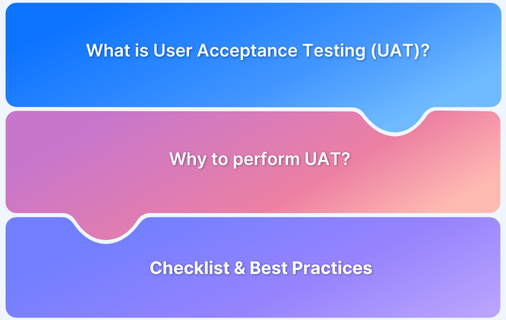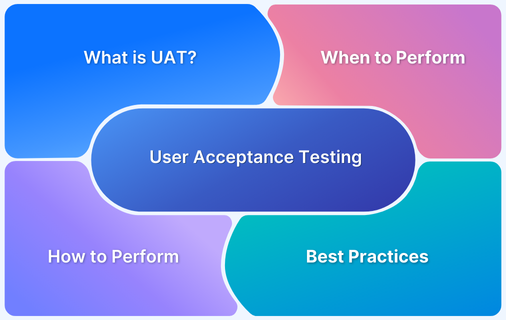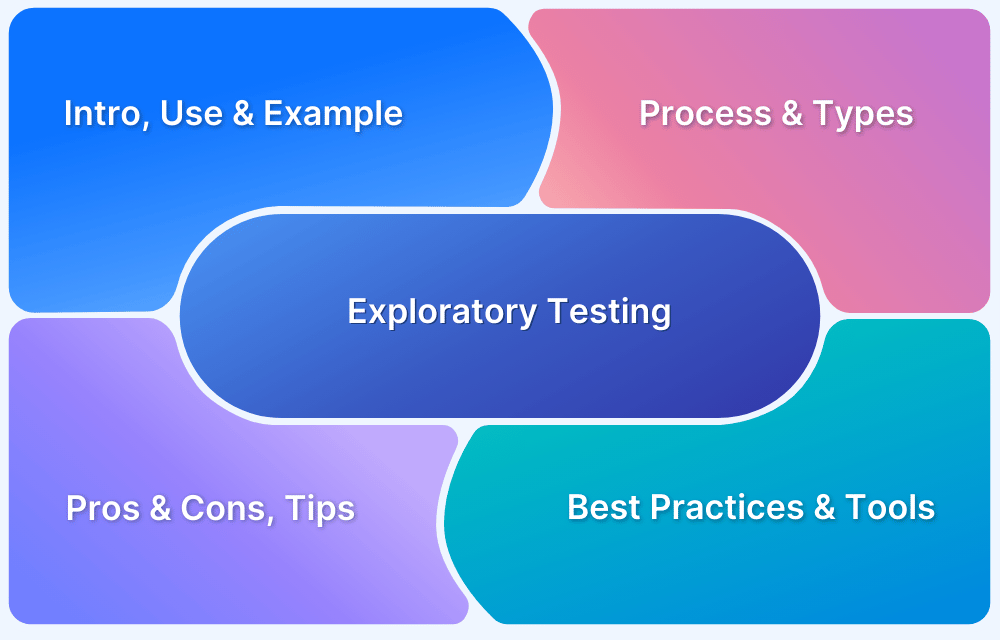Testing is vital to software development, and acceptance testing ensures the final product meets requirements before it goes live.
Overview
What is Acceptance Testing?
Acceptance testing is the final check in software development to ensure the product meets business goals and user expectations before release.
Purpose of Acceptance Testing
- Validates user and business needs to ensure satisfaction.
- Reduces post-launch risks by catching issues before release.
- Acts as a final verification before deployment.
- Identifies requirement gaps between developers and users.
Types of Acceptance Testing
- User Acceptance Testing (UAT): Validates if the software meets end-user needs.
- Business Acceptance Testing (BAT): Checks alignment with business goals and workflows.
- Contract Acceptance Testing (CAT): Ensures all contractual requirements are fulfilled.
- Regulation Acceptance Testing (RAT): Verifies compliance with industry regulations.
- Operational Acceptance Testing (OAT): Confirms system readiness and infrastructure reliability.
- Alpha Testing: Internal testing by developers to catch early bugs.
- Beta Testing: Real-world testing by external users before release.
This article explains what acceptance testing is, its types, benefits, and how to perform it effectively to ensure software readiness before release.
What is Acceptance Testing?
Acceptance testing is the process of evaluating a software application to ensure it meets the specified business requirements and user needs before it is released. It typically involves validating functionality, performance, and usability to confirm that the software is ready for deployment and will satisfy end-users.
Acceptance testing is a critical final stage in the software development lifecycle, focusing on verifying that the software meets both business requirements and user needs before release. It serves as a quality assurance checkpoint to ensure the software is functional, reliable, and user-friendly.
By catching and resolving issues early, acceptance testing helps minimize customer dissatisfaction and the risk of costly recalls, ensuring a smoother, more reliable release.
When do you Perform Acceptance Testing?
Acceptance testing is performed at specific stages in the software development process to ensure the application meets the required standards before it is released.
Some situations when acceptance testing is usually performed are mentioned as below:
| Stage | Description |
|---|---|
| End of Development | After developers complete coding, acceptance testing is performed to verify that all requirements are met. |
| Before User Acceptance | Conducted before the software is released to end-users to ensure it aligns with business objectives and user needs. |
| Pre-Release | Performed as the final check to catch any last-minute issues or defects before the software goes live. |
| Post-Deployment | Sometimes executed after deployment to confirm that the software performs as expected in the live environment. |
Acceptance testing ensures that the software not only functions as intended but also meets the needs and expectations of its users, providing confidence in its readiness for release.
Importance of Acceptance Testing
The importance of acceptance testing, is immense, and if the testing team skips the acceptance test, there are chances that the software may not align with the initial requirements. Once the system testing is completed successfully in the SDLC, testers must conduct an acceptance test:
- To ensure the software works in the desired manner.
- To confirm the software matches current market standards and competes with similar products in the industry.
- To gain confidence in the software that is getting pushed into production.
There are multiple types of acceptance testing involved that can confirm your product aligns with the initial specifications.
Types of Acceptance Testing
Based on the outcome of the acceptance testing, it can be classified into multiple types:
1. User Acceptance Tests (UAT)
The UAT process is critical, and the testing is performed from the user’s perspective and their point of view. End-users might be asked to check and test the product to achieve the desired results. UAT testing can be defined as the user methodology in which the developed software is tested to validate that it works according to defined specifications.
It is critical to initiate the UAT process, or else businesses will suffer significant losses due to numerous post-release issues.
Must- Read: 11-Step Product Launch Checklist
2. Business Acceptance testing (BAT)
BAT is focused on ensuring whether the software meets the business goals and purposes. In the case of UAT, for example, during actual usage, when the end-user discovers the bugs, the project suddenly slows down, costs rise, and timeframes for the end customer are impacted.
Whereas, BAT testing is based on an understanding of end-user behavior as well as business benefits (finances). This necessitates actual domain knowledge, particularly for the testing team, and it can be challenging because of the changing market conditions and advancing technologies.
Each tester should thoroughly understand the domain and the customer’s business. If a knowledge gap exists, it must be addressed by incorporating domain- and business-specific training programs.
3. Contract Acceptance Testing (CAT)
CAT is a contract that states that once the product goes live, the acceptance test must be performed within a certain time frame and must pass all acceptance use cases. A service level agreement (SLA) specifies that payment will be made only if the products or services meet all requirements, indicating that the contract has been fulfilled. This contract is sometimes signed before the product is released.
The contract is well-defined in terms of the testing period, testing areas, conditions on issues encountered later in the process, payments, and so on.
4. Regulations Acceptance testing (RAT)
RAT is used to determine whether a product violates the regulations and rules established by the governing authorities of the country in which it is released.
This may be unintentional, but it will harm the business. In general, because different countries or regions have different rules and regulations defined by their governing authorities, the product or application to be released in the market must fall under RAT.
If any rules and regulations for any country or specific region are broken, the product will not be released in that country or region. Only the product’s vendors will be held directly liable if the product is released despite the violation.
Follow-Up Read: How to test websites from different countries or locations?
5. Operational Acceptance Testing (OAT)
OAT is non-functional testing used to determine a product’s operational readiness. It primarily includes recovery, compatibility, maintainability, and reliability testing. Operational acceptance testing ensures the product’s stability before it is put into production.
6. Alpha Testing
Alpha testing is used in the development testing environment by a specialized testers’ team known as alpha testers to determine the product. The feedback and suggestions provided by the alpha testers help improve product usage and fix certain bugs.
7. Beta Testing
It is used to evaluate a product by exposing it to real end-users, commonly referred to as beta testers in their environment. Users’ feedback is gathered, and flaws are addressed. Beta testing also aids in enhancing the product to provide a rich user experience.
All these acceptance test types have common goals, like gaining confidence in the product so that the end-users use it. But as with any testing, performing acceptance tests has multiple benefits but comes with some disadvantages.
Acceptance Testing Tools
Acceptance testing tools are pivotal in ensuring software meets business requirements and user needs.
Here’s a look at some commonly used tools, their functionalities, and their suitability for different types of acceptance testing:
1. Selenium
- What It Does: Selenium automates web application testing across various browsers and programming languages.
- Pro: Its flexibility and extensive community support make it ideal for User Acceptance Testing (UAT) and Regression Testing.
- Con: It requires coding expertise and can be complex to set up for those without programming knowledge.
2. Cucumber
- What It Does: Cucumber facilitates Behavior-Driven Development (BDD) by allowing tests to be written in plain language.
- Pro: Its natural language format makes it well-suited for Business Acceptance Testing (BAT) and User Acceptance Testing (UAT) as it helps align business requirements with test cases.
- Con: It needs to be integrated with other tools for complete automation, which can introduce additional complexity.
3. JIRA with Zephyr
- What It Does: JIRA, combined with the Zephyr plugin, provides robust test management capabilities, integrating seamlessly with project management tasks.
- Pro: Ideal for managing test cases and tracking issues in Business Acceptance Testing (BAT) and Operational Acceptance Testing (OAT) due to its comprehensive tracking and reporting features.
- Con: It can be costly, particularly for smaller teams or organizations with tight budgets.
4. TestComplete
- What It Does: TestComplete automates UI testing for web, desktop, and mobile applications.
- Pro: Its user-friendly interface and broad technology support make it suitable for various acceptance tests, including User Acceptance Testing (UAT) and Alpha Testing.
- Con: As a commercial tool, it comes with a significant price tag, which may not be ideal for all organizations.
5. Postman
- What It Does: Postman is a tool designed for API testing, allowing users to create and validate API requests and responses.
- Pro: Excellent for Regulations Acceptance Testing (RAT) and Contract Acceptance Testing (CAT) due to its robust API testing features and ease of use.
- Con: Primarily focused on API testing, so it may not cover broader application testing needs without additional tools.
Each tool has its strengths and is suited for different types of acceptance testing. The choice of tool should align with your specific testing requirements and the expertise available within your team.
Pro Tip: Use BrowserStack Live for User Acceptance Testing (UAT) and Cross-Browser Testing to ensure your application performs consistently across different browsers and devices.
BrowserStack Live allows you to interact with your application in real-time on a wide range of browser and device combinations, making it easier to identify and resolve issues related to compatibility and user experience.
This real-time access helps in catching browser-specific bugs and ensures that your application meets the needs of all users before it goes live. Additionally, it’s a great tool for conducting Beta Testing, where you can gather feedback from real users on various devices and browsers, ensuring a seamless experience across all platforms.
Quick Steps to Perform Acceptance Testing
Here are the quick steps for performing acceptance testing.
This acceptance testing process is divided into five stages:
- Requirement Analysis
- Create a Test Plan
- Test Case Design
- Execution
- Objective Confirmation
Below is a detailed description for each of these steps:
Step 1. Requirement Analysis
During this phase, the testing team first analyzes the requirement document and then determines the objectives of the developed software based on these requirements.
Requirement documents, flow diagrams, and business use cases are used. Completing the business requirement document, system requirement specification, project charter, and test planning.
Step 2. Create a Test Plan
Test planning outlines the entire acceptance testing strategy. This strategy ensures and verifies whether the software meets the specified requirements.It catalogs the test strategy, objectives, schedule, estimations, deadlines, and the resources required for successful project completion..
Step 3. Test Case Design
During this phase, test cases are designed to cover most scenarios based on the test plan document.
Step 4. Test Case Execution
All acceptance test cases are implemented with the input values during this phase. The tester collects and executes all user input values to ensure that the software works properly in scenarios.
Step 5. Confirmation of Objectives
After completing all the preceding steps, the testing team confirms that the software is free of defects or bugs and is ready to be delivered to the client.
Examples for Acceptance Testing
Acceptance testing ensures software meets business requirements and is ready for real-world use.
Below are common real-world examples that illustrate how different types of acceptance testing are applied:
- User Acceptance Testing (UAT): A retail company launches a new e-commerce website. Before going live, business stakeholders test checkout flows, coupon codes, and user registration to ensure they meet functional expectations.
- Business Acceptance Testing (BAT): A financial services firm implements a customer portal. The finance team verifies if the interest calculation logic and monthly billing reports align with business policies.
- Contract Acceptance Testing (CAT): A software vendor delivers a CRM system. Before final sign-off, the client team validates whether all contractual requirements (e.g., multilingual support, data encryption) are fulfilled.
- Regulation Acceptance Testing (RAT): A healthcare app is tested to ensure compliance with HIPAA regulations, checking data encryption, consent flows, and secure access.
- Operational Acceptance Testing (OAT): A cloud-based SaaS product undergoes OAT to confirm backup processes, failover mechanisms, and monitoring tools function correctly under load.
- Alpha Testing: Internal testers at a product company simulate real user scenarios on a beta app build to identify bugs before public release.
- Beta Testing: A limited group of end users installs a new mobile app version to report real-world bugs, usability issues, and suggestions before official launch.
These examples highlight how acceptance testing validates technical functionality, business logic, compliance, and user satisfaction.
Entry and Exit Criteria for Acceptance Testing
Acceptance testing is a crucial phase in the software development lifecycle, ensuring that the software meets business requirements and user expectations before release. To effectively manage this phase, it’s essential to establish clear entry and exit criteria.
Entry criteria outline the conditions that must be met before acceptance testing can begin, while exit criteria define the requirements that must be satisfied to conclude testing and proceed to deployment.
The following tables provide a structured approach to both entry and exit criteria in acceptance testing, along with examples to illustrate each condition.
Entry Criteria for Acceptance Testing
Here are the entry criteria for acceptance testing:
| Criteria | Description | Examples |
|---|---|---|
| Requirements Complete | All business and functional requirements are documented and approved. | Requirements specification document finalized. |
| Development Complete | Development phase is complete, and the application is ready for testing. | Code has been reviewed and merged into the main branch. |
| Test Environment Setup | Test environment, including hardware, software, and network configurations, is prepared. | Test servers and databases are configured and accessible. |
| Test Cases Defined | Acceptance test cases are created and reviewed for completeness. | UAT test cases are written and approved by stakeholders. |
| Test Data Prepared | Test data required for acceptance testing is available and verified. | Sample user accounts and data for testing are ready. |
Exit Criteria for Acceptance Testing
Here are the exit criteria for acceptance testing:
| Criteria | Description | Examples |
|---|---|---|
| All Test Cases Executed | All planned acceptance test cases have been executed. | 100% of UAT test cases are executed and documented. |
| Defects Resolved | All critical and major defects identified during testing are fixed. | Critical bugs have been resolved and verified. |
| Requirements Met | The application meets all specified business and functional requirements. | All acceptance criteria from the requirements document are fulfilled. |
| Sign-Off from Stakeholders | Formal approval and sign-off are obtained from relevant stakeholders. | Stakeholders have reviewed and approved the test results. |
| Documentation Complete | All testing documentation, including test results and defect logs, is complete and archived. | Test reports, defect logs, and final test summary are documented and stored. |
These criteria ensure that acceptance testing is thorough and that the application is ready for release. The entry criteria set the stage for testing, while the exit criteria confirm that testing is complete and the application meets the required standards.
Challenges of Acceptance Testing
Acceptance testing is crucial for ensuring that a software application meets business requirements and user expectations before its release. However, several challenges can impact the effectiveness of this testing phase.
Below are five common challenges, each with an example:
1. Ambiguous Requirements
- Challenge: Business requirements are often not clearly defined or may change during the project, making it difficult to create precise acceptance test cases.
- Example: If the requirement for a feature like “user-friendly interface” is vague, testers might interpret it differently, leading to incomplete or inconsistent test coverage.
2. Stakeholder Involvement
- Challenge: Effective acceptance testing requires active participation from various stakeholders, including business users and clients, which can be challenging to coordinate.
- Example: If key stakeholders are unavailable for feedback during the testing phase, it may delay the approval process or result in missed user feedback on critical features.
3. Test Environment Setup
- Challenge: Setting up a test environment that closely mirrors the production environment can be complex and resource-intensive.
- Example: Differences in server configurations between the test and production environments might cause issues that were not detected during testing but appear after deployment.
- Challenge: Identifying and fixing defects during acceptance testing can be time-consuming and may lead to delays if critical issues are found late in the phase.
- Example: Discovering a major bug in the payment processing feature just before the release could require extensive rework, impacting the release schedule and project budget.
5. Resource Constraints
- Challenge: Limited resources, such as time, budget, and skilled personnel, can hinder the thoroughness of acceptance testing.
- Example: A small team might struggle to execute all planned test cases due to time constraints, resulting in less comprehensive testing and potentially overlooking important issues.
Addressing these challenges effectively is essential for ensuring that acceptance testing contributes to delivering a high-quality software product.
Best Practices for Effective Acceptance Testing
Effective acceptance testing is key to ensuring that a software application meets the specified business requirements and delivers a positive user experience. To optimize this phase and achieve the best results, consider the following best practices:
1. Define Clear Requirements
- Practice: Ensure that business and functional requirements are well-documented and clearly understood before starting acceptance testing.
- Example: Create detailed user stories and acceptance criteria for each feature, such as specifying exact functionality for a “login” feature, including requirements for username and password fields, error messages, and security measures.
2. Involve Stakeholders Early
- Practice: Engage stakeholders and end-users early in the testing process to gather feedback and ensure that the application aligns with their expectations.
- Example: Conduct workshops or review sessions with stakeholders to validate test cases and acceptance criteria, ensuring that their feedback is incorporated before testing begins.
3. Prepare Realistic Test Environments
- Practice: Set up test environments that closely replicate the production environment to identify potential issues that may arise in a live setting.
- Example: Configure test servers, databases, and network settings to match production configurations as closely as possible to ensure accurate testing of performance and compatibility.
4. Automate Where Possible
- Practice: Use automated testing tools to handle repetitive and time-consuming test cases, which can help increase efficiency and coverage.
- Example: Implement automated scripts for regression testing of frequently used features like user registration and login processes, freeing up manual testers to focus on more complex scenarios.
5. Prioritize and Track Defects
- Practice: Implement a robust defect management process to prioritize and track defects efficiently, ensuring that critical issues are addressed promptly.
- Example: Use a defect tracking system to log, categorize, and prioritize defects based on their severity and impact, such as addressing high-priority bugs in payment processing before lower-priority issues like cosmetic changes.
By following these best practices, you can enhance the effectiveness of acceptance testing and help ensure that the final software product meets both business goals and user expectations.
Acceptance Testing on Real Devices
Acceptance testing on real devices is essential for validating that a software application performs as expected across different hardware and operating system configurations. Testing on actual devices helps identify issues related to device-specific behavior, user experience, and compatibility that might not be evident in emulated or simulated environments.
Key Benefits of Testing on Real Devices:
- Accurate User Experience: Real devices provide an authentic user experience, ensuring that the application’s performance, responsiveness, and usability meet user expectations. Testing on actual hardware helps uncover issues like screen resolution problems, touch responsiveness, and performance variations.
- Device-Specific Issues: Different devices can exhibit unique issues due to variations in hardware, operating systems, and manufacturers’ customizations. Testing on a diverse set of real devices helps identify and address these device-specific problems before the application is released.
- Enhanced Reliability: Real device testing helps ensure that the application behaves consistently across various devices and platforms, reducing the risk of compatibility issues that could affect end-users.
- Better Debugging: Access to real devices allows for more effective debugging, as developers can see the application’s behavior in a true-to-life setting, making it easier to diagnose and resolve issues.
Why Choose BrowserStack Live for Acceptance Testing on Real Devices
BrowserStack Live offers a powerful solution for performing acceptance testing on real devices through its cloud-based platform. Here’s why it’s a great choice:
- Access to a Wide Range of Devices: BrowserStack Live provides access to thousands of real devices and browsers, enabling you to test your application on a diverse set of configurations without needing to own or manage physical devices.
- Real-Time Interaction: The platform allows for real-time interaction with devices, giving you the ability to conduct live testing and see immediate results, which is crucial for assessing user experience and device-specific issues.
- Ease of Use: BrowserStack Live’s intuitive interface makes it easy to set up and conduct tests, allowing you to focus on the quality of your application rather than managing test infrastructure.
- Seamless Integration: It integrates smoothly with various development and testing tools, making it easy to incorporate real device testing into your existing workflows and CI/CD pipelines.
By leveraging BrowserStack Live for acceptance testing, you can ensure that your application performs reliably and consistently across all devices, delivering a high-quality user experience and minimizing post-release issues.
Conclusion
Using the right testing tools is essential for efficient acceptance testing and ensuring the app meets business requirements and user expectations.
BrowserStack’s Cloud Selenium grid, with 3,500+ real devices and browsers, supports seamless acceptance testing by allowing teams to validate the application across various real-world conditions. It integrates with CI/CD tools, enhancing DevOps workflows and ensuring faster delivery cycles.
As your testing needs expand, BrowserStack offers the scalability to add more devices and platforms without managing infrastructure, helping ensure stable and reliable user acceptance testing.