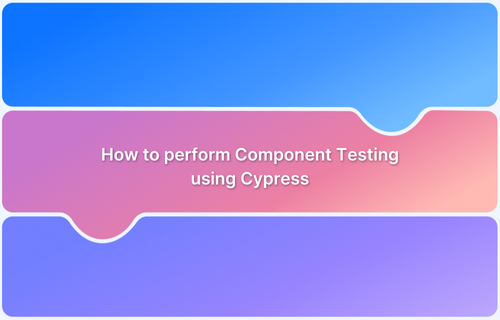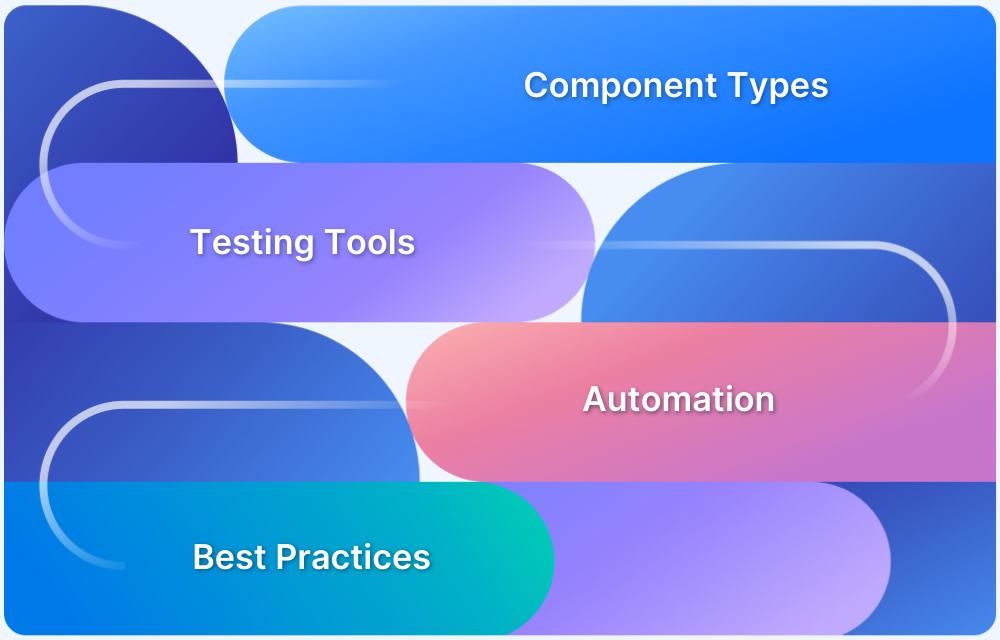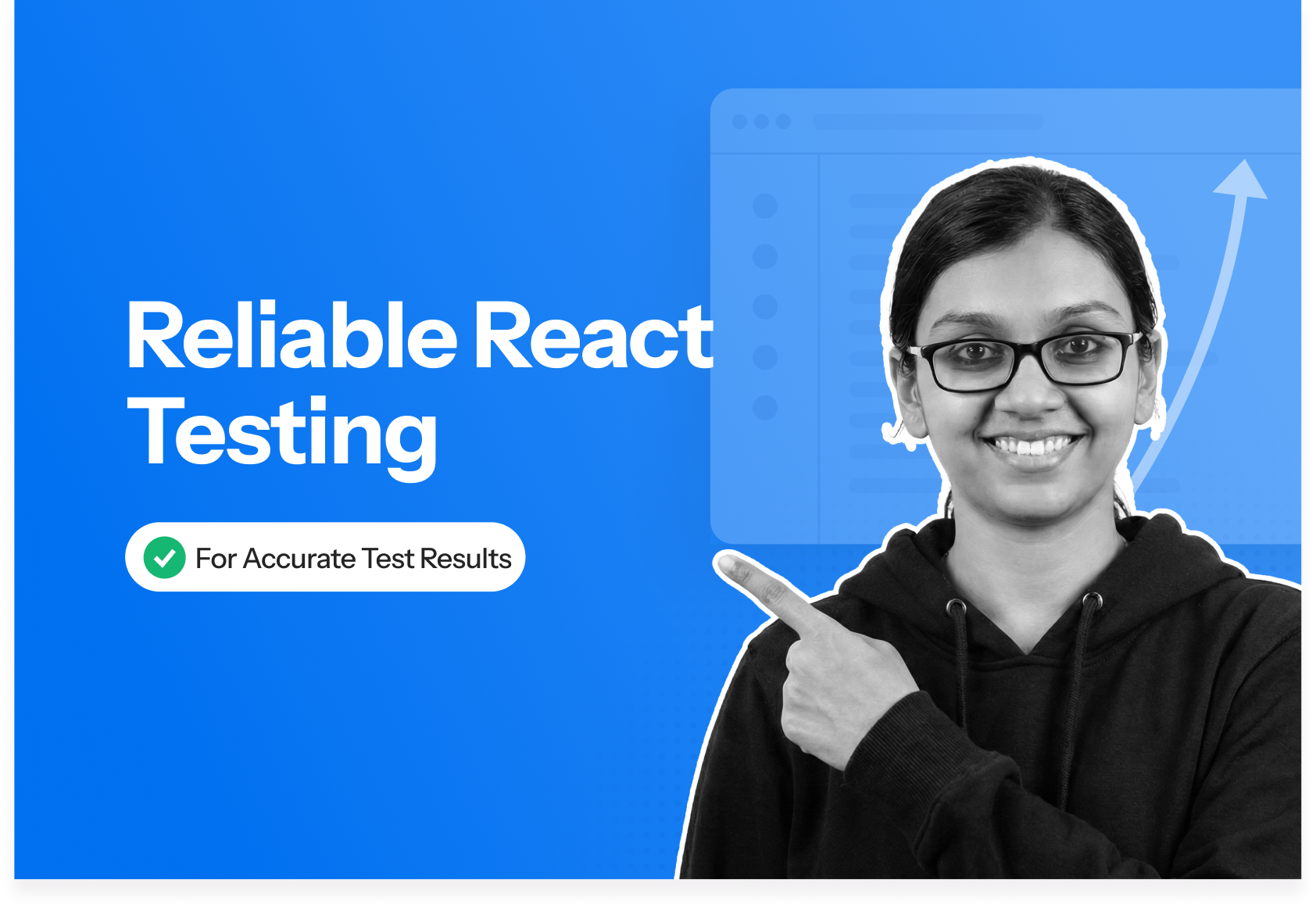Component testing is used when you want to ensure each part of an application works as intended before integrating it with others. It helps catch issues early by validating components in isolation.
Overview
What is Component Testing?
Component testing, also known as unit or module testing, verifies the behavior and output of individual software components. Each component is tested independently from the system to catch issues early.
Key Aspects of Component Testing
Effective component testing depends on these core principles:
- Isolation: Components are tested separately without relying on other parts of the system
- Verification: Ensures that a component returns the correct output for a given input
- Mocking and Stubbing: Replaces external dependencies with controlled versions to simulate specific scenarios
- Debugging: Makes it easier to trace and fix issues within a specific component
Benefits of Component Testing
Component testing supports reliable and efficient development through:
- Early bug detection: Issues are identified before components are integrated
- Improved code quality: Independent checks ensure components are well-defined and function as intended, leading to fewer defects and better overall design
- Better maintainability: Changes in one component don’t affect the rest of the system
This article explains what component testing is, its objective, types, strategies, and how to perform it.
What is Component Testing?
Component Testing is a software testing technique that verifies the functionality, usability, and behavior of individual components of an application in isolation to ensure they meet specified requirements.
In component testing, each component is tested independently before integration with other modules. This approach helps identify defects early in the development cycle, saving time and reducing the cost of fixing issues later.
Components are tested in a controlled and isolated environment using debugging tools or test frameworks, often supported by an IDE. By focusing on individual components, this testing ensures their correctness and reliability, forming a strong foundation for subsequent integration and system testing phases.
Why is Component Testing necessary?
Some key points that shows the importance of Component testing:
- Early Bug Detection: Component testing helps catch bugs early in the development process, making them easier and cheaper to fix.
- Focused Testing: Testing components in isolation allows developers to concentrate on specific parts of the application, making it easier to pinpoint issues.
- Functionality Verification: Ensures that each part of the application performs as expected.
- Support for Continuous Integration: Automated component tests can be added to the CI pipeline, enabling frequent testing and quick feedback.
- Cost Efficiency: Early issue detection reduces the cost of fixing bugs later and minimizes expenses for post-release maintenance.
- Enhanced Software Quality: Thorough and regular testing of individual components ensures the software meets high-quality standards.
Objective of Component Testing
The objective of Component Testing is:
- Verify the system’s input and output behavior.
- Ensure each component is user-friendly and easy to understand.
- Test the usability of individual components.
- Check the state and functionality of each component.
Read More: Test Case Templates with Example
Component Testing Process
The process of Component testing involves the following:
- Requirement Analysis: Identify and understand the user requirements for each component.
- Test Planning: Plan the testing process based on the analyzed requirements.
- Test Specification: Decide which test cases to execute and which to skip.
- Test Execution: Run the selected test cases to verify the component’s behavior against user requirements.
- Test Recording: Document any defects identified during testing.
- Test Verification: Confirm whether the component meets the specified requirements.
- Completion: Analyze the results and ensure all objectives of the testing process are met.
Types of Software Component Testing
There are three types of software component testing.
1. Unit Testing
Unit testing is a method that focuses on testing the smallest unit of code, such as a single function or method, in isolation. It ensures that individual components or units behave as expected.
Developers often use mock objects to simulate dependencies and test the unit without relying on other parts of the system. Unit tests are automated during the coding phase to detect issues early and ensure each unit works correctly.
Read More: Best Practices for Unit Testing
2. Integration Testing
Integration testing checks how different components or modules work together within the system. It helps identify issues that occur when components interact, such as incorrect data flow or failed communication between them. The main goal of integration testing is to ensure that components function correctly when combined, even if they were developed separately.
3. Component Interface Testing
Component interface testing verifies that components interact correctly through their defined inputs and outputs. It checks that data is exchanged in the correct format and that each side processes it as expected. Component interface testing is essential in systems that depend on internal modules or external APIs, where consistent and accurate communication is critical.
4. Functional Testing
Functional testing checks that a component performs its intended functions correctly. It ensures that the component meets its requirements and specifications by validating each feature and behavior defined in its functionality. This can include checking calculations, data processing, or specific operations for which the component is responsible.
5. Error Handling Testing
Error handling testing verifies how a component handles invalid inputs, exceptions, or unexpected situations. It ensures the component can manage errors without crashing or producing incorrect results. This also checks that error messages are clear and the system can recover from failure scenarios.
Read More: Exception Handling in JavaScript
Component Testing Techniques
The concept of component testing can be varied from project to project and organization to organization. It mainly depends on the project’s complexity, the software development methodology used, and the component’s dependency on other components.
Based on the complexity of the application, it is derived mainly in two ways:
- Component testing in small (CTIS)
- Component testing in large (CTIL)
Also Read: Types of Mobile Testing
Component Testing in Small
Testing is performed on the individual components without any dependency on another component of the application, it is called component testing in small. This testing best fits smaller applications.
There is a web application of practice questions for multiple subjects for different grades for a school. Each subject page is developed and tested individually without any dependency on the other subject pages.
Component Testing in Large
Component testing is to validate the individual components with the help of other components, which means when the input or output of one component is required for testing the other component, it is called component testing in large.
If any component development is yet to be completed, but there is a dependency to test, then dummy code snippets are placed to proceed with testing, called STUB or DRIVER.
Strategies for Effective Component Testing
There are two primary strategies for module testing.
1. White Box Testing
White box testing, also known as structural testing, involves testing a component’s internal workings. The tester must have complete knowledge of the component’s code, logic, and structure. Because it involves testing individual components’ internal structure and logic, it is often used for unit testing or component-level testing.
White box testing allows testers to test specific code paths, conditions, and logic within a single unit. This makes it especially useful for verifying correctness, ensuring code coverage, and detecting bugs within the code.
2. Black Box Testing
Black box testing checks the component’s functionality without knowing its internal code. The tester focuses solely on input and output to verify that the component meets its requirements and performs the expected tasks.
Drivers and Stubs in Component Testing
In software component testing, drivers and stubs simulate undeveloped components and enable isolated testing of other components.
1. Driver
A driver is dummy code used in component testing to simulate the behavior of a higher-level component that is missing or not developed. When unavailable, it acts as a placeholder for the calling function.
The driver calls the lower-level module, provides necessary inputs, and receives outputs as though the actual calling function were present. This allows components to be tested independently, even when the full system is incomplete.
2. Stubs
A stub is dummy code used to simulate the behavior of a lower-level component required for testing higher-level components. It accepts inputs from the higher-level component and returns predefined outputs to mimic the actual behavior of the missing module.
For example, in a system with components A, B, C, and D, where B (the output of A) and C (the input for D) are not developed yet, stubs simulate component B. This allows component A to be tested while drivers simulate component D.
Role of Automated Testing in Component Testing
Automated testing improves the efficiency and reliability of software component testing. It allows test cases to run consistently across changes, detect regressions early, and support fast development cycles. Here’s how it contributes to module testing.
- Faster feedback: Automated tests provide quick results when testing individual components to help developers catch issues early.
- Repeatability: Tests can be run consistently across different environments or after each code change without manual intervention.
- Regression testing: Automated component tests ensure that changes in one part of the system don’t break existing functionality in isolated modules.
- Scalability: As the codebase grows, automated tests help maintain quality without increasing the time or effort needed for testing.
- Integration readiness: Verified components are easier to integrate, since automated tests confirm their reliability before moving to integration testing.
- Supports CI/CD: Automated component tests are easy to plug into CI pipelines to enable continuous quality checks.
How is Component testing performed?
QA team will do the component testing once the development and unit testing of the component is completed. Test strategy is vital in this method; the QA team will proceed with testing based on the planned testing methodology.
Irrespective of the testing model, everyday activities performed in component testing are as follows:
- QA lead will develop a test plan and strategy document.
- Testers will develop test scenarios and test cases.
- All the functional and non-functional aspects are tested.
- Issues observed will be reported to the development team.
- If automation testing is in the scope of the test strategy, automation scripts are created for the stable components.
Also Read: Test Plan vs Test Case: Core Differences
Component Testing Example
Assume while testing a banking domain application for XYZ bank. The website will be designed with different pages like Accounts, Cards, Insurance, Investments Offers..etc, based on the services provided by the bank. Login pages are designed based on user levels like personal and business access. So if all the pages are designed as multiple components there after the completion of each component, testing can be done.
Based on customer requirements application is developed for different users, and each page is an independent component, so we test them without the dependency on other components (CTIS).
Assuming the login page is yet to develop, the concept of the driver is applied here to ensure the testing of the accounts page
Similarly, if we have to test the fund transfer page the concept of Stubs is applied to the Addpayee page.
Follow-Up Read: How to Test Banking Apps on Real iOS & Android Devices?
Component Testing vs Unit Testing
Component testing focuses on testing individual components or modules in isolation to ensure they function correctly within a system, Unit testing, on the other hand, tests small, isolated units of code (like functions or methods) for correctness.
While Component Testing often considering interactions with other components, Unit Testing typically without dependencies on other modules.
| Feature | Component Testing | Unit Testing |
|---|---|---|
| Purpose | Testing of the components individually with or without isolation to ensure the functionality of the requirements. | Testing of the developed code at the program level to ensure design specifications. QA team will do the component testing. |
| Responsibility | QA team will do the component testing. | The developer’s team will do the unit testing. |
| Timing | Testing is performed after Unit testing and before Integration testing | Unit testing is performed before component testing |
| Testing Type | It is a black box testing method, and the internal structure of the code is unknown to the tester | It is a white box testing method, and the internal structure of the code is known to developers |
| Completion of Development | Testing is performed after the completion of the total development of the component | Testing is performed after each development step of the component |
| Validation Basis | Validation is done based on Test scenarios and functional specifications | Validation is done based on design specification documents |
| Environment | Components may be tested in a simulated or isolated environment | Tested in the actual development environment, often with mock objects for dependencies |
| Scope | Focuses on testing the functionality and behavior of a component in isolation | Focuses on testing specific code logic or individual functions in isolation |
| Automation | Often automated, but may require more complex setup for component interaction | Frequently automated and easier to implement due to smaller scope |
Advantages and Limitations of Component Testing
It is important to understand the benefits and drawbacks of component testing to implement it effectively. Here’s a table that explains them in detail.
| Benefits of Component Testing | Limitations of Component Testing |
|---|---|
| Detects bugs early in development | Tests only individual components in isolation |
| Focuses on specific functionality | Cannot validate interactions between components |
| Improves code modularity and design | Simulated dependencies may hide real issues |
| Simplifies error tracing and fixing | Passing tests may not reflect integration success |
| Enables fast and frequent automation | Frequent changes can require test updates |
| Enhances unit-level test coverage | Does not validate complex workflows or end-to-end behavior |
Challenges in Component Testing
Component testing has several challenges that can impact its effectiveness and accuracy. It includes,
- Mocking dependencies: Components often rely on external services or modules, such as APIs or databases. Simulating these dependencies during testing can be difficult since mocks may not accurately reflect real-world behavior.
- Test management: Testing components require specific and varied data sets to ensure comprehensive coverage. Generating, maintaining, and managing this data across test cases can be time-consuming and complex.
Read More: 11 Best Open Source Test Management Tools
- Frequent changes: Components frequently undergo updates or modifications. These changes can cause previously stable tests to fail or become outdated, requiring ongoing maintenance and adjustment of test cases.
- Limited integration testing: Components are often tested in isolation, so their interactions with other system parts are not fully explored. This limits the ability to catch integration issues that may only appear in a fully integrated environment.
- Overhead in maintaining tests: Writing detailed tests for each component takes considerable time. As components evolve, keeping these tests to ensure they remain relevant adds additional overhead to the development process.
Best Practices for Component Testing
Some of the best practices are:
- Test Early, Test Often: Begin testing early in the development process and continue regularly to catch bugs when they’re easier and cheaper to fix.
- Use Automated Testing Tools: Integrate automated tools to simplify testing, improve coverage, and quickly assess component quality.
- Isolate Components for Testing: Test components independently to easily identify and fix issues without interference from other parts of the system.
- Prioritize Critical Components: Focus on testing the most crucial components that are essential to the system’s functionality and performance.
- Ensure Sufficient Test Coverage: Make sure all code paths, branches, and conditions are tested to ensure comprehensive component functionality.
- Choose Relevant Test Data: Select test data that represents various scenarios, including edge cases and error conditions, to uncover potential weaknesses.
- Isolate the Testing Environment: Ensure components are tested in isolation to focus solely on their functionality without external influences.
- Use Test Oracles: Define clear expectations for the component’s output to compare against actual results, ensuring the component meets its requirements.
- Leverage Test Automation: Automate tests to save time and effort, especially for large projects or frequent code changes, and use regression testing to ensure continued functionality.
- Encourage Collaboration: Foster communication between developers, testers, and stakeholders to align on goals and improve testing effectiveness.
Future Trends in Component Testing
Future trends in component testing include increased AI-driven testing, shift-left testing, microservices testing, and smarter automation. These trends will enhance testing effectiveness and make it faster and more reliable.
- AI-driven testing: Artificial intelligence will generate and optimize test cases. AI can analyze past test results, predict areas of the code most likely to fail, and adjust test cases to target these areas more efficiently. This will lead to smarter, more focused testing strategies that reduce manual effort.
- Smarter automation: Test automation tools will continue to evolve and become more intelligent. These tools will automatically execute tests, detect errors, analyze results, and suggest improvements.
- Microservices testing: As more companies adopt microservices, component testing will adapt to ensure proper testing of individual services within a larger distributed system. The focus will shift to testing interactions and dependencies between services, ensuring they communicate correctly and handle failures gracefully.
- Shift-left testing: The shift-left approach will become more prevalent, with testing happening earlier in the development lifecycle. Developers will take on more responsibility for writing and running tests as they code, not just at the end. This forward-thinking approach will help catch issues sooner and prevent them from escalating into bigger problems later.
Conclusion
Component testing is crucial for ensuring individual parts of a system work correctly before integration. By testing early, automating where possible, and isolating components, teams can quickly identify defects, reduce costs, and improve software quality. Focusing on critical components and collaborating effectively enhances the testing process, leading to more reliable and robust applications.
Frequently Asked Questions
1. Is component testing applicable to all types of software projects?
Component testing is widely applicable across most software projects, especially those with modular or layered architectures. It is most effective in projects with complex systems that need to validate individual parts before integration.
2. How does Component testing fit with other QA methods?
Component testing works alongside other QA methods like integration and system testing. It focuses on testing individual components in isolation to ensure each works as expected before they are integrated or tested at a system level.
3. How does Component testing differ from Interface, Integration, and System testing?
Component testing focuses on verifying individual units or modules in isolation. Interface testing checks how different components interact with each other. Integration testing validates the interaction between multiple components or systems, while system testing checks the entire system’s functionality as a whole.