Test Site on Mobile
Instant access to check site on 3000+ mobile devices and browsers. Find out site responsiveness and mobile page speed score on real mobile devices. Try for Free.
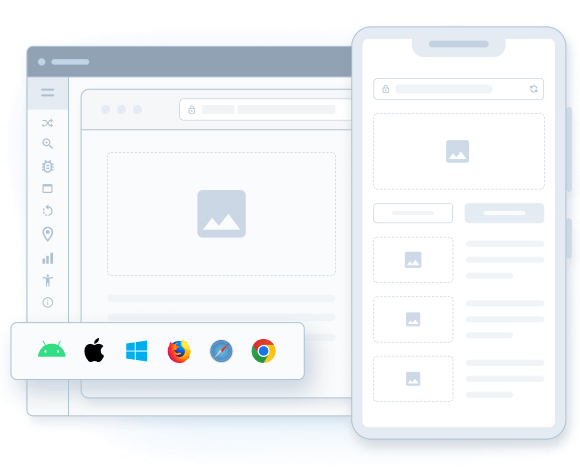
Trusted by more than 50,000 customers globally
Features
Real Device Cloud
Check site on real mobile devices without the hassle of maintaining mobile device labs. Instant, browser-based access to the latest and most popular devices.
3000+ browsers & devices
Choose from our latest browsers and devices, to test across new and old versions of IE, Edge, Safari, Chrome and Firefox on Windows and macOS.
Real-time debugging
Test site in mobile and desktop browsers using our pre-installed developer tools.
Test on dev environment
Test websites hosted on internal dev and staging environments, or behind firewalls, with zero setup or configuration.
Integrate effortlessly
Easily Integrate BrowserStack with Android test automation frameworks like Espresso, Appium, etc. to run your automated Android tests.
Speed up test runs
Release Android builds faster by running tests concurrently across devices. Reduce test execution time by more than 10x by using the parallel tests on BrowserStack device cloud.
Frequently Asked Questions
It’s important to test a website in real user conditions. Since about 90% of the global internet population uses a mobile device to go online, sites must especially be compatible with mobile devices – irrespective of their manufacturer, OS version, or mobile browser being used.
An easy way to test a site on mobile devices is to use BrowserStack Live. Just follow the steps below:
- Sign up for a free account on BrowserStack Live.
- Navigate to the Live dashboard.
- Choose from one of the many real mobile devices and browsers available for testing.
- Test the website in question.
- Repeat the process with another mobile device-browser combination.
Additionally, website loading speed is a major aspect of site performance. Pages that load within two seconds have an average bounce rate of 9%, while pages that load in five seconds see their bounce rates skyrocket to 38%. Naturally, executing a website speed test is integral to website testing.
Use BrowserStack SpeedLab, a free tool that allows you to enter a URL, and get a detailed report on how fast the site loads on multiple real devices – desktop and mobile.
Essentially, with one click, you get details on website load speed when accessed via different mobile devices and browsers. No need to open the site on multiple devices and browsers. Just one click on SpeedLab will suffice.
As mentioned previously, a majority of global internet uses leverage mobile devices to access the internet. Naturally, websites must load seamlessly and display all features and functions to users, no matter what device is used to access them. If you are thinking “Why should I test my site on mobile?”, this is why. It is mandatory to check a site on mobile devices before pushing them to production.
The answer to this question can be summed up in a single statistic: 30% of mobile shoppers have abandoned buying from a site because it wasn’t optimized for mobile.
When determining website performance, keep the following pointers in mind:
- The website must ideally load within 2 to 3 seconds on every mobile device and browser it is opened in.
- The site must render and function perfectly on multiple browsers and browser versions. It is common for a site to be loading perfectly on the latest version of Chrome, while the site’s newest features are broken/unavailable on older Chrome versions. Cross browser compatibility is non-negotiable in a world of browser and device fragmentation.
- The website must be easily navigable. Users should be able to find what they want quickly (within 2 to 3 clicks).
- The website must be perfectly functioning from different locations across the world. Be it from different parts of a country, localities in a state, or different countries in the world, the site must look and work as expected. Check a site’s IP Geolocation before its public release.
- In the same vein as above, the site must also work expectedly at different internet speeds. Whether it is 4G, 3G, 2G, Edge – the website should work perfectly. People shouldn’t have to deal with sub-par user experience because they stepped into a bad internet zone. Perform network throttling on your site to ensure this.
Here are a few scenarios in which it is important to test site on mobile devices:
- When the site intends to appeal to the largest possible number of users. Assume that most people will access your site through a mobile device (a large variety of them). So, the site needs to be tested to ensure compatibility with mobile browsers and devices. Remember, most users will not consistently patronize a website that they cannot browse from their mobile/tablet. In fact, they are likely to bounce on their first visit and stay away.
- When the site is equipped with responsive web design. To check if a site actually renders accurately on mobile devices with different screen sizes and resolutions requires testing on real devices.
An easy way to check responsive design is to use BrowserStack’s free responsive design checker. Simply enter the site URL, and the tool will display how the website appears on a number of latest devices – iPhone X, Galaxy Note 10, iPhone 8 Plus, and more.
BrowserStack Live is built for easy usage. Product managers and designers, even those without technical expertise can use the tool to manually test sites in mobile devices. They simply need to choose a device-browser combination, navigate to the URL (as they would on a handheld device), and explore the site as normal users would.
To start with, determine the target audience for your website. Identify which browsers, browser versions, and devices they use to browse the internet. Those are the ones to start testing your site on.
Begin with the devices listed here: Test on the right mobile devices.
Once you have tested on the most popular mobile devices, expand your coverage area and test on devices that are in lesser use, but still in numbers significant enough to matter to your website’s audience. Ensure that you keep testing the site on newly released mobile devices and browser versions so as to stay relevant to your users’ preferences.
Mobile emulators are simply not adequate when it comes to comprehensive testing of websites on mobile browsers and devices. In fact, Chrome itself states:
“Browser emulators are great for testing a site’s responsiveness, but they don’t emulate differences in API, CSS support, and certain behaviors that you’d see on a mobile browser. Test your site on browsers running on real devices to be certain everything behaves as expected.” – Source
Mobile emulators simply cannot replicate real user conditions the way real devices can. They cannot simulate features like low battery, incoming calls, different locations, languages, internet speeds, and more. Without testing a site under varying conditions, it cannot be trusted to function as expected in the real world.
Read More: Testing on Emulators vs Simulators vs Real Devices
BrowserStack’s real device cloud offers 3000+ real browsers and devices for you to test on. They simply need to sign up, choose a relevant device-browser combination and start testing.
BrowserStack also offers a multitude of features meant to facilitate easier testing and bug resolution:
- Geolocation Testing
- Network Throttling
- Real-Time Debugging
- Testing in dev environment
- Integrations with multiple CI/CD tools as well as testing frameworks.
Products to help deliver unmatched accuracy
TEST YOUR WEBSITES
Live
Interactive cross browser testing and debugging on desktop browsers and real mobile devices.
Automate
Run your automated tests on our massive Selenium grid of desktop browsers and real mobile devices.
TEST YOUR MOBILE APPS
App Live
Interactive testing of native and hybrid mobile apps on real iOS and Android devices.
App Automate
Test native & hybrid mobile apps using Appium, Espresso, XCUITest automation frameworks.