IP Geolocation
Your guide to testing your websites and mobile apps across different countries and states using IP Geolocation.
Introduction
BrowserStack’s IP Geolocation feature allows you to simulate website and mobile behavior from different locations by selecting IP addresses hosted in 60+ countries and 30+ states around the world. By incorporating IP geolocation into your tests, you can verify scenarios such as localized pricing, languages, product listings and much more.
With IP geolocation enabled, traffic to your website or mobile app will originate from an IP address hosted in the country you have chosen. With over 60+ countries and 30+ countries to choose from, you can now test how your website or mobile app behaves across the world.
List of countries
| Country Name | Country Code |
|---|---|
| Albania | AL |
| Andorra | AD |
| Argentina | AR |
| Armenia | AM |
| Australia | AU |
| Austria | AT |
| Azerbaijan | AZ |
| Bahrain | BH |
| Bangladesh | BD |
| Belarus | BY |
| Belgium | BE |
| Bosnia and Herzegovina | BA |
| Brazil | BR |
| Bulgaria | BG |
| Cambodia | KH |
| Canada | CA |
| Chile | CL |
| China | CN |
| Colombia | CO |
| Costa Rica | CR |
| Croatia | HR |
| Curaçao | CW |
| Cyprus | CY |
| Czech Republic | CZ |
| Denmark | DK |
| Dominican Republic | DO |
| Ecuador | EC |
| Egypt | EG |
| El Salvador | SV |
| Estonia | EE |
| Finland | FI |
| France | FR |
| Georgia | GE |
| Germany | DE |
| Greece | GR |
| Guatemala | GT |
| Honduras | HN |
| Hong Kong | HK |
| Hungary | HU |
| Iceland | IS |
| India | IN |
| Indonesia | ID |
| Ireland | IE |
| Isle of Man | IM |
| Israel | IL |
| Italy | IT |
| Jamaica | JM |
| Japan | JP |
| Jordan | JO |
| Kazakhstan | KZ |
| Kenya | KE |
| Kuwait | KW |
| Kyrgyzstan | KG |
| Latvia | LV |
| Lebanon | LB |
| Lithuania | LT |
| Luxembourg | LU |
| Malaysia | MY |
| Malta | MT |
| Mexico | MX |
| Moldova | MD |
| Mongolia | MN |
| Morocco | MA |
| Netherlands | NL |
| New Zealand | NZ |
| Nicaragua | NI |
| Nigeria | NG |
| Norway | NO |
| Oman | OM |
| Pakistan | PK |
| Panama | PA |
| Paraguay | PY |
| Peru | PE |
| Philippines | PH |
| Poland | PL |
| Portugal | PT |
| Puerto Rico | PR |
| Qatar | QA |
| Romania | RO |
| Russia | RU |
| Saudi Arabia | SA |
| Serbia | RS |
| Singapore | SG |
| Slovakia | SK |
| Slovenia | SI |
| South Africa | ZA |
| South Korea | KR |
| Spain | ES |
| Sweden | SE |
| Switzerland | CH |
| Taiwan | TW |
| Tanzania | TZ |
| Thailand | TH |
| Tunisia | TN |
| Turkey | TR |
| Ukraine | UA |
| United Arab Emirates | AE |
| United Kingdom | GB |
| United States | US |
| Uruguay | UY |
| Uzbekistan | UZ |
| Venezuela | VE |
| Vietnam | VN |
List of states
US
| State Name | State Code |
|---|---|
| Arizona | US-AZ |
| California | US-CA |
| Colorado | US-CO |
| Connecticut | US-CT |
| Florida | US-FL |
| Georgia | US-GA |
| Illinois | US-IL |
| Indiana | US-IN |
| Iowa | US-IA |
| Massachusetts | US-MA |
| Michigan | US-MI |
| Missouri | US-MO |
| Nevada | US-NV |
| New Jersey | US-NJ |
| New York | US-NY |
| North Carolina | US-NC |
| Ohio | US-OH |
| Oklahoma | US-OK |
| Oregon | US-OR |
| Pennsylvania | US-PA |
| Tennessee | US-TN |
| Texas | US-TX |
| Utah | US-UT |
| Virginia | US-VA |
| Washington | US-WA |
| Wisconsin | US-WI |
Canada
| State Name | State Code |
|---|---|
| Alberta | CA-AB |
| British Columbia | CA-BC |
| Manitoba | CA-MB |
| Nova Scotia | CA-NS |
| Ontario | CA-ON |
| Quebec | CA-QC |
| Saskatchewan | CA-SK |
Germany
| State Name | State Code |
|---|---|
| Bavaria | DE-BY |
| Brandenburg | DE-BB |
| Hesse | DE-HE |
| Lower Saxony | DE-NI |
| North Rhine-Westphalia | DE-NW |
| Schleswig-Holstein | DE-SH |
Australia
| State Name | State Code |
|---|---|
| South Australia | AU-SA |
| Queensland | AU-QLD |
| Victoria | AU-VIC |
| Western Australia | AU-WA |
| Northern | AU-NT |
Japan
| State Name | State Code |
|---|---|
| Osaka | JP-27 |
| Tokyo | JP-13 |
England
| State Name | State Code |
|---|---|
| London | GB-LND |
| Manchester | GB-MAN |
Live
Once you are in a Live session, click on Change location on the toolbar, and then IP Location. Simply select a country/state to start testing.
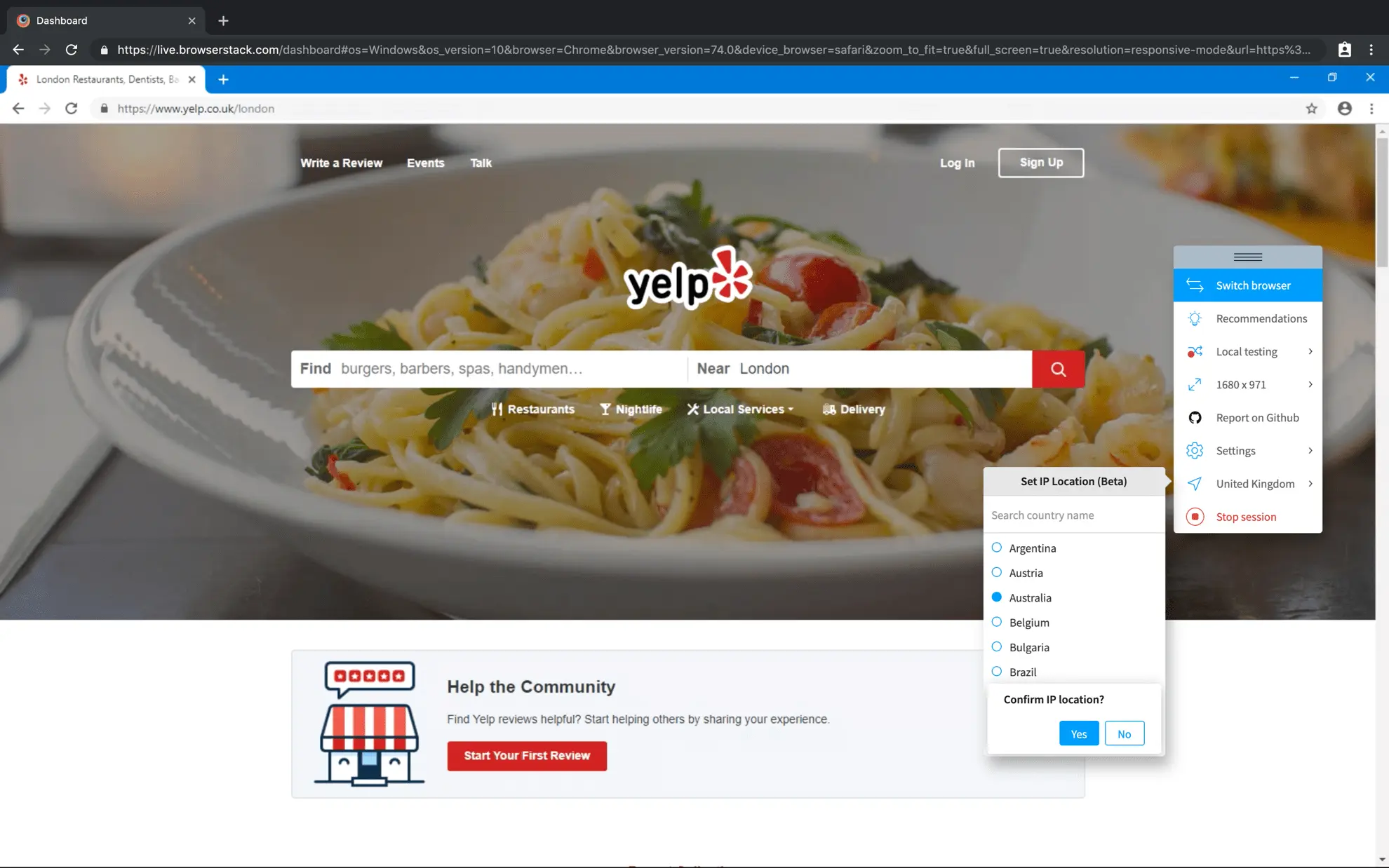
Automate
In order to use IP Geolocation with your automated tests, you need to use the following capability: browserstack.geoLocation = “Two letter Country Code” or “Five letter State Code”.
App Live
Once you are in an App Live session, click on Change location on the toolbar, and then IP Location. Simply select a country/state to start testing.
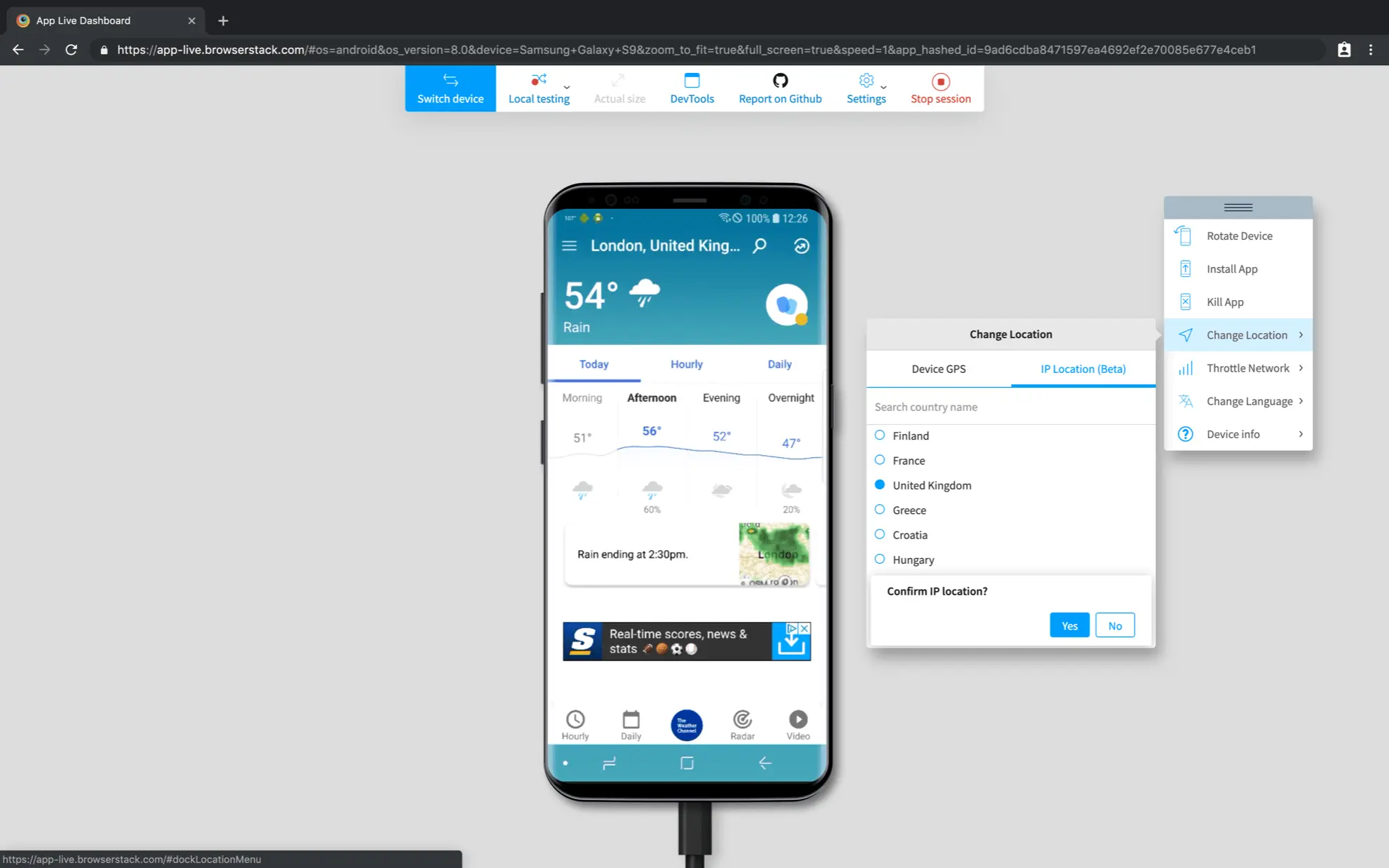
App Automate
In order to use IP Geolocation with your automated tests, you need to use the following capability: browserstack.geoLocation = “Two letter Country Code” or “Five letter State Code”.
IP Geolocation feature for App Automate is available with our Enterprise plan. Please contact sales for details.
Testing private websites
If your website has a public DNS entry or has a static IP and is behind security layers, you can get IP Geolocation to work by doing inbound whitelisting for the IP addresses of our Geolocation proxies.
You can get IPs for inbound IP whitelisting for IP GeoLocation using our API.
You can create an automated script using the following information, in order to get IPs to whitelist or remove whitelisted IPs which are no longer valid:
- API URL Path: https://www.browserstack.com/local/api/v1/inbound-ip-geolocation
- Basic Auth Details:
- Username : You can get the same from your BrowserStack user profile page under the ‘Summary’ tab
- Access Key: Just below your Username, you can find your Access Key in the BrowserStack user profile page under the ‘Summary’ tab
For example, if you try to make a cURL request, you can use:
curl -u "YOUR_USERNAME:YOUR_ACCESS_KEY"
"https://www.browserstack.com/local/api/v1/inbound-ip-geolocation"
We're sorry to hear that. Please share your feedback so we can do better
Contact our Support team for immediate help while we work on improving our docs.
We're continuously improving our docs. We'd love to know what you liked
We're sorry to hear that. Please share your feedback so we can do better
Contact our Support team for immediate help while we work on improving our docs.
We're continuously improving our docs. We'd love to know what you liked
Thank you for your valuable feedback!
