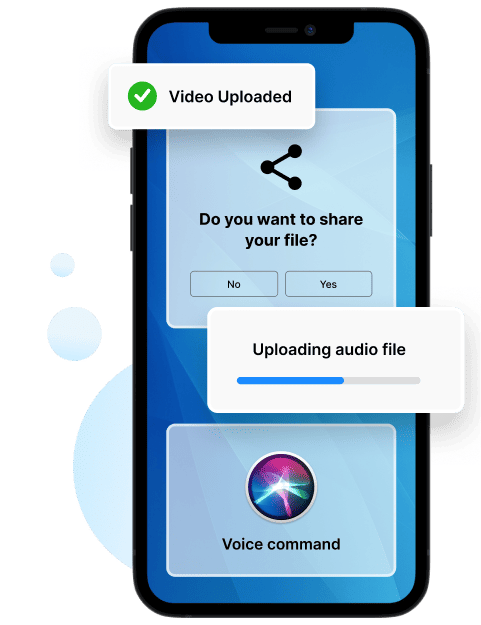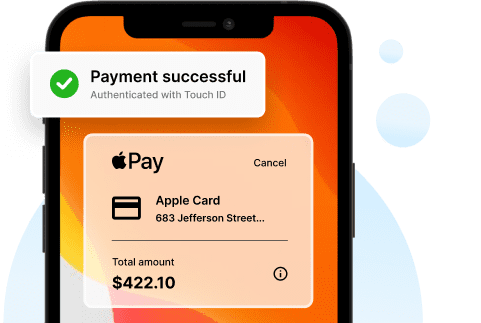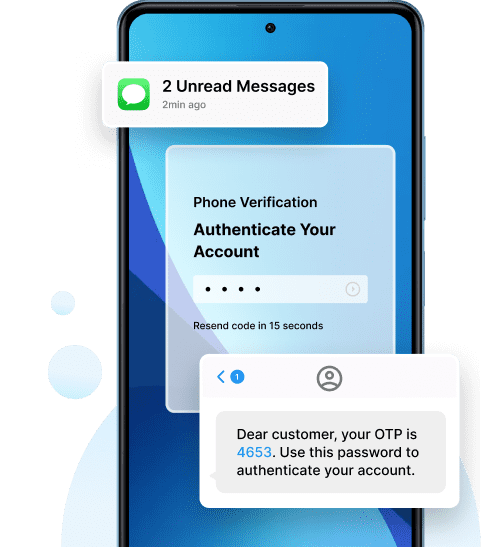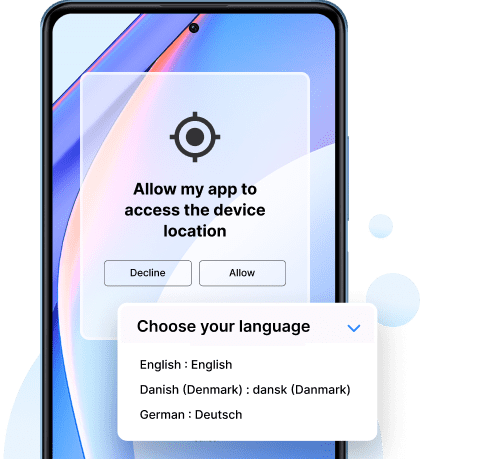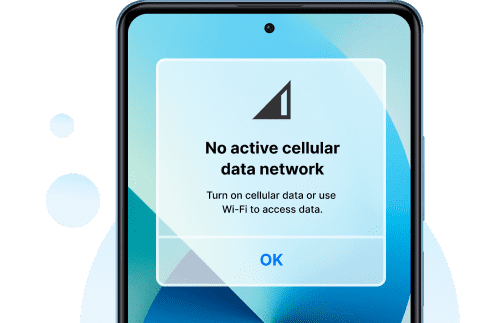Test real device features for complex workflows with Automate
Access features like media injection, physical SIM testing, OTP-based authentication, and many more to ensure a smooth user experience.
20,000+ Real Devices
Unparalleled Device Coverage
Maximum device coverage for testing on real iOS and Android devices.
Zero setup. Zero Maintenance.
Replace your in-house device lab with a scalable real mobile cloud.
Instant Access to Real Devices
No queues for testing. Pick a mobile device and start testing.
Unwavering Security
The privacy and security of your data are of utmost importance to us. Everything we do at BrowserStack reflects this philosophy.
Pristine Devices
Leverage rigorously cleaned devices reset to factory settings before every test to ensure a standard testing environment. Once your test is complete, every last bit of data is destroyed.
SOC2 Type 2 Compliant*
BrowserStack platform and data centers are SOC2 Type 2 compliant. We are audited regularly to check if your data is managed securely, and ensure your privacy is protected.
GDPR Compliant
BrowserStack’s privacy policy is in compliance with the GDPR regulation. In accordance with the General Data Protection Regulation (EU) 2016/679, we guarantee the protection of your data.
Frequently Asked Questions
A set of features that allows you to test your website or mobile app on a wide range of real devices, including different screen sizes, screen resolutions, operating systems, and device capabilities.The real device features include Media Injection, Payment & Security Workflows, Physical SIM Testing, Accessibility Testing, Location and Device settings, and advance features.
The benefits include:
- Comprehensive testing: You can test your website or mobile app on a wide range of real devices, ensuring that it works properly for all users.
- Improved user experience: By testing your app on a variety of devices, you can identify and fix any issues that may affect the user experience.
- Reduced costs: BrowserStack Real Device Features can help you to reduce the costs of testing your app on real devices.
- Increased confidence: By knowing that your app works properly on a wide range of devices, you can deploy it with confidence.
BrowserStack supports a wide range of devices, including:
- Mobile devices: Android, iOS, and Windows devices
- Tablets: Android and iOS tablets
- Desktop devices: Windows, Mac, and Linux computers
You will need to create a BrowserStack account. Once you have created an account, you can log in and start testing your website or mobile app on a variety of devices.
Level up your Mobile Testing with Real Device Features
Start Testing Now!