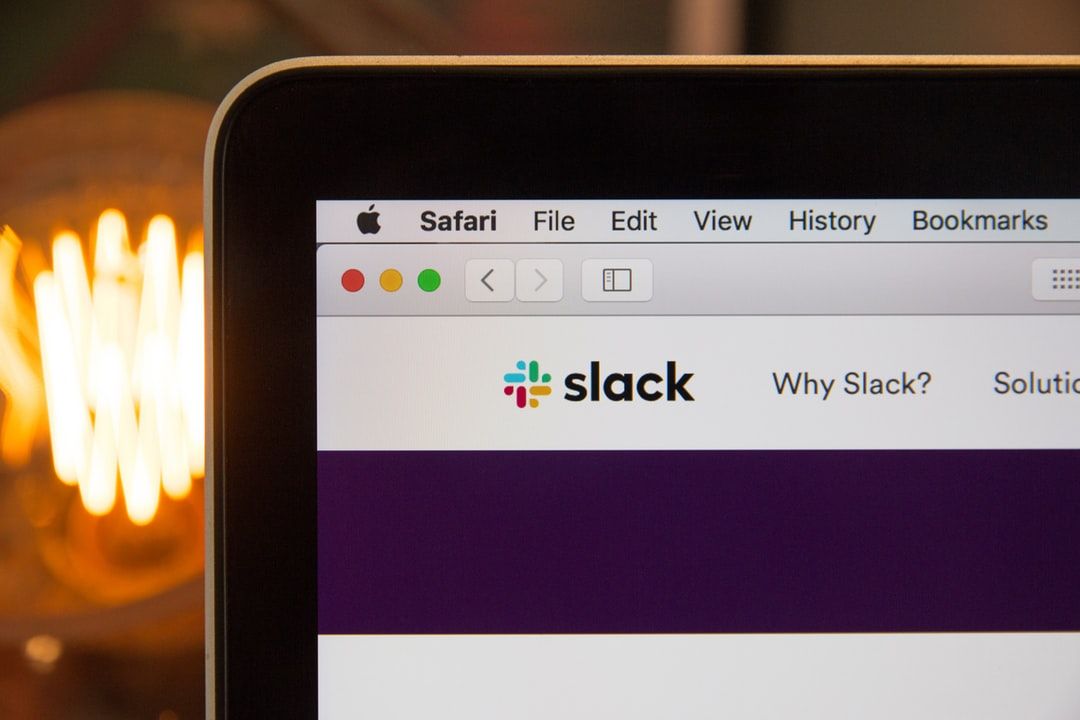
While developing Glitch, an online multiplayer game, a company called Tiny Speck built an internal communication tool. Soon, this tool was launched to the public. Within the first 24 hours, more than 8,000 customers signed up. In the next two years, the tool had 10,000 new users each week. Today, the company reports more than 10 million users logging in each day!
Slack, much to the amusement of the internet, is an acronym for 'Searchable Log of All Conversation and Knowledge'. It is the world's most popular office communication tool. What makes it so loved is its integrations—there are 1,500 of them! These integrations bring what you need directly into Slack. This makes your job exponentially easier and helps you be more productive.
But with so many integrations to choose from, how do you pick the ones you really need? Too many integrations can become noisy. Too little, and you're missing out on Slack's full potential.
So which are the best Slack apps for developers out there? We did some research, and based on discussions with our own developers and users of BrowserStack, we've compiled a list of the top 6 Slack apps that every developer needs to integrate with (in no particular order):
- GitHub
- Jenkins
- Jira
- New Relic
- Azure Pipelines
- BrowserStack
Let's take a closer look at what each of these integrations has to offer.
Github
Have you ever wondered about the GitHub logo? The 'Octopuss' with 5 octopus-like arms was first created by Simon Oxley, a graphic designer. He meant to sell it on iStock as clip art. Once GitHub saw the Octopuss on Simon's profile, they were hooked. They contacted him, purchased exclusive rights to the image and renamed it 'Octocat'.
Today, the Octocat is recognized by billions of people, 36 million of which use GitHub to build software—together. Most GitHub projects have tight deadlines and require teams to be constantly updated. With so much collaboration involved, it only makes sense to leverage the best communication tool out there.
The Slack-GitHub integration is an open source project that's built and maintained by Slack. You will get updates about everything that's happening on your projects without leaving Slack. There are dedicated notifications for activities like new commits, pull requests, new issues, code reviews, and deployment statuses.
You can even share links to GitHub activities and properties, like linked comments, code snippets, developer profiles, etc. You can use slash commands (/github) to reopen or close existing issues and pull requests, and even open new issues from a Slack dialog. You can add GitHub to Slack here.
Jenkins
In the summer of 2004, an employee of Sun Microsystems, Kohsuke 'Koske' Kawaguchi started working on a project over the weekends. Gradually, the project grew, and Kawaguchi realized it wasn't just a hobby any more—it was a full-fledged platform—one that required a separate company to be set up.
Today, Jenkins has over 1 million users and is undoubtedly the most popular CI/CD tool out there. Engineering teams that integrate and deploy continuously require constant updates about the status of tests.
The Slack-Jenkins integration enables this and more. It automatically posts build notifications to a Slack channel. You can get new job status notifications as DMs, send a notification from jobs to teams, or even send specific notifications to specific channels alone. These notifications would contain the job result (whether the test was a success or failure), the name of the job, build number, and a link to see more build information.
If required, you can customize the notification to show the user who ran the build as well. You can also use the different environment variables provided by Jenkins and its 1400+ plugins to make notifications more contextual.
Right from the triggers to the actions, everything can be customized to match your exact requirements. You can add Jenkins to Slack here.
Jira
Did you know that Jira is short for Gojira, which is Japanese for Godzilla? 'Godzilla' was originally meant to reference a competitor, Bugzilla. Both Bugzilla and Jira are essentially bug tracking tools, but Jira—built by Atlassian—dominates the market.
The tool has been adopted by the best agile software development teams around the world, teams that require heavy collaboration and instant updates. The Jira-Slack integration was built to serve this need. It enables teams to 'stay up to date without leaving Slack'.
With this integration, every mention of a Jira issue inside Slack shows an automatic preview of the issue. You can assign, comment on, log time, transition, and edit these issue previews right inside Slack. You can send customizable notifications to Slack channels about any updates in Jira Cloud, attach messages to issues, create connections with conversations and view them directly in Jira.
A simple slash command allows you to create new Jira issues or view all tickets assigned to you. You can subscribe to multiple Jira projects and create custom queries to find anything in your Jira Cloud, right inside Slack. More than 25,000 teams trust this integration to deliver sprint summaries and project summaries when needed. Here's a link to add Jira to Slack.
New Relic
The name New Relic is an anagram of the CEO's name, Lew Cirne. Born to Canadian parents who immigrated from England, Lewis K Cirne is nicknamed the 'Coding CEO'. He holds 19 patents in the development of application performance management and dedicates every Thursday and Friday to coding. He even takes week-long coding retreats with other New Relic developers.
A 38-year-old Lew Cirne founded New Relic in 2008, and the company has grown rapidly since then. The web and mobile application performance monitoring service offered by New Relic is a boon to development teams all around the world.
Even the makers of Fortnite use New Relic to keep the game running 24/7. For such teams to stay constantly updated about the performance of their applications, the Slack-New Relic integration comes in handy. Whenever an alert is triggered in New Relic, the integration brings the update to a Slack channel.
If you want web, transaction, server, and mobile alerts to be posted in separate channels, you can set up new integrations for each. You can also send Radar cards and comments to specific team members or channels.
To integrate Slack with New Relic, you need to first create a unique webhook integration in Slack using Slack's Add Configuration page.
Azure Pipelines
'Project Red Dog' was announced late in 2008, and released as 'Windows Azure' in early 2010. Four years later, the could computing service was renamed 'Microsoft Azure', and the name has stuck since. Azure Pipelines, a build and deploy software, was launched with the aim of giving Microsoft Azure a stronghold in the software deployment market.
The Slack integration with Azure Pipelines allows development teams to monitor pipelines from any Slack channel. You can get notifications for events happening in your pipelines or manage subscriptions for completed builds, releases, and pending approvals.
The integration allows you to customize which pipelines and which events you wish to monitor. You can even use slash commands (/azpipelines) to get the information you need, delivered right inside your Slack chat. You can leverage the filters to customize your subscriptions.
You can set notifications to show up in specific private channels. You can even approve release deployments from your workspace. Here's a link to add Azure Pipelines to Slack
BrowserStack
Developed out of a coffee shop by two engineers in 2011, BrowserStack allows developers and QA professionals to test their web and mobile apps across 2,000+ real devices and browsers.
For teams where new builds are being tested constantly, the Slack-BrowserStack integration allows them to stay updated about the status of every build. A daily summary brings an overview of all the builds that ran in the past 24 hours right into Slack.
The information contained within the summary includes the number of tests that passed, the number of tests that failed, details of the builds that failed and the number of errors in each build. You can also set Slack alerts to be sent to you every time a build fails.
The alert includes the name of the test that failed and a reason for failure. From the alert, you can choose to go to the test session in BrowserStack or share your test results through a public test URL.
If you need a visual aid to analyze your tests, you can access a video of the test being executed. You can customize the channels you want to send the daily summary and failed test alerts to. The setup is a simple OAuth-based process that can be accessed here.
BrowserStack integrates with GitHub, Slack, Jira, Jenkins, and a lot more. To see a list of all integrations, you can head here.
Photo by Web Hosting on Unsplash.
