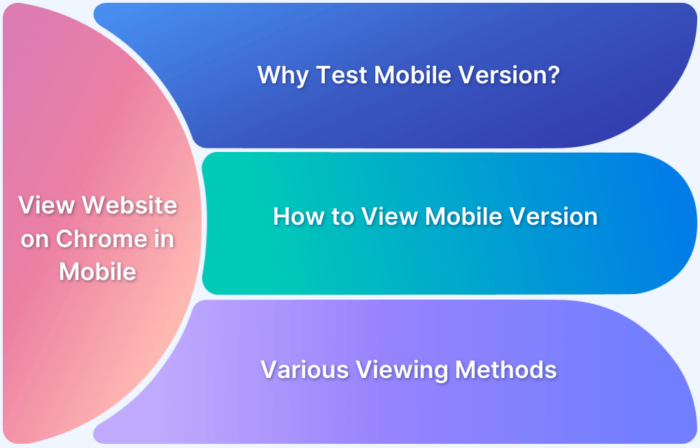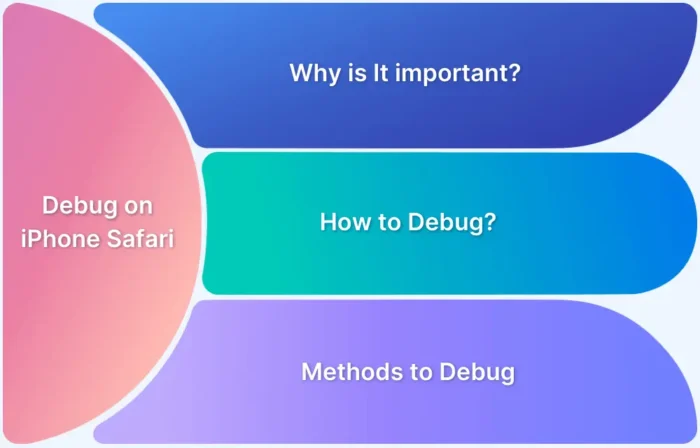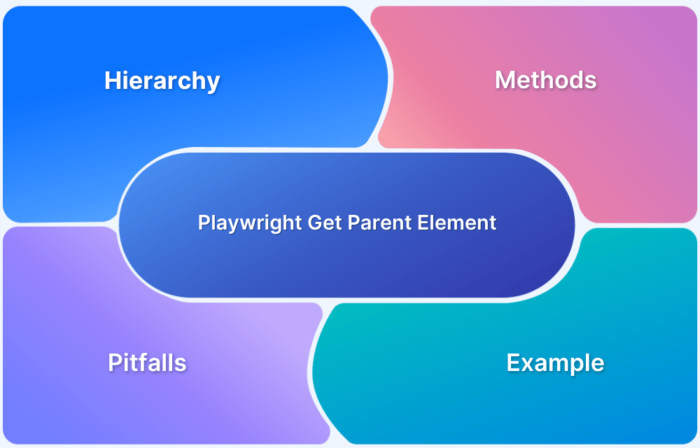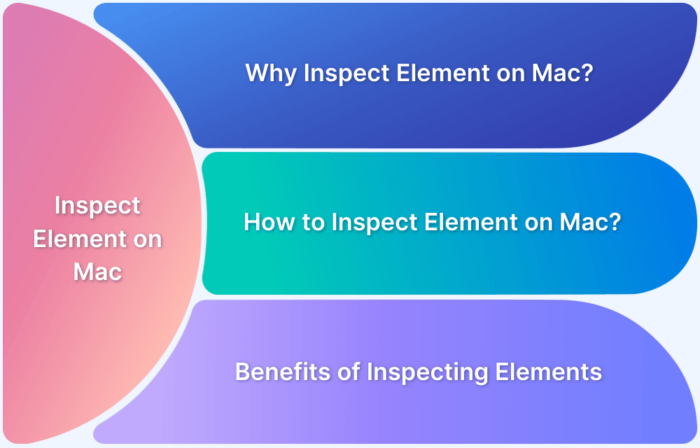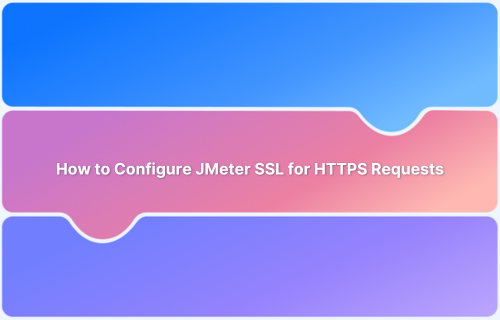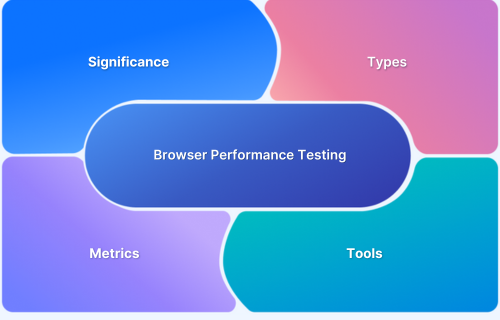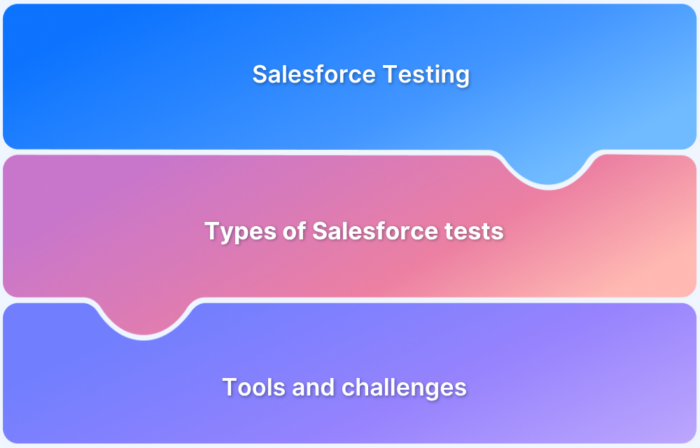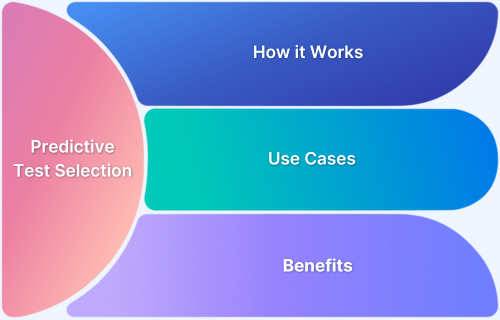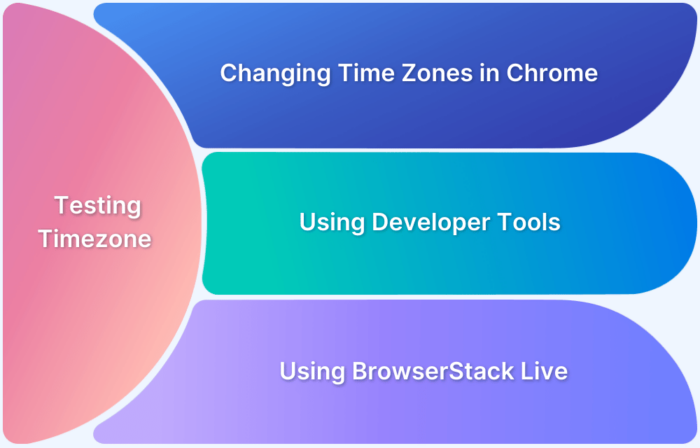Debugging
-
How to View Mobile Version of a Website on Chrome in 2026
Learn how to view the mobile version of a website in Chrome using DevTools and real devices, and understand when to use which method.
Learn More -
Devtools for Safari Mobile View in 2026
Learn how to view the mobile version of a web page on Safari using its DevTools. Also learn how to perform Safari testing on real Apple devices using BrowserStack's real device cloud.
Learn More -
Debug Websites on iPhone Safari in 2026
Learn how to debug websites on iPhone Safari using tools like Web Inspector and BrowserStack to ensure smooth performance and fix device-specific issues.
Learn More -
Locating Parent of an Element With Playwright in 2026
Learn how to locate parent elements in Playwright using locator filtering, XPath, and relative locators for stable, reliable test scripts.
Learn More -
How to Inspect Elements on Mac
Learn how to inspect elements on Mac using Safari, Chrome, and Firefox with step-by-step guidance, troubleshooting tips, and updated best practices for 2026.
Learn More -
How to Set Up JMeter SSL for HTTPS Requests
Learn how to configure SSL settings in JMeter to test HTTPS endpoints. Follow step-by-step instructions to handle certificates and ensure secure connections.
Learn More -
Browser Performance Tests
Discover how to run browser performance tests to optimize speed, responsiveness, and user experience across browsers and devices.
Learn More -
Salesforce Testing: Everything you should know in 2025
Learn what Salesforce Testing is, its types, best practices & challenges in this tutorial for Manual & Automation Salesforce Testing
Learn More -
Predictive Test Selection: Definition, Uses, and Benefits
Optimize your testing process with Predictive Test Selection. Leverage AI-driven insights to run the most relevant tests, accelerate feedback, and deliver high-quality software faster.
Learn More -
How to change Time Zones in Chrome for Testing
Learn how to change timezones in Chrome browsers for testing purposes. Test your website for location-specific features. Test on real Chrome versions.
Learn More