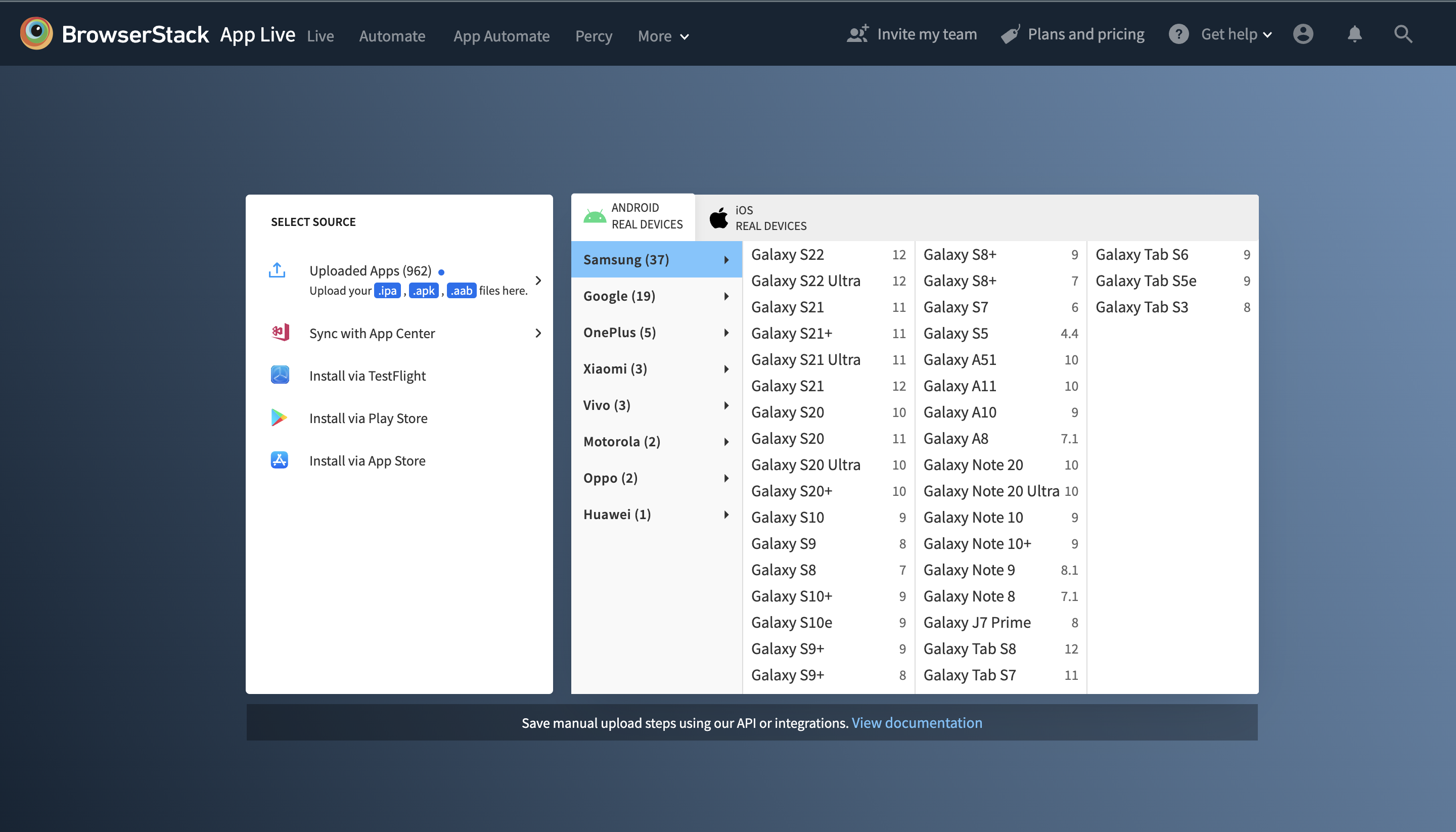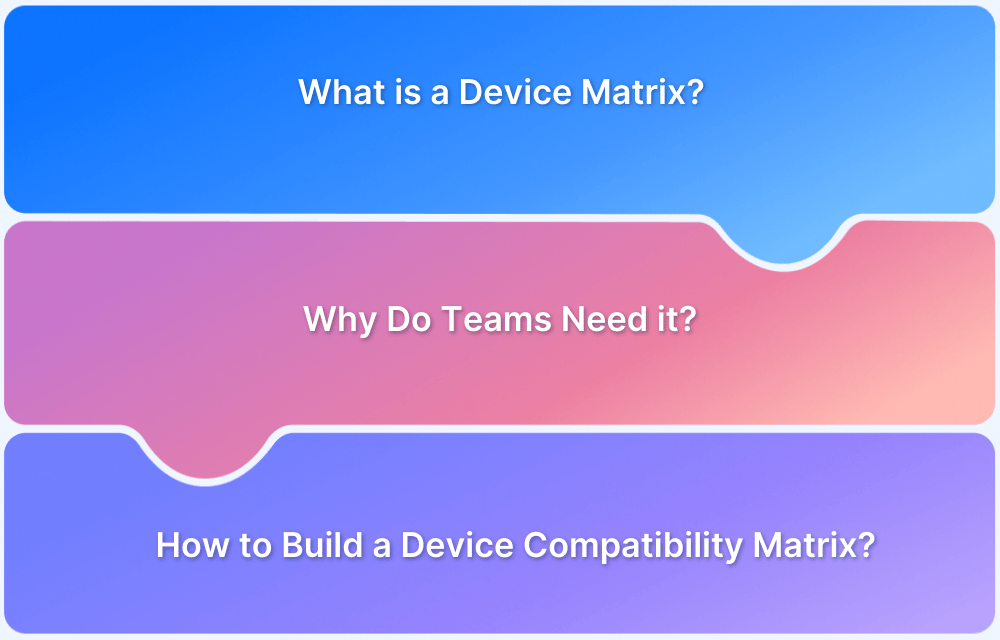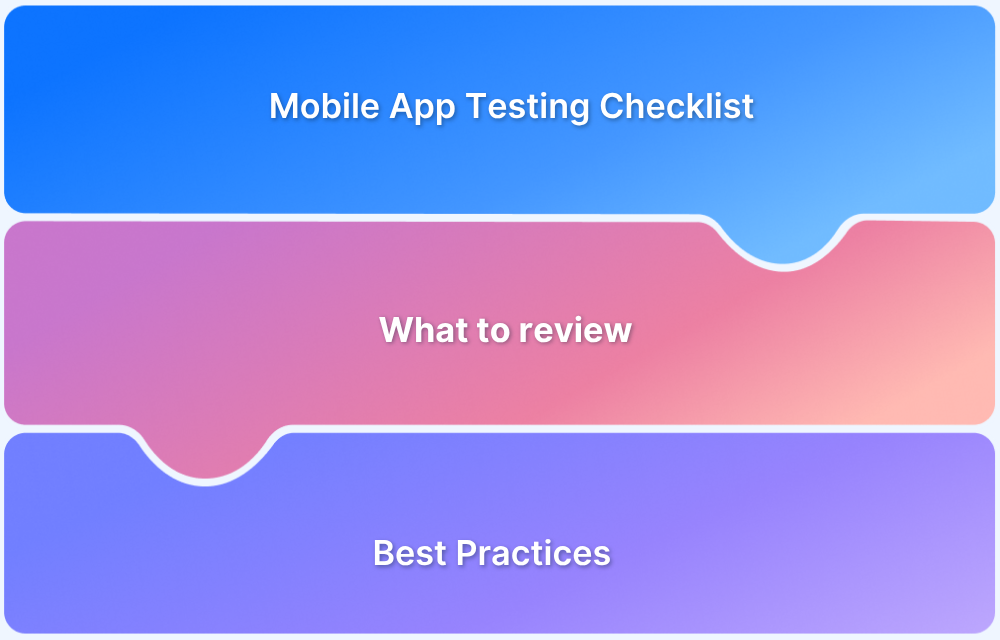If you’ve ever worked on a mobile app, you know how challenging it can be to ensure it runs smoothly across the countless devices and operating systems out there. That’s where mobile testing tools come in—they help you test your app thoroughly, catch bugs, and make sure it works seamlessly for users. Let’s break down what these tools do and explore some of the best ones available.
What is a Mobile Testing Tool?
A mobile testing tool is software that helps developers and testers check the functionality, performance, and usability of mobile apps across different devices and operating systems. These tools can handle repetitive tasks, mimic real-world scenarios, and spot bugs to make sure the app runs smoothly.
With so many devices out there, mobile apps need to perform flawlessly everywhere—and that’s where these tools shine. They let teams test apps at scale without needing an entire lab of physical devices. By using them, developers can catch issues early, keep everything running smoothly, and deliver a great experience for users.
How to choose the right Mobile App Testing Tool
Here are a few factors to consider when choosing right Mobile App Testing Tool:
1. Access to Real Mobile Devices
It doesn’t matter what kind of app you are testing. You need to test it on real mobile devices and monitor how the app functions in real user conditions to be able to release it into production. Emulators and simulators cannot replicate real-world situations in their entirety (especially regarding incoming calls, battery strength, network strength, etc.), which means tests run on them are not dependable enough to carry a final release.
Now, you can create an in-house mobile device lab with the latest and oldest mobile installed with different versions of different operating systems. But you’ll need to keep purchasing newer devices, maintain existing devices, buy, download, and install relevant operating systems, test frameworks, and the like. This requires a formidable amount of time, human effort, and financial investment.
It’s much easier to use cloud-based mobile app testing tools like BrowserStack. Easily run manual app testing and automated app testing on the latest mobile devices, installed with multiple versions of popular operating systems. Also, run responsive testing on real mobile devices to check how your app renders on different screen sizes and resolutions.
Run Mobile App Tests on Real Devices
2. Integrations with App Testing Frameworks & Tools
Mobile application testing tools worth investing in will do everything possible to make devs’ and testers’ lives easier. When choosing among cloud-based mobile testing tools, look for one that offers integrations with commonly used tools and frameworks. After purchasing a mobile app usability testing tool, you don’t want to spend more time downloading and installing resources that should be common sense for your tool to provide.
BrowserStack offers integrations with app testing frameworks and CI/CD tools such as:
Follow-Up Read: Performing Usability Testing for Mobile Apps
3. Build Security
The best mobile testing tools pay attention to their customers’ data and build security. Given the collaborative nature of modern app development and testing, build distribution increases the chances of some unauthorized individuals gaining access to an app in its most vulnerable stages.
The same is true for all your personal or company data – anything that the testing tool may have access to, such as your customers’/testers’/devs’ data or confidential, in-company data such as email IDs of management personnel. Thoroughly test that the mobile app automation tools you are evaluating have a history of solid data security. They should also regularly upgrade their systems for protection against Newer viruses, malware, and the like.
BrowserStack security is SOC2 Type 2 compliant for both – its data centers and test platform. Its infra is audited periodically to check if data is managed securely and ensure privacy protection. HTTPS is a default implementation at BrowserStack. It is also GDPR compliant.
Most importantly, every device used to run tests on the BrowserStack Cloud is brand new. Each test is run on a phone with factory settings. Once a test is complete, every last bit of data is automatically eliminated.
Learn More: BrowserStack Security Whitepaper
4. Test Reporting, Error Capturing & Debugging
When it comes to app tests, you need a tool that can capture test failures and create reports that pinpoint that moment of failure and provide all possible data to help devs resolve the errors. For example, if a test fails, reports must be generated that mention the exact step where the test failed, along with comprehensive info about the environment and test conditions at the time of failure.
Whatever Android app testing tool or iOS app testing tool you choose should be able to create detailed, meticulous reports of test results. They should be able to take Screenshots and snapshots of particular steps in a test. Reports should be exportable in different formats so that individuals can view them on different devices, tools, and OSes.
BrowserStack provides a wide range of debugging tools for app tests (manual & automated):
- App Live: Real-time Device Logs from Logcat or Console
- App Automate: Screenshots, Video Recording, Video-Log Sync, Text Logs, Network Logs, Appium Logs, Device Logs, App Profiling
5. Support for Continuous Testing
As part of the Agile development technique, the mobile app testing software of your choice supports CI/CD pipelines. In particular, they should be built to facilitate Continuous Testing. Continuous testing is an integral part of the continuous integration and deployment pipeline in DevOps. The process of Continuous Integration and delivery requires Continuous Testing.
You cannot compete in a speed-driven world without Continuous Testing because no other technique allows teams to match customer demands for speed and quality. Embracing Continuous Testing involves running tests from the initial stages of development and at every branch in the pipeline.
Read More: Role of Automation Testing in CI/CD
However, to run continuous practical tests, teams must test on the right staging environments to replicate the production server. Manually configuring such staging environments involves a lot of time, money, and work. Once again, it is much easier to use a real device cloud, such as the one provided by BrowserStack.
Access Real Device Cloud for Free
6. Support for Different Testing Techniques
The testing tool you choose should be regularly updated to support and facilitate newer forms of app testing. For example, any tool you purchase in 2022 must support accessibility testing. Look for mobile app accessibility testing tools that consider different human disabilities and the legal compliance guidelines that require software to be usable by individuals with specific impairments. The tool should be able to support future releases and trends, with the latest updates.
Top Mobile App Testing Tools
When it comes to mobile app testing, choosing the right tool can make all the difference. Below are some of the best mobile testing tools available today:
1. BrowserStack App Automate
BrowserStack App Automate is a robust cloud-based platform for automating mobile app tests. It lets developers and testers execute their Appium and Espresso scripts across a range of real devices, ensuring comprehensive test coverage without the need to maintain an in-house device lab.
Key Features:
- Run Appium, Espresso, or XCUITest scripts on a vast array of real Android and iOS devices.
- Automatically identify and debug issues using video recordings, logs, and screenshots of test sessions.
- Supports parallel testing to speed up test execution.
- Seamlessly integrates with CI/CD tools like Jenkins, CircleCI, and GitHub Actions for streamlined workflows.
- Access to devices with multiple OS versions to ensure cross-version compatibility.
2. BrowserStack App Live
BrowserStack App Live is perfect for manual testing of mobile apps. It provides real-time access to real Android and iOS devices, enabling testers to interact with apps exactly as users would.
Key Features:
- Test on real devices for accurate results, ensuring compatibility and performance across device models and OS versions.
- Detect bugs quickly with features like session recording, screenshots, and log capturing.
- Test in real-world conditions by simulating network throttling, GPS, and device settings.
- Install and test apps directly from your local machine or cloud repositories.
- BrowserStack’s secure cloud infrastructure ensures data privacy during testing.
3. BrowserStack App Percy
BrowserStack App Percy is a visual testing tool that focuses on UI consistency. It captures screenshots during automated tests and highlights visual changes to ensure the app’s design remains consistent across updates.
Key Features:
- Automatically detects UI changes across app versions using visual snapshots.
- Works with Appium and integrates with frameworks like Selenium and Cypress for end-to-end testing.
- Provides a visual review dashboard for easy comparison of design differences.
- Seamless integration with popular CI/CD tools for continuous visual testing.
- Supports testing on real devices for accurate results.
4. Appium
Appium is a widely-used, open-source framework for automated testing of mobile apps. It supports native, hybrid, and web apps for both iOS and Android platforms. Appium runs test cases using the WebDriver interface and integrates easily with existing development workflows.
Key Features:
- Supports multiple programming languages, including Java, JavaScript, Python, C#, PHP, and Ruby, for creating test scripts.
- Cross-platform framework: write one script and use it for both Android and iOS.
- No need to modify the app’s source code for automation.
- Works seamlessly with mobile app development frameworks like React Native, Xamarin, and Flutter.
- Offers built-in tools like Appium Desktop and Appium Inspector for element inspection and script generation.
5. NightwatchJS
NightwatchJS, built on Node.js, is a BrowserStack-supported framework that uses Appium to automate mobile app testing. Known for its simplicity, NightwatchJS manages the entire installation process with just one command.
Key Features:
- One-command setup for SDKs and libraries.
- Offers native Nightwatch commands for smoother testing.
- Integrates with Appium Inspector for inspecting elements and creating scripts.
- Enables parallel testing on multiple browsers and devices for faster execution.
- Supports testing on both real devices and emulators/simulators for mobile web apps.
6. Calabash
Calabash is a versatile mobile automation framework that supports multiple programming languages. It enables testers to create and execute tests for native and hybrid mobile apps on touchscreen devices.
Key Features:
- Compatible with iOS and Android platforms.
- Allows reuse of test scripts across devices, reducing maintenance effort.
- Supports multiple languages, including Ruby, Java, and C#.
- Simplifies testing with pre-built libraries for simulating user interactions.
- Supports parallel testing for faster execution.
7. XCUITest
XCUITest is Apple’s official UI testing framework for iOS apps. Integrated with Xcode, it offers a smooth testing experience and is tailored for testing on iOS devices.
Key Features:
- Fully compatible with the latest iOS versions and features.
- Fast and reliable execution with minimal flakiness.
- Write test scripts in Swift or Objective-C, making it accessible to iOS developers.
- Supports real devices and simulators for comprehensive coverage.
- APIs to test device features like GPS, camera, and accelerometer.
- Includes accessibility testing to ensure apps are user-friendly for all audiences.
8. EarlGrey
Developed by Google, EarlGrey is a testing framework tailored for UI and functional tests on iOS apps. EarlGrey 2.0 combines with XCUITest to provide even broader testing capabilities.
Key Features:
- Simulates realistic user interactions for thorough testing.
- Supports native iOS UI components, like alerts and navigation controls.
- Write scripts in Swift or Objective-C.
- Automates complex gestures like pinching, scrolling, and multi-finger taps.
- Supports parallel testing across multiple devices for efficient execution.
9. Selendroid
Often called “Selenium for Android,” Selendroid is a popular tool for testing native and hybrid Android apps.
Key Features:
- Supports native, hybrid, and web app testing on Android.
- Write test scripts in Java, Python, Ruby, or C#.
- Includes an inspector tool for identifying UI elements and generating scripts.
- Automates user gestures like swiping, pinching, and tapping.
- Enables parallel testing across multiple devices.
10. Espresso
Espresso, developed by Google, is a robust UI testing framework for Android apps. It is widely used for automating UI tests during the development process.
Key Features:
- Supports both black-box and unit testing.
- Allows testing of both Android native views and hybrid web views.
- Write test cases in Java or Kotlin.
- Offers synchronized test executions and intent validations.
- Captures and validates UI behavior through snapshot-based assertions.
11. Robotium
Robotium is one of the earliest tools for Android automation, focusing on black-box testing. It’s open-source and known for its simplicity in automating user actions.
Key Features:
- Ideal for automating black-box tests.
- Write test cases in Java with minimal effort.
- Supports testing of both Android native apps and hybrid apps.
- Quick setup and easy-to-use API for faster test development.
Why use BrowserStack for Mobile Testing?
BrowserStack is a powerful platform that offers a comprehensive solution for mobile app testing. One of its standout features is access to over 3500 real devices, meaning you can test your app across a wide range of device models, OS versions, and screen sizes—without needing to maintain your own device lab. This allows for more accurate testing, as you’re working with real devices rather than emulators or simulators.
Whether you’re performing automated tests using Appium, Espresso, or XCUITest, or conducting manual testing to simulate real-world user interactions, BrowserStack provides a seamless experience. The platform also integrates with popular CI/CD tools like Jenkins and CircleCI, ensuring your testing workflow is part of a smooth development pipeline. With features like session recording, screenshots, and live debugging, BrowserStack makes identifying issues and improving app quality quick and easy.
Conclusion
Choosing the right mobile app testing tool is crucial for ensuring your app delivers a flawless user experience. The ideal tool should align with your team’s workflow, testing needs, and the type of app you’re building. Whether you need a tool for automation, manual testing, or visual consistency, it’s important to consider factors like compatibility, ease of integration with your CI/CD pipeline, the range of devices and OS versions supported, and the ability to scale as your testing needs grow.
By selecting the right tool, you’ll be able to identify issues early, streamline the testing process, and ultimately create a high-performing, user-friendly app that stands out in today’s competitive mobile market.