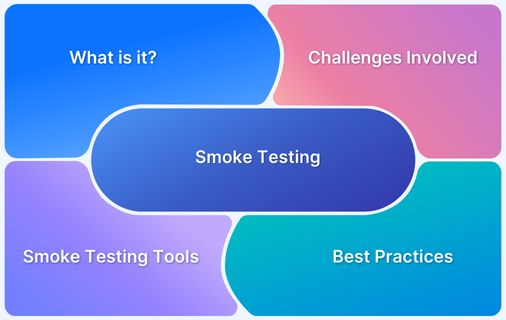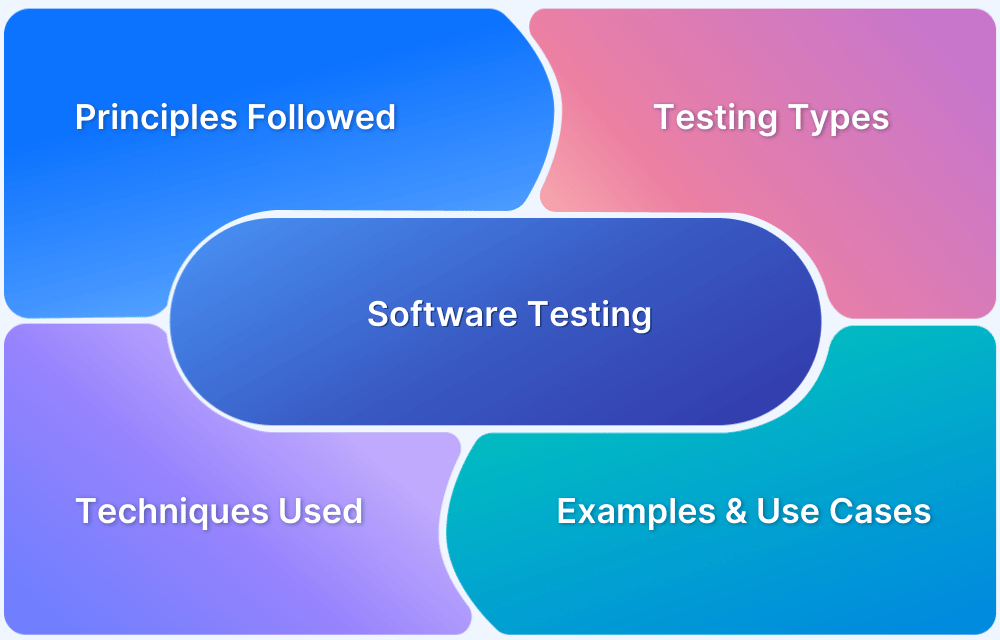Many testers confidently use Smoke and Sanity Testing. They run fast checks on a new build, confirm critical paths, and assume both activities serve the same goal: decide if the build is ready for real testing.
The belief feels right because the steps look identical. A build opens, nothing crashes, login works, flows are fine, and the team gives a green signal.
The surprising part is that this similarity is what causes most mistakes. Both tests are fast, yet they answer different questions. Sanity testing protects the latest changes while Smoke testing protects the entire product.
Overview
What is Sanity Testing?
Sanity testing is a quick check to ensure that the software’s specific functionalities are working correctly after changes or fixes have been made. The goal is to verify that a specific issue has been fixed without causing problems in other parts of the system.
What is Smoke Testing?
Smoke testing is an initial, basic check of the software to confirm that the critical features are working after a new build or release. The goal is to verify that the software is stable enough for more detailed testing.
Differences Between Sanity Testing and Smoke Testing
Here are the key differences between sanity testing and smoke testing.
| Aspect | Sanity Testing | Smoke Testing |
| Purpose | Verifies specific functionality after changes | Verifies basic functionalities after a new build |
| Scope | Narrow and specific focus | Broad focus covering major functionalities |
| Time of Execution | After bug fixes or minor changes | After the initial build or release |
| Depth of Testing | Deeper, focusing on the affected areas | Shallow, ensuring overall stability |
| Frequency | Performed less frequently | Performed more frequently, usually after every build |
In this article, I will break down how Smoke and Sanity Testing differ in intent, timing, and outcomes, and how to choose the right one without guessing.
What is Smoke Testing?
Smoke Testing is a kind of testing that assures the major functionalities of a software/system is working fine. It is necessary to test all system functionalities, including the front-end and back-end. In simple words, it declares whether the system is stable or not.
Smoke tests tell whether a build is stable, but real issues often appear only in specific browsers and devices. A feature that passes in Chrome on a desktop may fail on Safari, Firefox, or mobile. This is where platforms like BrowserStack help. They offer over real devices and browsers so you can run smoke tests in real user scenarios.
Example of Smoke Testing
Here is an example of the LinkedIn app to explain smoke testing. It ensures critical functionalities, such as login, newsfeed interaction, messaging, and job search, are working as expected.
Below are the steps to conduct Smoke testing on LinkedIn App.
1. Launch LinkedIn App and log in with valid credentials.
2. Verify the newsfeed under Home
- The news is shown properly.
- All the reactions work when clicking on the like button.
- Other fields like comment, repost, and send are also working.
3. Ensure the Search menu functions as expected.
4. In Messaging, verify messages are sent and received correctly.
5. In My Network, check the Manage my network section and verify the Invitations and People you may know sections.
6. Test the Post feature by creating a post and confirming the Post button works.
7. Ensure notifications appear under Notifications.
8. In the Jobs section, search for and apply to a job.
9. Log out by clicking Sign out.
This basic validation ensures the app is stable enough for more in-depth testing.
How does Smoke Testing work
Here are the steps of how smoke testing works:
Step 1: Determine key functionalities that need testing, focusing on essential features like login and data processing.
Step 2: Create test cases that cover the identified critical functionalities. For example, ensure that users can log in with valid credentials.
Step 3: Run the smoke tests either manually or with automation tools to verify that the key features function correctly.
Step 4: Analyze the results to see if tests passed or failed and assess their impact on the build.
Step 5: Communicate the results to relevant stakeholders so they can decide whether to continue testing or address identified issues.
Tools for Smoke Testing
Below are some tools used for Smoke Testing:
- Selenium: An open-source tool for automating web applications across different browsers and platforms.
- Jenkins: A continuous integration tool that allows for automated execution of smoke tests as part of the build process.
- Phantom JS: A popular automation tool for smoke testing. Using this tool, you can smoke test on web applications and decrease testing time by two-thirds.
Advantages of Smoke Testing in 2026
Smoke testing offers several benefits, especially during the early stages of development or after a new build or release. Some of the key advantages include:
- Early Detection of Major Issues: Smoke testing helps teams detect severe defects early in the development cycle, allowing them to fix critical problems before detailed testing begins.
- Saves Time and Resources: It focuses only on core functionality to confirm whether the build is stable, which helps avoid wasting time and effort on testing features in a broken build.
- Builds Confidence in the Build’s Stability: A successful smoke test ensures that the application’s basic components are working properly, which gives developers and testers the confidence to continue with more thorough testing.
- Provides a Rapid Feedback Loop: Smoke tests are simple to run and deliver fast results, which allows the team to identify and resolve problems early in the build process.
Also Read: How to improve DevOps Feedback Loop
- Keeps Testing Efficient: Smoke testing acts as a gate that prevents unstable builds from entering full-scale testing, ensuring the team focuses only on builds ready for deeper validation.
Challenges in Smoke Testing in 2026
While smoke testing is helpful for quickly checking a build’s health, it also has limitations. If not properly managed, these challenges can affect the accuracy and efficiency of your testing process.
- Limited test coverage: Smoke tests focus only on core features and ignore the rest of the application, which means many bugs can go undetected.
- Not a replacement for complete testing: Passing a smoke test does not guarantee overall quality because it doesn’t cover edge cases or detailed workflows.
- Requires well-defined test scope: The test is helpful only if the most essential features are well defined; otherwise, it may skip critical checks or include unnecessary ones.
- Can fail due to environment issues: If the test environment is unstable, smoke tests might fail even when the build is fine, creating confusion and wasting effort.
What is Sanity Testing?
Sanity Testing ensures that bugs have been fixed after the build release. The builds are generally stable, and the testing will be done on some specific components or functionalities.
Both are types of functional testing but are technically different from each other.
Sanity testing often targets specific fixes or features, but limited environments can hide issues that affect real users. Platforms like BrowserStack lets teams run sanity tests on real devices and browsers to ensure that recent changes work as intended across all platforms.
Example of Sanity Testing
Here is an example using a cab booking application to demonstrate sanity testing. It focuses on verifying recent code changes and ensuring that the critical functionalities related to user login and cab booking are functioning correctly.
Steps to conduct sanity testing:
- Sign up for the app and verify new users can register successfully.
- Log in and confirm only registered users can access the system.
- Validate that login is restricted to users who have completed sign-up.
- Search for a cab and ensure only logged-in users can perform the search.
- Book a cab and verify the booking process.
This testing is limited to specific features that have undergone modifications, ensuring they work as expected without affecting other parts of the application.
Read More: How to ensure Maximum Test Coverage?
How does Sanity Testing work
Here are the steps of how sanity testing works:
Step 1: Review the latest build to determine which features or components have been modified.
Step 2: Create specific test cases that focus on the functionalities affected by the recent changes.
Step 3: To validate the functionality of the modified areas, perform the sanity tests manually or with automated tools.
Step 4: Evaluate the test outcomes to determine whether they passed or failed.
Step 5: Communicate the results to relevant stakeholders to inform them about the stability of the application before proceeding with further testing.
Tools for Sanity Testing
Below are the tools used for Sanity testing:
- Cypress: Well-known automation tool for both sanity and smoke testing. It provides algorithm-based test scenarios for web applications and screen recording features.
- Selenium: An open-source tool for automating web applications, often used for regression and sanity testing.
- JUnit: A popular framework for testing Java applications, useful for executing sanity tests on back-end components.
Advantages of Sanity Testing in 2026
Here are the key benefits of using sanity testing in your software development cycle:
- Fast Validation of Critical Functions: Sanity testing checks only the important, recently changed parts of the app. This allows teams to confirm stability quickly without going through full-scale testing.
- Time-Efficient: Since it doesn’t cover the entire application, sanity testing can be done in less time. This makes it worthwhile when deadlines are tight or builds are frequent.
- Prevents Deeper Testing on Unstable Builds: If a build fails sanity testing, testers can stop immediately without wasting effort on detailed test cases, protecting the testing team’s time and energy.
- Flexible and Informal: Sanity tests don’t require heavy documentation or planning. Testers can use their judgment and experience to decide what to check.
- Supports Agile and Continuous Development: Sanity tests quickly verify critical features after each code update, allowing teams to push changes frequently without compromising stability.
Challenges in Sanity Testing in 2026
Even though sanity testing is fast and valuable, it has some challenges.
- Very Narrow Test Scope: Sanity testing focuses only on specific changes or areas. If something breaks in other parts of the application, those issues may go unnoticed until later stages.
- Not Well-Documented: Testers often perform sanity tests quickly without creating formal scripts or detailed records. This lack of documentation makes it difficult to track what was tested or to repeat the process consistently in future runs.
- Relies Heavily on Tester’s Understanding: Sanity testing depends on the tester’s understanding of what has changed and which areas are affected. Without this clarity, they may overlook critical checks.
- Doesn’t Catch Deep or Hidden Bugs: Since it checks only basic functionality, more complex or hidden issues might be missed until regression testing or system testing is performed.
- Potential to Overlook Indirect Effects: Code changes often have ripple effects. Sanity testing might not cover related features that are indirectly affected, leading to unnoticed bugs later.
Smoke vs Sanity Testing: Core Differences
Smoke and sanity testing are both essential in the software testing lifecycle but serve different purposes.
Smoke testing checks the stability of a new build by verifying core functionalities, while sanity testing focuses on validating specific bug fixes or changes in code. Both aim to ensure quality but differ in scope, depth, and execution method.
Here are some core differences between smoke testing and sanity testing.
| Parameter | Smoke Testing | Sanity Testing |
|---|---|---|
| Purpose | This testing aims to confirm that the recently made build is steady enough to perform further rigorous testing and that the basic functionalities are working properly. | The goal is to test whether the bugs are fixed after the stable build and determine the system’s correctness. It just includes the module on which code changes take place. |
| Focus of Testing | Smoke testing verifies the basic functionalities of the entire system. | Sanity testing focuses on specific components where code changes have occurred. |
| Methodology | This testing can be performed in two ways- manually and automatically. | This testing can be done without any test cases or test scripts. |
| Software Stability | Smoke testing can make the software stable or unstable. This testing is done after every new build is released, including an end-to-end system verification, so in-depth testing is necessary. | The software should be comparatively stable for this test, which is done to verify a specific component, such as a newly introduced feature. So, in-depth testing is not possible for this. |
| Issue Detection | Executing smoke testing helps to ensure that the issues fixed on the previous build do not bother the vital functionalities of the application. | Executing sanity testing helps to save unnecessary testing effort and time because it’s only performed on some specific functionalities. |
| Documentation | Test documents and scripts are made for future reference. | There is no test document or test script needed for this testing. So, no future reference will be available. |
| Relation to Other Testing Types | It is assumed as a subset of acceptance testing. | Assumed as a subset of regression testing. |
| Execution Timing | Typically executed after every new build to ensure basic functionalities work. | Conducted after changes are made to specific modules to verify bug fixes. |
Also Read: Test Case Templates with Example
Using BrowserStack for Smoke Testing and Sanity Testing
BrowserStack is a real device cloud platform that allows teams to test websites and mobile apps across 3,500+ real devices and browsers without setting up physical labs or managing test environments. It supports both manual and automated testing, making it an ideal choice for quickly validating new builds, bug fixes, and critical workflows.
Here’s how BrowserStack helps with effective smoke and sanity testing:
- Access to Real Devices and Browsers: Run tests on a wide range of real mobile devices, desktops, and browser versions to ensure that core features work reliably in real-world conditions.
- Live and Automated Testing Options: Choose between manual testing for quick sanity checks or automated execution for broader smoke tests.
- CI/CD Integration for Faster Feedback: Trigger smoke or sanity tests after every build using integrations with Jenkins, GitHub Actions, CircleCI, and other CI/CD tools.
- Parallel Testing: Speed up test cycles by running multiple tests simultaneously across different device-browser combinations.
- Built-in Debugging Tools: Use features like video recordings, console logs, screenshots, and network tracking to troubleshoot failures instantly and reduce turnaround time.
What Leading Testing Experts Recommend About Smoke and Sanity Testing
In this section, we share practical guidance from globally recognised testing experts. Readers will learn how to effectively use smoke and sanity tests to verify build stability, catch critical issues early, and build confidence in each release.
- Rex Black, former ISTQB board president and author of multiple foundational testing books, advises keeping smoke and sanity checks simple and high-value so teams can confirm build stability before investing in deeper tests.
- James Bach, co-founder of the Context-Driven Testing school and co-author of Lessons Learned in Software Testing, stresses that sanity testing should be a rapid learning activity used to judge whether the product is in a reasonable condition for deeper exploration.
- Michael Bolton, co-creator of Rapid Software Testing and a leading authority on exploratory testing, encourages treating smoke and sanity checks as investigative assessments that reveal whether the build behaves coherently enough to justify further testing.
- Alan Page, former Director of Test Excellence at Microsoft and co-author of How We Test Software at Microsoft, recommends using automated smoke tests as the first quality gate in CI pipelines to instantly indicate whether the build is viable.
- Lisa Crispin, co-author of Agile Testing and a widely respected Agile QA coach, advises running smoke and sanity checks early in every iteration to build confidence that the team can deliver working software continuously.
- Janet Gregory, co-author of the Agile Testing series and internationally recognised Agile testing consultant, highlights the value of sanity-level checks in protecting team flow by giving developers quick feedback on critical behaviour.
- Matt Heusser, lead editor for Stickyminds and co-author of How to Reduce the Cost of Software Testing, suggests using smoke tests as a first risk filter to catch major failures immediately and prevent wasted investigation on broken builds.
Conclusion
Smoke testing checks if the fundamental and critical features of an application work before deeper testing begins. Sanity testing is run on stable builds after minor changes to confirm that specific fixes or features behave as expected. While they differ in purpose and scope, both help avoid wasted effort on faulty builds and support efficient development cycles.
Run smoke and sanity tests across real browsers and devices on BrowserStack to catch issues early and ensure consistent behavior. With BrowserStack, you can test on real iOS and Android devices, debug with video recordings and logs, and simulate real user conditions like network throttling or geolocation.