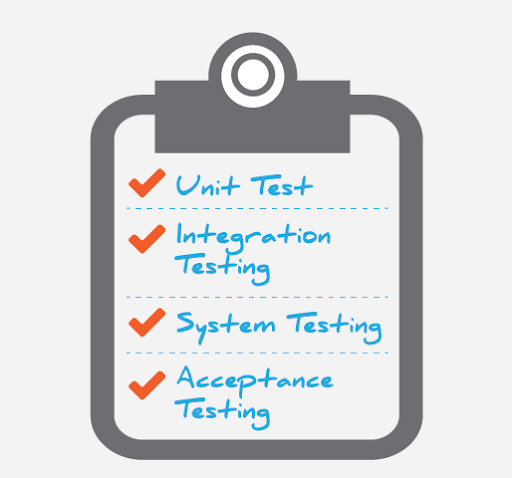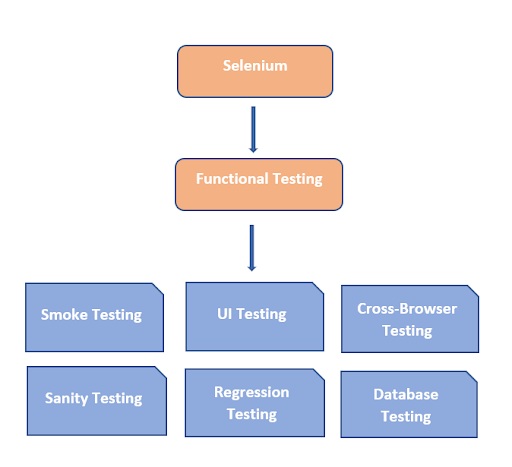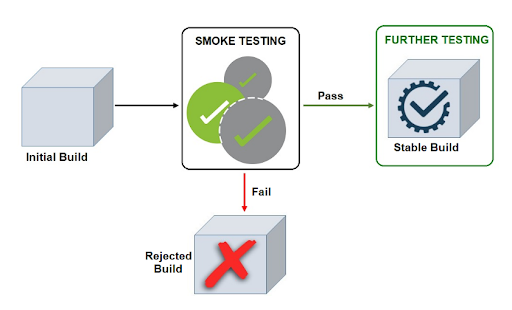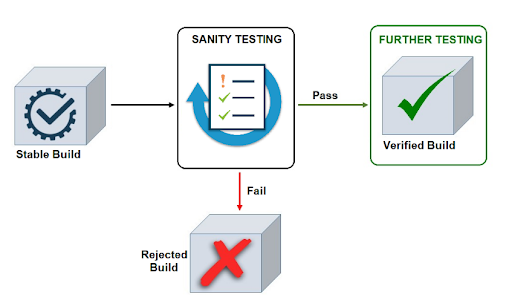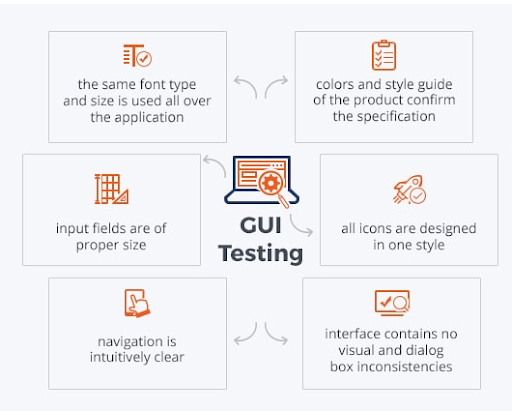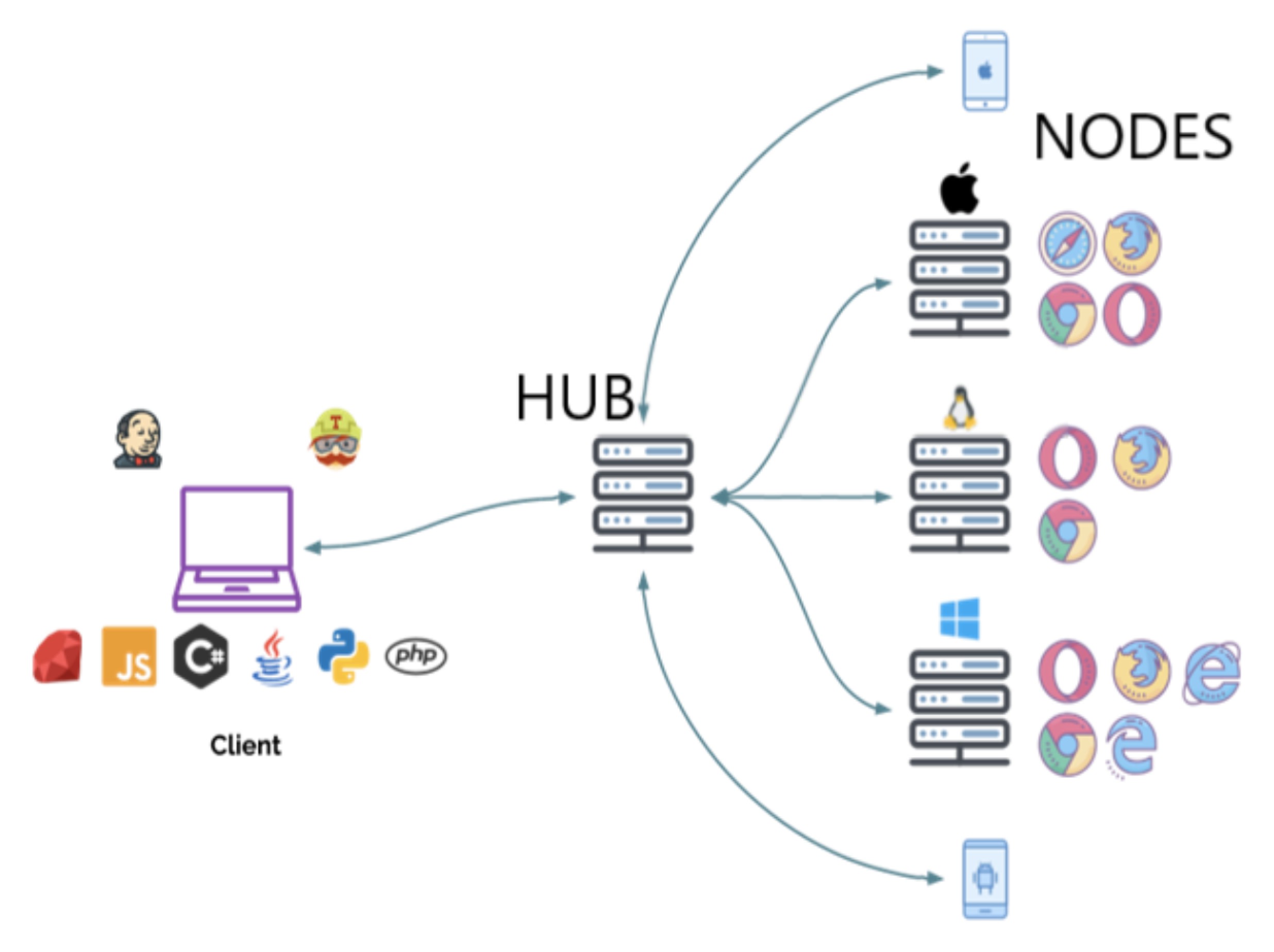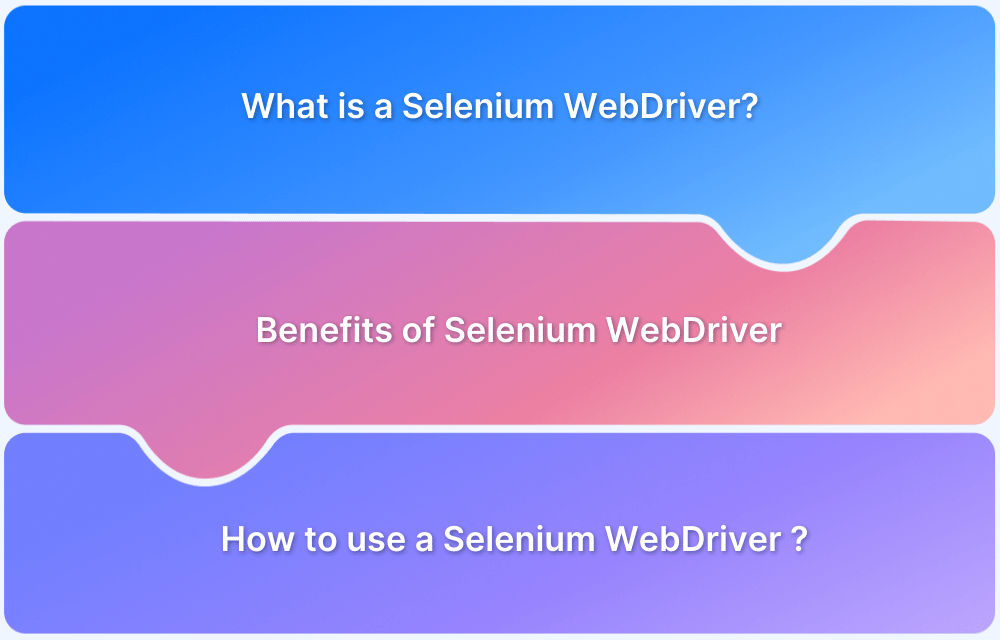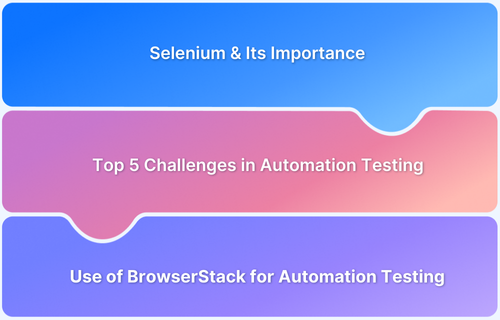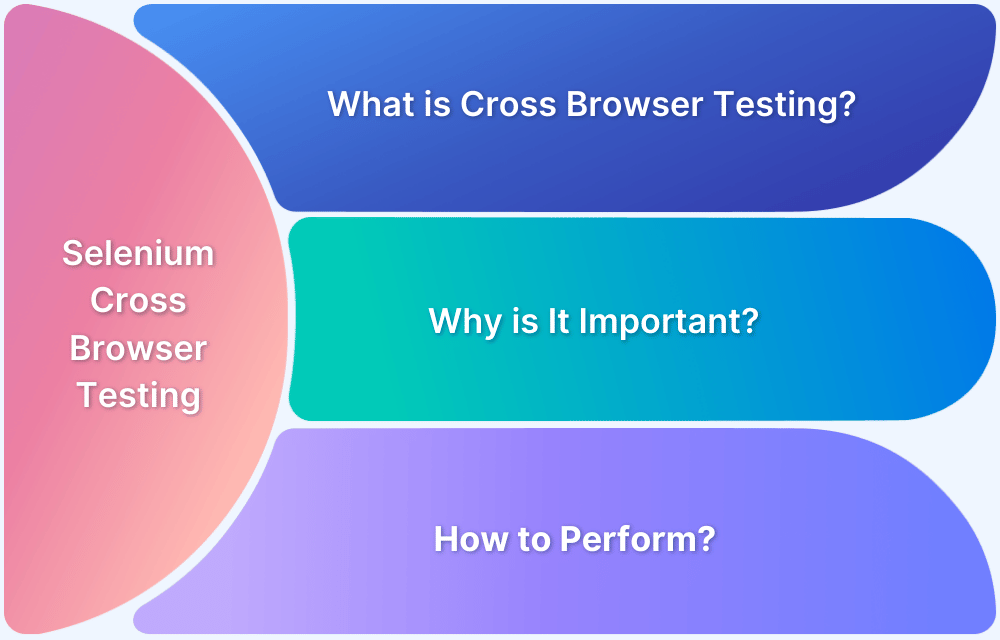Selenium types of testing cover multiple levels — from smoke and sanity checks to UI, database, regression, and cross-browser validation. By supporting these varied test levels, Selenium ensures web apps remain functional, compatible, and reliable across environments.
Overview
What are the Different Testing Levels Supported by Selenium?
- Unit Testing: Validates small isolated units (by developers).
- Integration Testing: Checks module interactions.
- System Testing: End-to-end validation of full product.
- Acceptance Testing: Confirms user/business requirements.
Which Types of Testing Can Be Automated with Selenium?
- Functional Testing: Validates features against requirements.
- Smoke Testing: Checks critical functions (e.g., login, send mail).
- Sanity Testing: Confirms recent code changes work as expected.
- UI Testing: Verifies GUI compliance, usability, and design.
- Database Testing: Ensures data integrity between UI & DB.
- Cross-Browser Testing: Validates app on Chrome, Firefox, Safari, etc.
- Regression Testing: Ensures old features remain unaffected by changes.
- Parallel Testing: Executes tests simultaneously via Selenium Grid.
How Does Selenium Enable Faster Testing?
- Open-source, multi-language, multi-OS/browser support.
- Integrates with tools like TestNG, Jenkins, Docker.
- Supports BDD/TDD and cloud execution.
This article explains the different types of testing supported by Selenium, their benefits, and how parallel execution enhances test speed and coverage.
Levels of Testing in Software Testing
There are different levels during the testing process. Each of these testing levels has a specific purpose that adds value to the Software Development Life Cycle.
Main Testing Levels in an SDLC include:
- Unit Testing
Unit Testing is a type of software testing that validates every small part of the software by isolating it in small ‘units’. Each unit is tested for its functional correctness. This is performed during the application development stage and is usually performed by the developers.
- Integration Testing
It is a type of software testing where the interface between two software units or modules is tested. The main focus is to determine the correctness of the interface. This is performed after the Unit testing and is done by the testers.
- System Testing
It is a type of software testing that validates the complete and fully integrated software product from an end-to-end testing perspective. It uses Black Box testing techniques to evaluate the complete system’s compliance against specified requirements. This is performed by a testing team independent of the development team.
- Acceptance Testing
Acceptance Testing is a type of software testing where a system is tested for Acceptability. It is formal testing based on the requirements of the user and function processing. It determines whether the software developed is as per the original requirements or not.
Once all the above testing is completed and the software works as expected, it is delivered to production.
What is Selenium?
Selenium is a free open source tool that is used for automating tests for Web applications that are carried out on different web browsers and platforms. Selenium consists of a Suite of Software, each catering to different testing needs of an organization.
Some reasons for the growing popularity of Selenium are as follows:
- Since it is an open-source tool, no licensing cost is involved.
- Multiple programming languages such as C#, Java, Python, Ruby, PHP, Perl, .Net, etc can be used to create Selenium Test Scripts.
- Tests can be carried out in multiple operating systems such as mac, Windows, or Linux
- Tests can be carried out in multiple browsers such as Mozilla Firefox, Google Chrome, Safari, Opera, etc.
- For managing test cases and generating reports, it can be integrated with different tools such as TestNG and JUnit.
- For achieving continuous testing, it can be integrated with Jenkins, Maven, and Docker.
- Selenium supports parallel execution.
- Selenium supports BDD & TDD test methodologies.
Different Testing Levels supported by Selenium
Selenium supports Functional Testing. As per Selenium’s official website, “it supports Functional Testing at the System Testing Level and the Acceptance Testing Level of the Software Development Life Cycle”. Selenium automates the functional tests at the UI layer of the Web application under test.
Functional Testing with Selenium
Functional Testing is a type of software testing where a system or a software application is tested against the product’s business requirements. It aims to test each functionality or feature of the software application by feeding sufficient input and examining the output against the functional requirements. Thus, it answers the question – “Are we building the product right?”
Since functional testing uses Black Box techniques, the functionality of the system can be tested without knowing the internal workings of the software.
Functional testing comprises of the below steps
- Identify test input
- Compute test outcome
- Execute Test
- Compare test outcome with expected outcome
Following Functional testing types can be automated using Selenium:
Smoke Testing
Smoke testing is one of the popular software testing performed after Software Build to find if the major or critical functionalities of the program or the system are working fine. It’s executed on the Initial Build before any detailed functional tests are executed on the program which determines whether the build is stable enough to carry out further tests.
For example, for a Gmail application, the important functionalities would be Login, Compose Mail and Send. If there is an error in sending a mail, then instead of checking the features in the pipeline, the Build is rejected. This saves time for the QA team.
Sanity Testing
Sanity Testing is a special type of software testing that is performed on a stable software build with little changes in code or functionality to ascertain that the code changes are working correctly and no further issues are introduced due to these changes. The main objective is to verify the correctness of the application, in light of the changes made. Random tests and inputs are performed to check the functioning of the software primarily on the changes made.
If the Sanity test fails, the Build is rejected by the QA team. Early detection of defects saves time and money during product development.
Also Read: Sanity Testing vs Smoke Testing
UI Testing
UI testing or GUI testing is a type of testing where the Graphical User Interface of the application is tested to verify if it meets the expected functionality and performance. The main objective is to ensure that the UI functionality works as designed. It includes testing all visual and graphical icons like menus, checkboxes, radio buttons, fonts, colors, etc.
The main aspects of UI testing include
- Compliance
- Functionality
- Performance
- Usability
- Visual Design
Database Testing
Database testing is a type of testing that verifies whether the data updated and displayed on the application UI is in sync with the data stored in the application’s database. The main objective is to validate database consistency and data integrity by creating difficult queries to load and stress the database and review its responsiveness. It is a layered process that includes the UI layer, Business layer, Data access layer, and the database itself.
Cross Browser Testing
Cross Browser testing is a type of testing to verify if an application works as expected across different web browsers. The main objective is to verify the compatibility of the application with the different browsers. This helps in enhancing efficiency and user experience.
Regression Testing
Regression testing is a type of testing that deals with testing a previously tested software or application to ensure that the existing features were not affected by a recent program or code change or new defects were not introduced by these code changes. It is a full or partial selection of already executed test cases that are re-executed to ensure the existing functionalities work fine.
Steps for Regression testing involve-
- Re-testing
- Regression test selection
- Prioritization of test cases
This ensures a stable product with new features released faster in the market. This also helps in cost saving which can benefit an organization.
Did you know: You can perform Visual Testing using Selenium
Parallel Testing in Selenium
Parallel testing enables running identical tests simultaneously in different environments. This helps in reducing the overall time and effort of browser testing.
Why run tests in Parallel?
- Executing parallel tests with Selenium is a faster approach than sequential testing. Testers are provided with wider test compatibility in less span.
- It reduces testing time by running tests on multiple machines in parallel.
- Since parallel testing runs on the cloud, there is no need for maintenance.
- You can buy more time and work on detailed reports of test data.
- You can leverage the cloud and virtualization to perform more tests at a faster speed.
Selenium consists of a set of tools that facilitate the testing process. Following are the four components:
Run Parallel Tests on Real Device Cloud
Out of the four, Selenium Grid is the component that supports Parallel testing. It allows parallel testing against various web browsers and operating system combinations through a Client-Server model. The server is known as the “Hub”. It interacts with multiple clients.
Hence, the server can be connected to multiple client machines which can then be used to run a browser automation script over multiple browsers and operating system combinations, simultaneously. Using Cloud Selenium Grid, you can use Selenium to test hundreds of browsers in parallel, thus saving time and effort.
Also Read: Selenium Grid 4 Tutorial
Conclusion
Selenium supports a variety of testing levels and helps in automating them. It is one of the most widely-used and popular browser automation tools used by several testing teams. Since it supports all the testing levels mentioned above, it is always preferred over other automation tools.
Selenium is ideal for companies developing applications that support heavy traffic, especially e-commerce websites and social media platforms. The continuous improvement of Selenium over the years has added value to the web development environment.
Hence using Selenium is most likely recommended as a test automation tool. However, to get more accurate test results it is suggested to run Selenium Tests on real device cloud. BrowserStack’s Cloud Selenium Grid gives access to 3000+ browser device combinations allowing the QAs to test under real user conditions for better performance.