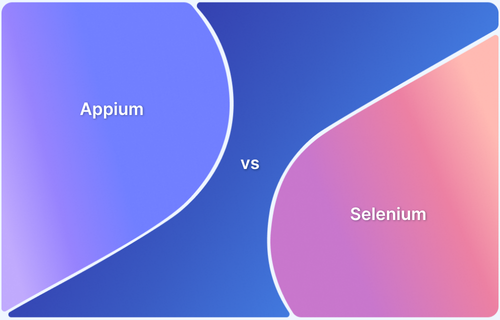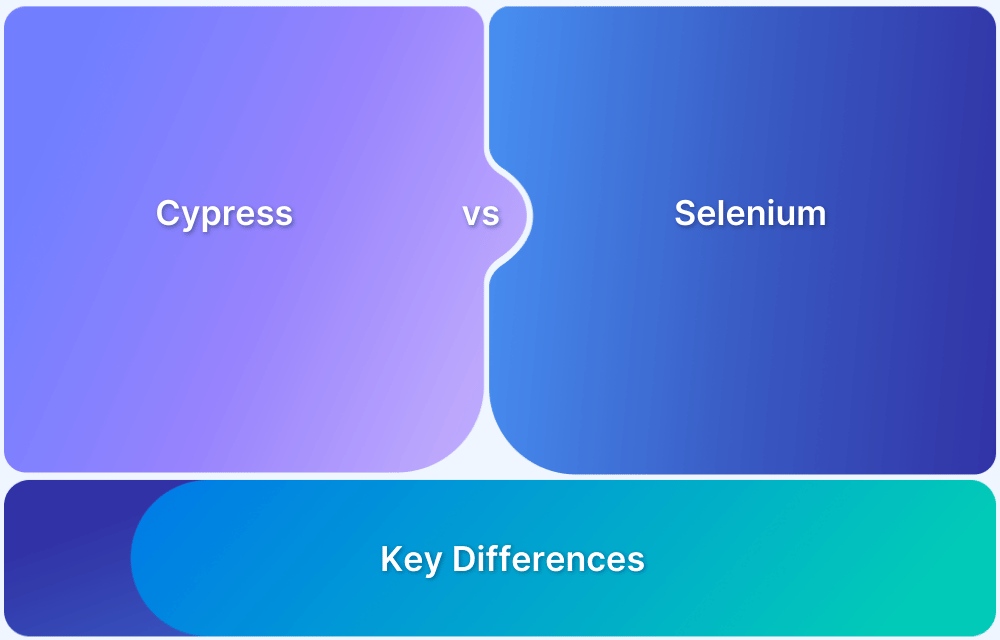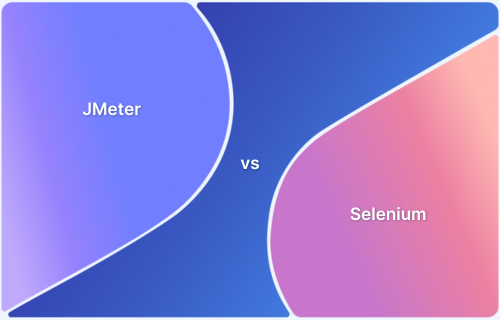Choosing the right automation testing tool is crucial for ensuring efficiency, accuracy, and scalability in software testing. The right tool streamlines testing processes reduces manual effort, and enhances test coverage, directly impacting product quality and time-to-market.
Overview
Selenium and QTP/UFT are top automation testing frameworks, each with distinct strengths.
Selenium
It is an open-source automation framework for web application testing, offering flexibility, cross-browser compatibility, and support for multiple programming languages.
QTP/UFT (Unified Functional Testing)
This one is a commercial automation tool by Micro Focus, designed for functional and regression testing, featuring a user-friendly interface, built-in object recognition, and strong integration with enterprise applications.
QTP/UFT vs Selenium vs: Key Differences
The primary differences between these two include:
- Cost: Selenium is free and open-source, while QTP/UFT requires a paid license.
- Application Support: Selenium is only for web testing, whereas QTP/UFT supports web, desktop, and mobile applications.
- Programming Languages: Selenium supports multiple languages (Java, Python, C#, etc.), while QTP/UFT mainly uses VBScript.
- Ease of Use: QTP/UFT has a GUI-based interface, making it beginner-friendly, while Selenium requires coding expertise.
- Integration & Extensibility: Selenium integrates well with DevOps and CI/CD tools; QTP/UFT offers seamless integration with enterprise applications.
- Execution Speed: Selenium is faster, whereas QTP/UFT can be slower due to built-in features.
- Support & Community: Selenium has a large open-source community, while QTP/UFT offers dedicated vendor support.
This article compares Selenium and QTP/UFT across key factors like cost, ease of use, scripting capabilities, and integration support to help you determine the best fit for your testing needs.
What is QTP/UFT?
QTP, now called UFT, is a tool designed to perform automated functional testing seamlessly without monitoring the system in intervals.
QTP was renamed as UFT (Unified Functional Testing) by Microfocus. The tool is primarily used for functional, regression, and service testing. Using UFT, testers can automate user actions on a web or client based computer application and test and identify bugs that may appear when those actions are being performed. This applies to the same actions for different users, different data sets, on various Windows operating systems and different browsers. Automation using QTP/UFT, if planned and executed properly, can save considerable amounts of time and money.
Note: This article will refer to the newly rebranded UFT as QTP/UFT for the sake of clarity.
- QTP/UFT is designed to test various software applications and their environment.
- It is used to run UI-based test-cases and also automates non-UI test cases such as file operations, database testing, desktop applications, etc.
- QTP/UFT works on the Windows platform and across multiple browsers like Chrome, Firefox, etc.
- It also helps run Quality Assurance checks on the software under test.
- It offers easy navigation, result validation, and report generation.
Read More: What is UFT?
What is Selenium?
Selenium is an open-source tool that automates web browsers. It provides a single interface that lets you write test scripts in programming languages like Ruby, Java, NodeJS, PHP, Perl, Python, and C#, among others. A browser driver then executes these scripts on a browser-instance on your device (more on this in a moment).
Also Read: Selenium Automation Framework
Since the BrowserStack Guide has multiple articles detailing Selenium and its functions, one can start by referring to Selenium guide as well as this Selenium webdriver tutorial.
UFT vs Selenium
The table below explains the differences between UFT and Selenium in detail.
| Features | Selenium | QTP/UFT |
|---|---|---|
| Type of Software | Set of APIs | Desktop Application |
| Flexibility | Runs across all the browsers | Supports only Windows |
| License | Open-source | Licensed |
| Environment | Allows all additional plugins | Supports SAP, Oracle and includes no add-ons to the software |
| Browser Area Accessibility | Controls the visible area of the browser where the page is loaded | Controls the menu and toolbars of the browser and all other website toolkits with various formats |
| Test Execution | Can run tests synchronously with the integration of test frameworks such as TestNG | Must be combined with Micro Focus ALM to execute tests synchronously. ALM is a paid framework |
| Object Repository | Doesn’t have any such repository | Comes with a built-in repository |
| Test Execution Performance | Requires fewer system resources and can be used in Windows or Linux VM. Linux VM is lighter than Windows VM | Requires more system resources. It can only run on Windows VM, which uses more resources and needs more maintenance |
| Supported Technology | Struggles while automating SAP, Salesforce, mainframe applications | Supports nearly every major software application and environment, including SAP, Oracle, Salesforce, mainframes, embedded frameworks, headless browsers, and much more |
| Programming Language | Supports mature Object-Oriented Languages like Java | Supports only VBScript. Thus, the Object-Oriented Approach to automation becomes challenging with QTP/UFT |
Before choosing between these two tools, the following pointers must be studied. They outline the salient advantages of each tool over another.
- QTP/UFT only supports the VBScript programming language. Test scripts cannot be written in any other language. Selenium, however, supports a wide range of programming languages.
- QTP/UFT test scripts run only on the Windows environment. They cannot be run across all browsers. On the other hand, Selenium is OS independent and allows test scripts to run across all browsers.
- QTP/UFT does not support different IDEs. It works only on QTP/UFT developed IDEs.
- QTP/UFT has its own in-built object repository that helps in organize application data. Selenium does not provide this feature.
- The speed of automation when using QTP/UFT is faster compared to that of Selenium.
- QTP/UFT and Selenium both handle the controls within a browser like a favorite bar, address bar, back, and forward buttons, etc.
- QTP/UFT provides enterprise support if the user faces some issues.
- Both tools automatically generate test reports.
It must be noted that Selenium is the most frequently used test automation framework. This is not just because it is open source, but also because of the plethora of features, it offers to testers seeking to automate websites for quality assurance activities. Obviously, all testing is best conducted on real browsers and devices.
To this end, BrowserStack offers a Cloud Selenium Grid of 3500+ real browsers and devices. Testers simply need to sign up for free, choose the browser-device-OS combination of their choice, and start running test scripts.
Conclusion
Choosing between Selenium and QTP/UFT depends on your project requirements, budget, and technical expertise. Selenium is ideal for teams seeking a free, flexible, and scalable solution for web automation, while QTP/UFT is suited for enterprises needing comprehensive support, built-in features, and multi-application testing.
Understanding their strengths and limitations will help you make an informed decision that aligns with your testing goals.