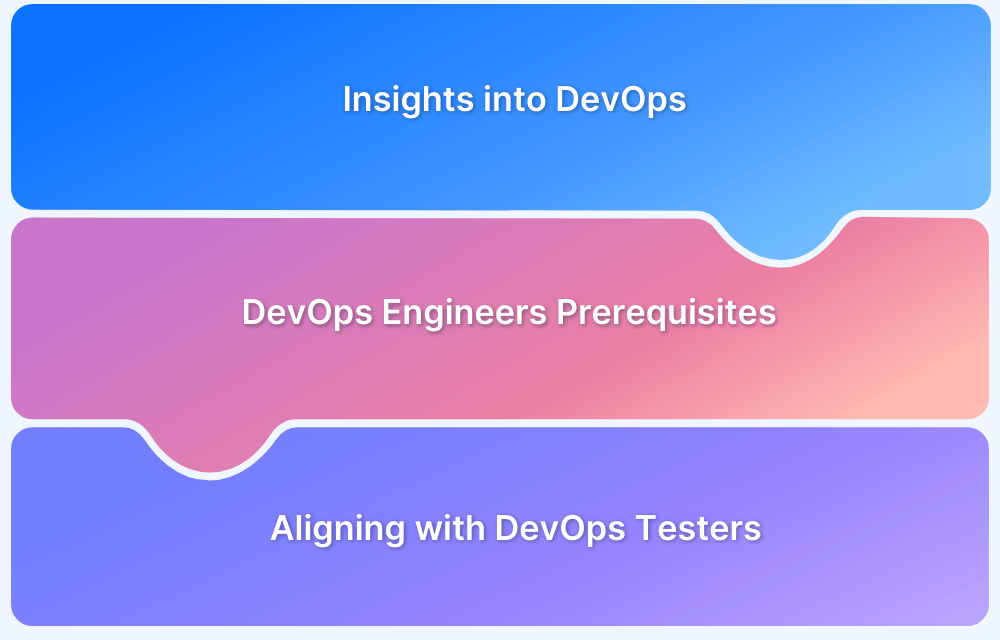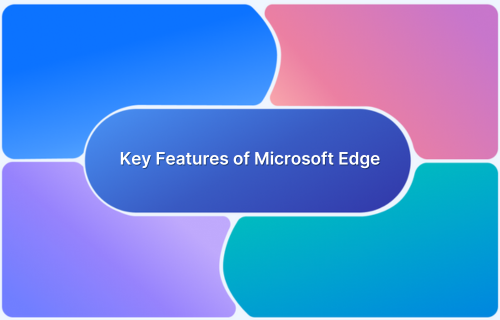Thorough testing is essential for building reliable, high-performing applications. From unit and integration tests to security and performance checks, every developer should run key tests to ensure code quality, stability, and user experience.
Overview
20 Tests Every Developer Should Run
- Unit Testing
- Basic Functionality Testing
- Code Review
- Static Code Analysis
- Integration Testing
- System Testing
- End-to-End (E2E) Testing
- Smoke Testing
- Regression Testing
- Acceptance Testing
- Exploratory Testing
- Usability Testing
- Accessibility Testing
- Security Testing
- Performance Testing
- Resilience Testing
- Alpha Testing
- Beta Testing
- Cross-Browser Testing
- Localization and Internationalization Testing
This guide covers 20 essential tests every developer should implement to catch bugs early, improve maintainability, and deliver robust software.
Importance of Testing for Developers
Testing is a crucial aspect of software development that ensures the reliability, functionality, and quality of applications. Here’s why it matters for developers:
- Early Bug Detection: Identifying and resolving issues during development reduces the cost and effort of fixing them later.
- Code Quality Assurance: Testing ensures that the code meets desired standards, enhancing maintainability and scalability.
- User Satisfaction: Delivering a bug-free application improves user experience and builds trust in the product.
- Seamless Integration: Testing validates that new code integrates well with existing systems, preventing regressions.
- Time and Cost Efficiency: Catching errors early saves time during the deployment phase and reduces post-release fixes.
- Fosters Confidence: Developers gain confidence in their code, knowing it performs as expected under various conditions.
20 Tests Every Developer Should Run
To build robust and reliable software, developers must consistently test their code. Running a variety of tests ensures that potential issues are identified early and that the codebase remains stable as it evolves.
Below are 20 essential tests every developer should run:
1. Unit Testing
Unit Tests verify the performance of a single method, function or class. They are run on the smallest testable unit of software – procedures, interfaces, classes, etc. They determine if individual units of source code are suitable for integration in the larger codebase.In a unit test, the code being tested should return the right value when fed a set of inputs. Failure to do so marks the test as a failure and the code unfit for further use.
The test also provides written assurance that a certain piece of code is perfectly functional, which is useful for other developers who must work with that code. Generally, unit tests are conducted before integration tests. Once a unit test succeeds, the code is integrated into the relevant repository.
2. Basic Functionality Testing
Unit Tests determine if the code is returning the right output. But outside of that, devs can use a basic functionality test to evaluate if all aspects of the code work.
For example, are all the buttons working? Can a user enter simple text without crashing the whole thing? Can the text on buttons/links be seen clearly? If the code unit is for a feature that must be accessed via an API, functional tests must verify basic API operations.
If the functional test detects an issue that the dev cannot solve, they can push it to the QA with relevant details, which saves time on the testers’ end. Since QAs are trained to solve issues, they will probably have better luck resolving the issue.
3. Code Review
Code Review, sometimes also called Code Peer Review, is a practice in which a developer pairs with one of their fellow developers to check each other’s code for errors. This streamlines and accelerates the coding process by giving every set of code a second set of eyes for verification. It is common for developers to miss errors in their own code; an impartial third party is likely to be more thorough and perceptive.
Remember that despite all the tools and frameworks in existence, software is created by human beings who are prone to error. One easy way to deal with this human inclination is to simply ask another human to help out. A quick, second layer of manual verification can go a long way in cleaning up source code.
Also Read: 20 Best Code Review Tools For Developers
4. Static Code Analysis
Among the many dev tests out there, static code analysis is the practice of checking the code without executing it. It runs through the basic code structure and ensures that the code is aligned with a numbers of standards and guidelines. Generally, the static analysis looks for the following issues:
- Programming errors
- Violations of commonly followed coding standards
- Syntax anomalies
- Security issues
- Vague or undefined values
Static code analysis is best automated to avoid tedious manual effort. The software scans untested code against predefined standards before QA. Developers review flagged issues for false positives, fix errors, and send the code to testers.
5. Integration Testing
Integration testing evaluates how different modules or components interact with one another. For example, it verifies that APIs, databases, and front-end interfaces work together as expected. By simulating real-world interactions, developers can catch bugs caused by miscommunication between components, ensuring a smoother user experience.
6. System Testing
System testing examines the entire application as a unified system, ensuring it meets both functional and non-functional requirements. This type of testing validates the application’s overall behavior and identifies any inconsistencies or defects in the integrated system.
Tools like Selenium or Robot Framework can automate many aspects of system testing.
7. End-to-End (E2E) Testing
End-to-End testing replicates real user scenarios to validate the application’s complete workflow, from start to finish. This test ensures that all interconnected parts, such as front-end, back-end, and database, function cohesively. Tools like Cypress, Selenium, or Playwright are commonly used for automating these tests in web applications.
8. Smoke Testing
Smoke testing is a lightweight test performed after each build to confirm that the most essential features of the application are functional. Often referred to as a “sanity check,” it prevents developers from wasting time on a broken build by catching critical issues early, allowing teams to address them promptly.
9. Regression Testing
Regression testing ensures that newly introduced changes, such as features or bug fixes, do not negatively impact existing functionality. Automated regression test suites can quickly rerun a broad range of tests, making it a key strategy in agile development environments where frequent updates are the norm.
10. Acceptance Testing
Acceptance testing validates that the application meets business requirements and is ready for deployment. Often conducted by stakeholders or end users, it ensures that the software aligns with the agreed-upon criteria and behaves as expected in real-world use cases. Tools like Cucumber can help automate acceptance tests using plain language scripts.
11. Exploratory Testing
Exploratory testing is an unscripted approach where testers manually explore the application to uncover unexpected issues or edge cases. This type of testing relies on the tester’s creativity and expertise to simulate real-world interactions and uncover bugs that automated tests might miss.
12. Usability Testing
Usability testing focuses on assessing the application’s ease of use and overall user experience. Testers observe users performing specific tasks to identify pain points and areas for improvement. This feedback helps refine navigation, accessibility, and design, making the software more user-friendly.
13. Accessibility Testing
Accessibility testing ensures that the application is usable by individuals with disabilities. It checks compliance with standards like the Web Content Accessibility Guidelines (WCAG) by testing features such as keyboard navigation, screen readers, and color contrast. Accessibility benefits all users, improving the software’s inclusivity.
14. Security Testing
Security testing identifies vulnerabilities in the application to ensure it is protected against potential attacks. Common techniques include penetration testing, authentication checks, and encryption validation. Tools like OWASP ZAP and Burp Suite help developers detect and fix security flaws, safeguarding user data and system integrity.
15. Performance Testing
Performance testing measures the application’s responsiveness and stability under various load conditions. By simulating high-traffic scenarios, it identifies bottlenecks and ensures the software can handle expected user demands.
Tools like JMeter or LoadRunner are widely used for this purpose.
16. Resilience Testing
Resilience testing evaluates the application’s ability to recover from failures, such as server crashes or network outages. It tests how well the system maintains core functionality during disruptions, helping to build robust and fault-tolerant software.
17. Alpha Testing
Alpha testing is conducted by internal teams in a controlled environment to identify bugs and usability issues before releasing the application to external users. It focuses on validating features and refining functionality, ensuring the software is ready for the beta stage.
18. Beta Testing
Beta testing involves releasing the application to a limited group of external users to gather real-world feedback. This phase helps identify issues that might not arise in controlled testing environments and provides valuable insights.
Read More: Difference between Alpha and Beta Testing
19. Cross-Browser Testing
Cross-browser testing ensures the application functions consistently across different web browsers and devices. By testing for compatibility, developers can address inconsistencies in rendering or functionality, providing a seamless experience for all users.
20. Localization and Internationalization Testing
Localization testing ensures the application is adapted for specific regions, languages, and cultural preferences, while internationalization testing verifies that the application is designed to support these adaptations. Together, they ensure the software can effectively serve a global audience.
The Role of Real Devices in Developer Tests
All developer testing, regardless of the software being created and tested, must be conducted on real devices. Developer testing can only be effective when tests are being run in real user conditions. Running tests on emulators or simulators cannot provide 100% accurate results, and therefore developers won’t be able to evaluate the quality of their code adequately. Any results yielding from developer tests on emulators or simulators would be only partially correct, and thus development activities based on these results will not ensure high-quality software.
Whether manual testing or automated Selenium testing, real devices are non-negotiable in the testing equation. In the absence of an in-house device lab (that is regularly updated with new devices and maintains each of them at highest levels of functionality), opt for cloud-based testing infrastructure. BrowserStack provides 3500+ real browsers and devices that can be accessed for testing from anywhere in the world at any time.
Users can sign up, select a device-browser-OS combination, and start testing for free. They can simulate user conditions such as low network and battery, changes in location (both local and global changes), and viewport sizes as well as screen resolutions.
Conclusion
By running tests on a real device cloud, developers can run tests with the assurance that they are getting accurate results every time. Comprehensive and error-free testing at the dev-level prevents bugs from showing up (usually magnified) at later stages, which reduces the time and effort required to handle them. It is almost always easier to fix the bugs that devs discover before pushing code. It also allows the software to hit the market faster and reduces the possibility of lost revenue and credibility due to entirely avoidable bugs.