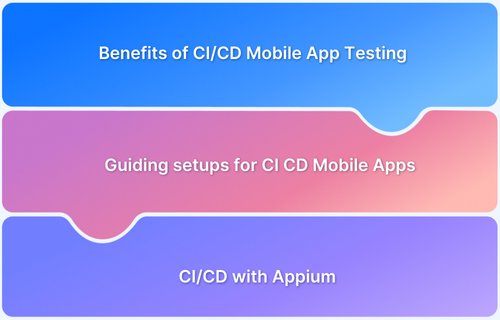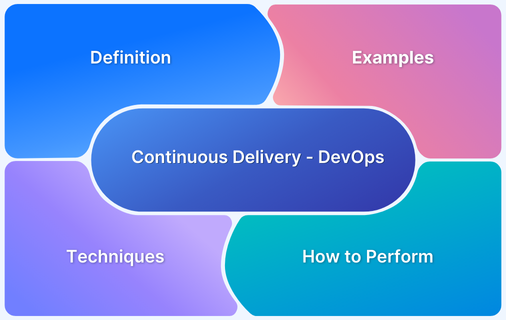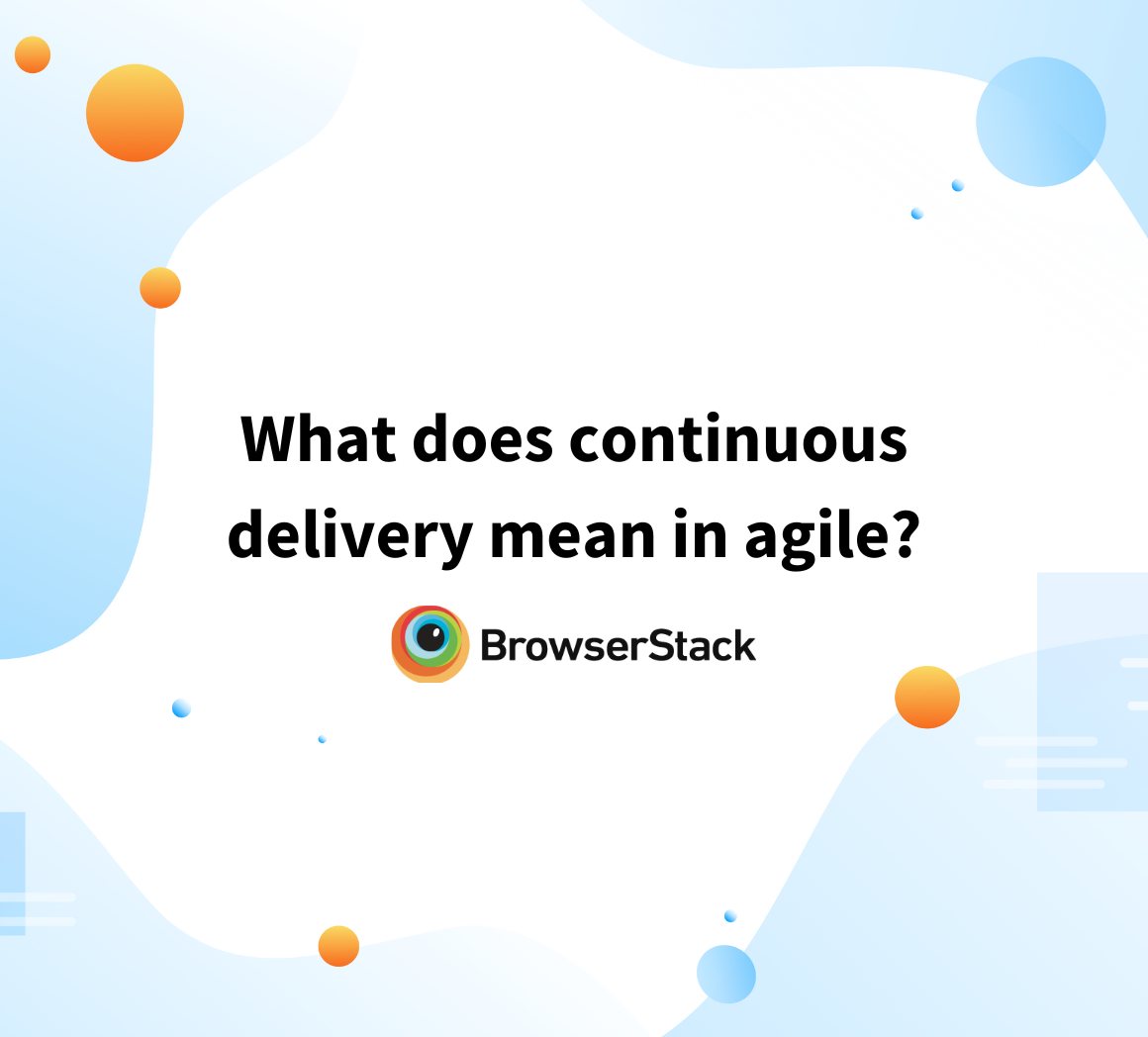Continuous delivery is a standard practice in the field of software development. It uses automation to streamline the launch of the new code for an app. It begins the procedure through which a software developer updates the app, and it can be pushed to the code repository registry by automation.
According to the statistics, 65% of managers & software developers report that their organizations have started using continuous delivery.
- It does everything from delivering the environment of the infrastructure to deploying the app that has been tested to the staging or production environment.
- In addition, CD utilizes pipelines to ensure that the app code has been packaged with all the requirements for deployment to any environment that has been chosen.
Let’s explore further the CD pipeline concepts and whether manual testing fits into it or not.
How does Continuous Delivery work?
According to statistics, in terms of deployment frequency, the highest percentage of developers (31.3%) deploy software once per week to once per month. And 27.3% of developers are releasing every month to six months. However, only 10.8% of developers are releasing software multiple times per day.
- Organizations that use continuous delivery want to make the software release flow automated and iterative.
- CD allows the software development teams to plan their release schedules. Then they would begin automating the infrastructure and followed by the deployments. This way, the teams effectively manage the cloud resources.
Other teams could adopt microservices testing. CD has to adapt to a vast array of deployment situations for a successful release. This is the reason why software releases are a big hindrance in the software delivery process.
CD is a best practice in DevOps because it inches towards a faster release, along with stable and reliable operations. Automation here allows pushing modifications regularly where environments have normal configurations, so continuous testing is performed in the delivery process. The releases are also predictable and repeatable.
Follow-Up Read: Difference between CI/CD, Agile and DevOps
What testing on CD looks like?
The testing in CD consists of five stages –
1. Build
In this stage, the source code is pulled from the repository. It could be either a public or a private repository that has established a link to the respective modules. Finally, all the components have been compiled into the binary artifact. Depending on the scripting language and IDE, the build procedure can include tools like scripts, a virtual machine, or even a Docker container.
2. Commit
The phase of committing includes checking and transferring the recent source code modifications to the repository. Every check-in creates a new case for the deployment pipeline. After the first stage is cleared, a release candidate has been produced. The objective of this phase is to eliminate any builds that do not pass production standards, and the developers are also notified of the drawbacks of the release candidate.
3. Test
In the phase of testing, the finished build undergoes total dynamic testing after the source code has undergone the process of static testing. This includes two steps:
- Unit or functional testing — For verification of new features and functions.
- Regression testing— To ensure the new additions and modifications do not break the previously working features. After identifying the errors, the results are looped back to developers for analyzing and finding remedies in future builds.
Read More: Static Testing vs Dynamic Testing
4. Staging
The staging environment copies the real setting for production. This includes the hardware, software, architecture, configuration, and scale. You can first deploy a staging environment as a portion of the cycle of release and remove it post-production deployment.
5. Deploy
Deployment involves the creation of an environment for deploying the app and moving the build to the target for deployment. Developers automate this process with the help of scripts or automation tools. You need to also connect to the ticket and error reporting tools. These tools help identify unexpected errors after deployment, alert the developers, and allow users to submit bug tickets.
Why is Manual Testing not apt for Continuous Delivery?
Manual testing is not the best approach for testing matching the pace of CD and Agile development. It is difficult to manually test every feature of the app in a short cycle. For a long time, manual testing has been the standard approach for testing. But overall, it is quite tedious in iterations.
Reasons why Manual Testing is not sufficient for Continuous Delivery:
- Manual Testing can cause more errors making bug-free Continuous Delivery difficult.
- Manual testers could also miss out on a few test cases, which affect the test coverage making the process tedious for Continuous Delivery.
- Manual Testing also leads to a time gap between Development and Testing completion hindering continuity.
- Huge Test Cases in Manual Testing does not give enough time for team collaborations. Immediate feedback helps developers fix the error and save some time for Continuous Delivery.
There are major challenges faced in Manual Testing and here are the reasons why it is not apt for Continuous Delivery:
1. Time Gap between development completion and test completion
Manual testing needs time and hence there is a time gap between Development and Testing completion. Any kind of delay is the biggest hurdle in CD and kills its purpose of continuity. Testing should be started at the beginning of the SDLC, running parallel to the development which is not possible with Manual Testing.
2. Takes a lot of time, resources, and cost
Manual testing bottleneck can be time-consuming, and involves a high cost because of the resources involved and also time taken to deliver. Automation can save time, resources and costs by expediting the testing process.
3. Difficult to cope with changes
Manual testing is not the best approach for testing apps intended to run for a long time. These applications undergo many updates and enhancements from time to time.
4. More likely to produce Errors
Humans make errors. An unnoticed error can seep into the further stages of app development and cause a quality drop. The precision of automation with scripted test results is more time-saving.
5. Lack of real testing environments
It is important to ensure that the actual test environment has been provided to the testers to cover all errors that are possible to occur.
Manual Testers need to check compatibility and other errors in all the devices, their OS, and their browser combinations. Considering the device fragmentation today, this is difficult and time-consuming, both because setting up these test environments manually for every tester is difficult.
6. Less Test Coverage
Manual testers could also miss out on a few test cases, which affect the maximum test coverage. So, the whole process becomes tedious.
7. Zero Collaboration
Huge test cases for manual testing bottleneck mean that there may not be enough time for team collaborations. Immediate feedback helps developers fix the error and save some time. Manual Testing in Agile and CD models is practically infeasible. So, it is better to choose automation testing.
Alternative to Manual Testing in Continous Delivery
It is widely accepted that Test Automation should replace Manual Testing in present times. Functional Testers are humans who consume a lot of time testing apps one stage after the other until it reaches a product launch.
- When it comes to automated testing, the scripts for automation do not miss out on running all the required tests in that stage.
- Test automation scripts only need to have the code written once, and it will keep on repeating until the software has been prepared for release.
- It is useful for apps that have to undergo multiple updates where continuous retesting is required after testing every unit.
Hence, automated testing fits the Agile and CD practices. However, it can be a bit overpowering for functional testers. Therefore, adopting a Test Automation tool should allow a smooth transition from testing manually to Test Automation.
Why should you opt for Automated Testing?
Here’s why Automation Testing is apt fot Continuous Delivery:
1. Quicker Releases
Automation testing aids QA testers in testing the entire application quickly by identifying and eliminating bugs for faster releases.
2. Eases The Reporting
Automated testing scripts are allotted for testing the entire application automatically just with a few clicks. It saves a lot of time and effort for QA testers. At the end of the testing procedure, a report is generated pointing out which bugs need to be worked on.
3. Accuracy
Human-based manual testing can result in errors. Whereas, automation testing is accurate and complete, where it identifies issues and resolves the bugs. That’s why it’s the most preferred method for QA testers.
How does Testing on Real Devices Make a Difference?
The main purpose of using real devices for testing is to simulate the experience of how end users would feel on using the particular application. It gives a complete understanding of the app’s functionalities and performance.
To test these functions on a real device cloud is one of the integral parts of any SDLC. Real device testing helps to identify the actual bugs more accurately. However, using real devices for testing can involve higher costs. But there’s a better alternative for all this.
- Using BrowserStack Automate and App Automate is an easy way to test on 3,500+ cloud-based real devices and browsers and provide a complete testing environment to the QA testers.
- QA teams can integrate with the choice of their automated testing frameworks, test native device features, and even opt for parallel testing to scale at the speed of agile.
To wrap up, hopefully, this write-up has shed ample light on the debate of why manual testing is not sufficient for continuous delivery. Make sure to give the BrowserStack automated and manual testing infrastructure a test run to get the hang of it.