Automated Mobile Testing Tool
Instant access to a Cloud Grid with 3000+ browsers & real mobile devices. Try Automated Mobile Testing.
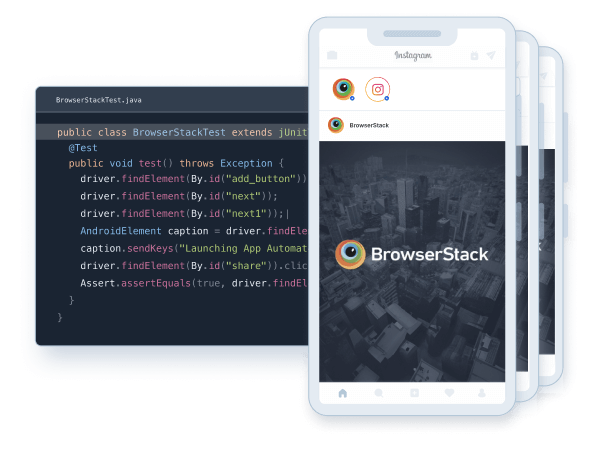
Trusted by more than 50,000 customers globally
Features
Integrate effortlessly
Integrate with BrowserStack using Appium, Espresso, XCUITest, and EarlGrey.
Speed up your test runs
Test your builds faster by running automated mobile tests concurrently across thousands of devices.
Real Device Cloud
Instant access to a wide range of Real iOS and Android devices for more accurate automated mobile testing results.
Test dev servers
Test your apps and websites on internal development and staging environments or behind firewalls, with zero setups or configuration.
Debug and fix instantly
Debug your mobile apps and websites instantly using text logs, video recordings, and screenshots of the test run.
Easy App Upload
Never upload the same build twice. Use REST API to query your most recent builds or upload a new build.
Frequently Asked Questions
As the term suggests, automated mobile testing refers to the process of automating website and app (native or hybrid) testing across a wide range of mobile devices. Automated mobile testing helps expand test coverage and debug faster as compared to manual testing.
There are 9000+ distinct mobile devices used globally to access the internet. It is not humanly possible for teams to test websites or apps across each device manually. This is where mobile automation testing comes into the picture.
Automation testing, using specific tools or frameworks enables QA teams to run concurrent tests across multiple mobile devices. Teams can achieve comprehensive test coverage as they can now test, debug and optimize their sites or apps for a wider range of mobile devices. Needless to say, automation proves to be time-efficient, convenient, and a far better investment in terms of time, effort, and money.
Mobile test automation requires QAs to be skilled in at least one programming language. Moreover, QAs also need to have some knowledge of tools like Appium and Selenium prior to automation.
Get started with mobile test automation using BrowserStack’s real device cloud. Simply follow the steps below:
- Sign up for free on BrowserStack App Automate.
- Set up your test environment after choosing the desired programming language.
- Upload the application under test.
- Configure the test scripts by defining the credentials and device environment.
- Write test cases.
- Execute test scripts.
Refer to this detailed App Automate documentation page to start with mobile test automation on real mobile devices using Appium, Espresso, or XCUI.
There are multiple open-source and commercial mobile automation testing tools available in the market. Among them, Appium is one of the most popular mobile automation testing tools in the current testing domain.
Appium allows QAs to automate native, hybrid, and mobile web apps. The fact that it allows automation across platforms (Android, iOS) makes it more popular in the QA community. Espresso and XCUITest are two other popular tools preferred for testing native Android and iOS apps respectively.
Teams must opt for a mobile automation testing tool when they have to develop an application that can be accessed via numerous device and OS types. Essentially, this refers to every app being developed in the modern world.
Needless to say, it is not feasible for QAs to test mobile applications manually across thousands of device-browser-OS combinations. In such cases, opting for a mobile automation testing tool will allow teams to accelerate testing efforts and expand test coverage in a short period of time. Teams get access to an extensive device farm to be accessed from remote locations.
BrowserStack’s mobile device lab provides integrations with popular tools and frameworks (like Appium, XCUITest, Espresso, etc) required for comprehensive mobile automation. Listed below are some key offerings that teams can leverage for comprehensive testing and debugging.
- One can test their native and hybrid apps across 3000+ real iOS and Android devices including popular handsets like iPhone, iPad, Samsung Galaxy, Pixel, etc.
- QAs can test native device features like Geolocation testing, push notifications, network simulation, and few others.
- Allows automation of all gestures and touch actions across remote devices, including tap, swipe, scroll.
- All the latest and legacy versions of iOS and Android devices are available 24×7 and can be accessed securely from anywhere in the world.
- Comprehensive debugging of apps using device logs, text logs, video recordings, and screenshots for every test you run.
One can straight away get started by signing-up for a free trial or opting for a plan based on test requirements (website or app testing).
Considering all the features and flexibility, developers and testers prefer using BrowserStack’s infrastructure for their testing needs.
Products to help deliver unmatched accuracy
TEST YOUR WEBSITES
Live
Interactive cross browser testing and debugging on desktop browsers and real mobile devices.
Automate
Run your automated tests on our massive Selenium grid of desktop browsers and real mobile devices.
TEST YOUR MOBILE APPS
App Live
Interactive testing of native and hybrid mobile apps on real iOS and Android devices.
App Automate
Test native & hybrid mobile apps using Appium, Espresso, XCUITest automation frameworks.
