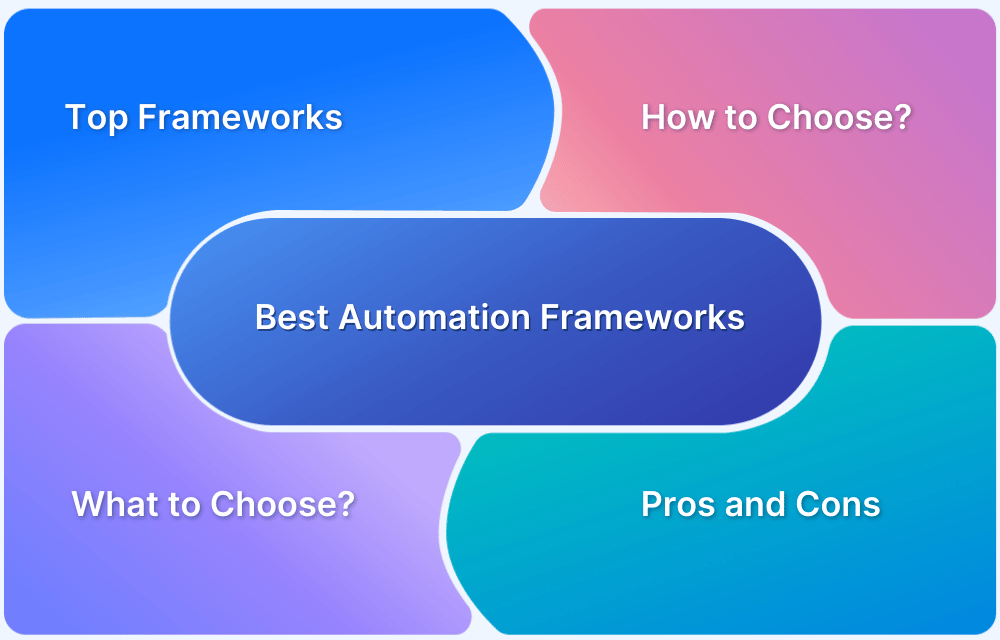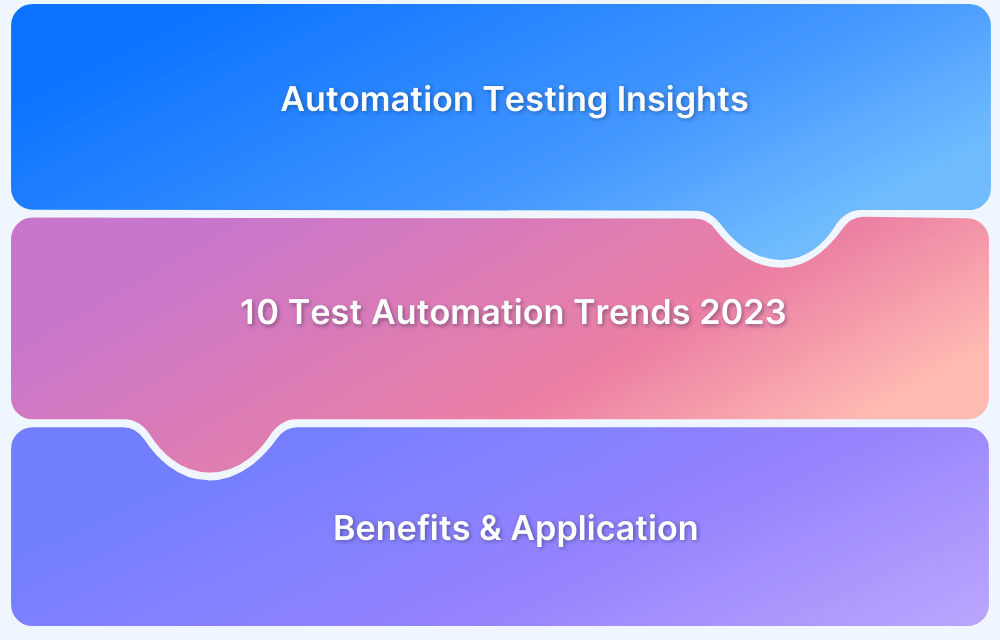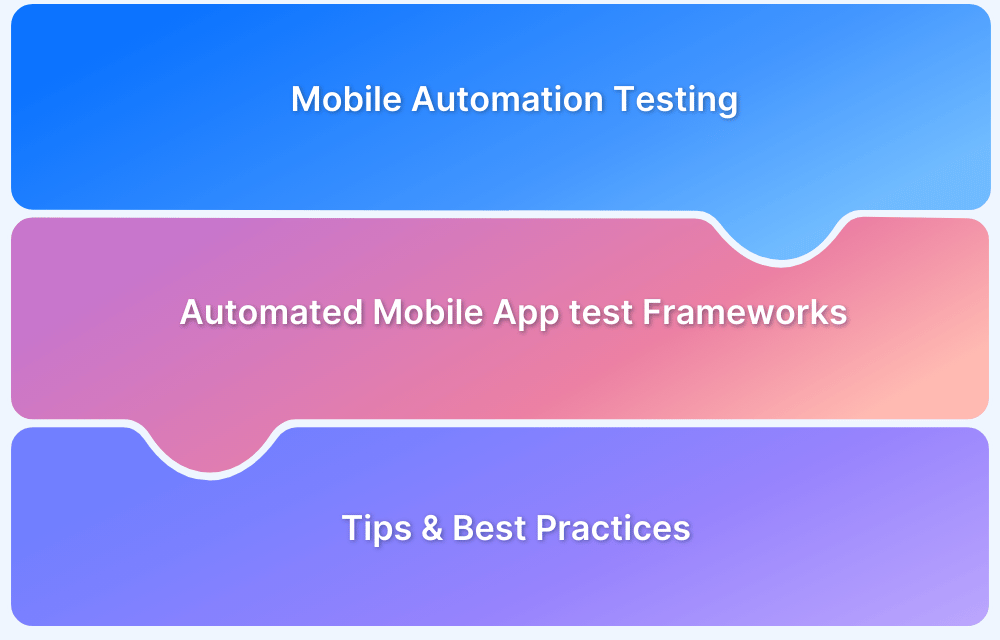Automation Testing Tools have transformed software testing by allowing teams to deliver high-quality products more efficiently. These tools automate repetitive tests, identify bugs early, and reduce manual effort. As demand for rapid and reliable software delivery grows, these tools are becoming essential for modern development teams.
This article delves into the top 20 automation testing tools, highlighting their key benefits, limitations and use cases.
What are Automation Testing Tools?
Automation testing tools are software applications designed to automatically test other software, ensuring it functions correctly. These tools improve testing efficiency, accuracy, and coverage by running tests faster than humans, eliminating errors, and covering many scenarios.
They support continuous integration by automating repetitive tasks, enabling quicker feedback for developers and testing teams. They also help maintain consistency across different testing environments. By automating tests, development and testing teams can focus more on building features and less on manual testing.
How to choose the right Automation Testing Tools?
Choosing the right automation testing tools involves evaluating various factors to ensure the selected tool meets your project’s specific needs. Here are key considerations to help you make the right choice.
- Project Requirements: Understand the scope of your project. Determine the type of application (web, mobile, desktop) and the testing needs (functional, performance, security).
- Ease of Use: The tool should have an intuitive interface and be easy to learn and use. This reduces the learning curve for your team.
- Supported Platforms and Languages: Ensure the tool supports the platforms (Windows, macOS, Linux) and programming languages (Java, Python, JavaScript) used in your project.
- Integration Capabilities: The tool should integrate well with your existing CI/CD pipeline, version control systems, and other development tools.
- Scalability: Choose a tool that can handle your current needs and scale as your project grows.
- Cost: Consider the budget for your project. There are both open-source and commercial tools available, each with its own cost-benefit ratio.
Top 21 Automation Testing Tools in 2024
Here are Top 21 Automation Testing tools in 2024:
1. BrowserStack Automate
BrowserStack Automate is a cloud-based service that allows users to run automated Selenium tests on a grid of 3500+ real browsers and mobile devices. It eliminates the need for maintaining an in-house infrastructure, providing a seamless way to test web applications across different platforms and devices.
Advantages:
- Real Device Testing: BrowserStack Automate allows testing on a wide range of real devices, including the latest smartphones and tablets ensuring that tests reflect real user conditions.
- Live Debugging: With BrowserStack Automate, users can debug tests in real time using rich artifacts like Text, Visual & Video Logs. It also offers Selenium Logs, Console Logs, Telemetry & Network Logs that help in better Root Cause Analysis and fixing of issues.
- Comprehensive Browser Coverage: It supports a vast array of browser versions and operating systems, enabling cross-browser testing to ensure consistent performance across different environments.
- Support for Multiple Frameworks: It supports a wide range of testing frameworks and languages, including Selenium, Playwright, Puppeteer, and Cypress allowing teams to use their preferred tools and frameworks.
Limitations:
- Concurrency Restrictions: Depending on the plan, the number of parallel sessions (concurrent tests) is limited. For large-scale test execution you need to update number of parallel sessions in the subscription.
- Subscription-Based Model: Continuous usage requires a subscription, which might not be ideal for intermittent users.
Use Cases:
- Cross-Browser Compatibility: It ensures that the web applications are consistent and work seamlessly across different Browser-Device-OS combinations. BrowserStack Automate helps check cross browser compatibility on 3500+ combinations.
- Internationalization Testing: Ensures web applications work correctly in different languages and locales.
- Accessibility Testing: Verifies that web applications are accessible to users with disabilities.
- Testing in different Network Conditions: Assesses how web applications perform under various Network conditions and slow internet using Network Throttling feature of BrowserStack Automate.
- Local Testing: You can test your website hosted locally in Dev environment with BrowserStack Automate’s Local Testing features.
2. Selenium
Selenium is a widely-used automation testing framework for web applications. It provides a suite of tools and libraries for automating web browsers, enabling testers to simulate user interactions and validate web application behavior automatically.
Advantages:
- Open Source: Selenium is free to use and has a large community for support and continuous improvement.
- Language Support: Selenium supports multiple programming languages such as Java, Python, C#, and JavaScript, providing flexibility for developers to write tests in their preferred language.
- Vast Community and Resources: Selenium has a large and active community, offering extensive documentation, tutorials, and support forums, making it easier for users to get help and resources.
- Integration with Testing Frameworks: Selenium integrates well with popular testing frameworks like TestNG and JUnit, allowing for seamless integration into existing testing environments and CI/CD pipelines.
Limitations:
- Flakiness: Selenium tests can sometimes be flaky due to factors like browser inconsistencies, timing issues, and dynamic web elements, requiring careful test design and maintenance.
- Complexity in Setup: Setting up Selenium WebDriver and configuring browser drivers can be complex, especially for beginners or for testing across multiple browsers and environments.
- Handling Dynamic Content: Selenium may face challenges in handling dynamic content or single-page applications (SPAs) that heavily rely on JavaScript, requiring additional effort to ensure test reliability.
- Limited Support for Mobile Testing: While Selenium WebDriver supports mobile testing through third-party tools like Appium, native support for mobile testing is limited compared to web testing.
Use Cases:
- Testing Browser Extensions: Selenium can be used to test browser extensions or add-ons, ensuring their compatibility, functionality, and performance across different browsers.
- Automating Online Tasks: Selenium can automate repetitive online tasks such as form filling, data entry, or interacting with web-based applications, saving time and effort for users.
- Interactive Demos and Tutorials: Selenium can create interactive demos or tutorials by automating user interactions on a website, guiding users through specific features or workflows.
- Web Scraping and Data Extraction: Selenium can be used to automate web scraping tasks, extracting data from websites for analysis, research, or data mining purposes.
3. BugBug
BugBug is a tool for testing web applications, focusing on ease of use and effectiveness in test automation. It is tailored for technical and non-technical users, featuring a user-friendly interface for creating, editing, and running automated tests without requiring extensive coding skills. One of its most notable features is the test recorder, which provides a simple method for users to automate test scenarios for web applications.
Advantages:
- Intuitive Record and Playback: record user interactions as test steps, allowing users to replay them to identify bugs and ensure functionality.
- Automatic Selector Validation and Correction: verifies selector accuracy automatically and allows users to re-record or manually edit invalid selectors.
- Waiting Conditions and Active Waiting: uses active waiting conditions to ensure elements are ready before proceeding, reducing flaky tests caused by timing issues.
- Cloud Execution and Local Testing: run tests locally or use their cloud infrastructure for parallel testing across different environments, speeding up the process.
- Collaboration and Integration: allow team collaboration on tests and integration with CI/CD pipelines for seamless continuous integration and deployment.
Limitations:
- No mobile app testing: BugBug only supports web applications and website testing.
- No cross-browser testing: BugBug only supports Chrome browser.
- No visual regression testing: some changes in the application’s UI may go unnoticed.
Use Cases:
- Creating and Maintaining Tests: simplifies test creation and maintenance with a user-friendly Chrome plugin, supporting cost-effective team collaboration.
- Automating Test Scenarios: The test recorder feature allows users to automate test scenarios for web apps easily.
- Ensuring Cross-Environment Functionality: BugBug’s cloud execution enables parallel testing across different environments..
- Collaborative Testing: Teams can collaborate on tests within BugBug and integrate them into CI/CD pipelines for continuous integration and deployment.
4. Cypress
Cypress is a modern JavaScript-based end-to-end testing framework for web applications. It offers fast, reliable testing with built-in features for simulating user interactions and real-time test execution. Its user-friendly interface makes it ideal for developers and QA engineers to write and maintain tests effectively.
Advantages:
- Fast and Efficient: Cypress offers quick test execution directly in the browser, improving feedback speed.
- Easy Setup and Use: Its intuitive API and debugging tools make test writing and maintenance simple.
- Automatic Waiting: Cypress waits for elements to load, reducing flakiness and enhancing test stability.
- Real-time Feedback: Developers get instant feedback during test execution, speeding up the development process.
Limitations:
- Browser Limitations: Cypress only supports Chrome-based browsers and Electron, which may limit testing scenarios for applications that need to be tested across multiple browsers like Firefox, Safari, or Edge.
- Cross-Domain Testing Challenges: Cypress does not support testing across different domains in a single test run due to security restrictions.
- Limited Support for File Uploads: Handling file uploads in Cypress can be challenging as it doesn’t have built-in support for file upload testing, requiring workarounds to manage this functionality.
- Slower Execution with Large Data Sets: While Cypress is known for fast execution, it may experience performance issues when dealing with large data sets or complex test scenarios.
Use Cases:
- Real-Time Collaboration Testing: Cypress allows multiple testers to collaborate in real time on the same test suite which is particularly useful for distributed teams working on complex web applications.
- Network Traffic Control: With Cypress, testers can control and manipulate network traffic during tests. This is beneficial for testing scenarios like network failures, slow connections,etc.
- Debugging Capabilities: Cypress provides advanced debugging capabilities with features like time-traveling, which allows testers to inspect every step of the test execution in detail, making it easier to identify and debug issues.
- Accessibility Testing: Cypress can be extended with plugins like cypress-axe to perform accessibility testing.
5. Playwright
Playwright is a modern automation testing framework developed by Microsoft, designed to streamline the testing process for web, mobile, and desktop applications. It offers a comprehensive set of features and cross-browser support, making it a versatile choice for testing across different platforms.
Advantages:
- Multiple Browser Support: Playwright supports multiple browsers, including Chromium, Firefox, and WebKit, allowing for extensive cross-browser testing.
- Automation of Web, Mobile, and Desktop Apps: Playwright can automate testing for web applications as well as mobile and desktop applications, offering versatility in testing.
- Rich API and Easy Setup: Playwright offers a rich API that is easy to use, with straightforward setup and configuration, making it accessible for both beginners and experienced testers.
- Rich Set of Features: Playwright offers a rich set of features for testing, including native support for handling file uploads, downloads, and browser context management.
Limitations:
- Limited Community and Resources: As a relatively newer framework, Playwright may have fewer resources and community support compared to more established frameworks like Selenium.
- Complex Setup for Mobile and Desktop Testing: Setting up mobile and desktop testing environments with Playwright can be more complex compared to web testing.
- Compatibility with Older Browsers: Playwright may not fully support older browser versions, which could be a limitation for projects requiring compatibility with legacy systems.
- Tool Maturity: Playwright may still be evolving in terms of stability, performance optimizations, and feature completeness which could lead to occasional bugs in certain scenarios.
Use Cases:
- Testing Progressive Web Apps (PWAs): Playwright is well-suited for testing PWAs, which combine the best features of web and mobile applications.
- Multi-Platform Testing: Playwright is suitable for testing web, mobile, and desktop applications within a single framework, streamlining testing processes.
- End-to-End Testing: Playwright excels at end-to-end testing by simulating user interactions across various platforms and scenarios.
- Browser Automation for Data Scraping: Beyond testing, Playwright can automate browser-based tasks like data scraping and web crawling.
6. Puppeteer
Puppeteer is a Node.js library developed by Google for controlling headless Chrome or Chromium browsers. It provides a high-level API for automating tasks like form submission, UI testing, keyboard input, and more. With Puppeteer, developers can easily perform browser automation and web scraping tasks, making it a valuable tool for various web development and testing scenarios.
Advantages:
- Headless Browser Control: Puppeteer enables control over headless Chrome or Chromium browsers, facilitating browser automation without a graphical user interface.
- Built-in Support for Latest JavaScript and Browser Features: Since Puppeteer works directly with Chrome, it supports the latest JavaScript features and browser capabilities.
- Performance and Reliability: Puppeteer is known for its performance and reliability, making it suitable for tasks requiring fast and accurate browser automation.
- Easy Debugging: With its ability to capture screenshots and create PDFs, Puppeteer makes it easier to debug tests by providing visual feedback.
Limitations:
- Resource Intensive: Puppeteer can be resource-intensive, especially when running multiple instances or executing complex scripts.
- Complexity in Setup: Setting up Puppeteer and configuring browser instances can be complex, especially for beginners or for testing across multiple environments.
- Limited Documentation: While Puppeteer has extensive documentation, some advanced features or use cases may not be well-documented or supported. This can make troubleshooting issues or implementing complex scenarios more difficult.
- Scalability Challenges: Puppeteer may face challenges in scaling for larger test suites or complex testing scenarios due to resource limitations.
Use Cases:
- Automated Form Filling: Puppeteer can automate the process of filling out forms on web pages, useful for testing form validations, user authentication workflows, and data submission functionalities.
- PDF Generation: Puppeteer can generate PDF documents from web pages, useful for generating reports, invoices, or any content that needs to be converted into a PDF format.
- Performance Monitoring: Puppeteer can be utilized for performance monitoring and optimization of web applications by measuring page load times, network requests, and rendering performance.
- Headless Browser Tasks: Puppeteer is valuable for tasks requiring headless browser control, such as generating PDFs, taking screenshots, and automating interactions with web pages in server environments.
7. SOAPUI
SOAPUI is an open-source testing tool used for testing SOAP and RESTful web services. It provides a user-friendly interface for creating, managing, and executing automated tests for web services, making it a valuable tool for API testing and validation.
Advantages:
- Support for SOAP and RESTful Services: SOAPUI supports both SOAP and RESTful web services, allowing testers to test a wide range of web service APIs.
- User-Friendly Interface: It offers a user-friendly interface with drag-and-drop functionality, making it easy for testers to create and manage test cases without extensive programming knowledge.
- Automated Testing: SOAPUI enables the creation of automated test suites, allowing testers to automate the execution of test cases and regression testing for web services.
- Extensibility: SOAPUI provides a plugin architecture that allows users to extend its functionality with custom plugins and integrations, enhancing its versatility for various testing scenarios.
Limitations:
- Complexity: SoapUI can be complex and overwhelming for beginners or those unfamiliar with API testing concepts.
- Limited Reporting Options: While SOAPUI provides basic reporting capabilities, it may lack advanced reporting features compared to some commercial testing tools.
- Complex Setup for Authentication: Configuring authentication mechanisms, such as OAuth or token-based authentication, in SOAPUI can be complex and may require additional setup steps.
- Steep Licensing Costs: The commercial version of SoapUI, SoapUI Pro, can be expensive for small teams or individual testers, making it less accessible compared to open-source or more cost-effective testing tools.
Use Cases:
- Load Testing: SOAPUI can simulate heavy loads and stress test APIs to assess their performance under different scenarios.
- API Monitoring: SOAPUI can be used for API monitoring, where it checks API endpoints at regular intervals to ensure they are functioning as expected and alerting teams in case of any deviations or failures.
- Service Virtualization: SOAPUI allows for service virtualization, enabling developers and testers to simulate dependent services that may not be available during testing.
- Integration Testing: SOAPUI is suitable for integration testing, allowing testers to verify the interoperability of different systems and components through web service interactions.
8. Robot
Robot Framework is an open-source test automation framework for acceptance testing and acceptance test-driven development (ATDD). It provides a generic test automation framework that is easy to use and allows testers to create and execute test cases in a keyword-driven and tabular format.
Advantages:
- Keyword-Driven Testing: Robot Framework supports keyword-driven testing, allowing testers to write test cases using a simple, human-readable syntax, making it accessible to both technical and non-technical users.
- Open Source: Being open-source, Robot Framework benefits from a strong community that continuously contributes to its development and support.
- Versatility: Robot Framework can be used for a variety of testing purposes, including acceptance testing, behavior-driven development (BDD), and robotic process automation (RPA).
- Rich Ecosystem: It has a rich ecosystem with a wide range of libraries and plugins available for various testing tasks, including web testing, API testing, database testing, and more.
Limitations:
- Limited Built-in Features: It may lack certain built-in features compared to other test automation frameworks, requiring users to rely on external libraries or custom implementations for specific testing tasks.
- Documentation: While the Robot Framework documentation is extensive, it may not always cover advanced topics or edge cases, requiring users to rely on community resources or experimentation.
- Legacy Systems: Robot Framework may face challenges when testing legacy systems that have limited support for modern automation technologies.
- Highly Customized Applications: If an application is highly customized or built on proprietary technologies with limited support for automation, Robot Framework may struggle to interact with and test such applications effectively.
Use Cases:
- Test Data Generation: Robot Framework can generate test data dynamically, allowing testers to create data-driven tests with varying inputs and scenarios.
- Keyword-Driven Development: It supports acceptance test-driven development (ATDD) and behavior-driven development (BDD) approaches, allowing stakeholders to define test cases in a human-readable format using keywords.
- Network Testing: Robot Framework can automate network testing tasks such as checking network connectivity, analyzing network performance, and testing network protocols.
- Security Testing: It can be integrated with security testing tools and libraries to automate security tests such as vulnerability scans, penetration testing, and security compliance checks.
9. TestCafe
TestCafe is a modern end-to-end testing framework for web applications. It allows users to create, run, and maintain automated tests for web applications with ease. TestCafe provides a simple and robust testing solution that does not require WebDriver or other external dependencies, making it efficient and user-friendly.
Advantages:
- Easy Setup and Use: TestCafe offers a simple setup process and intuitive API, allowing users to quickly create and execute tests without the need for complex configurations.
- No Browser Plugins Required: Unlike many other tools, TestCafe does not require any browser plugins, making it easier to set up and use.
- Built-in Smart Wait Mechanism: TestCafe includes a built-in smart wait mechanism that automatically waits for page elements to become available before executing actions.
- Screenshots and Videos: TestCafe can capture screenshots and record videos of test runs, providing visual feedback and aiding in debugging.
Limitations:
- Limited Community Support: While TestCafe has a growing community, it may not have the extensive resources and support available for more established testing frameworks like Selenium.
- Less Extensibility: TestCafe’s API is less extensible compared to some other testing frameworks, limiting customization options for advanced testing scenarios.
- Integration Complexity: Integrating TestCafe into complex development and testing workflows, especially with other tools and frameworks, may require extra configuration and setup, leading to increased complexity.
- Customization Challenges: TestCafe offers a set of built-in features and APIs for testing, but customizing tests beyond these features may be challenging or require additional coding effort.
Use Cases:
- Testing Web Applications: TestCafe is specifically designed for testing web applications, including single-page applications (SPAs) and complex web interfaces.
- Headless Testing: TestCafe can run tests in headless mode, meaning tests are executed in the background without a visible browser UI.
- Visual Regression Testing: TestCafe can be used for visual regression testing by capturing screenshots during test execution and comparing them against baseline images.
- Parallel Testing: TestCafe supports parallel testing, allowing you to execute tests concurrently on multiple machines or browser instances.
10. Mocha
Mocha is a feature-rich JavaScript testing framework for Node.js and the browser. It provides a flexible and versatile platform for writing and executing tests, supporting various testing styles and methodologies such as BDD (Behavior-Driven Development) and TDD (Test-Driven Development).
Advantages:
- Flexible Testing: Mocha offers flexibility in writing tests, supporting different testing styles such as BDD, TDD, and traditional assert-based testing, allowing developers to choose the approach that best fits their project.
- Extensible: It is highly extensible and integrates seamlessly with various assertion libraries and testing utilities, enabling developers to customize their testing environment according to their requirements.
- Asynchronous Testing Support: Mocha provides built-in support for asynchronous testing with features like done() callback, promises, and async/await, making it suitable for testing asynchronous code and operations.
- Rich Reporting: Mocha generates detailed and customizable test reports, including informative error messages and stack traces, helping developers quickly identify and diagnose issues in their code.
Limitations:
- Configuration Overhead: Setting up Mocha and configuring test environments, including plugins, reporters, and hooks, may require additional effort and configuration compared to simpler testing frameworks.
- Lack of Built-in Assertions: Unlike some other testing frameworks, Mocha does not include built-in assertion libraries, requiring developers to choose and integrate external assertion libraries such as Chai or should.js.
- Verbose Test Syntax: Mocha’s test syntax can be verbose, especially for complex test cases or scenarios involving multiple assertions, potentially leading to code duplication or readability issues.
- Steep Learning Curve: Mocha may have a steep learning curve for beginners, especially those new to JavaScript testing frameworks or testing methodologies like BDD and TDD.
Use Cases:
- Versatile Test Suites: It supports a variety of test suites including BDD (Behavior-Driven Development) and TDD (Test-Driven Development), allowing developers to choose the style that best suits their project and team preferences.
- Node.js Testing: Mocha is well-suited for testing Node.js applications, offering built-in support for Node.js APIs and modules, making it easy to write tests for server-side code.
- Asynchronous Testing: Mocha excels in testing asynchronous code, making it ideal for applications that heavily rely on asynchronous operations such as callbacks, promises, and async/await.
- Browser Testing: Mocha can be used for browser testing using tools like Karma, enabling developers to write and run tests directly in the browser environment for comprehensive client-side testing.
11. Jasmine
Jasmine is a behavior-driven development (BDD) testing framework for JavaScript. It is designed to be easy to read and write, allowing developers to define and execute tests using natural language constructs. Jasmine provides a clean and expressive syntax for writing tests, making it popular among developers for unit testing JavaScript code.
Advantages:
- Readable Syntax: Jasmine offers a clean and expressive syntax for defining test cases and expectations, making it easy to read and understand test code.
- BDD Support: It supports behavior-driven development (BDD) practices, allowing developers to write tests that focus on the behavior and outcomes of their code rather than just its implementation details.
- Full-Featured: Jasmine provides a comprehensive set of features for writing and executing tests, including support for asynchronous testing, spies, mocks, and custom matchers.
- Browser and Node.js Support: Jasmine can be used for testing both client-side and server-side JavaScript code, making it versatile for testing web applications and backend services.
Limitations:
- Global Namespace Pollution: Jasmine uses a global namespace for its functions and matchers, which may lead to potential conflicts with other libraries or test frameworks in larger projects.
- Lack of Flexibility: While Jasmine’s syntax is expressive and easy to use, it may lack the flexibility and extensibility of other testing frameworks like Mocha.
- Slower Execution: In some cases, Jasmine’s test execution speed may be slower compared to other testing frameworks, especially when dealing with large test suites or complex test cases.
- Limited Reporting Options: Jasmine’s default reporting features may be considered basic compared to other frameworks, requiring additional plugins or custom configurations for more detailed and comprehensive test reporting.
Use Cases:
- Custom Matchers: Jasmine allows developers to create custom matchers, extending its capabilities beyond the built-in matchers.
- Readable and Expressive Syntax: Jasmine’s syntax is designed to be human-readable and expressive, making it easier for developers and testers to understand test cases and their expected outcomes.
- Mocking and Spying: Jasmine provides built-in support for mocking and spying on functions and objects.
- Behavior-Driven Development (BDD): Jasmine is designed for BDD, making it ideal for writing tests that focus on the behavior of code rather than just its functionality.
12. Karma
Karma is a test runner developed by the AngularJS team for JavaScript applications. It is designed to simplify the process of running unit tests for JavaScript code across different browsers and environments. Karma allows developers to execute tests in real browsers or headless environments, providing valuable feedback on the quality and reliability of their code.
Advantages:
- Real-Time Feedback: It provides real-time feedback on test results, allowing developers to quickly identify and fix issues in their code during development.
- Extensive Plugin System: Karma has a rich plugin ecosystem, allowing for customization and extension to meet specific testing needs.
- Command-Line Interface: Karma’s CLI is user-friendly and powerful, simplifying test execution and configuration management.
- Robust Reporting: It provides detailed and customizable test reports, aiding in quick identification and resolution of issues.
Limitations:
- Limited Flexibility: Karma may not provide the same level of flexibility and customization as some other testing frameworks or tools.
- Limited Browser Support: Karma may have limited support for newer or less commonly used browsers.
- Performance Overhead: Karma may introduce performance overhead, especially when running tests across multiple browsers simultaneously.
- Complex Configuration: Setting up Karma initially can be complex, especially for beginners or those unfamiliar with configuration files.
Use Cases:
- Unit Testing: Karma is ideal for running unit tests for JavaScript code, including individual functions, modules, and components, using popular testing frameworks like Jasmine, Mocha, or QUnit.
- Code Coverage Analysis: Karma integrates with code coverage tools like Istanbul to provide insights into the percentage of code covered by tests.
- Remote Testing: Karma can be configured to run tests on remote devices and browsers using services like BrowserStack or Sauce Labs.
- AngularJS Testing: Karma is commonly used for testing AngularJS applications, providing specific plugins and configurations tailored to AngularJS testing needs.
13. Protractor
Protractor is an end-to-end test framework designed specifically for Angular and AngularJS applications. Built on WebDriverJS and Jasmine, it helps automate interactions with Angular-based web applications.
Advantages:
- Angular-Specific Features: Protractor is made for Angular apps, supporting Angular-specific elements and features.
- Automatic Waiting: It automatically waits for Angular processes to finish before running tests, making tests more reliable.
- Simple Setup: Setting up Protractor is straightforward, allowing quick integration into projects.
- Familiar Tools: It uses Jasmine for writing tests and WebDriverJS for browser interaction, which are familiar to many developers.
Limitations:
- Limited to Angular: Protractor is best for Angular apps and might not work well with non-Angular applications.
- Performance Issues: Protractor may experience performance issues when dealing with large test suites or complex web applications.
- Browser Compatibility: It may encounter compatibility issues with certain browsers, necessitating additional configuration or workarounds.
- Resource Consumption: Running end-to-end tests can consume significant resources, especially with large test suites or complex scenarios.
Use Cases:
- Testing Angular Apps: Protractor is perfect for testing the full functionality of Angular applications.
- User Experience Testing: It helps ensure a seamless and intuitive user experience by testing interactions and workflows.
- Asynchronous Testing: Protractor can efficiently test asynchronous behavior such as waiting for elements to load, AJAX requests, and timeouts.
- Integration with Page Objects: Protractor seamlessly integrates with the Page Object Model (POM), allowing testers to create reusable and maintainable test code by encapsulating page elements and actions.
Read More: Top 6 Alternatives to Protractor
14. NightwatchJS
Nightwatch.js is a testing tool designed for Node.js web applications, making it easy to automate browser actions and run tests.
Advantages:
- User-Friendly: Nightwatch.js is straightforward to use, with a simple syntax that simplifies test creation and maintenance.
- Speedy Testing: It includes a built-in test runner that executes tests in parallel, making testing faster and more efficient.
- Page Object Model (POM) Support: Nightwatch.js encourages the use of the Page Object Model (POM) for better test organization, maintenance, and reusability.
- Custom Assertions and Plugins: It allows developers to create custom assertions and plugins, extending its functionality and adapting it to specific project requirements.
Limitations:
- Complex Setup: Setting up Nightwatch.js for the first time can be complex, especially for beginners or developers unfamiliar with JavaScript and Selenium.
- Documentation Gaps: While Nightwatch.js has good documentation, some advanced features may not be well-covered, requiring additional research or community support.
- Limited Mobile Testing Support: While Nightwatch.js can test web applications on mobile browsers, it may not offer robust support for native mobile app testing or device-specific functionalities.
- Stability Issues: In some cases, users have reported stability issues or unexpected behavior when running tests with Nightwatch.js, requiring careful configuration and troubleshooting.
Use Cases:
- Efficient Testing: Nightwatch.js supports parallel test execution, making it ideal for efficiently testing large applications or conducting extensive cross-browser tests.
- Ensuring Integration: It’s great for integration testing, helping developers verify that different parts of their web applications work well together.
- Accessibility Checks: Nightwatch.js can be configured for accessibility testing, ensuring your web applications are usable by everyone, including people with disabilities.
- Performance Tuning: It’s useful for performance testing, allowing developers to measure key metrics like page load times and identify areas for optimization.
15. Storybook
Storybook is a tool that helps developers work on UI components in isolation, making development faster and collaboration smoother.
Advantages:
- Easy Component Testing: Developers can quickly test UI components in isolation, speeding up development and ensuring quality.
- Visual Showcase: Storybook provides a visual showcase for UI components, making it easy to see how they look and behave in different scenarios.
- Improved Collaboration: It enhances collaboration by allowing developers and designers to interact with UI components independently, fostering better communication and understanding.
- Documentation Assistance: Storybook automatically generates documentation for UI components, making it easier for developers to understand and maintain them.
Limitations:
- Limited Support for End-to-End Testing: Storybook may not offer robust support for end-to-end testing scenarios that involve multiple components interacting together.
- Complexity with Dynamic Data: It can become challenging to manage dynamic data and complex state interactions within Storybook stories, especially when dealing with real-time data or complex UI states.
- Initial Setup: Setting up Storybook may require some configuration, which could add some overhead to the project.
- Integration Challenges: Integrating Storybook into existing workflows or pipelines may require some extra effort and configuration.
Use Cases:
- Component Testing: Ideal for testing UI components independently, ensuring they work as expected before integrating them into larger projects.
- Design Feedback: Provides a platform for designers and developers to review and provide feedback on UI components, improving collaboration and communication.
- Consistency Maintenance: Helps maintain consistency in UI design and behavior across different projects and teams by providing a centralized platform for UI component development.
- Documentation Generation: Automatically generates documentation for UI components, making it easier for developers to understand and use them in their projects.
16. Percy
BrowserStack Percy is a visual testing tool that helps you ensure your web applications look correct by capturing screenshots and comparing them over time. It helps catch visual bugs and unintended changes, making sure your application maintains a consistent look and feel.
Advantages:
- Visual Testing: Percy specializes in visual testing, capturing screenshots of your application’s UI components during test runs.
- Automated Visual Diffs: It automatically detects visual changes between baseline images and current screenshots, highlighting areas that need attention.
- Easy Integration: Percy seamlessly integrates with popular CI/CD platforms like Jenkins, GitHub Actions, and CircleCI.
- Collaboration and Reporting: Percy provides collaborative features for team members to review visual changes and discuss issues.
Limitations:
- Limited Language Support: Percy may have limited support for testing applications developed in less common or niche programming languages.
- Complexity for Beginners: The setup and configuration process for Percy can be complex, especially for beginners or teams new to visual testing tools.
- Cost Considerations: Depending on the usage and features required, Percy’s pricing structure can become expensive, especially for small teams with limited budgets.
- Dependency on Internet Connection: Percy’s functionality may be impacted by internet connectivity issues, as it relies on cloud-based infrastructure for testing and reporting.
Use Cases:
- Visual Regression Testing Detects visual changes and inconsistencies in web applications after updates or changes using Visual Diff algorithm and Pixel by pixel comparison.
- E-commerce Site Testing: For e-commerce websites, Percy can be used to detect visual bugs in product pages, checkout flows, and responsive designs, improving the overall user experience and conversion rates.
- Brand Consistency Checks: Percy is ideal for brand-conscious companies to ensure brand consistency across different pages, applications, and devices, maintaining a cohesive brand identity.
- Multi-Language Support Testing: Percy is useful for testing applications with multilingual support, verifying that UI elements, text, and layouts are correctly displayed and localized across different languages.
- Responsive Design Testing: Percy’s visual testing capabilities are beneficial for testing responsive designs, detecting layout issues, and ensuring a seamless experience across various screen sizes and resolutions.
- Cross-Browesr Visual Testing: To check if the website appears the same across different browsers. It uses Visual Diff to run Visual Regression Tests on different browsers for a consistent and seamless visual experience.
17. BrowserStack App Automate
BrowserStack App Automate is a tool that allows you to perform automated testing of mobile applications across various devices and platforms. It helps ensure your app works correctly and consistently by automating the testing process on real devices in the cloud.
Advantages:
- AI-Powered Testing: App Automate incorporates AI-powered testing capabilities, such as intelligent test case prioritization and self-healing tests, enhancing test efficiency and reliability.
- Real Device Testing: It provides access to a vast library of real devices, allowing testers to validate app functionality and performance in real-world conditions.
- Parallel Testing: App Automate supports parallel testing, enabling multiple test cases to run simultaneously.
- Integrations: App Automate seamlessly integrates with Continuous Integration and Continuous Delivery pipelines, enabling automated testing as part of the development workflow.
Limitations:
- Limited Browser Support: App Automate may have limited support for testing on certain browsers or browser versions.
- Platform Dependency: It may be more suitable for certain platforms like mobile applications (iOS, Android) and web applications, with potentially limited support for other platforms or technologies.
- Visual Testing Scope: While App Automate excels in visual testing, it may have limitations in testing certain types of visual elements or dynamic content, requiring manual verification in some cases.
- Cost Considerations: Similar to Percy, the cost of using App Automate can be a limitation for smaller teams or projects with limited budgets, especially when scaling up testing efforts.
Use Cases:
- Automated Visual Monitoring: App Automate enables teams to set up automated visual monitoring of their applications, detecting visual changes or issues in real-time.
- UI Component Testing: App Automate is valuable for testing individual UI components and ensuring their functionality and appearance meet user expectations.
- Localization Testing: It can be used for localization testing to verify that UI elements, text, and content are correctly displayed and aligned for different languages and locales.
- Continuous Integration and Delivery (CI/CD) Pipeline Integration: It integrates seamlessly with CI/CD pipelines, allowing automated testing to be incorporated into the development workflow for continuous testing and deployment.
18. Appium
Appium, a widely used open-source framework, is designed for automated mobile app testing. It enables developers to automate the testing of native and hybrid iOS and Android applications.
Advantages:
- Wide Device Coverage: It provides access to a vast array of real devices and emulators, allowing testers to validate app functionality across various device configurations, screen sizes, and operating system versions.
- Cost-Effective: By leveraging cloud-based resources, App Automate eliminates the need for maintaining an extensive device inventory, reducing infrastructure costs and optimizing resource utilization.
- No App Modifications Needed: App Automate tests native, hybrid, and mobile web apps without requiring app modifications.
- Active Open-Source Community: App Automate benefits from continuous improvement and extensive support from a large community.
Read More: How to Download and Install Appium
Limitations:
- Limited iOS Support: Appium’s support for testing iOS applications may be limited in some areas, such as complex gestures or interactions specific to iOS devices.
- Limited Gesture Support: Appium struggles with complex multi-touch actions and gestures.
- Inconsistent Performance: Appium’s performance varies across different devices and OS versions, leading to inconsistent test results.
- Maintenance Challenges: Test scripts created with Appium may require frequent updates and maintenance to adapt to changes in the application under test.
Use Cases:
- Client Mobile App Testing: Appium is utilized for automated testing to ensure optimal performance across iOS and Android platforms.
- Outsourced Regression Testing: Appium is used to validate updates in client apps, maintaining a seamless user experience.
- UI/UX Verification Services: Appium is leveraged for comprehensive UI/UX testing, ensuring visually appealing and smooth app interfaces.
- Cross-Device Compatibility Testing: Appium is employed to verify app compatibility across various devices and OS versions, delivering a consistent user experience.
19. Espresso
Espresso, a mobile automation framework by Google, allows developers and testers to create and deploy UI tests for Android apps. It’s crucial for ensuring app interface functionality before deployment. Developers create scenarios, record interactions, add assertions for UI element behavior verification, and capture snapshots. Espresso then generates UI test cases based on these recordings, aiding in comprehensive app testing.
Advantages:
- Efficient UI Testing: Espresso facilitates efficient UI testing for Android apps, enabling developers to verify UI elements and interactions seamlessly.
- Integration with Android Studio: Integrated into Android Studio, Espresso provides a seamless development and testing environment for Android developers.
- Fast Test Execution: Espresso offers fast test execution, allowing developers to quickly validate app functionality and behavior.
- Easy Test Creation: With Espresso, creating UI test cases is straightforward, as developers can record interactions and add assertions easily.
Limitations:
- Limited Cross-Platform Support: Espresso is primarily designed for testing Android apps and does not provide cross-platform testing capabilities.
- Complex Setup for Custom Views: Testing custom views or complex UI components with Espresso may require additional setup and customization.
- Dependency on Android Instrumentation: Espresso tests rely on Android Instrumentation, which may limit testing capabilities in certain scenarios.
- Steep Learning Curve: Beginners may find Espresso challenging to learn initially, especially when dealing with complex testing scenarios.
Use Cases:
- Custom Test Scenarios: Espresso allows developers and testers to create custom test scenarios and assertions, enabling tailored testing approaches based on app requirements.
- Offline Mode Testing: Espresso can be used to test the app’s behavior in offline mode to ensure that essential features and functionalities still work seamlessly without an internet connection.
- Integration Testing: Espresso can be used for integration testing to validate interactions between different components of the app.
- UI Testing: Espresso is specifically designed for UI testing on Android devices, making it an ideal choice for verifying app behaviors, interactions, and visual elements.
Read More: Appium vs Espresso: Key Differences
20. XCUITest
XCUITest is Apple’s native testing framework for iOS applications, offering a robust solution for automating UI testing on iPhones, iPads, and other iOS devices.
Advantages:
- Native Integration: XCUITest seamlessly integrates with Xcode and Swift, allowing developers to write tests in the same environment as their app development.
- Accurate Simulations: It provides accurate simulations of user interactions, enabling thorough testing of UI elements, gestures, and animations.
- Fast Performance: XCUITest is known for its speed, executing tests quickly and efficiently, which is crucial for maintaining a fast development cycle.
- Comprehensive Accessibility Testing: With built-in support for accessibility features, XCUITest ensures that iOS apps are usable and accessible to all users.
Limitations:
- Limited Cross-Platform Support: XCUITest is primarily designed for testing iOS apps and may not be suitable for cross-platform testing needs.
- Complex Setup: Setting up XCUITest can be complex, especially for beginners, requiring familiarity with Xcode and Swift development environments.
- Device Fragmentation: Testing on various iOS devices and versions can be challenging due to device fragmentation, potentially leading to compatibility issues.
- UI Automation Challenges: Automating complex UI interactions or dynamic content may pose challenges, requiring careful scripting and testing strategies.
Use Cases:
- Testing iOS Apps: XCTest is specifically designed for testing iOS apps, making it a go-to choice for developers and QA teams working on iOS platforms.
- UI Testing: It excels in UI testing, allowing testers to interact with app elements, simulate user actions like taps and swipes, and validate UI elements’ states and behaviors.
- App Store Validation: It helps ensure that iOS apps meet the standards and guidelines required for submission to the Apple App Store, reducing the risk of rejection or approval delays.
- Accessibility Testing: It includes features for testing app accessibility, ensuring that apps are usable by people with disabilities and comply with accessibility standards like WCAG.
Also Read: Appium vs XCUITest : Key Differences
21. App Percy
App Percy is a visual testing platform designed for web applications, allowing developers to catch visual bugs and UI regressions automatically.
Advantages:
- Real-Time Visual Diffs: App Percy provides real-time visual diffs for every UI change, enabling developers to quickly identify and resolve visual bugs.
- Snapshot History: It maintains a history of snapshots for each UI component, making it easy to track changes over time and identify when regressions occurred.
- Dynamic Content Handling: Percy intelligently handles dynamic content and UI states, ensuring accurate visual comparisons even in dynamic web applications.
- Customizable Baselines: Developers can customize baseline snapshots to accommodate design changes or UI updates, ensuring accurate visual testing results.
Limitations:
- Limited Platform Support: Percy is primarily focused on web applications and may not be suitable for testing other platforms such as mobile apps or desktop software.
- Integration Complexity: Setting up Percy and integrating it into existing workflows may require some initial configuration and setup, especially for larger projects or complex environments.
- Resource Consumption: Running visual tests with Percy may consume additional resources, especially for projects with large numbers of UI components or frequent changes.
- Community Support: While Percy offers comprehensive documentation and support resources, community support may be limited compared to more widely adopted testing tools.
Use Cases:
- Responsive Design Testing: Percy is perfect for testing responsive designs across different screen sizes and devices, ensuring consistent visual experiences for users.
- Localization Testing: It helps ensure that web applications are properly localized and displayed correctly in different languages and regions.
- Brand Consistency Testing: Percy can be used to maintain brand consistency by verifying that UI elements adhere to brand guidelines and standards.
- Cross-Browser Compatibility Testing: It facilitates cross-browser testing by automatically capturing visual snapshots across different browsers, helping identify and resolve browser-specific visual issues.
Quick Recap of the Best AutomationTesting Tools: Which to Choose
Here’s a brief overview of some of the best automation testing tools, highlighting their key pros and cons to help decide if you should choose them:
- BrowserStack Automate
- Advantage: Automate performs automated testing on real devices across various platforms, providing a scalable solution for executing tests in the cloud without managing physical hardware.
- Limitation: No limitation.
- Selenium
- Advantage: Selenium is good at automating web applications across different browsers and platforms, making it extremely useful for testing the compatibility and functionality of web-based applications in a consistent manner.
- Limitation: Using Selenium can be a challenge if you need to handle dynamic content or complex interactions, as Selenium scripts may become brittle and require frequent updates to accommodate changes in the web application’s behavior or UI.
- BugBug
- Advantage: BugBug is useful when you need an easy-to-use, no-code solution for end-to-end testing that allows for quick test creation and execution without extensive programming knowledge.
- Limitation: Using BugBug can be a challenge if you require advanced customization or complex test scenarios, as BugBug may have limitations compared to more code-centric automation tools in terms of flexibility and depth.
- Cypress
- Advantage: Cypress is useful when you need fast and reliable end-to-end testing with easy setup and real-time reloading, due to its unique architecture that operates directly within the browser.
- Limitation: Using Cypress can be a challenge if you need to test applications across multiple browsers or platforms, as Cypress currently has limited support for browsers beyond Chrome-based ones.
- Playwright
- Advantage: Playwright is useful when you need to perform cross-browser testing with robust support for modern web features, as it allows you to test in Chromium, Firefox, and WebKit with a single API.
- Limitation: Using Playwright can be a challenge if you have a requirement for extensive community support or existing integrations, as Playwright is relatively new compared to other tools and may have a smaller ecosystem of plugins and resources.
- Puppeteer
- Advantage: Puppeteer is useful when you need to perform headless browser testing or automate interactions with Chrome and Chromium, providing powerful control over the browser environment and detailed reporting.
- Limitation: Cross Browser Testing can be a bit challenging because Puppeteer primarily supports Chrome-based browsers and lacks native support for other browsers like Firefox or Safari.
- SOAPUI
- Advantage: SOAP UI is useful when you need to perform comprehensive testing of SOAP and REST APIs. It offers robust features for functional, security, and load testing with support for a wide range of protocols and standards.
- Limitation: SOAP UI’s extensive functionality and complex setup might be overwhelming and less user-friendly for simpler testing needs.
- Robot
- Advantage: Robot is a versatile, keyword-driven testing framework that supports both acceptance testing and robotic process automation (RPA), with a rich ecosystem of libraries and easy-to-read test cases.
- Limitation: Extending Robot framework to handle niche or complex integrations might require additional custom development.
- TestCafe
- Advantage: TestCafe is an easy-to-setup, JavaScript-based end-to-end testing framework with built-in support for parallel test execution and no need for browser plugins.
- Limitation: TestCafe require extensive support for older browsers or complex desktop applications, as its focus is primarily on modern web applications and may not fully support legacy browser versions.
- Mocha
- Advantage: Mocha is useful when you need a flexible and feature-rich testing framework for JavaScript that provides a clear and readable syntax for writing unit and integration tests.
- Limitation: Mocha relies on external libraries like Chai for assertions and may require additional configuration for advanced functionalities.
- Jasmine
- Advantage: Jasmine is useful when you need a behavior-driven development (BDD) framework for JavaScript that provides a clean, readable syntax for writing tests and built-in support for assertions and spies.
- Limitation: Jasmine’s handling of asynchronous code can be less intuitive compared to other testing frameworks, and you might need additional setup or plugins for more complex scenarios.
- Karma
- Advantage: Karma is useful when you need a test runner that provides real-time feedback by running tests across multiple browsers and integrating seamlessly with continuous integration (CI) systems.
- Limitation: Configuring Karma to work with various browsers and test frameworks can sometimes be complex and require careful setup.
- Protractor
- Advantage: Protractor is useful when you need to perform end-to-end testing for Angular and AngularJS applications, as it integrates seamlessly with Angular’s features and provides built-in support for Angular-specific locators and synchronization.
- Limitation: Protractor is deprecated. Also it cannot be used outside Angular ecosystem and lack advanced browser support.
- NightwatchJS
- Advantage: NightwatchJS is useful when you need a comprehensive end-to-end testing framework for Node.js that offers built-in support for Selenium WebDriver. It offers a simple syntax, and easy configuration for running tests across different browsers.
- Limitation: NightwatchJS has limited plugins and integrations which can be improved.
- Storybook
- Advantage: Storybook is extremely useful when you need to develop and test UI components in isolation, providing a visual environment that allows for real-time interaction and debugging of individual components without running the entire application.
- Limitation: Setting up Storybook to work with various testing frameworks and ensuring it remains in sync with the rest of the application can require additional configuration and maintenance.
- Percy
- Advantage: Percy is useful when you need to perform visual regression testing by capturing and comparing screenshots of your application to detect unexpected visual changes. It allows you to perform Visual Testing on real browsers and devices.
- Limitation: No limitation.
- BrowserStack App Automate
- Advantage: App Automate help run automated mobile tests on real devices across multiple platforms (iOS and Android) in the cloud, providing testing coverage without maintaining physical hardware.
- Limitation: No limitation.
- Appium
- Advantage: Appium helps perform cross-platform mobile testing with a single codebase, as it supports both iOS and Android platforms using the same APIs and test scripts.
- Limitation: Appium may lag behind the latest mobile OS updates and require additional configuration or plugins for cutting-edge functionalities.
- Espresso
- Advantage: Espresso performs efficient UI testing for Android applications, providing seamless integration with Android Studio and a robust set of APIs for handling complex user interactions and synchronization.
- Limitation: Espresso does not support cross-platform testing capabilities, as it is tailored specifically for Android and does not support iOS or other platforms.
- XCUITest
- Advantage: XCUITest help perform robust and reliable UI testing for iOS applications, offering deep integration with Xcode and providing tools to test complex user interactions and app behaviors.
- Limitation: XCUITest does not support cross-platform testing capabilities, as it is tailored specifically for iOS and does not support Android or other platforms.
- App Percy
- Advantage: App Percy helps perform visual regression testing and identify unexpected changes in your app’s UI by capturing and comparing screenshots automatically with detailed insights.
- Limitation: No limitation.
Conclusion
When selecting a test automation framework, avoid blindly following trends and consider what fits best for your organization’s needs and scope. Rushing into a framework without proper analysis can lead to risks and inefficiencies, especially considering the time and effort required for switching frameworks later on.
There’s no universally “best” framework; the ideal one depends on your organization’s unique requirements. Start by gathering requirements, understanding the scope, conducting a small Proof of Concept (POC), and then finalize your framework choice.
Different frameworks suit different project needs, but regardless of your choice, testing on real devices is crucial for accurate results. Services like BrowserStack offer access to a wide range of real device-browser combinations, supporting multiple frameworks like Selenium, Playwright, and Cypress, ensuring thorough and accurate testing under real user conditions.