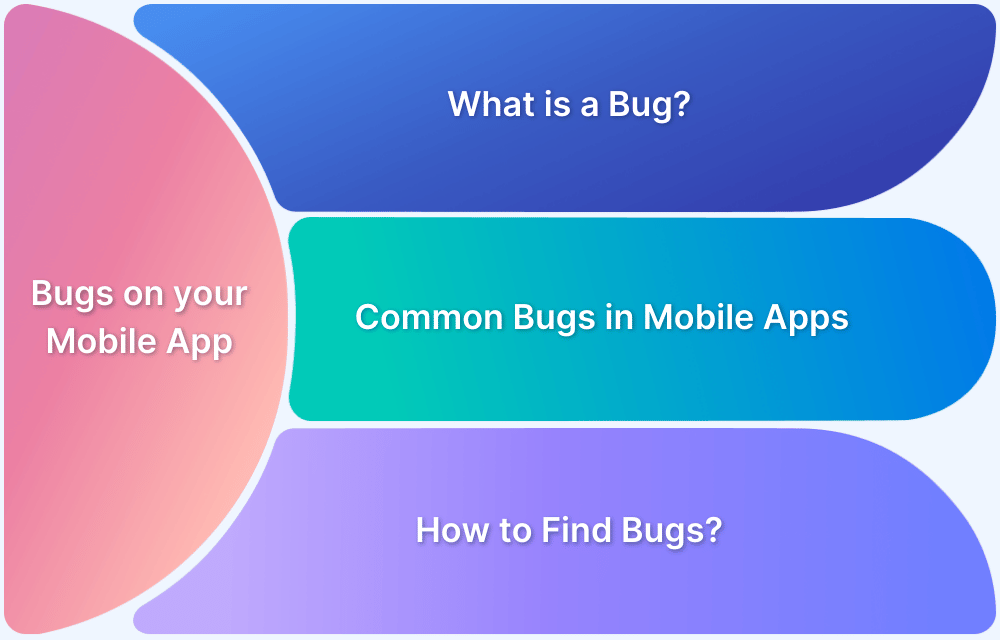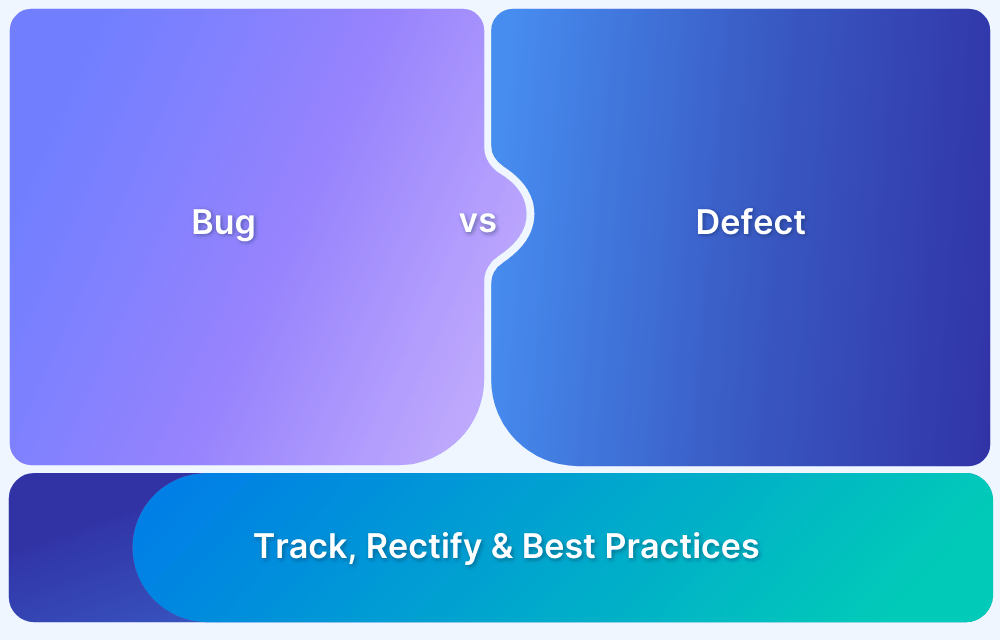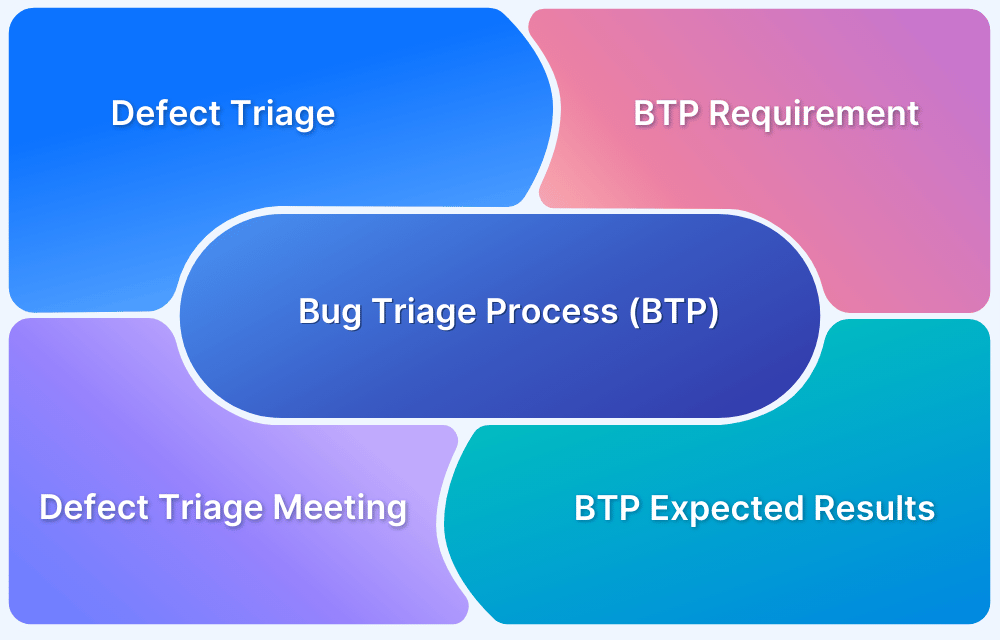Understanding Bug Life Cycle in Software Testing
By Tom Collins, Community Contributor - December 12, 2024
Software bugs are an inevitable aspect of the development process. Irrespective of the experience of the developers, it’s hard to code the software on its first attempt perfectly. That’s why the role of a tester becomes essential, as they can identify bugs in the software and resolve them to ensure the application functions properly.
- Bugs, errors, and anomalies must be recorded, identified, and resolved before product launches to deliver a quality user experience.
- The entire process of finding and resolving a defect or bug by following a series of steps is called the bug life cycle.
- Understanding the bug or defect life cycle is important to ensure you develop a robust software product.
- What is a Bug/ Defect?
- What is the Bug Life Cycle?
- 10 Stages of a Bug Identification Workflow
- Bug Life Cycle: Detailed Explanation
- What is a Bug Status?
- How to Create a Bug Report?
- How to Report and Track a Bug?
- Continuous Improvement in the Bug Life Cycle
- Benefits of Bug Cycle
- Challenges faced in Bug Cycle
- Why use BrowserStack Test Management for Bug Tracking?
What is a Bug/ Defect?
A bug or defect is an error, flaw, or unintended behavior in a software application that deviates from its expected outcome. Bugs can result from coding mistakes, unclear requirements, or unexpected use cases, impacting the functionality, performance, or user experience. Testers are responsible for finding and reporting defects to ensure the software works correctly and meets user needs. Fixing defects improves the overall quality of the product.
What is the Bug Life Cycle?
The Bug Life Cycle is the standardized process a bug follows from identification to resolution, ensuring effective management and early detection to address issues promptly, preventing them from becoming deeply embedded in the code.
The bug life cycle in testing refers to a cycle of defects in which it goes through different states throughout its life. The life cycle begins with a new defect discovered by a tester while testing the application. It continues until the tester discovers a specific solution and closes the bug, so it does not reoccur.
The overall bug tracking life cycle involves multiple bug stages that enable the testers to track, debug, and improve the quality of the software.
Read More: Bug vs Defect: Core Differences
10 Stages of a Bug Identification Workflow
The diagram below depicts a bug throughout its lifecycle. Let’s go through ten stages of the workflow:
1. New: This is the first stage in the life cycle of a bug. As a result, when a tester discovers a bug while testing applications, it falls into the ‘New’ category, and the bug is validated and tested in the subsequent stages of its life cycle.
2. Assigned: The bug is identified, approved by the testing lead, posted by the tester, and then assigned to the development team to work on. Finally, the testing team’s leader or QA manager assigns the bug to the developer.
3. Active/Open: During this phase, the developer analyzes the bug and devises a solution. Suppose the developer doesn’t believe the bug requires any fixing. In that case, they can assign the bug to one of the four remaining stages: Duplicate, Deferred, Rejected, or Not a Bug.
4. Fixed: After the developer analyzes the bug and makes the code changes to fix it, they can mark the bug as fixed and forward it to the testing team for further processing.
5. Retest: The tester retests the changed code, and the developer verifies with the testing team whether the specific bug has been fixed per the specified requirements.
6. Closed: This is the final stage of the bug life cycle. The tester retests it after the bug has been fixed. The tester changes the status from ‘Verified’ to ‘Closed’ if they believe no further code is required and the bug has been successfully resolved. The closed stage shows that the bug is free of defects.
Learn More: Defect Management in Software Testing
7. Rejected: The bug is generally rejected if the developer believes the bug is inaccurate. The bug’s status then changes to ‘Rejected.’
8. Duplicate: The developer marks the status as ‘Duplicate’ if the same bug occurs again or if the concept of the bug matches the concept of another same bug.
9. Deferred: When a bug is marked as deferred, it is of lower priority and can be fixed in the next release. The deferred stage comprises several bug-related events, such as low priority, less time to fix, or a bug that cannot cause a major issue with the software product.
10. Not a bug: The status of a specific bug is marked as ‘Not a Bug’ when the application product has little or no changes. The bug does not affect the program’s functionality, which limits its performance.
While going through the testing process to find out the bugs, the testers perform multiple tests like usability, security, performance, accessibility, interface, and functionality.
But the tests are incomplete without the compatibility test or the cross-browser testing. This is done to check how the website will look and respond with multiple browser-OS combinations.
Bug Life Cycle: Detailed Explanation
The bug life cycle operates in the same manner described in the preceding stages. The developer first identifies the bug, then moves to the tester for testing, and the tester marks the stages based on the priority of the bug that needs to be fixed.
Finally, they fix the bug, develop error-free software, and deliver it to the customer. But following the bug life cycle to improve the quality of the software has its upsides and downsides.
Here are some advantages of a bug life cycle:
- It enables you to produce a high-quality, dependable product.
- It lowers development costs because each process step is marked and well-documented, allowing you to use fewer resources to find the problem.
- It promotes better communication among members of the development and testing teams, increasing understanding and empathy.
- It enables you to detect issues earlier, significantly lowering the cost of finding a bug.
- It enables better services and raises customer satisfaction.
Disadvantages of the bug life cycle:
- Because all issues are marked and tracked in real-time, and the development environment is dynamic, there is no single way to control the entire process.
- Other life cycle variations enable you to better track issues and increase work throughout, making this procedure obsolete.
What is a Bug Status?
During the entire bug life cycle, the status of the bugs can change multiple times depending upon the situation. Bug or defect status refers to the current state of a defect in the bug life cycle. The goal of defect status is to convey a bug’s current state or progress so that it can be tracked and understood better.
During the BLC, testers create an effective bug report containing the bug’s status and other relevant information enabling the developers to understand what is wrong.
How to Create a Bug Report?
A bug report is a document containing the problem the testers discovered so the development team can fix it. When writing a bug report, you must keep it simple and to the point because a good bug report is detailed and repeatable.
Also, ensure you reproduce the bug yourself before filing a bug report to ensure it exists. The last thing your development team needs is to spend time looking for bug fixes that were only a one-time occurrence.
Learn More: How to write a good Defect Report?
How to Report and Track a Bug?
Reporting and tracking bugs is crucial for effective software testing, and it largely depends on the tools you use. A professional bug-tracking tool allows you to efficiently log, report, and monitor defects throughout the testing process.
A bug-tracking tool ensures that all issues are detected, managed, and resolved. BrowserStack offers integrations with popular platforms like Slack, Jira, GitHub, and Trello, enabling a seamless testing ecosystem and enhancing your bug-tracking lifecycle. With BrowserStack, you gain access to a powerful debugging toolkit, making it easier to verify, fix, and debug issues directly on real devices.
BrowserStack provides a variety of debugging options, including:
- Live: Access pre-installed developer tools for desktop browsers and Chrome Developer Tools on real mobile devices.
- Automate: Get video recordings, network logs, screenshots, text logs, Selenium logs, and more to help identify and fix bugs efficiently.
- App Live: View real-time device logs from the console or Logcat to track and troubleshoot app issues.
- App Automate: Record videos, capture network logs, Appium logs, text logs, screenshots, app profiling, and other critical data to debug mobile apps effectively.
BrowserStack Test Management tool, streamlines bug reporting and tracking by providing an integrated platform to capture and manage defects throughout the testing process. With its rich debugging features, you can enhance your testing efficiency and improve overall software quality.
For more information, explore the full guide on the best bug-tracking tools to optimize your testing workflow.
Continuous Improvement in the Bug Life Cycle
Continuous improvement in the Bug Life Cycle involves consistently evaluating and refining the process to make bug detection and resolution more efficient. By learning from past bugs and testing outcomes, teams can enhance their overall approach to quality assurance.
Here are key practices to drive continuous improvement:
- Root Cause Analysis: After fixing a bug, analyze its underlying cause to prevent similar issues in the future. This helps identify patterns and process gaps.
- Automated Testing: Implementing more automated tests can help catch bugs early in the development cycle, reducing the time spent on manual testing and speeding up bug detection.
- Regular Feedback Loops: Encourage open communication between developers, testers, and other stakeholders. Regular feedback helps identify potential issues and refine testing strategies.
- Metrics and Analysis: Track bug-related metrics such as resolution time, defect density, and recurring issues. This data can help improve the bug management process by highlighting areas that need attention.
- Training and Knowledge Sharing: Continuously train team members on the latest tools, testing methods, and best practices. This improves efficiency and ensures everyone is aligned on handling defects.
Benefits of Bug Cycle
The Bug Life Cycle provides several key benefits that enhance the quality of software development:
- Efficient Bug Resolution: It ensures bugs are tracked and resolved in a systematic way, reducing delays and improving team efficiency.
- Improved Collaboration: Clear tracking and communication help testers, developers, and stakeholders work together effectively to resolve issues.
- Transparency: The bug life cycle offers clear visibility into the status of defects, allowing teams to prioritize and manage them better.
- Quality Assurance: By managing bugs through a structured process, the software is thoroughly tested and improved, leading to a more reliable final product.
- Continuous Improvement: With insights into recurring issues, the process helps identify areas for improvement in both testing and development practices.
Challenges faced in Bug Cycle
While the Bug Life Cycle provides a structured process, there are challenges that teams may face:
- Incomplete or Ambiguous Reporting: Bugs that are not properly reported can make it difficult for developers to reproduce and fix the issue.
- Communication Breakdowns: Miscommunication between testers and developers can lead to delays or incomplete bug fixes.
- Time Constraints: Tight deadlines can sometimes result in bugs not being fully addressed or tested, leading to missed defects.
- Tool Limitations: Inefficient or cumbersome bug-tracking tools can slow down the process and hinder collaboration.
- Reopened Bugs: Bugs that are marked as fixed but later reappear can cause frustration and delays, extending the life cycle unnecessarily.
Why use BrowserStack Test Management for Bug Tracking?
BrowserStack Test Management offers a comprehensive solution for bug tracking with several advantages:
- Real Device Testing: Test your application on real devices and browsers to catch bugs that might not appear in emulators or simulators.
- Integration with Popular Tools: It integrates seamlessly with tools like Jira, Slack, and Trello, streamlining communication and bug tracking across teams.
- Detailed Debugging Options: With features like video recordings, network logs, and real-time device logs, it simplifies the process of debugging and fixing issues.
- Cross-Browser and Cross-Platform Testing: It ensures bugs are detected across multiple browsers and platforms, improving overall quality.
- Centralized Test Management: BrowserStack centralizes bug tracking and test management in one platform, making it easier to track the progress and status of issues.
Conclusion
The Bug Life Cycle is a crucial process that helps teams systematically manage and resolve defects, improving software quality. While there are challenges, using the right tools, like BrowserStack Test Management, can streamline bug tracking and enhance collaboration. By continually refining the bug cycle and using effective test management solutions, teams can deliver better, more reliable software, faster.