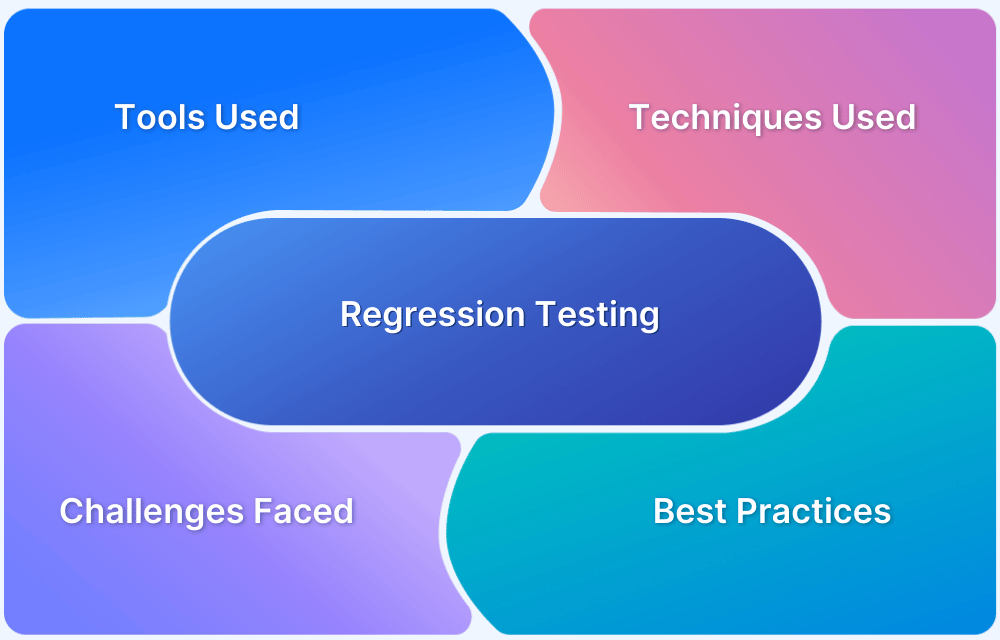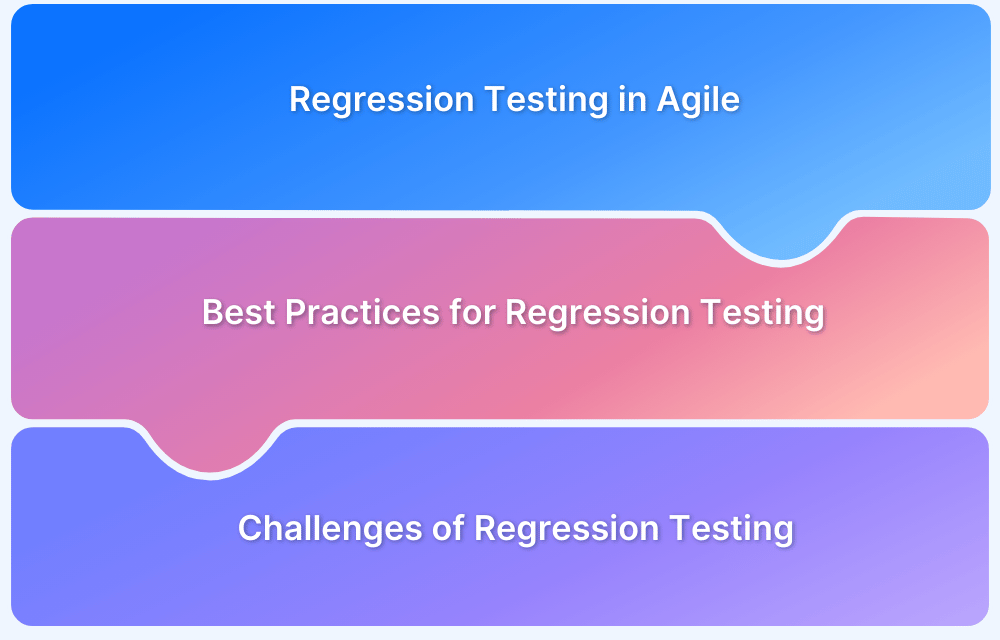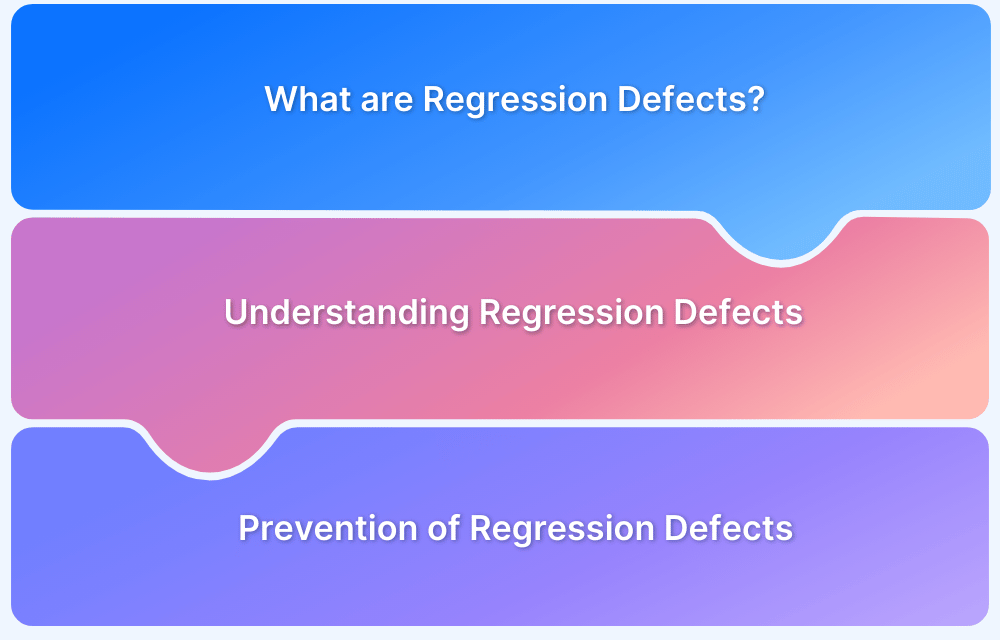Retesting and regression testing are often used interchangeably. However, they serve distinct purposes in software testing. Understanding the difference between regression testing and retesting is essential to ensure thorough and accurate software testing.
Overview
What is Retesting?
Retesting is the process of running the same test cases that failed previously, after the defect is fixed, to ensure that the issue is resolved.
What is Regression Testing?
Regression testing involves testing the entire system to check if new changes or fixes have affected existing functionality.
Difference Between Retesting and Regression Testing
Here’s how regression testing and retesting compare.
| Parameter | Retesting | Regression Testing |
|---|---|---|
| Purpose | Confirm the defect is resolved | Ensure new changes don’t affect existing functionality |
| Focus | Specific defects | Overall system stability |
| When | After an issue is resolved | After code updates or the introduction of new features |
| Scope | Narrow, tests only the failed cases | Broad, includes the entire application |
This article explains the key differences between retesting and regression testing, highlighting their unique roles and when to apply each.
What is Retesting?
Retesting is the process of executing the same test cases that previously failed, after the identified defect has been fixed. The main objective of retesting is to ensure that the defect has been resolved and that the functionality now works as expected without introducing any new issues in the previously tested areas.
In retesting, the test cases are repeated with the same input data and conditions as before, targeting only the previously failed scenarios. It does not involve testing any new features or other application functionalities.
Importance of Retesting
Retesting is critical for verifying the resolution of defects and ensuring that the fixes are accurate and do not cause new issues. Here’s why retesting plays a vital role in the testing process:
- Defect Confirmation: Ensures the identified defect has been fixed and the software behaves as expected.
- Prevents Regression: Verifies that the changes made to resolve a defect do not break other related functionalities.
- Accuracy of Fixes: Confirms that the fix addresses the issue thoroughly without introducing additional bugs or errors.
- Saves Time: Helps narrow down testing efforts by focusing on previously failed cases rather than re-running all test cases.
- Improved Quality: Ensures the quality of the software is maintained after defect fixes, contributing to better overall software reliability.
Also Read: 15 Techniques to Improve Software Quality
When to Use Retesting?
Here are the primary instances when retesting should be performed:
- After a Defect Fix: When a defect has been identified and fixed in the application, retesting is necessary to ensure the fix works as intended and the functionality functions correctly.
- Verification of Specific Issues: If a particular functionality or feature was broken due to a defect, retesting ensures that only that functionality is verified to work without impacting other areas of the software.
- After Bug Patching: When bugs or issues are patched, retesting should be conducted to verify that the patch resolves the problem and does not introduce new bugs.
What is Regression Testing?
Regression testing is the process of testing the software after changes have been made (such as bug fixes, enhancements, or new features) to ensure that these changes have not adversely affected existing functionality.
The primary goal of regression testing is to detect any unintended side effects that could have been introduced into the system as a result of these changes. Unlike retesting, which focuses on verifying the fix of specific defects, regression testing is broader and examines the entire application or major components for potential disruptions.
Importance of Regression Testing
Regression testing is essential for maintaining the stability and reliability of software as it evolves. Here are the key reasons why regression testing is critical:
- Ensures Stability: Ensures that new changes, fixes, or features do not negatively impact existing functionality or the overall application.
- Prevents Unintended Bugs: It detects unintended side effects or bugs that may occur due to code changes, helping ensure the quality of the software remains high.
- Increases Confidence: Provides confidence that recent changes have not introduced issues into previously tested and stable system parts.
- Improves Software Quality: By continuously testing after every update, regression testing contributes to a higher level of software quality and reliability.
- Efficient Problem Detection: This helps detect issues early in the development cycle, reducing the cost and time needed to fix issues that could emerge in later stages.
Types of Regression Testing
There are several types of regression testing, each serving a different purpose based on the scope and changes made to the application. The main types include:
- Corrective Regression Testing: This type ensures that existing functionality remains intact after minor fixes or bug patches. It is used when no significant changes are expected and verifies that defects have been resolved without introducing new issues.
- Progressive Regression Testing: This type validates that new features or enhancements do not negatively affect existing functionality. It is used when new features or significant updates are introduced to ensure these changes do not disrupt the system’s overall performance.
- Retest-all Regression Testing: It involves running the full suite of tests to confirm that no part of the application is adversely impacted by recent changes. It is required after major updates and provides comprehensive validation across the entire system to ensure stability.
- Selective Regression Testing: It tests only the parts of the application affected by recent changes. It is used when updates are localized, allowing testers to focus on specific areas without running the entire test suite.
- Unit Regression Testing: This focuses on testing individual components or units of the software to ensure that recent changes do not break them. It is conducted when individual modules are updated to confirm that the updates do not negatively impact the functionality of those units.
- Partial Regression Testing: This type involves testing specific sections of the application that are likely to be impacted by recent changes. It is ideal when certain areas of the application are modified, and allows targeted testing of those impacted parts without testing the entire application.
Read More: What to include in a Regression Test Plan?
When to use Regression Testing?
Here are the primary scenarios when regression testing should be performed:
- After Code Changes: Any bug fixes, enhancements, or new features introduced to the code require regression testing to ensure that existing functionality is not impacted.
- During System Integration: When different modules or systems are integrated, regression testing ensures that the integration does not disrupt the overall system’s stability.
- When Deploying a New Release: Once a new application version is deployed, regression testing is performed to verify that no existing features have been broken.
- Following Code Refactoring: Regression testing ensures that existing behavior remains intact even when code is refactored without changing external functionality.
- When Fixing Critical Bugs: Once critical bugs are fixed, regression testing ensures the fix does not negatively impact other areas of the software.
Retesting vs Regression Testing: Key Differences
Retesting and regression testing are both essential for ensuring software quality, but they serve distinct purposes. While retesting focuses on verifying a specific defect fix, regression testing checks if recent changes have affected the overall system functionality.
| Parameter | Retesting | Regression Testing |
|---|---|---|
| Purpose | Verifies that a defect fix works as expected | Ensures new changes do not affect existing functionality |
| Focus | Specific defects or issues | Overall system stability |
| Scope | Narrow, testing only the failed test cases | Broad, covering the entire system or areas impacted by changes |
| Test Cases | Executes previously failed test cases | Executes a broader set of tests, including old and new test cases |
| Test Execution | Often executed in the same environment used for initial testing | Can be executed on different environments or platforms |
| Impact of Failure | Indicates that the defect is not properly resolved | May indicate unintended side effects or new bugs introduced by recent changes |
| Time Consumption | Typically faster, as it focuses on specific issues | Often takes longer due to the broader scope of testing |
| Automation Feasibility | Easier to automate due to the focused nature of the tests | More complex to automate due to the broader scope and multiple test cases |
| Priority | High priority for critical defect fixes | High priority when new changes or features are introduced |
| Source of Test Cases | Obtained from document specification and bug reports | Not obtained beforehand, but only after the testing starts |
Example of Retesting and Regression Testing
To better understand retesting and regression testing, consider a complex scenario involving a mobile banking application.
In a mobile banking application, users report an issue where the “Transfer Funds” feature fails to process transactions when selecting an international transfer option. The development team fixes the issue by adjusting the transfer logic and making changes to the backend API.
Retesting:
Once the bug fix is implemented, testers will execute the same test case that failed previously, which involved initiating an international transfer. The specific test case would include choosing the international transfer option, entering recipient details, and initiating the transaction to verify that the bug is fixed and the transaction processes successfully.
This is retesting because it validates that the original defect (failure to process international transfers) is resolved.
Regression Testing:
After fixing the issue with international transfers, the development team added a new feature that allows users to schedule future transfers.
Regression testing would now involve verifying international transfers and the entire funds transfer functionality, including domestic transfers, the new scheduling feature, and payment confirmation screens.
Testers must ensure that the fix and the new feature haven’t unintentionally impacted other areas of the application, such as transaction history, two-factor authentication, or overall system stability.
Why Run Regression Tests on Real Devices?
Running regression tests on real devices is crucial for ensuring that the application performs as expected in real-world conditions. While emulators and simulators are useful for initial testing, they cannot fully replicate the nuances of actual devices. Here are the key reasons why regression testing on real devices is essential:
- Accurate Performance Testing: Real devices provide precise insights into the application’s behavior under real network conditions, varying device specifications, and actual user interactions.
- Device-Specific Issues: Different devices may have unique hardware, OS versions, and screen sizes, which can affect the app’s behavior. Regression testing on real devices helps identify issues related to device fragmentation that might not appear on emulators or simulators.
- Real-World User Experience: Testing on actual devices ensures the app behaves as users will experience it. It allows testers to evaluate the responsiveness, touch interactions, and device-specific behaviors that cannot be fully simulated.
- Battery and Resource Management: Real devices provide insights into how well the app handles battery consumption, memory usage, and CPU load. This helps ensure that the app runs efficiently on actual devices over time.
BrowserStack provides 3,500+ real devices, browsers, and OS combinations on the cloud so you can run regression tests on real devices without maintaining your own device farm. Here are some key features of BrowserStack Automate.
- Real Device Features: Test use cases like geofencing, interrupt testing, localization testing, and payment workflows.
- Parallel Testing: Run tests simultaneously across multiple devices, browsers, and OS combinations to speed up testing and improve efficiency.
Local Environment Testing: Test your web app in local or staging environments by integrating BrowserStack SDK. - AI Agents: Reduce test flakiness, debugging time, and test maintenance to keep your automation tests fast and reliable.
Best Practices for Retesting and Regression Testing
Follow these best practices to ensure effective retesting and regression testing:
Best Practices for Retesting:
- Prioritize Critical Defects: Focus on defects that impact core functionality first. This ensures that high-priority issues are addressed and tested first, minimizing the risk of critical bugs being overlooked.
Read More: Defect Management in Software Testing
- Document Test Cases and Results: Document test cases that failed in previous cycles, and ensure you track their status in the current cycle. This ensures that the same issues are tested, and progress can be monitored.
Also Read: Test Case Templates with Example
- Test in the Same Test Environment: Retest in the same environment where the initial test was conducted. This minimizes the chances of discrepancies in results due to environmental changes.
- Verify the Fix and Perform Regression: Once the defect is fixed, ensure you validate the fix and check that the change hasn’t caused new issues by running some basic regression tests.
- Use Automation for Repetitive Tests: Automate the retesting process to save time and ensure consistent results for defects that are frequently encountered in the same areas.
Best Practices for Regression Testing:
- Prioritize High-Risk Areas: Focus on areas most likely to be affected by code changes, such as critical modules, integrations, or features. This helps in catching potential issues faster.
- Maintain an Updated Test Suite: Keep your test suite current by regularly adding new test cases for new features and removing obsolete ones. An outdated suite can waste valuable testing time and miss important areas.
Read More: How to Prepare a Regression Test Suite
- Automate Regression Tests: Automate frequently executed regression tests to increase testing speed, especially for large applications. Automation also ensures consistent results over multiple test cycles.
- Run Tests Across Multiple Environments: Test across different devices, browsers, and operating systems to ensure that new changes don’t break the application on specific configurations.
- Perform Risk-Based Testing: Instead of running all test cases after each change, perform risk-based regression testing by running tests on the areas most likely to be impacted.
- Track Test Coverage: Ensure that the regression tests cover the new changes and the previously tested areas to verify that they still work as expected.
Conclusion
Retesting and regression testing both ensure high-quality software by thoroughly verifying fixes and monitoring for unintended impacts from changes. Retesting focuses on confirming that specific defects are resolved, while regression testing ensures that new changes don’t disrupt existing functionality.
However, you must run these tests across multiple devices and environments to ensure comprehensive coverage and detect any device-specific issues. BrowserStack provides access to over 3,500 real devices, enabling effective retesting and regression testing in various configurations without the need to maintain a physical device farm.