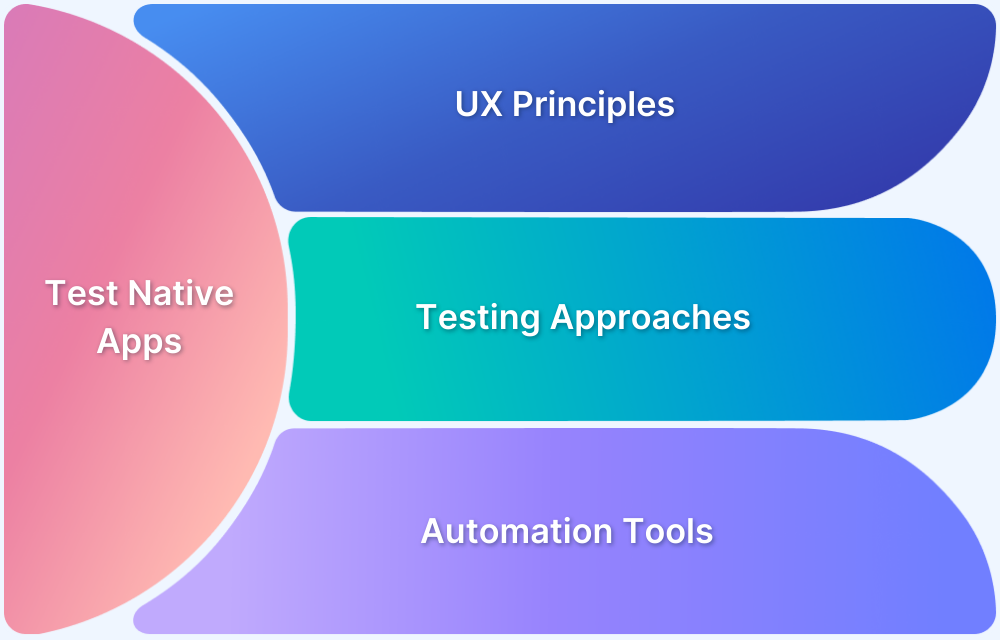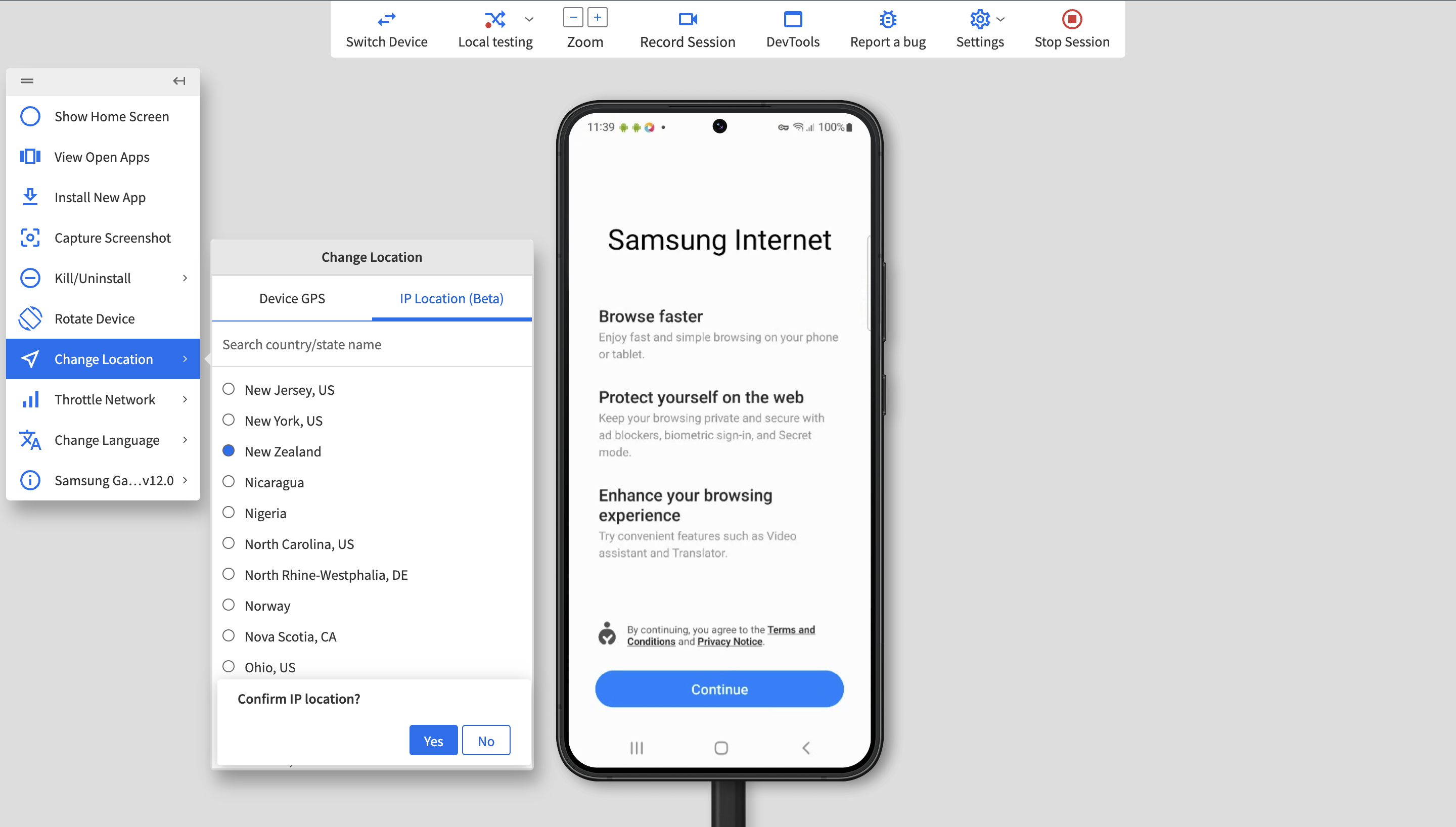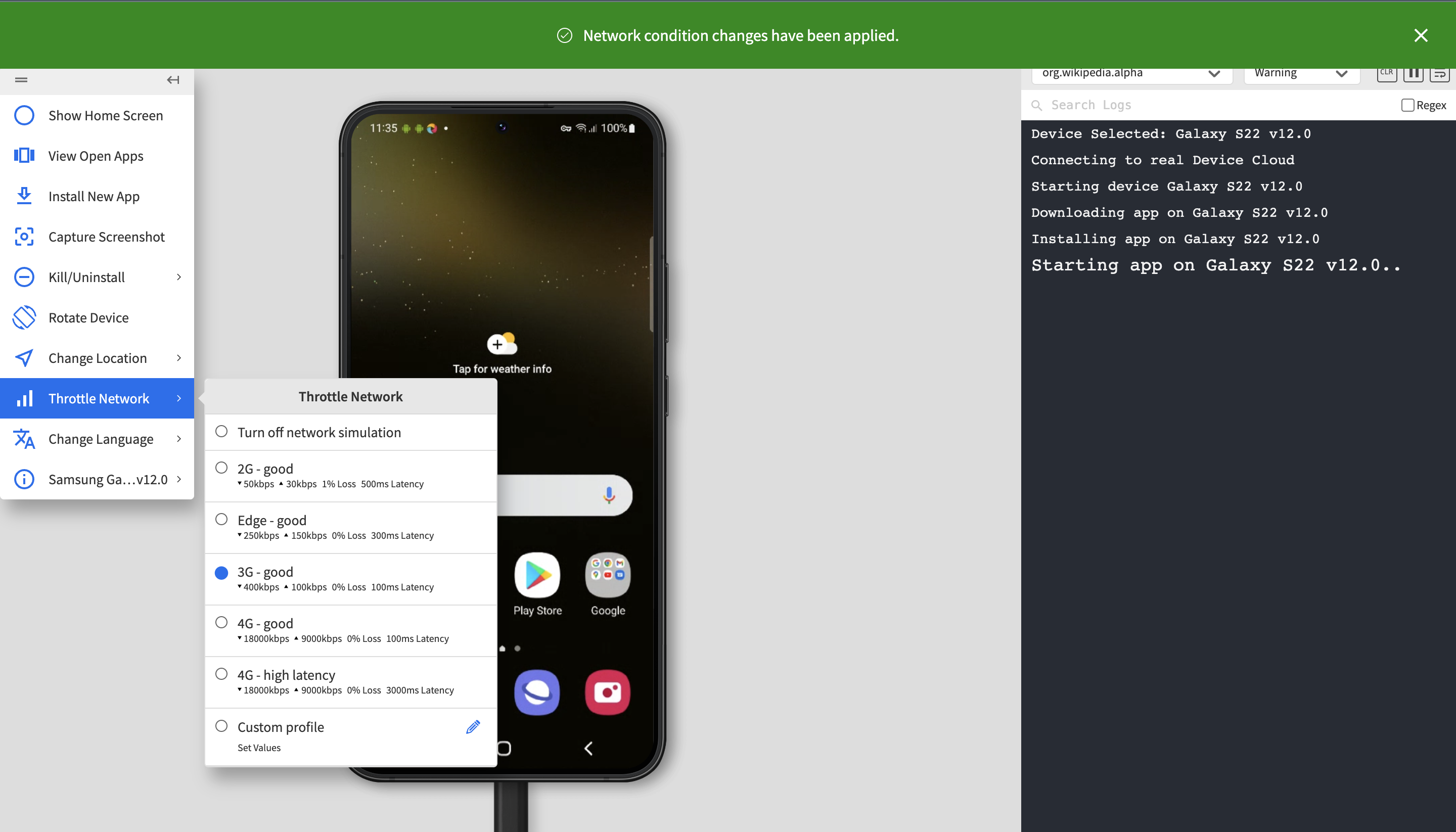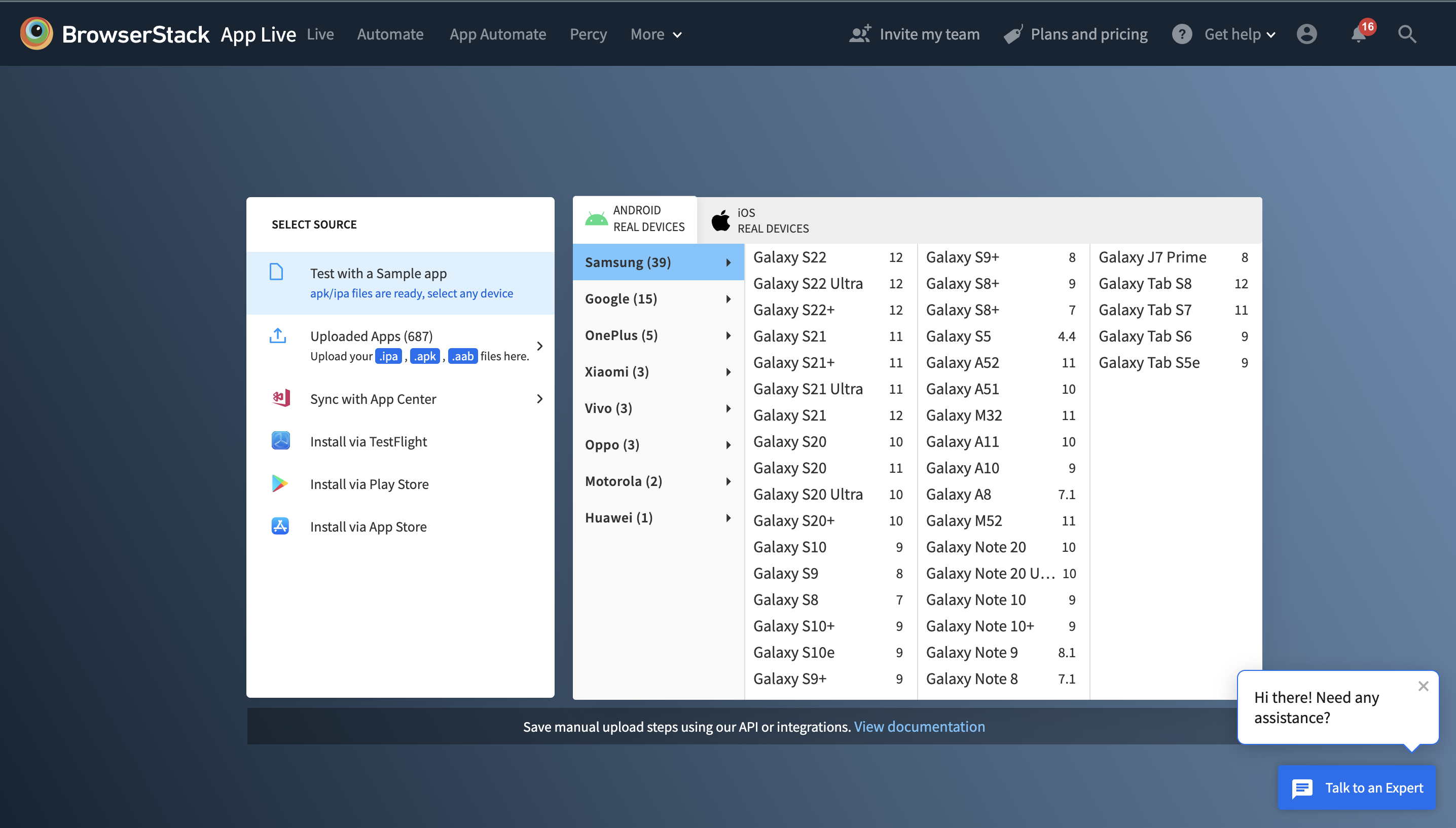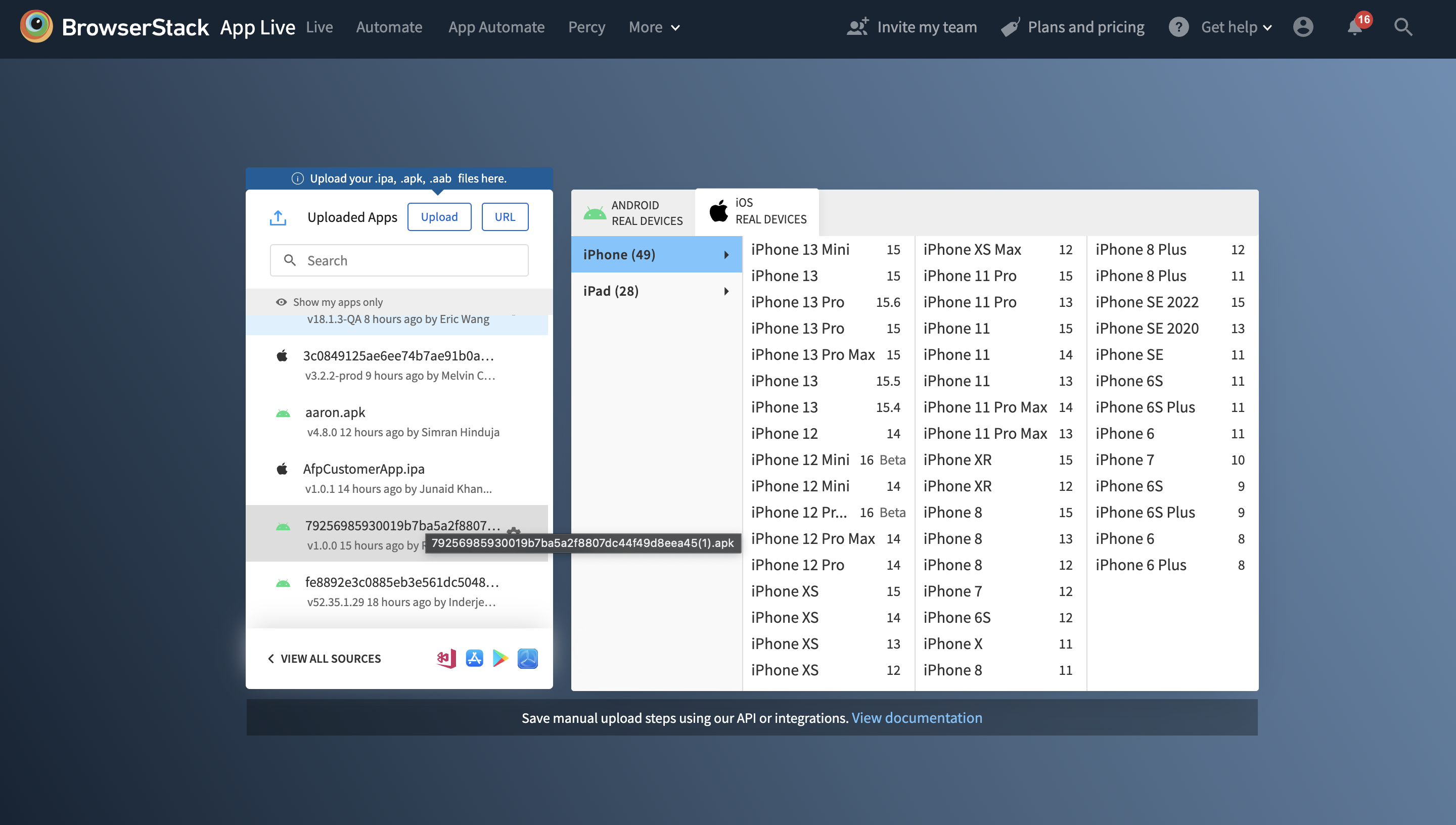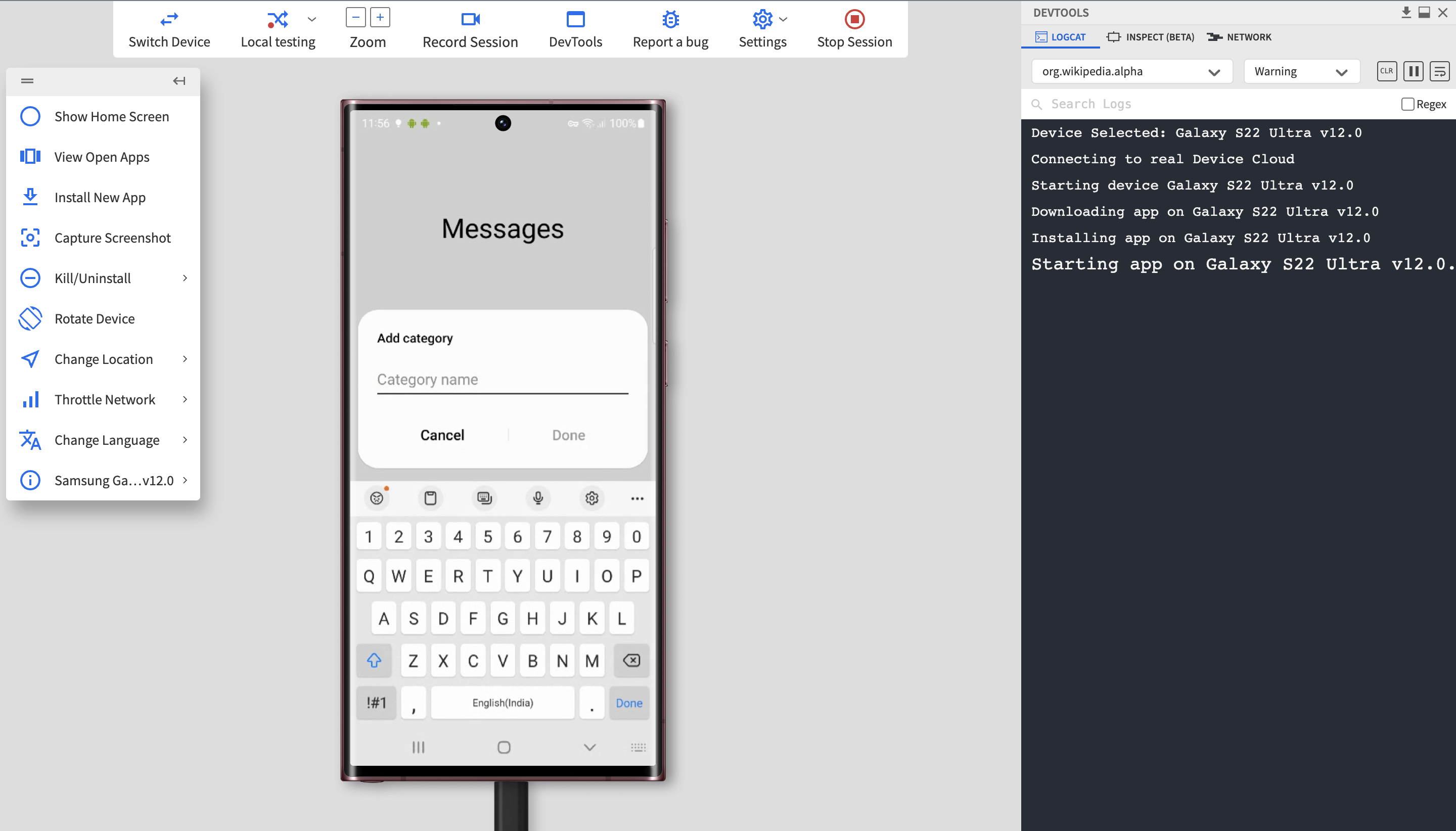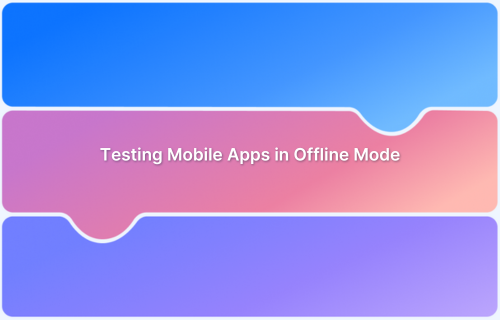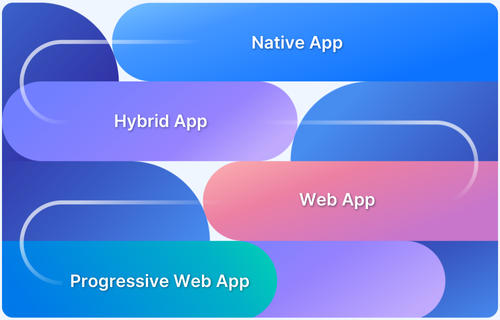Smartphone usage has surpassed 6.5 billion users globally, with most of their time spent on mobile applications. To deliver reliable and engaging experiences, companies must ensure that apps run smoothly without glitches across different operating systems. This is especially critical for native apps built specifically for Android or iOS, which leverage device hardware and OS features for high performance. Rigorous testing helps validate performance, security, and user experience in real conditions.
Overview
What are Native Apps?
- Apps built specifically for Android (Java/Kotlin) or iOS (Swift/Objective-C).
- Can also be built using cross-platform frameworks (React Native, Flutter).
- Available on platform app stores (Google Play, App Store).
- Examples: WhatsApp, Spotify, SoundCloud.
Key Benefits of Native Apps
- Performance – Optimized for OS → smoother UX, faster response.
Validate with BrowserStack: network throttling, CPU/memory monitoring, battery & temperature usage. - Security – Biometric authentication & in-app purchase flow testing ensure data safety.
- User Experience – Leverages native UI patterns → more intuitive, user-friendly.
- Access to Native Features – Full hardware access (GPS, camera, push notifications, etc.).
How to Test Native Apps
- Validate device features: camera, geolocation, push notifications.
- Test screen orientations: portrait ↔ landscape.
- Connectivity testing: offline mode, varying bandwidth.
- Multi-device, multi-OS coverage.
This guide explains what native apps are, their benefits, and how to test them effectively using BrowserStack.
What are Native Apps?
Native Apps are smartphone applications that run on Android or iOS. Based on the OS, native apps are developed in Objective C or Swift for iOS and Java for Android OS. Also, using cross-platform frameworks like React Native & Flutter. It can optimize device-specific hardware and software while geolocation testing.
Native apps are easily available on the OS-specific app stores. For example, you will find native Android apps on Google Play Store and iOS apps on the App Store. Some of the best native app examples are – WhatsApp, SoundCloud, Spotify, etc.
Benefits of Native Apps
There are numerous reasons for developers to conduct testing, including removing bugs & glitches, enhancing UI/UX interface, fast performance, and improving security. The best part of testing native apps is that it gives developers valuable insights and real data that helps to identify where improvements are required.
There are major benefits for product companies to build native apps:
1. High-Performance
Native apps are developed for a specific purpose on a specific platform, which ensures a smooth running in terms of high performance and fast response. This is possible through efficient performance and usability testing.
With Browserstack Performance Testing, this becomes effortless and accurate in the face of real-world situations like
- Profile native app performance and behavior through network throttling.
- Monitoring app CPU consumption for spikes or prolonged use.
- Compare system memory, available system memory, and your app’s memory usage.
- Check device temperature and battery charge percentage to ensure native apps consume minimum battery power.
Get clear visibility into critical mobile app performance parameters by testing your native app’s performance in the face of predetermined failure conditions. Isolate faulty code and ensure you only ship high-performance native mobile apps.
Test in Real User Conditions for Free
2. Security
The multi-factor authentication and its general biometric architecture make native apps more secure than others. Hence, your information is safe and sound. Given that monetization might be a core feature of native apps, it is natural that app developers will want to test the in-app purchase flow with utmost security.
3. User-Friendly Interface
Compared to other apps, native apps provide a better user-friendly experience because of their interactive interface and friendly OS dependency.
4. Access to Native Features
The main purpose of developing native apps is to take complete advantage of using a specific operating system (Android or iOS). So these native apps can easily access the hardware part of the device, including GPS, camera, microphone, etc. Because of complete access to the device’s native features, native apps perform faster and provide a better UX.
How to Test Native Apps
The benefits of developing and monetizing native apps undoubtedly make them a popular choice. So, knowing how to conduct native mobile app testing in detail can improve your job as a developer/tester.
Some critical functions in native apps need to be tested, including
- Native apps built-in device features like camera, location access, push notifications.
- Check screen orientation in landscape and portrait mode.
- Connectivity testing for different bandwidth or offline app mode
- Check its compatibility/support on multiple devices-browser-OS combinations.
After understanding the key areas of native mobile app testing, you can use BrowserStack App Live for native app testing and Appium native app testing to test iOS native apps, which also supports Android native app testing.
Let’s follow the step-by-step process to test native apps on BrowserStack:
Step 1 – Create a Free Account on BrowserStack
First, you need to Click Here to create a Free Account in BrowserStack by filling in basic details or with a Gmail SSO login.
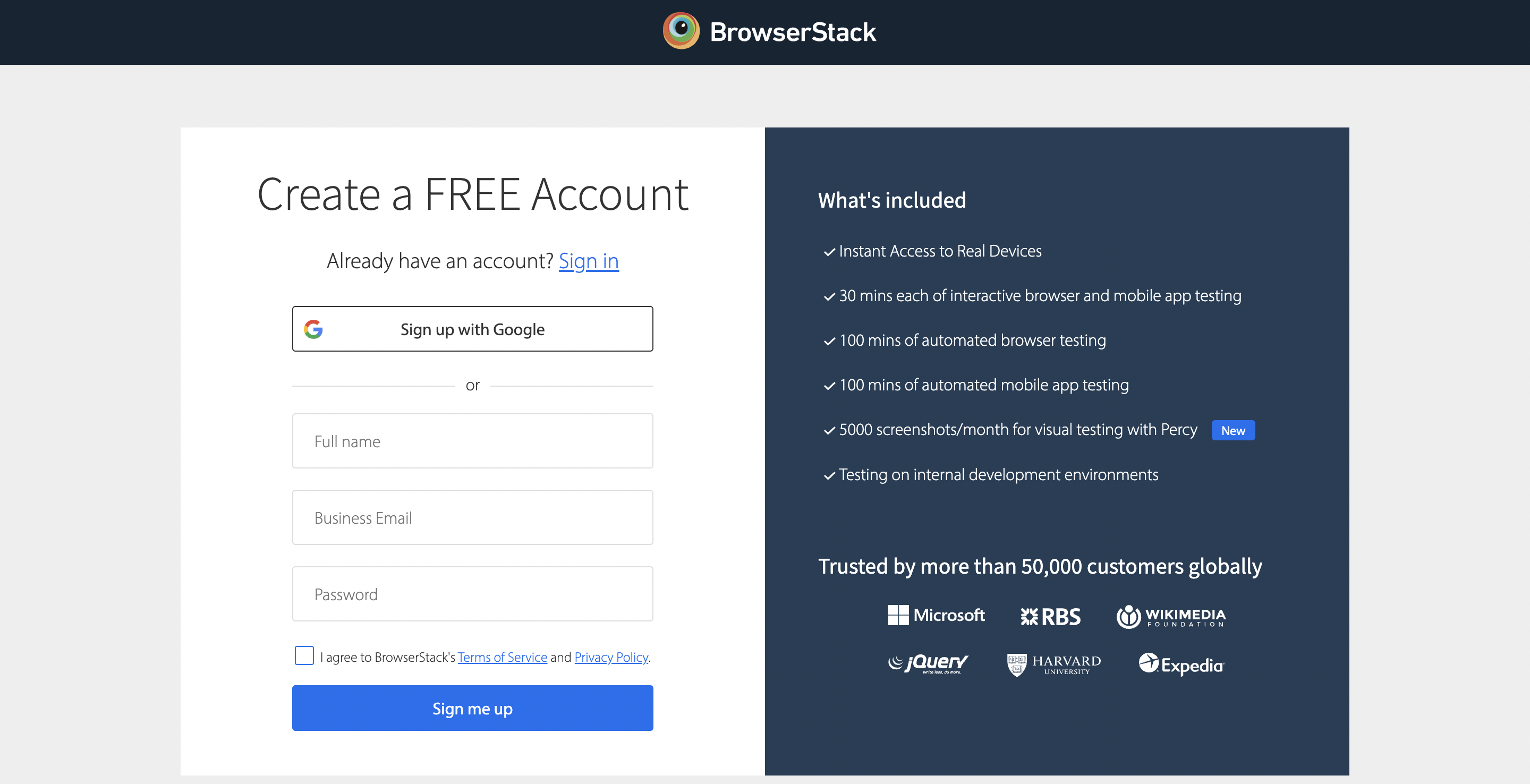
Once you’ve created a free account in BrowserStack, you’ll be redirected to its dashboard, where you’ll see different options to choose the application type, including web app, native app, hybrid apps, and different types of testing.
You can simply click on App Live (for native app testing). BrowserStack offers both OS (Android and iOS) for testing mobile apps. You can simply pick any device (Android or iOS) as per your application support and click on the device.
Step 3 – Upload your Native App or Test with a sample app
If you’re testing for the first time, you can click on “Test with a sample app” to see how the functions work in BrowserStack.
Once you’ve given the dashboard features a quick run, you can upload your native application on BrowserStack by clicking on “Upload your App“.
Step 4 – Start Testing the Native Mobile App
Now, it’s time to use BrowserStack to test your native app.
You’ll see an interactive and user-friendly interface with easy testing options to test your application in different scenarios and find bugs that can be resolved. You can quickly switch devices and test all the possible test cases that you planned on.
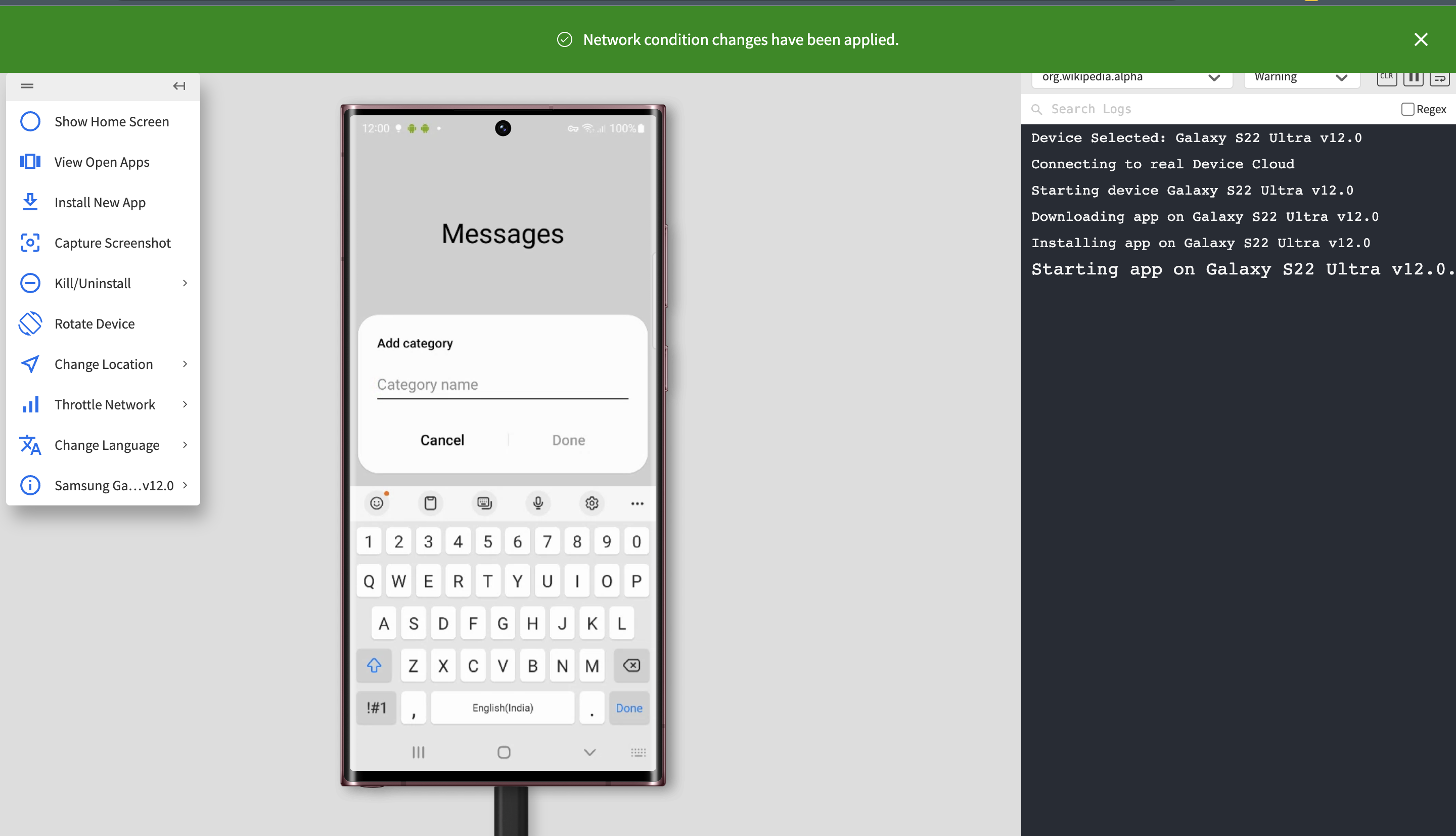
- You can also install and test native or hybrid apps using App Live and App Automate products.
- App Live allows you to perform interactive manual testing. It enables you to use native device features to test your mobile app on thousands of real Android & iOS devices in our Real Device Cloud. You can instantly get started with our intuitive interface and native behavior support.
- App Automate allows you to run your automated tests on native or hybrid apps using test automation frameworks like Appium, Espresso, XCUITest, and EarlGrey.
Sign up for Native App Testing
Summary
In conclusion, native apps are powerful, user-friendly, and interactive applications that support only specific operating systems like Android or iOS. It’s essential for developers to conduct native mobile app testing to keep providing a better customer experience, usability, and performance.
Moreover, with native applications, mobile users get the full-blown hardware-software optimized performance as intended by the developer.
We hope you got understand everything there is about native apps, their benefits, and native mobile app testing for a better user experience.
Follow-Up Read: How to test Progressive Web Apps (PWA)