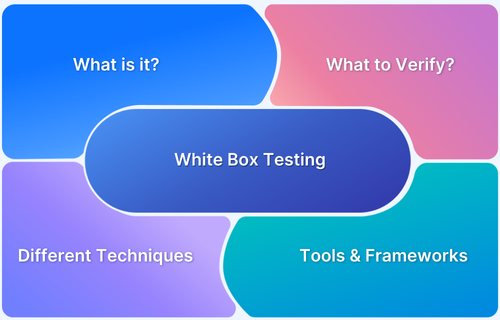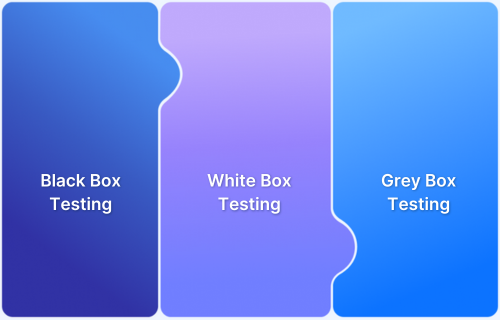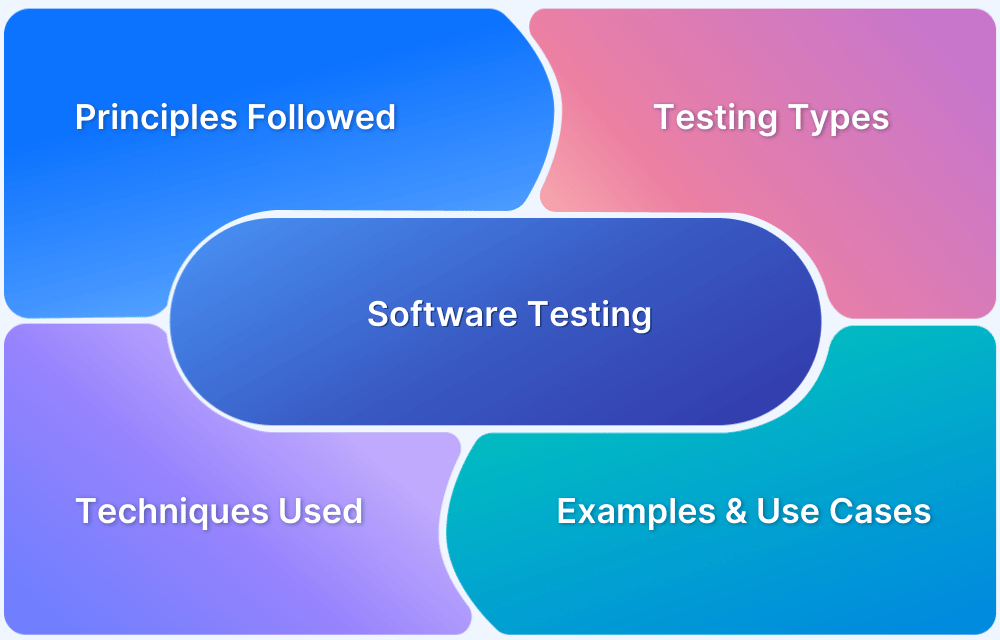Software testing is a crucial and mandatory part of the software development process. It is essential to ensure that the software being developed meets the required quality standards and functions as intended.
Black box testing and white box testing are two fundamental testing approaches used by software testers to assess the quality and functionality of the software. As you mentioned, black box testing focuses on checking the accuracy of the system without delving into the internal code or implementation details. Testers perform black box testing by examining the software’s external behaviour and evaluating its functionality against specified requirements.
By using black box testing in the software development process, organisations can enhance the software’s reliability, user experience, and overall quality by uncovering issues from a user’s perspective.
What is Black Box Testing?
Black box testing is a software testing technique where the internal workings or code structure of the system being tested are not known to the tester.
In other words, the tester focuses solely on the external behaviour of the software, without having access to its internal source code. The name “black box” comes from the idea that the internal workings are hidden or “boxed” from the tester’s view.
Key characteristics of black box testing include:
- Independent Testing: Black box testing is typically performed by testers who are independent of the development team. This ensures a fresh perspective and helps identify issues that developers might overlook.
- Requirements-Based Testing: Testers design test cases based on the software’s requirements and specifications, without being concerned about how the code is implemented.
- Functional Testing: The main goal of black box testing is to assess the functionality of the software, checking if it meets the expected behaviour and delivers the desired outputs for various inputs.
- No Knowledge of Internal Code: Testers do not have access to the source code, architecture, or design details of the software. They interact with the system through its user interfaces or APIs.
Different Types of Black Box Testing
Black box testing encompasses several types of testing techniques, each with a specific focus and objective. Some of the main types of black box testing include:
- Functional Testing: This type of black box testing verifies that the software’s functions and features work as expected and adhere to the specified requirements. Testers use functional test cases to validate the application’s inputs, outputs, and interactions, without being concerned about the internal code.
- Non-Functional Testing: Unlike functional testing, non-functional testing evaluates aspects of the software that are not related to its specific functions. It includes tests for performance, usability, security, scalability, reliability, and other quality attributes.
- Regression Testing: Regression testing is performed to ensure that recent changes or updates to the software do not adversely affect existing functionality. Testers use a set of predefined test cases to verify that new features or bug fixes have not introduced new issues.
- User Interface (UI) Testing: UI testing focuses on validating the user interface elements of the software, such as buttons, menus, forms, and layout. The goal is to ensure that the UI is user-friendly, consistent, and functions correctly.
- Usability Testing: Usability testing assesses the software’s user-friendliness and how easily users can interact with it. Testers evaluate factors like navigation, visual appeal, ease of learning, and overall user experience.
- Boundary Value Analysis (BVA): BVA is a technique used to identify defects around the boundaries of input values. Test cases are designed with values at the edges of input ranges to assess how the software handles minimum and maximum limits.
- Equivalence Partitioning: In this technique, the input domain is divided into groups of data that are expected to behave similarly. Test cases are then derived from these partitions to minimise redundant testing.
- Ad-hoc Testing: Ad-hoc testing is an informal and unstructured testing approach where testers explore the software freely, executing test scenarios based on their intuition and experience. It helps identify defects that might be missed by formal test cases.
- Compatibility Testing: Compatibility testing assesses how well the software performs across different environments, such as various browsers, operating systems, devices, and network configurations.
Read More : Cross Browser Compatibility Testing Checklist
- Security Testing: Security testing aims to identify vulnerabilities and weaknesses in the software’s security measures. Testers simulate attacks and check for potential security breaches.
- Localization and Internationalization Testing: These types of testing ensure that the software is adapted to different languages, cultures, and regional settings, and it functions correctly in various international environments.
Pro Tip : The real device cloud from BrowserStack provides more than 3000 real devices and browsers for manual and automated testing, including localization testing. This allows users to test on multiple actual devices and browsers by registering, logging in, and selecting the necessary combinations. They can change the IP Location of a device to the desired country or GPS location, and then perform tests to determine how the software appears and functions in those locations.
Different Black Box Testing Techniques
Black box testing techniques focus on evaluating software from the user’s perspective, without delving into the internal code structure or logic.
1. Equivalence Partitioning: Divides the input data into equivalent partitions, with each partition being regarded the same by the program. Testing one representative from each partition is usually enough to cover all potential scenarios.
Example: For a form that accepts age input between 18 and 65, equivalence partitions might include:
- Valid partition: 18-65 (e.g., age 25)
- Invalid partition: Below 18 (e.g., age 15)
- Invalid partition: Above 65 (e.g., age 70)
2. Boundary Value Analysis: Tests the bounds of input ranges, as errors frequently arise on the edge of input limits.
Example: For an input field that accepts values from 1 to 100, boundary values would include:
- Lower boundary: 1
- Just below lower boundary: 0
- Just above upper boundary: 101
- Upper boundary: 100
3. Decision Table Testing: A decision table is used to represent and test different combinations of inputs and predicted outcomes. This method is effective for testing systems that involve several conditions and actions.
Example: For a loan application system with conditions like credit score (high/low) and income (above/below threshold), a decision table might include:
| Credit Score | Income | Loan Approved (Y/N) |
|---|---|---|
| High | Above Threshold | Y |
| High | Below Threshold | Y |
| Low | Above Threshold | N |
| Low | Below Threshold | N |
4. State Transition Testing: Tests the system’s behaviour in various states and transitions between them. It ensures that the system functions properly when transitioning from one state to another.
Example: For a user login system, states might include:
- Logged Out
- Logged In
- Suspended
Transitions would be:
- From Logged Out to Logged In (successful login)
- From Logged In to Suspended (suspend account)
- From Suspended to Logged Out (logout from suspended state)
5. Use Case Testing: Focuses on validating the functionality of the system based on user interactions described in use cases. It ensures that the system meets the requirements of each use case.
Example: For an online shopping application, a use case might be:
- Use Case: Purchase Item
- Steps: Select item, add to cart, proceed to checkout, enter payment details, confirm purchase
- Expected Outcome: Order confirmation is displayed, and order is recorded
6. Error Guessing: Relies on the tester’s experience and intuition to guess where errors might occur based on common mistakes, past experiences, and known problem areas.
Example: For a file upload feature, error guessing might include testing with:
- Files of various types (e.g., .exe, .jpg, .pdf)
- Files with very large sizes
- Files with invalid extensions
7. All-pair Testing Technique: All-pair testing, also known as pairwise testing, is a combinatorial testing technique that aims to cover all possible pairs of input parameters in a test set.
The purpose is to ensure that every combination of two input parameters is evaluated at least once, which aids in the detection of problems caused by interactions between parameter pairs.
Consider a web application with three input parameters:
- Parameter 1: Browser Type (Chrome, Firefox)
- Parameter 2: Operating System (Windows, macOS)
- Parameter 3: User Role (Admin, Guest)
With each parameter having two possible values, there are 2 x 2 x 2 = 8 possible combinations if tested exhaustively. However, using all-pair testing, you might only need a subset of combinations to cover all pairs of values.
Possible Test Cases:
- Browser: Chrome, OS: Windows, Role: Admin
- Browser: Chrome, OS: macOS, Role: Guest
- Browser: Firefox, OS: Windows, Role: Guest
- Browser: Firefox, OS: macOS, Role: Admin
These test cases ensure that each pair of input values is tested, such as:
- Browser Type and Operating System
- Browser Type and User Role
- Operating System and User Role
8. Cause-Effect Technique: The Cause-Effect approach, also known as Cause-Effect Graphing, is a black-box testing method that creates test cases based on the relationships between causes (inputs) and effects (outputs).
This technique aids in systematically determining the functional correctness of a system by visualising and analysing the logical linkages between various situations and actions.
Some key concepts here are:
- Cause-Effect Graph: A diagrammatic portrayal of the logical relationships between various input conditions (causes) and their anticipated outputs (effects). It assists in discovering and mapping how different inputs interact to produce diverse outcomes, allowing for more effective test case creation.
- Cause: An input condition or factor that determines system behaviour. Examples include user inputs, system settings, and configuration parameters.
- Effect: The result of the cause. It is the system’s response to the provided input. Examples include system outputs, status messages, and changes in system behaviour.
Example:
Consider an online account login system with the following input conditions (causes) and expected outputs (effects):
Causes:
- Correct username
- Correct password
- Incorrect username
- Incorrect password
- Account locked
Effects:
- Login Success: If the username and password are both correct and the account is not locked.
- Login Failure: If either the username or password is incorrect, or the account is locked.
Cause-Effect Graph:
- Cause 1 + Cause 2 → Effect 1 (Successful Login)
- Cause 3 + Cause 4 → Effect 2 (Login Failure)
- Cause 5 → Effect 3 (Account Locked)
Derived Test Cases:
- Correct username + Correct password (Expected: Login Success)
- Correct username + Incorrect password (Expected: Login Failure)
- Incorrect username + Correct password (Expected: Login Failure)
- Account locked + Correct username + Correct password (Expected: Account Locked)
Example of Black Box Testing
A simple black box testing example for a login functionality of a web application. In this scenario, we will test the login page without having access to the internal code or implementation details.
Test Case Name: Verify successful login with valid credentials.
Test Steps:
- Open the web browser.
- Enter the URL of the application’s login page.
- Enter a valid username in the username field.
- Enter a valid password in the password field.
- Click on the “Login” button.
- Wait for the application to process the login request.
Expected Result: The user should be successfully logged into the application’s dashboard/homepage.
Test Case Status: PASS (if the user is redirected to the dashboard/homepage)
Test Case Name: Verify unsuccessful login with invalid credentials.
Test Steps:
- Open the web browser.
- Enter the URL of the application’s login page.
- Enter an invalid username (e.g., “invaliduser”) in the username field.
- Enter an invalid password (e.g., “wrongpassword”) in the password field.
- Click on the “Login” button.
Wait for the application to process the login request.
Expected Result: The login attempt should fail, and an appropriate error message (e.g., “Invalid username or password”) should be displayed on the login page.
Test Case Status: PASS (if the error message is displayed)
Features of Black Box Testing
Black box testing, as a software testing approach, offers several features and benefits that make it an essential part of the software development process. Some key features of black box testing include:
- Focus on External Behavior: Black box testing emphasises evaluating the software’s functionality from an end-user perspective, focusing on how the system behaves with different inputs and usage scenarios.
- Independence from Internal Code: Testers conducting black box testing do not require knowledge of the internal code or implementation details, making it suitable for testers who may not have programming expertise.
- Requirement-Based Testing: Test cases in black box testing are designed based on the software’s requirements and specifications. This ensures that the application meets the intended functionality and business objectives.
- Real-World Scenario Testing: Black box testing helps simulate real-user conditions, allowing testers to identify defects that might arise during actual usage of the software.
- Validation of Interfaces: It is effective in verifying the accuracy of the software’s interfaces, ensuring that inputs and outputs are correctly handled.
- Identification of Interface-Level Bugs: Black box testing is particularly useful for detecting interface-level bugs, such as incorrect error messages, incorrect data handling, or missing functionality.
- User-Centric Testing: By focusing on the end-user perspective, black box testing ensures that the application meets user expectations and delivers a satisfactory user experience.
- Test Case Design Techniques: Black box testing employs various test case design techniques, such as equivalence partitioning, boundary value analysis, decision table testing, and state transition testing, to ensure comprehensive test coverage.
- Compatibility Testing: It helps assess the software’s compatibility with different environments, browsers, operating systems, and devices.
- Test Automation Support: Many black box testing tools support test automation, enabling the execution of repetitive test cases efficiently and reducing the testing cycle time.
By leveraging these features, black box testing helps organizations deliver high-quality software that meets user expectations and complies with the specified requirements. When combined with other testing approaches, such as white box testing and gray box testing, it provides a comprehensive testing strategy for software development projects.
Advantages and Limitations of Black Box Testing
Advantages of Black Box Testing
- Independence from Internal Implementation: Testers do not need to have access to the source code or knowledge of the internal implementation, making it suitable for non-technical team members.
- User-Centric Testing: Black box testing focuses on the software’s external behavior, ensuring that it meets user requirements and expectations.
- Testing from End-User Perspective: It simulates real user scenarios, helping to identify usability issues and ensuring the software meets user needs.
- Early Detection of Interface Issues: Black box testing can uncover interface-related defects, such as input validation errors and output discrepancies.
- Effective at Integration Testing: It verifies the interactions between different system components, making it valuable for integration testing.
- Test Case Design Flexibility: Various test case design techniques, such as equivalence partitioning and boundary value analysis, allow for effective test coverage.
- Effective for Requirement Validation: Black box testing helps validate that the software meets the specified requirements.
- Suitable for Large Projects: It can be applied at different testing levels, from unit testing to acceptance testing, making it scalable for large projects.
Limitations of Black Box Testing
- Limited Code Coverage: Black box testing may not explore all possible code paths or internal logic, potentially leaving certain defects undetected.
- Inability to Test Complex Algorithms: It may not be effective at validating complex algorithms or intricate business logic that requires knowledge of the internal code.
- Redundant Testing: Some test cases may overlap, leading to redundant testing efforts and less optimal test coverage.
- Dependency on Requirements: Test cases are heavily dependent on the accuracy and completeness of the provided requirements. Incomplete or ambiguous requirements can result in incomplete testing.
- Inefficiency with Repetitive Tasks: Manual black box testing can be time-consuming and inefficient for repetitive tasks, making test automation essential for large-scale projects.
- Inability to Assess Performance and Scalability: Performance-related issues and scalability problems may not be effectively identified through black box testing alone.
- Difficulty in Error Localization: Identifying the root cause of defects detected in black box testing can be challenging, as testers lack access to internal code.
- Limited Security Testing: While black box testing can identify certain security vulnerabilities, it may not comprehensively address all potential security issues.
To overcome some of these limitations, organisations often use a combination of black box testing with other testing approaches like white box testing (to assess internal code and logic) and gray box testing (to combine elements of both black and white box testing).
This mixed approach allows for better test coverage and increased software quality assurance.
Tools and Frameworks used to perform Black Box Testing
There are several black box testing tools available that can assist testers in automating and managing the testing process for software applications. These tools help with creating and executing test cases, capturing test results, and generating reports.
Some popular black box testing tools include:
1. Selenium
Selenium is commonly used for black box testing, particularly for web applications. Selenium is an open-source testing framework that allows testers to automate the testing of web browsers, making it a valuable tool for performing black box testing on web-based systems. It interacts with web elements on the user interface, simulating real user interactions and validating the functionality of the application without accessing its internal code.
2. Appium
Appium is another popular tool that is often used for black box testing, particularly for mobile applications. Appium is an open-source test automation framework that allows testers to automate the testing of native, hybrid, and mobile web applications on both Android and iOS devices. It enables black box testing of mobile apps without accessing the internal code.
Pro Tip :It is advised to perform Selenium and Appium Tests on real device cloud to obtain more accurate test results.
The Cloud Selenium Grid of BrowserStack provides access to over 3000 browser device combinations, enabling QAs to test under actual user conditions for improved performance.
It is simple to test your native and hybrid mobile applications with BrowserStack App Automate and the Appium automation framework. Test on a large number of actual Android and iOS devices.
3. Cypress
Cypress is a powerful test automation framework primarily used for front-end testing, including end-to-end (E2E) testing and user interface (UI) testing. While Cypress is more commonly associated with white box testing due to its ability to access and control the application’s internal code, it can also be used for black box testing to some extent.
While Cypress may provide some black box testing capabilities, its real strength lies in the combination of white box and black box testing. For instance, testers can use Cypress to conduct E2E tests and then complement it with other black box testing techniques like exploratory testing or usability testing.
4. Load Runner
LoadRunner is primarily known as a performance testing tool, and its core focus is on testing the performance, scalability, and reliability of applications under different load conditions. While LoadRunner is not typically used as a dedicated black box testing tool, it can still be employed to perform some aspects of black box testing in specific scenarios, for e.g.
- Load Testing with Real User Scenarios: LoadRunner can simulate real user scenarios and interactions with the application. In this sense, it acts as a black box, not having direct access to the application’s internal code.
- User Experience Testing: By conducting load tests with multiple virtual users, LoadRunner can help assess the overall user experience. It measures the application’s response times, resource utilization, and other performance metrics, simulating real-world scenarios from the end-user perspective.
5. SoapUI
SoapUI is primarily known as an API testing tool, and its main focus is on testing the functionality and behavior of APIs (Web services). As such, SoapUI is well-suited for black box testing of APIs, ensuring that they meet the specified requirements without needing access to the underlying code.
Here’s how SoapUI can be used for black box testing of APIs:
- Functional Testing: SoapUI allows testers to create test cases that simulate API requests and responses. Testers can validate if the API functions correctly based on the expected results without knowing the internal implementation.
- Input Validation: Testers can use SoapUI to check how the API handles different types of inputs and whether it provides the appropriate responses, such as error messages for invalid data.
- Boundary Value Analysis: SoapUI allows testers to test API responses with boundary values to verify if the API behaves correctly at the edges of the input range.
For comprehensive black box testing, especially when dealing with end-to-end testing of web applications, it is recommended to use dedicated black box testing tools like Selenium or Cypress in combination with SoapUI for API testing. This combination allows for a more complete testing approach, covering both the functionality of the APIs and the user interface interactions of the application.
Difference between Black box, White box Testing and Grey Box Testing
Before discussing the difference between Black Box and White Box testing, it is important to understand what Black Box and White Box testing actually is.
What is White box Testing?
White box testing, also known as clear box testing or structural testing, is a software testing approach that involves examining and validating the internal code and logic of a software application.
Testers who perform white box testing have access to the application’s source code and use their knowledge of the code’s structure to design and execute test cases. The goal is to verify the correctness of the code, identify logical errors, and ensure that all code paths and conditions are thoroughly tested.
What is Grey box Testing?
Grey Box Testing is a software testing technique that blends elements of both black box and white box testing. It involves partial knowledge of the internal workings of the application combined with an emphasis on testing functionality from an end-user perspective.
Testers use this partial insight to design test cases that focus on the integration points and interactions between components, while also validating system behaviour against functional requirements.
Grey Box Testing approach helps identify issues that may arise from both the internal code structure and the external user interface, making it particularly useful for integration and security testing.
The core difference between black box, white box, and grey box testing can be seen in the table below:
| Parameter | Black Box | White Box | Grey Box |
|---|---|---|---|
| Definition | Testing without knowledge of the internal code structure; focuses on inputs and outputs. | Testing with knowledge of the internal code structure; focuses on logic, paths, and structures. | A combination of black box and white box testing; involves some knowledge of the internal workings but focuses on functionality. |
| Focus | Functionality and user requirements. | Internal logic, code structure, and pathways. | Functionality and internal design, focusing on both the end-user perspective and internal processes. |
| Knowledge Required | No knowledge of the internal code or system architecture. | Detailed knowledge of the internal code and system architecture. | Partial knowledge of the internal code or architecture. |
| Test Basis | Requirements, specifications, and user scenarios. | Source code, algorithms, and internal logic. | Requirements, specifications, and a partial understanding of the code. |
| Types of Tests | Functional testing, system testing, acceptance testing. | Unit testing, integration testing, and code coverage analysis. | Integration testing, security testing, and system testing. |
| Testing Scope | Broad, focusing on overall system functionality. | Narrower, focusing on specific code paths and logic. | Mid-level, focusing on both functional and structural aspects. |
| Test Design | Test cases derived from functional requirements and user stories. | Test cases derived from code and design documents. | Test cases based on functional requirements and some knowledge of the system’s internal workings. |
| Tools Used | Test management tools, and functional testing tools. | Debuggers, code analysis tools, and unit testing frameworks. | Functional and security testing tools, along with some code analysis tools. |
Grey Box Testing Techniques
Grey box testing takes elements from both black box and white box testing to create a more thorough methodology. Below are some common grey box testing techniques:
1. Integration Testing: Concentrates on verifying the interactions of interconnected modules or systems. This technique guarantees that coupled components function as planned and that data flows correctly between them.
For example, testing the interface between a payment gateway and an e-commerce application to ensure that transactions are correctly handled and data is accurately transmitted across systems.
2. Security Testing: Testing the application for vulnerabilities and security problems requires knowledge of potential weaknesses and system design. This aids in identifying security vulnerabilities that could be exploited.
For example, doing penetration testing on a web application to identify vulnerabilities like as SQL injection or cross-site scripting (XSS), while leveraging knowledge of typical attack vectors and system design.
3. Penetration Testing: Simulates assaults on the program to identify security flaws. Controlled attacks are carried out by testers who are familiar with the system’s architecture and its weaknesses.
For example, you can use tools and procedures to test for potential security vulnerabilities, such as poor authentication systems or unsecured data storage.
4. Error Guessing: This technique involves developing test cases based on the tester’s understanding of the system’s probable flaws.
Examples include testing boundary conditions or input combinations that are known to commonly create problems, such as improper data formats or extreme numbers.
5. Fault Injection: Intentionally inserts defects or problems into the system to assess its resilience and error-handling capabilities. This technique assesses how well the system can manage unexpected or incorrect conditions.
Simulating a server failure or network outage to see how the program manages such disruptions and whether it can recover gracefully.
6. Scenario testing involves generating and testing scenarios that include both functional and non-functional features of a system. To validate complicated user interactions and workflows, this approach makes advantage of partial system knowledge.
Example: Testing a multi-step transaction process in an online banking application, such as user authentication, funds transfer, and transaction recording, to ensure that all parts work properly together.
7. Data Flow Testing: Investigates how data flows through the system, with a focus on data entry, processing, and output. It uses partial knowledge of data handling to ensure that data is correctly processed across several components.
For example, test how user data is entered, evaluated, and stored in a database to ensure data integrity throughout the process.
8. Exploratory Testing Combines structured testing with ad hoc exploration, relying on system knowledge to direct exploratory tests. This approach aids in the discovery of issues that would otherwise go undetected in formal test cases.
Exploring various portions of a web application to identify usability flaws or bugs that are not covered by established test cases.
Grey box testing methodologies use a limited understanding of the system’s internal workings to create and perform tests that cover both functional and structural components. This methodology combines insights from black box and white box testing methodologies to assist find integration flaws, security vulnerabilities, and robustness issues.
Advantages and Disadvantages of Black Box Testing
Advantages
- Provides a balanced approach by covering both functional aspects (like black box testing) and internal logic (like white box testing).
- Helps in identifying defects that might be missed by either black box or white box testing alone.
- Allows testers to focus on security vulnerabilities with an understanding of the system’s architecture.
- Facilitates the testing of interactions between components or systems with a partial understanding of how they work together.
- Suitable for systems with complex interactions or multiple integrated components.
Disadvantages
- Involves only partial knowledge of the system’s internals, which might limit the depth of testing. May not uncover all internal issues or provide complete coverage of all code paths, especially if the internal knowledge is insufficient.
- Designing test cases that combine both functional and internal aspects can be complex and time-consuming. Requires careful planning and expertise to ensure that tests effectively address both the functional requirements and internal logic.
- May require more resources compared to pure black box testing, as it involves understanding both the system’s external behaviour and internal workings. Can be more demanding in terms of time, effort, and expertise, potentially increasing testing costs.
- There might be overlap with tests performed during black box or white box testing. This can lead to redundancy in test cases and inefficiencies if not managed properly.
- Testers need a mix of knowledge about the application’s functionality and its internal design. Finding or training testers with the appropriate level of expertise can be challenging and might require additional investment.
Best Practices for Black Box Testing
Effective black box testing requires careful planning, thorough test case design, and meticulous execution. Here are some best practices to ensure successful black box testing:
- Requirement Analysis: Start by thoroughly understanding the software’s requirements and specifications. Clear and well-defined requirements will guide the creation of meaningful test cases.
- Test Planning: Develop a comprehensive test plan that outlines the testing scope, objectives, testing levels, resources, and timelines. This will serve as a roadmap for the testing process.
- Test Case Design Techniques: Utilize various test case design techniques like equivalence partitioning, boundary value analysis, decision tables, and state transition testing to ensure comprehensive test coverage.
- Test Data Management: Prepare relevant and diverse test data to cover various scenarios. Validate both valid and invalid inputs to assess the software’s response.
- Positive and Negative Testing: Include test cases for both positive scenarios (valid inputs with expected outcomes) and negative scenarios (invalid inputs with appropriate error handling).
- Usability Testing: Focus on testing the user interface and overall user experience. Verify that the application is user-friendly, consistent, and easy to navigate.
- Regression Testing: As changes are made to the software, perform regression testing to ensure that new updates or fixes do not introduce new defects or impact existing functionality.
- Boundary Value Analysis: Test the software’s behavior around the boundaries of input ranges to identify potential issues with boundary conditions.
- Error Localization and Reporting: Clearly document and report any defects or issues discovered during testing, including detailed steps to reproduce the problem and information on the test environment.
- Test Automation: Automate repetitive and time-consuming test cases to improve testing efficiency and repeatability. Automation helps in running tests more frequently and consistently.
By following these best practices, testers can conduct thorough and effective black box testing, identifying and resolving defects, and ensuring that the software meets the desired quality standards and user requirements.
Conclusion
White box testing follows the structural testing strategy, while black box testing follows the behavioural testing strategy.
You need appropriate planning, test case design, execution, and result verification for the behavioural approach. It examines the system’s behaviour from the perspective of its consumers. Manual testing is required to adopt this approach.
The structural approach verifies the implementation of every software module. After creating the tests, the test cases must be committed to the source code repository. Automation testing is the most appropriate method for this.
Using the BrowserStack Real Device Cloud, you can effortlessly test your web and app environments. Through Automate and App Automate, test insights and analytics can be readily captured.