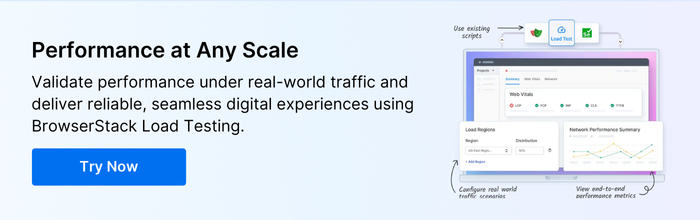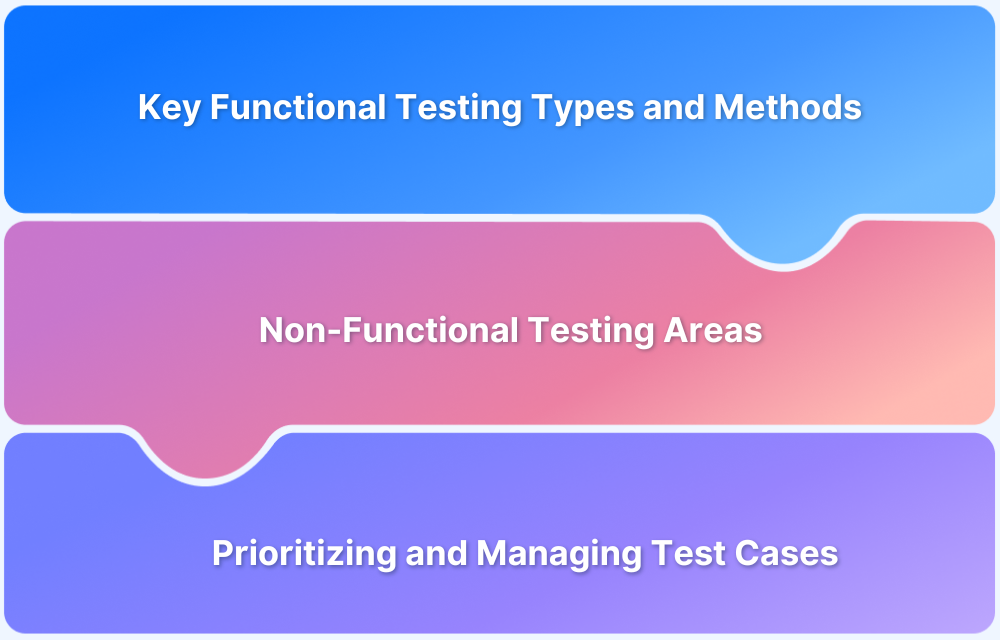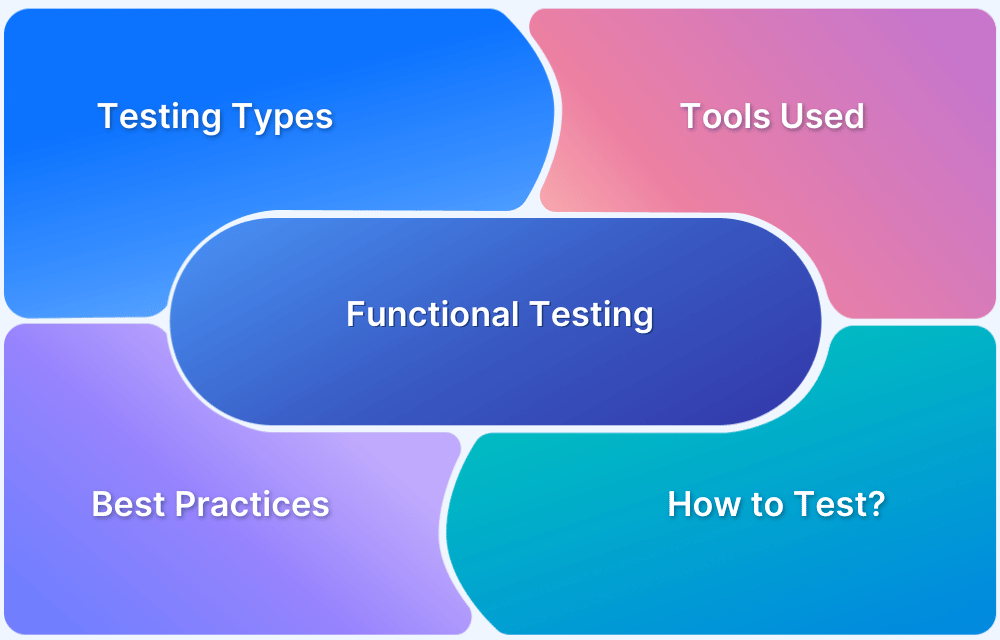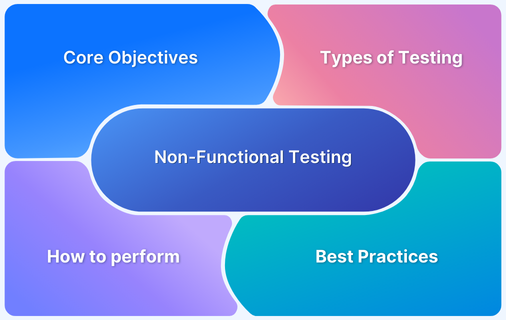Software testing covers more than just verifying whether features work as expected. It also involves evaluating aspects like performance, security, and usability. This distinction is captured in two broad testing categories: functional and non-functional.
Overview
Functional testing verifies whether the system behaves as expected based on defined requirements, while non-functional testing evaluates how well the system performs in areas like speed, scalability, and reliability.
Functional Testing:
It involves validating features, user interactions, and system behavior to ensure each function delivers the expected output. Common types include unit testing, integration testing, and user acceptance testing.
Non-Functional Testing:
It evaluates how the software performs under various conditions, focusing on aspects like performance, scalability, security, and usability. Common types include performance testing, load testing, stress testing, and security testing.
Functional vs Non-functional Testing
| Aspect | Functional Testing | Non-Functional Testing |
|---|---|---|
| Objective | Validates what the system does | Evaluates how the system performs |
| Focus | Business logic and feature correctness | Performance, usability, security, and reliability |
| Test types | Unit, integration, system, acceptance tests | Load, stress, security, and performance tests |
| Execution method | Often manual or automated | Mostly automated with specialized tools |
This article explores the difference between functional and non-functional testing, detailing each type and its specific role in ensuring software quality.
Difference between Functional and Non Functional Testing
While Functional testing verifies that a system performs its intended functions correctly, focusing on features and interactions, on the other hand, Non-functional testing assesses overall performance, usability, and quality attributes like speed and security.
While functional testing ensures feature correctness, non-functional testing guarantees broader standards of reliability and user experience.
| Aspect | Functional Testing | Non-Functional Testing |
|---|---|---|
| Purpose | Verifies whether a website or software performs its intended functions correctly. | Assesses the overall quality and user experience, including performance, security, and scalability. |
| Focus | Focuses on specific features, interactions, and the correct functionality of the system. | Focuses on performance factors such as speed, stability, scalability, security, and user experience. |
| Key Examples | Testing form submissions, login functionality, navigation, and content display. | Load testing, stress testing, mobile responsiveness, security testing. |
| Website Perspective | Verifying link functionality, form interactions, search functionality, and content display. | Testing site performance under heavy traffic, responsiveness on mobile devices, and security measures like SSL certificates. |
| Application Perspective | Testing features like menu options, data entry, and feature interactions in desktop or mobile software. | Testing the app’s performance under varying load conditions, resource usage, and security. |
| Testing Type | Checks that the system functions as per its specifications and requirements. | Assesses the system’s ability to perform effectively under different conditions or meet quality standards. |
| Performance testing | Not a focus; performance is not tested | Primary focus; evaluates speed, responsiveness, and load handling |
What is Functional Testing?
Functional Testing is a type of software testing that focuses on verifying that a system or application behaves as expected and meets the specified requirements. It ensures that all features and functionalities of the system work correctly from the user’s perspective.
Functional testing evaluates whether the system performs its intended functions, such as user interactions, data processing, and feature execution, according to the defined specifications.
Functional testing involves checking individual features like:
- Form submissions (e.g., login, contact forms)
- Navigation (e.g., menus, buttons, and links)
- Data input and output (e.g., displaying correct search results, processing orders)
- Integration with other systems (e.g., payment gateways, external APIs)
Functional testing is often performed through manual or automated tests that simulate real user conditions. The goal is to ensure that everything works as expected, providing a seamless user experience.
Scope of Functional Testing
The scope of functional testing includes the following key focus areas:
- Verifying that each function works as intended, based on business and technical requirements.
- Ensuring the application behaves correctly with each set of business logic to provide expected results.
- Covering both positive scenarios and tests to confirm that the application handles edge cases or non-ideal conditions appropriately.
Read More: Debunking Myths about Functional Testing
Types of Functional Testing
Different types of functional tests include:
- Unit Testing: It is the most granular level of testing in the software development life cycle. It involves developers writing and running tests for individual code units before integrating them into the larger codebase. Each test focuses on a single, isolated component to verify its correctness. Unit testing forms the foundation for more comprehensive testing later in development.
- Component Testing: This testing involves isolating and validating a single software module. It checks for bugs within a component and verifies that multiple units within that component work together as intended. Component testing requires more complex scripts and deeper test coverage at the module level than unit tests.
- Integration Testing: Once individual components are validated, integration testing checks how they function together. This type of testing is essential, especially when different team members develop different modules. In systems built with microservices, integration testing ensures that the interactions between services work smoothly and without conflict.
- System Testing: It evaluates the software as a whole, fully integrated system to ensure it meets all technical and business requirements. Also referred to as end-to-end (E2E) testing, it requires a test environment that closely mirrors real user conditions. This stage verifies that the software is ready for customer use.
- Regression Testing: This testing is performed after changes are made to the codebase, such as bug fixes or feature enhancements. The goal is to ensure that existing functionality remains unaffected and the application’s overall stability is preserved. It helps maintain the integrity of the software throughout continuous development.
- Sanity Testing: It focuses on verifying the correctness of recent software changes. It is typically conducted after receiving a new build, concentrating only on the modified or fixed areas. Sanity testing ensures the core functionality remains intact before the application proceeds to deeper testing stages.
- Smoke Testing: It is conducted once a build is completed to confirm that critical functions of the application are working. Often considered a preliminary check, it acts as a gatekeeper before more extensive testing begins, such as user acceptance testing or a production release. It helps identify major issues early in the QA cycle.
Read More: Sanity Testing vs Smoke Testing
Example of a Functional Test
The following examples show how different types of functional tests are applied in a real-world healthcare app scenario.
- Consider a healthcare app introducing a home delivery feature for medicines. One of the new functions is an “Add to Cart” button. A unit test would be run to verify that this button works as expected in isolation.
- The app wants to show users nearby healthcare centers based on their GPS data. Verifying this function requires a module test, as it requires multiple units to work together to get the expected result.
- The app offers users the ability to directly transfer money from their bank account to the app’s own “wallet” for faster purchases. At this point, two modules come into play and tests must be run to check how well they integrate to get the job done. Cue the integration tests.
BrowserStack enables teams to run functional tests across a wide range of real browsers and devices. This helps ensure every feature works seamlessly in real user conditions without the overhead of maintaining in-house test infrastructure.
What is Non Functional Testing?
Non-Functional Testing refers to testing the non-functional aspects of a system, focusing on how well the system performs rather than whether it functions correctly.
This type of testing evaluates the overall quality attributes of the system, such as performance, security, usability, scalability, and reliability, to ensure that the system can handle real-world usage scenarios under varying conditions.
Unlike Functional Testing, which verifies that specific features or functions work as expected, non-functional testing assesses whether the system meets key standards and user expectations for performance, speed, and overall user experience.
Scope of Non Functional Testing
- Identifying gaps in product usability, maintainability, effectiveness, stability and portability.
- Reducing the risk of bugs (and consequently user disapproval and monetary loss) emerging in production when software is actually used by end-users.
- To simplify and debug mechanisms related to installation, configuration, management and monitoring the software.
- Identifying (based on expected real-world usage) the metrics that must be tracked and studied to gauge product success.
- Creating or adding to the repository of knowledge (internal or open-source) about the specific product and the larger technology that powers it.
Types of Non Functional Testing
- Performance Testing: It evaluates how efficiently a software application performs under expected conditions. Performance testing focuses on key metrics such as loading speed, crash frequency, memory usage, response time, and CPU consumption. This type of testing ensures the application runs smoothly and meets performance expectations.
BrowserStack App Performance allows you to test mobile apps on real devices under real-world scenarios. Track key metrics, debug with session replays, detect regressions, and generate shareable performance reports to ensure a smooth user experience.
- Security Testing: This testing examines the software for vulnerabilities that malicious actors could exploit. It involves scanning the system for weak points in authentication, data handling, and access control to ensure data protection and application integrity.
- Visual Testing: It checks the accuracy of UI elements, including layout, font, color, and positioning. It ensures that the application’s appearance is consistent across devices and browsers, and that the user interface matches the design specifications.
- Stress Testing: This testing pushes the system beyond normal operating limits to assess its behavior under extreme conditions. It helps identify the application’s breaking point and ability to recover from crashes or failures.
- Scalability Testing: This type of testing evaluates how well the application can grow to accommodate more users, data, or transactions. It ensures that performance remains consistent even as demand increases, making it essential for long-term system planning.
- Responsive Testing: It ensures that the application displays and functions properly across different screen sizes and devices. This includes testing mobile phones, tablets, and desktops to guarantee a seamless user experience regardless of the device used.
- Load Testing: It includes measuring how a system handles increased user activity or demand, such as multiple logins or simultaneous transactions. This type of testing helps identify performance bottlenecks and ensures the application remains stable and responsive under typical and peak usage scenarios.
BrowserStack offers a powerful, cloud-based platform for load testing. It allows you to simulate real-world traffic by generating thousands of virtual users from multiple geographies.
With BrowserStack, you can measure your website’s performance under different traffic conditions, detect bottlenecks, and optimize performance to ensure a smooth, reliable user experience across various devices and browsers.
Examples of Non-Functional Tests
- An eCommerce app must be optimized to handle heavy user traffic for the upcoming Black Friday. Load tests, recovery tests, and volume tests must be run to ensure that it does not buckle and bend under a wildly increased inflow of users.
- Your software has been released, and a week after, so has the new iPhone. Responsive tests and portability tests are required to ensure that it is rendering well on the new iPhone’s screen, and is compatible with the iOS version the phone is running on.
- Your website homepage has a big green button with CTA text on it. Visual tests are needed to check if the button shows up clearly, unobstructed, and center screen on different browsers, devices, and OSes.
Conclusion
Both functional and non-functional testing play vital roles in ensuring software quality. While functional testing verifies that each feature operates correctly according to specifications, non-functional testing assesses the software’s performance, security, and usability under various conditions.
A comprehensive testing strategy that includes both approaches is essential for delivering a reliable, high-performing application that meets both user expectations and business requirements. By understanding and applying these testing methodologies, developers and QA teams can address both the functional and operational aspects of software, ultimately leading to a more robust and user-friendly product.
For effective functional testing, BrowserStack offers two powerful tools: BrowserStack Live and BrowserStack Automate. BrowserStack Live enables real-time manual testing on a wide range of real devices and browsers, allowing you to verify user interactions and interface elements in various environments.
BrowserStack Automate provides scalable automated testing across multiple platforms, running extensive test suites without manual intervention. Together, these tools ensure comprehensive functional validation, helping you deliver a seamless and high-quality user experience across different devices and browsers.
BrowserStack Percy simplifies non-functional testing by automating visual tests across web and mobile apps. It captures and compares screenshots to detect UI discrepancies, ensuring visual consistency and performance across devices and browsers. Integrate Percy to maintain your software’s visual integrity and enhance user experience efficiently.
For performance testing, BrowserStack Load Testing provides a robust solution to assess how your website performs under real-world traffic conditions. By simulating thousands of virtual users from multiple geographies, BrowserStack Load Testing helps you identify performance bottlenecks and optimize website performance, ensuring a fast and reliable user experience even during peak traffic times.