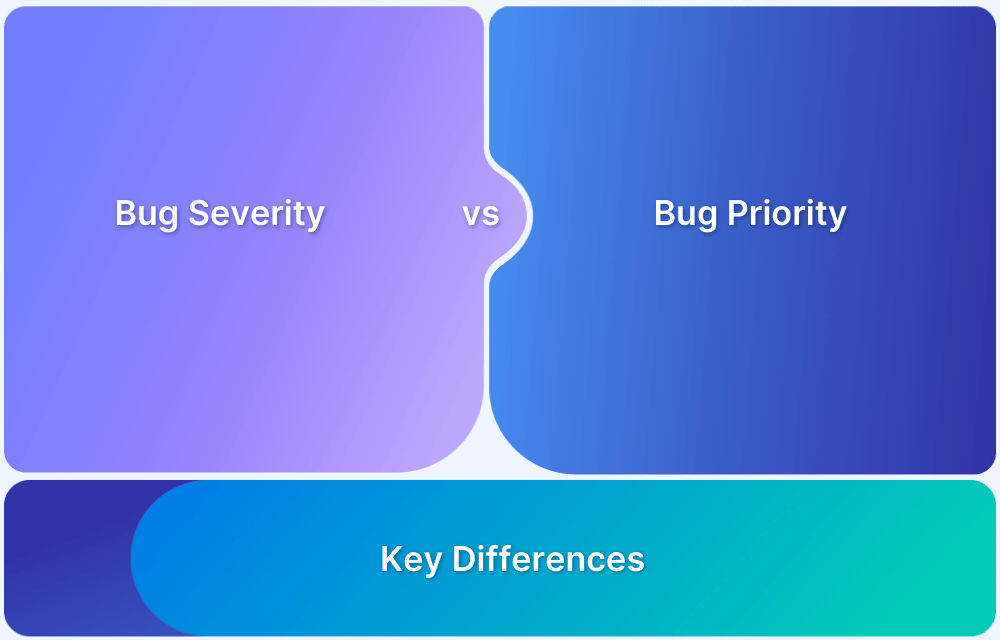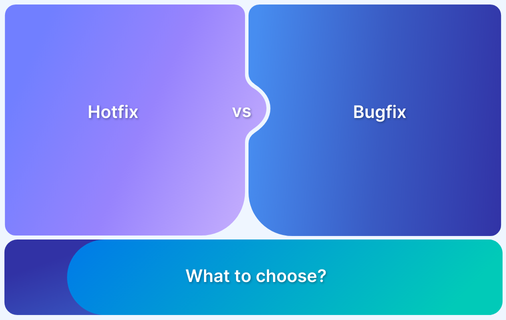Irrespective of how extensively, comprehensively, and meticulously you’ve run tests, the software will inevitably throw up bugs once released to production. It is not humanly possible to anticipate every possible end-user scenario or environment (browser-device-OS combination used to access a site/app) because of which issues will emerge post-production.
That said software bugs require timely, possibly immediate fixes. To facilitate a quick resolution, it’s important to make a distinction between the kinds of fixes that are usually rolled out.
Overview
Hotfix: A quick, targeted update to fix a critical issue in production without waiting for the next release cycle.
- Pros: Immediate resolution of critical bugs; minimizes downtime.
- Cons: May bypass standard testing; risk of introducing new issues.
Patch: A software update that addresses bugs, security vulnerabilities, or performance issues, usually as part of a regular release process.
- Pros: Well-tested and structured; improves stability and security.
- Cons: Slower to deploy; may not address urgent issues quickly.
This guide explains in detail the two popular fixes and the differences between – Hotfix vs Patch. These terms can sometimes be used interchangeably but they certainly are not the same.
What is a Hotfix in Software Testing?
A hotfix refers to the actions undertaken to quickly correct a bug or defect, actions which usually bypass the typical software development and deployment process. Generally, hotfixes are released to resolve high-priority bugs, especially ones reported by multiple customers for disrupting their user experience such as performance, functionality, or security.
Also Read: Bug Severity vs Priority in Testing
Hotfixes are essentially applied to a “hot” or live system, meant to fix an issue without forcing any system outage or downtime. They are exclusively reserved for dealing with urgent, critical bugs that need a close immediately. Hotfixes usually apply to specific issues like security gaps, missing features, changes in database schemas, and such. Unlike patches, hotfixes are often not publicly released.
To explore this further, let’s take the example of an eCommerce app. Some customers report that their accounts have been hacked, putting their saved financial information at risk of misuse. This is a massive strike against the app’s security and more than enough reason for other users to delete their accounts, possibly even switch to a competitor.
At this point, the security team has to drop everything, and probably work overtime to fix the breach, and deploy it as soon as humanly possible. This is the best use case for a hotfix.
Benefits of Hotfixes
Here are the key benefits of hotfixes in software development:
- Immediate Issue Resolution: Quickly fixes critical bugs or security flaws affecting production.
- Minimizes Downtime: Reduces the impact on end-users by restoring functionality promptly.
- Faster Deployment: Skips lengthy release cycles, enabling rapid delivery.
- Business Continuity: Prevents revenue loss or user dissatisfaction caused by system failures.
- Targeted Changes: Focuses only on the specific issue, limiting the scope of impact.
- Improves Customer Trust: Shows responsiveness to critical issues, enhancing user confidence.
Disadvantages of Hotfixes
Hotfixes provide quick relief for critical issues, but they can also introduce significant risks if not carefully managed.
- Limited Testing: Hotfixes are often released quickly, which may bypass thorough QA, increasing the risk of new bugs.
- Code Instability: Rapid changes to production code can affect overall system stability.
- Technical Debt: Frequent hotfixes without proper refactoring can lead to messy, unmaintainable code.
- Deployment Risks: Emergency changes under pressure may be improperly documented or misconfigured.
- Lack of Regression Testing: Hotfixes may not be tested against the full system, risking unintended side effects.
- Version Control Conflicts: Hotfixes applied outside the regular development cycle can cause merge issues later.
Also Read: Difference between Bugs and Errors
What is a Patch in Software Testing?
A patch is a temporary fix that usually updates, modifies, or replaces part of the existing software’s code in order to resolve a recurring issue. They are often applied using a publicly released executable program and address specific bugs.
Most software does end up with gaps in its code, especially if they grow popular and have to handle users from different locations using varied internet connections, browsers, devices, OS versions, and the like.
Patches are anticipated fixes for issues that show up usually only when the software is used in real user conditions. It is quite realistic to say that the most frequently used sites and apps in the world possibly contain the most number of patches.
Patches are usually implemented as automatic, self-installed packages varying in file size – a few KBs to over 100 Mb. Depending on the purpose, size, and architecture of the patch, installing it can interrupt regular OS activity, require the user to wait for downloads, and trigger one or more device restarts.
Benefits of Patch
Patches are structured software updates that address known issues, security vulnerabilities, and performance problems. Here are the benefits of using Patches:
- Patches enhance security by fixing known vulnerabilities, protecting the system from potential exploits.
- They improve software stability by resolving bugs and preventing crashes.
- Performance can be optimized through patches that introduce efficiency improvements.
- Patches help maintain compliance with industry and regulatory standards.
- They extend the life of the software by keeping it functional and up-to-date without needing major upgrades.
Disadvantages of Patch
Despite their benefits, patches can introduce certain risks and operational challenges.
- Deploying patches may be delayed due to the need for thorough testing and approval processes.
- They can create compatibility issues with other software, plugins, or system configurations.
- Some patches require system downtime, which may disrupt business operations.
- In some cases, patches do not fully resolve the issue, necessitating follow-up updates.
- Patches can alter software behavior, which might confuse users or disrupt established workflows.
Hotfix vs Patch: Core Differences
Here is a table of difference between hotfix and patch:
A major difference between hotfixes and patches is that patches are released at regular, pre-set intervals. They introduce new features, updates to existing features, bug fixes, etc along with generalized updates to the software meant to improve functionality and user experience. Most products release patches periodically, sometimes as part of its new version releases.
While they are both deployed to resolve bugs, hotfixes and patches carry some key differences in purpose and implementation.
Hotfix | Patch |
|---|---|
| Used specifically to address high-priority bugs. | Used to resolve major and minor bugs. |
| Bypasses software development pipeline/protocols. | Usually developed as part of a team’s usual dev pipeline. |
| Often, not tested before release. | Typically tested before release. |
| Released in response to customer reports of one or more bugs disrupting UX. | Released as part of a predetermined schedule. |
| Requires dev and QA teams to hyper-prioritize it over all other tasks and projects. | Usually developed and released as part of dev and QA teams’ regular schedules. |
| Too many hotfixes indicate fundamental issues with dev and test pipelines that need fixing. | Too many patches may reveal some issues with the codebase, but a certain number are a natural part of software development and maintenance. |
| Can be applied without a server reboot. | Usually needs to go through installation processes like server restarts, ancillary dependencies, configuration changes/updates, etc. |
Role of Real Device Testing
In all honesty, a few hotfixes will inevitably be required after your software goes into production. As mentioned before, it’s not possible to think of every possible user scenario and corresponding bugs that may emerge in response to user actions. Patches, of course, are planned timely updates to keep pace with evolving technologies.
However, it is certainly possible to detect a significant number of bugs/issues/anomalies/inconsistencies in the software simply by running it on real browsers and devices in the testing stage. BrowserStack facilitates this by providing 3500+ real browsers and devices (mobile and desktop) that can be used to test websites and apps anytime, from anywhere.
Simply sign up for free, and you’ll be able to leverage the following features:
- On-demand access to 3500+ real browser & devices.
- An exhaustive range of real desktop and mobile devices (Android, iOS, Windows, Xiaomi, Motorola, HTC, OnePlus) configured for website and app testing.
- Tools to debug apps & websites instantly using device logs, browser console and network logs, crash logs, video recordings, and screenshots for every test.
- Local Testing for testing on internal dev and staging environments. Creates a secure, persistent tunnel between your local development/staging environments and the BrowserStack Cloud.
- Parallel testing to accelerate by running tests simultaneously across mobile devices – reducing test execution time by more than 10x.
- Integrations with tools and frameworks to facilitate automated testing, CI/CD alignment, app distribution and more.
- Accessibility testing to ensure accessibility for disabled or otherwise challenged users.
- Speed testing to check website speed on popular mobile devices across manufacturers and platforms.
- Uncompromising security & privacy. BrowserStack is SOC2 Type 2 and GDPR compliant. It also ensures pristine devices for each test. All browsing data is fully wiped with every logout.
Conclusion
Use BrowserStack’s full range of features to find and fix bugs before your users ever see them. Consequently, your QA teams will have to spend less time working on avoidable issues, especially ones significant enough to require hotfixes. Testers won’t have to spend as much time working overtime to duct-tape solutions for bugs that could have been detected, monitored, analyzed, and fixed via testing within a real device cloud.