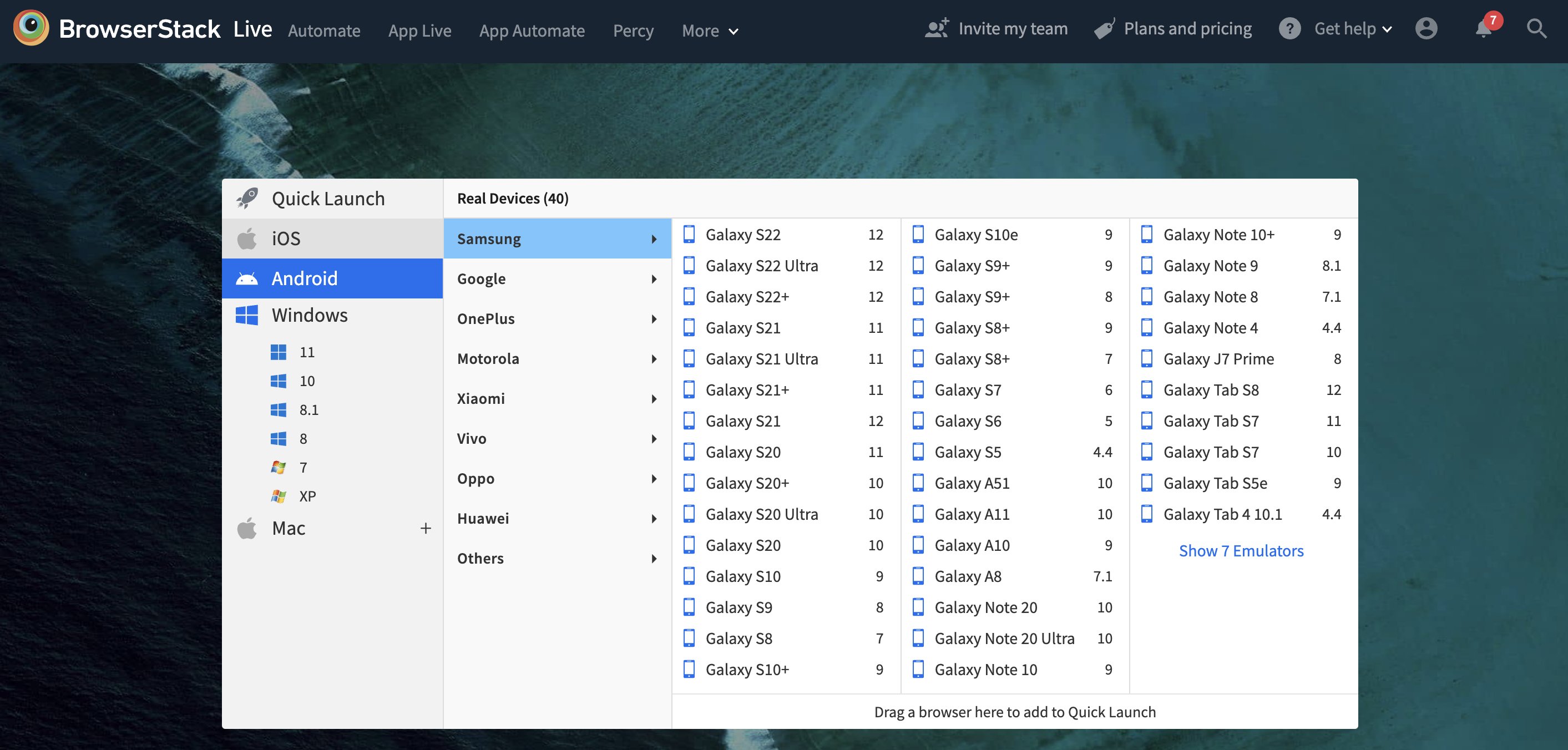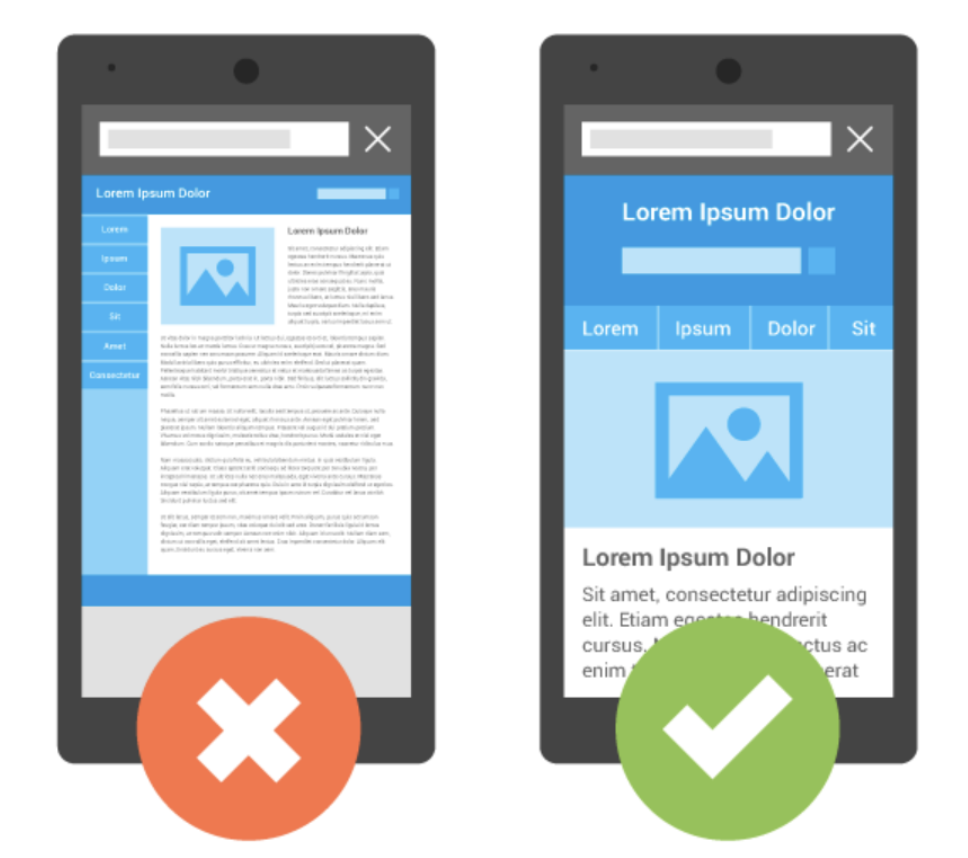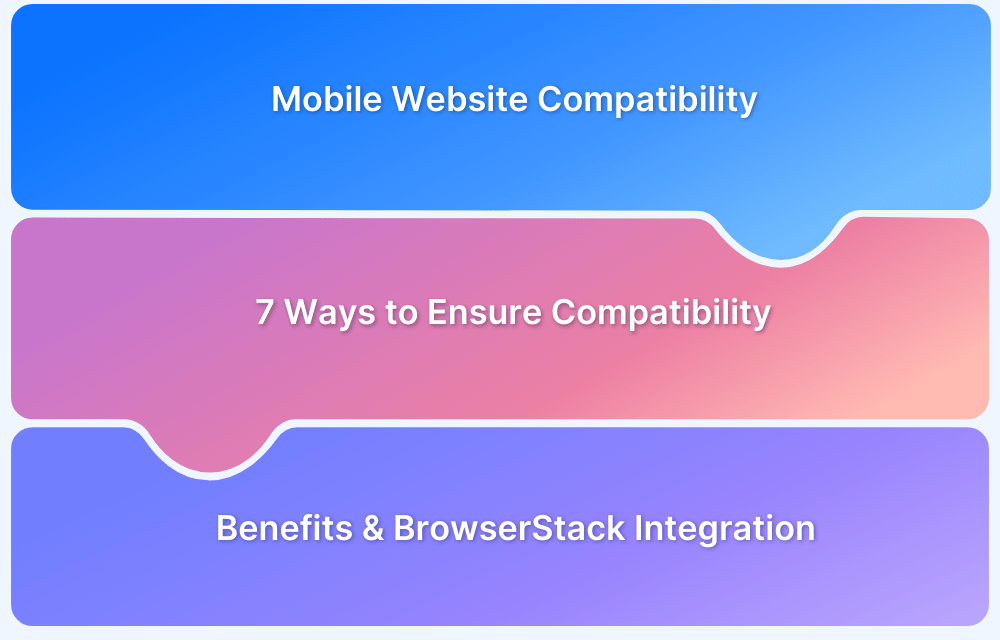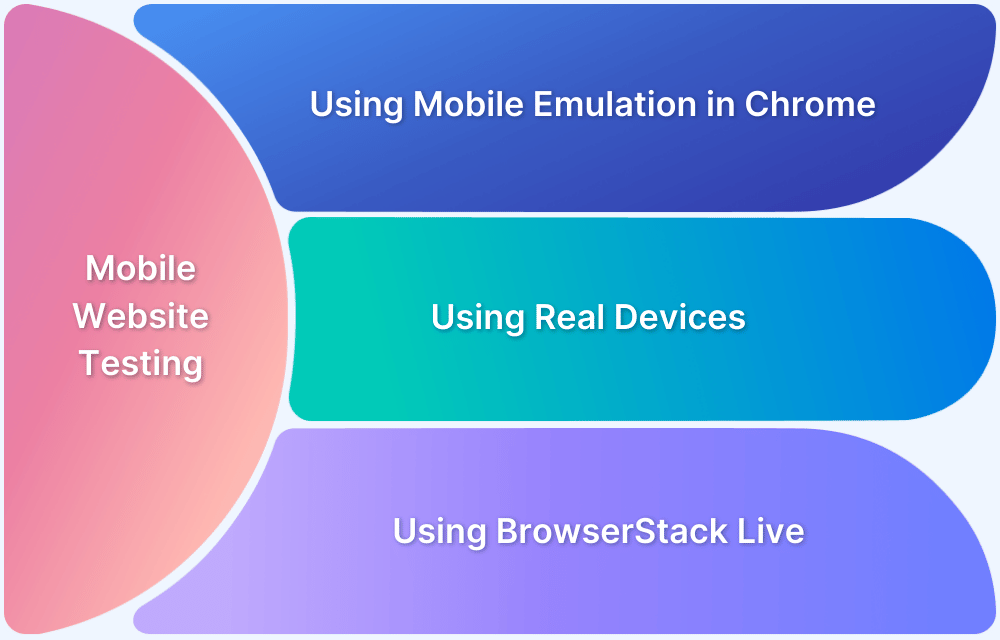With the majority of Google searches now coming from mobile devices, creating a mobile-friendly website is no longer optional. To keep up with mobile-first users, it’s crucial to ensure your WordPress site is optimized for smaller screens.
Overview
How to Make WordPress Website Mobile-friendly
- Execute a Responsive Mobile Version of Your Website
- Consider Incorporating Google AMP for WordPress
- Utilize Mobile-Optimized Plugins
- Don’t use Flash
- Keep Content on Mobile and Desktop Sites the Same
- Simplify On-site graphics
- Choose a mobile-friendly theme
- Preview your mobile site in the editor
- Create Mobile-Friendly Forms
- Focus on Website Speed
- Use Fonts that are Easy to Read
- Include a Prominent Search Function
- Simplify Navigation
This article explores the different ways to make your WordPress website mobile-friendly to deliver a fast, seamless experience for mobile users.
Why are mobile-friendly sites important?
A mobile-friendly website ensures your content looks and functions well on mobile devices. Here’s why it’s important:
- Improved Mobile Traffic: Most users browse from mobile devices. If your website isn’t optimized, you risk losing much traffic.
- Enhanced User Experience: A mobile-friendly site is easy to navigate, read, and interact with. Visitors tend to engage more with your site when that’s the case.
- Better Search Engine Rankings: Google prioritizes mobile-friendly websites in search results. If your site isn’t optimized, it may rank lower.
- Faster Loading Speeds: Mobile-optimized sites load faster, which helps reduce bounce rates and keeps users engaged.
- Increased Conversions: When users can smoothly navigate, browse and take action on your site from their phones, they are more likely to convert.
Read More: 10 Reasons for Slow Website Loading
How to take the mobile-friendly test for your WordPress website?
While your website might appear nice on one of the mobile devices, it might not be on another. Since different mobile devices vary in terms of screen size and resolution, it is essential to test on various devices for better mobile-friendliness of the website.
Using BrowserStack Responsive Checker Tool, you can check how your WordPress Website renders on different screen sizes and resolutions by selecting devices of your choice from the real device cloud.
However, if you want to perform a detailed test and even check the functionality on different device-browser-os combinations, then choose BrowserStack Live. It helps you get access to 3000+ real device and browser combinations for a comprehensive testing experience. Using BrowserStack Live, you can test under real user conditions, considering use cases like simulating poor network, geolocation testing, etc.
How to make your WordPress Website Mobile Friendly?
Here are some of the ways that can help you make your WordPress website mobile-friendly:
1. Execute a Responsive Mobile Version of Your Website
Getting your WordPress site to adjust to various screen widths is the first step in making it mobile-friendly. The term for this is responsive design.
Source: Google Search Central
There are several benefits to responsive design. The biggest benefit is that you just need to manage one site, which is a big plus. Every user may access the same site, thanks to responsive themes, eliminating the need to maintain a separate mobile version. This saves effort and time while preserving your brand.
Thankfully, every contemporary WordPress theme in the database has responsive features. Therefore, there is a significant probability that you will find a new theme for your website that is already optimized for mobile devices. Even so, make sure to thoroughly test it.
You have a few options if your existing theme isn’t responsive yet. To begin with, make sure it is the latest. The developer might have introduced responsive features since the time you were using an outdated version. You can choose to make your current theme responsive unless you are adamant about sticking to it.
2. Consider Incorporating Google AMP for WordPress
AMP refers to Accelerated Mobile Pages. It’s a Google-backed attempt to reduce the amount of data required to load a page on a mobile device. On using Google mobile search, you can see websites with the AMP label.
One of the biggest advantages of Google AMP for WordPress, is that the code is simplified, making Google AMP pages blazingly fast and responsive. Therefore, AMP is an excellent alternative if you want to easily make your WordPress site mobile-friendly.
Setting up Google AMP for WordPress is also really simple. You can even do it with the aid of an Official AMP plugin. This plugin has contributors like Google, Automattic, and XWP.
The AMP plugin installation and activation are essentially all that is required. After that, Google will start delivering AMP content to mobile phone users via your website.
If you are seeking other options, then AMP for WP plugin is a great choice if you’d like more control over how your WordPress AMP content appears. With new styling options, options for including ads, and options for social sharing buttons, it improves upon the official AMP plugin:
The following two points are crucial to take into account if you’re worried about how your Google AMP WordPress pages may affect your SEO:
- You won’t face any duplicate content penalties because the AMP plugin automatically applies rel=”canonical” tags to your AMP content.
- Yoast SEO is well connected with the Official AMP Plugin, making SEO easier.
3. Utilize Mobile-Optimized Plugins
Plugins enhance the look and feel of WordPress websites by adding features and functionality. While plugins can provide your website with better designs and components like a call to action or widget button, using the right plugins helps them function seamlessly on mobile devices as well. It gives you a choice to disable certain elements on lower screen sizes or scale well across all screen sizes.
Read More: How to Perform Mobile Browser Debugging
4. Don’t use Flash
Flash on your website will make it slower, impacting SEO and user experience. It can make a page take longer to load and is completely incompatible with mobile devices. Using HTML5 and CSS instead can make your website more responsive and mobile-friendly.
5. Keep content on mobile and desktop sites the same
Google’s mobile-first indexing will lead your site to lose traffic if your mobile site contains less information than your desktop site. Therefore, ensure that the descriptive titles, metadata, and structured data on your desktop and mobile sites are similar. Google advises using the same text, file names, captions, and evocative alt text for mobile and desktop.
Nevertheless, what if your desktop site contains a lot of content, but it’s impossible to fit it on a mobile device’s tiny screen?
Do not remove any content. Instead, use accordions, drop-down menus, or tabs to be more inventive in terms of mobile-friendly design. Make sure to test your site to check on this criterion. Using a mobile friendly website tester to ensure the website is responsive should be your next step.
6. Simplify on-site graphics
Large image files or an excessive amount of graphics might occupy valuable webpage space and detract from the message of the text. Additionally, images and graphics are a significant contributor to delayed page loads, causing a bad user experience on your mobile websites.
For your websites to automatically provide the smallest pictures and graphics based on screen size and device specifications, use the most recent version of WordPress and WordPress themes.
Using Lazy Loading of Images in JavaScript can also help in making WordPress websites faster, as it loads images on a web page only when required. This way can improve the page’s loading time without reducing the page size.
7. Choose a mobile-friendly theme
Begin by selecting a responsive WordPress theme that automatically adjusts your website’s layout to various screen sizes. A mobile-friendly theme ensures content looks good and functions well on smartphones and tablets without custom coding.
8. Preview your mobile site in the editor
Use the built-in preview tools in the WordPress editor to see how your website appears on mobile devices. This allows you to identify layout issues or content that doesn’t translate well to smaller screens and fix them before publishing.
9. Create Mobile-Friendly Forms
Design forms that are easy to complete on mobile devices by using large input fields, simple layouts, and minimal typing requirements. Mobile-friendly forms reduce friction and improve conversions from users on the go.
10. Focus on Website Speed
Optimize your WordPress website to load quickly on mobile networks by compressing images, minimizing code, and using caching plugins. Faster websites provide a better experience for mobile users and can improve search engine rankings.
Read More: How to test Website Loading Speed
11. Use Fonts that are Easy to Read
Select clear, legible fonts that are easy to read on smaller screens. Avoid overly decorative typefaces and ensure the text size is large enough to be readable without zooming in.
12. Include a Prominent Search Function
Add a visible and accessible search bar on your mobile site to help users quickly find what they want. A well-placed search function improves navigation and enhances the overall usability of your website.
13. Simplify Navigation
Streamline your website’s menu and structure so mobile users can easily access key pages. Use a hamburger menu or collapsible navigation to save space and make browsing intuitive on smaller devices.
Conclusion
Making your WordPress website mobile-friendly is essential for delivering a smooth and engaging experience to today’s mobile-first users. While using responsive themes, optimizing speed, and simplifying navigation are key steps, it’s equally important to test how your site performs across real mobile devices regularly.
BrowserStack’s real device cloud makes this process seamless by allowing you to test your WordPress site on a wide range of real devices and browsers(3500+), without the need for physical hardware. This helps deliver a consistent, high-quality experience across all devices, helping boost user satisfaction and engagement.