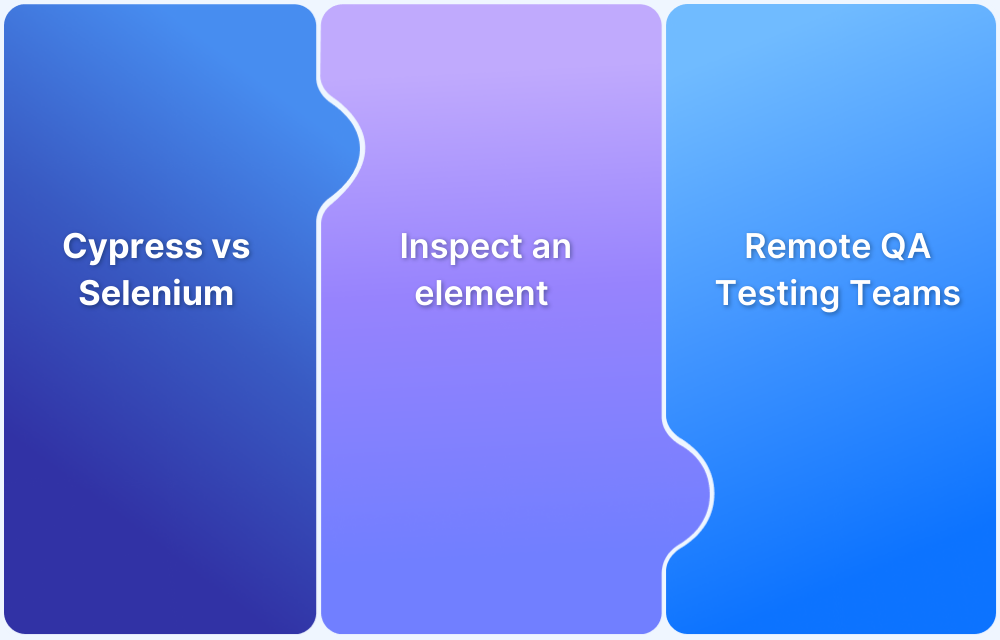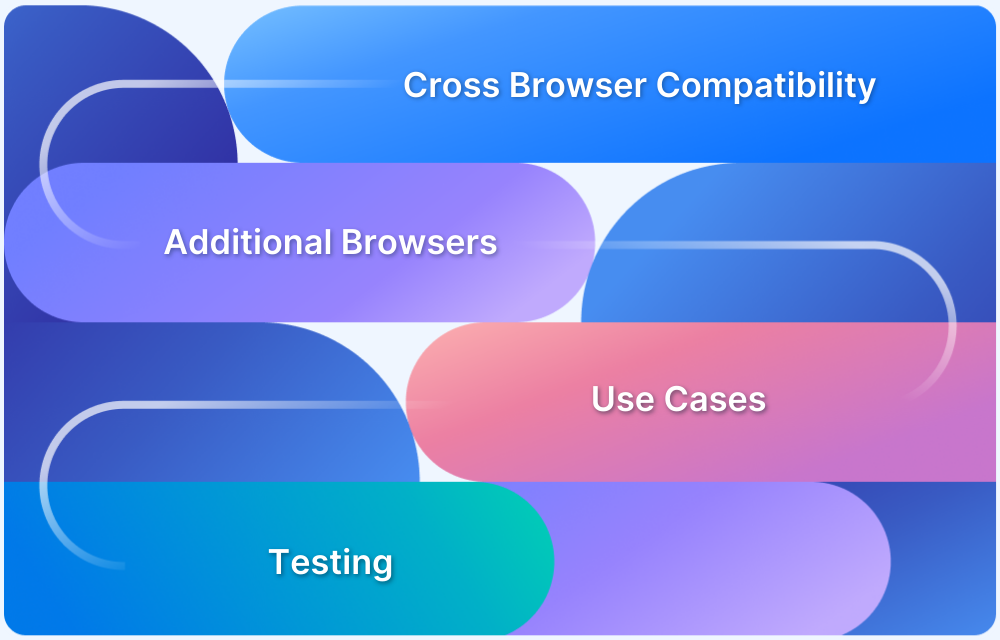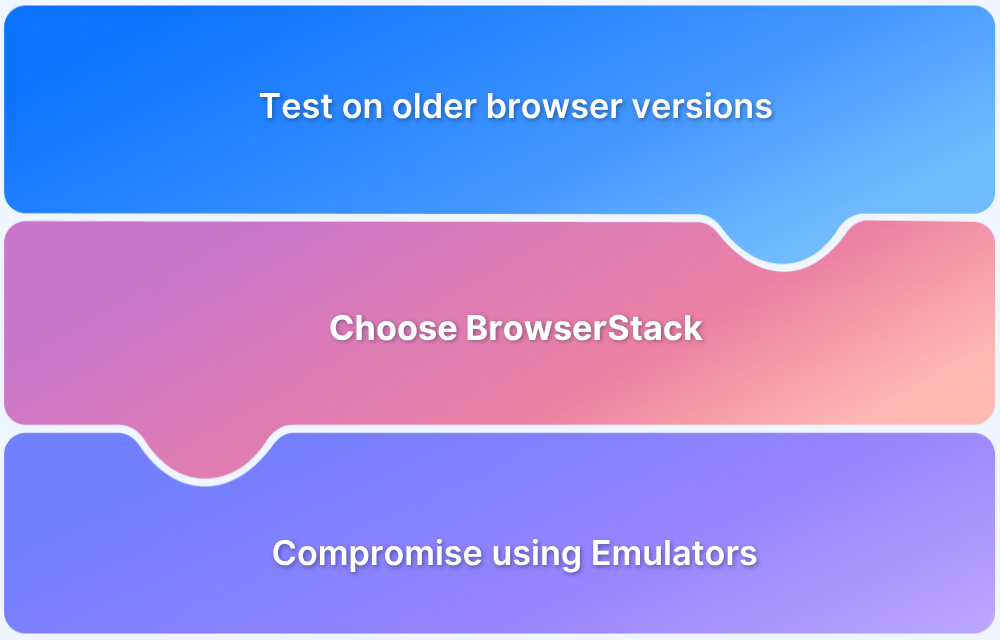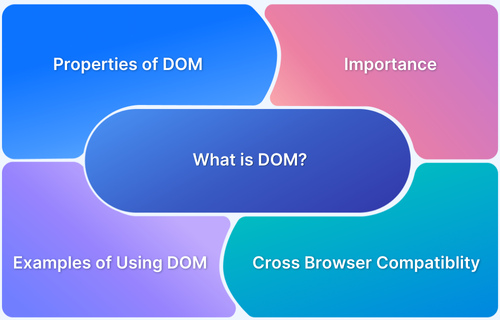Developers or QAs face multiple challenges in their day-to-day routine while developing or testing software.
In a constant endeavor to solve real problems that developers or QA’s encounter, BrowserStack intends to come up with innovative solutions in the form of handy guideposts. These guideposts help team members address the most critical issues in their development and test cycles.
Additionally, they also cover a broad spectrum of articles, from basic testing concepts to complex issues revolving around manual and automated testing.
Overview
Top Testing Topics Covered
- Selenium automation best practices.
- Accessibility testing for inclusive design.
- Cross-browser and cross-device testing strategies.
- Continuous integration and delivery insights.
- Guides on Cypress, Appium, and mobile testing.
Why They Mattered in 2025
- Gives intuitive solutions to real-world problems.
- Addresses the critical pain points that teams face during their test cycles.
- Greater emphasis on user experience and accessibility.
Although one can find numerous articles addressing unique issues under the Guide section, this article highlights BrowserStack’s ten most popular articles that fascinated our readers in 2025.
1. Ideal Screen Sizes for Responsive Design
The number of smartphone users has multiplied in the past few years. There are more than 3.5 billion active mobile users globally, and the number continues to grow. People access the internet through 9000+ unique devices, and every customer expects a seamless user experience on their mobile device.
Naturally, developers need to develop mobile-friendly and optimized websites for a multitude of screen sizes used globally. In simple terms, a website needs to have a responsive design. However, creating a website with responsive design requires developers and designers to know the most widely used screen sizes across the world.
This article aims to answer this question by guiding users about the most commonly preferred screen resolutions or screen sizes. Additionally, it also points out the best practices for implementing responsive design.
2. Easy Ways to Make Cross Browser Compatible Websites
Having cross-browser compatible websites is of utmost importance for businesses of any size. This is because customers access websites from multiple browsers, like Chrome, Firefox, Safari, etc. Additionally, every browser has its desktop and mobile versions. Missing out on optimizations for any of these popular browsers can lead to bad customer experience. This can consequently result in the loss of customers and potential revenue.
This guidepost explains how to target the right browsers and platforms for optimization based on their target audience. It will also explain three easy ways to test and optimize websites for mobile and desktop browsers
Try Cross Browser Testing for Free
3. Cypress vs Selenium
Both Cypress and Selenium are popular test automation tools that allow QA engineers to perform functional testing of web applications by automating browser actions. Selenium has been a well-established framework over the years. Cypress is a recently introduced tool and has gained significant traction in the testing community.
It’s natural for QAs to hesitate before choosing a tool. Here’s where this guidepost provides a detailed comparison between both by pointing out each tool’s pros and cons. It will help QA engineers choose the ideal tool that resonates with their team members’ skill sets and the project.
4. How to Test Websites From Different Countries?
In most cases, businesses have their presence in multiple geographical regions (states or countries). Most companies have started adopting the digital approach by developing web and mobile apps for their business. Businesses also serve tailored content or ads relevant to specific regions. This helps companies capitalize on their marketing efforts.
Additionally, teams also need to ensure that their content must strictly adhere to the content distribution laws for specific regions. Naturally, teams need to verify whether the users view the right content when they use the website or app. This detailed guidepost demonstrates how QAs can perform geolocation testing on real mobile and desktop platforms.
5. How to inspect an element on an iPhone?
Developers need to ensure that their websites deliver a pixel-perfect user experience on iPhones as they are extremely popular. Devs may encounter specific rendering bugs on a particular website when accessed from an iPhone or iPad. To fix this, they need to inspect particular elements of their websites on real iPhones to investigate the actual bug.
This article demonstrates two simple methods using which one can inspect and debug specific web elements on real iPhone handsets using the Safari DevTools. The methods listed in this article are guaranteed to deliver the most intuitive debugging experience on real iPhones.
6. How to Run Appium Tests on Android Device?
Android is the most popular mobile operating system, with a 72% market share globally. Naturally, for businesses to succeed in the digital world, they must optimize apps for Android. However, manually testing apps across thousands of Android devices is an effort-intensive and time-consuming task.
Using app automation frameworks like Appium with BrowserStack makes it convenient for teams to perform extensive functional tests for Android apps across a multitude of real Android devices running on unique Android versions. Check out this guidepost that helps individuals get started with Appium installation. It also provides a necessary demonstration with Appium scripts.
7. How to Test Mobile Applications Manually?
Mobile accounts for more than 50% of the total web traffic. With tech giants like Apple, Samsung, Google, OnePlus rolling out new devices at ever-increasing rates, mobile traffic continues to grow rapidly. The constant proliferation of smartphones has made it challenging for app developers to ensure a robust user experience across the latest and older versions of Android and iOS. They need the ideal test infrastructure for running extensive tests.
This comprehensive guidepost directs users to manually test their apps across an extensive range of real iPhones, iPads, and Android handsets using BrowserStack’s real device cloud. Teams don’t even need to invest massive capital in setting up on-premise device labs. They can simply get started with App testing on desired devices by signing up for free. Teams must not miss out on this simple step by step tutorial for commencing with online app testing on real devices.
8. Why is Visual Testing Essential for Enterprises?
38% of internet users stop engaging with a website if the website is not visually appealing. Additionally, 57% of users won’t recommend a particular business with a poorly optimized website for mobile platforms. The numbers above clearly conclude how a website with poor aesthetics can affect enterprises negatively. First impressions are always vital and play a significant role in how users perceive a brand online.
Delivering pixel-perfect UI across thousands of devices is of utmost importance for businesses to succeed in a digitally fragmented world. Here’s where visual testing plays a key role in delivering a consistent user experience. This detailed article delves into the world of visual testing and explains its necessity for enterprises.
9. Checklist for Remote QA Testing Teams
2020 has completely changed how the world works. Due to the pandemic, most organizations across the globe have started operating remotely from employees’ homes. Software testing teams were no exception. They could no longer access the on-premise device infrastructure and had to opt for cloud platforms like BrowserStack for remote testing.
The sudden shift to remote testing was not easy as team members lacked in-person collaboration. Remote testing requires teams to have a well-established process and individual practices that can help teams streamline their remote testing efforts. This guidepost provides a checklist of those effective practices that will help QA teams ensure the timely delivery of quality software.
10. How to train, engage, and manage a QA Team?
A QA team leader is responsible for monitoring and managing the efficacy, performance, and quality of software. Naturally, it’s a daunting job as QA teams involve few testers responsible for verifying the functionality of code developed by multiple developers. This article aims to ease this issue by pointing out a few managerial practices that will help QA managers or team leaders to train, engage, and manage QA teams in the most effective way possible.
The articles listed above aim to address some of the critical pain points that teams face during their test cycles. They seek to add value with relevant statistics and intuitive solutions to real-world problems.