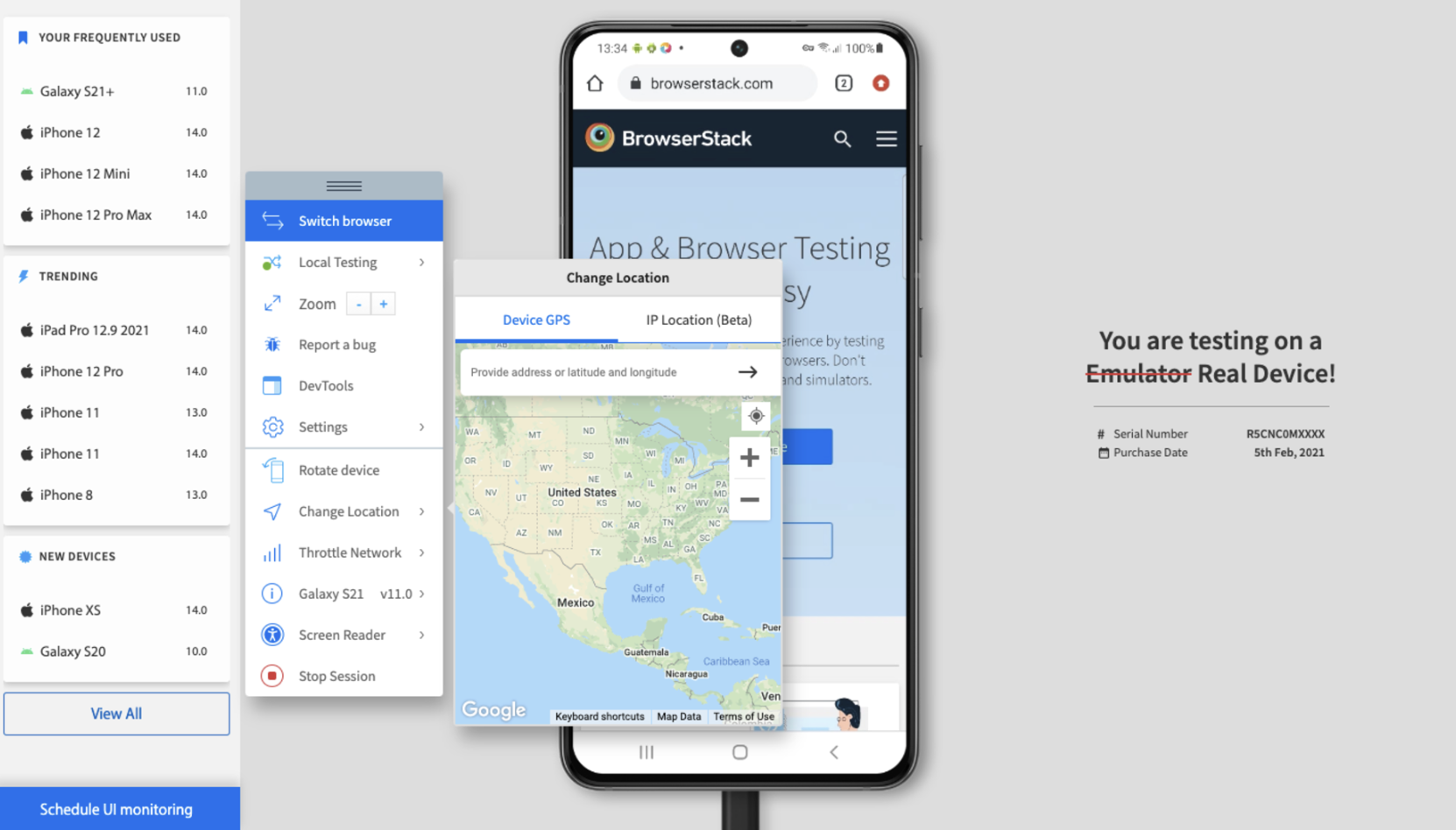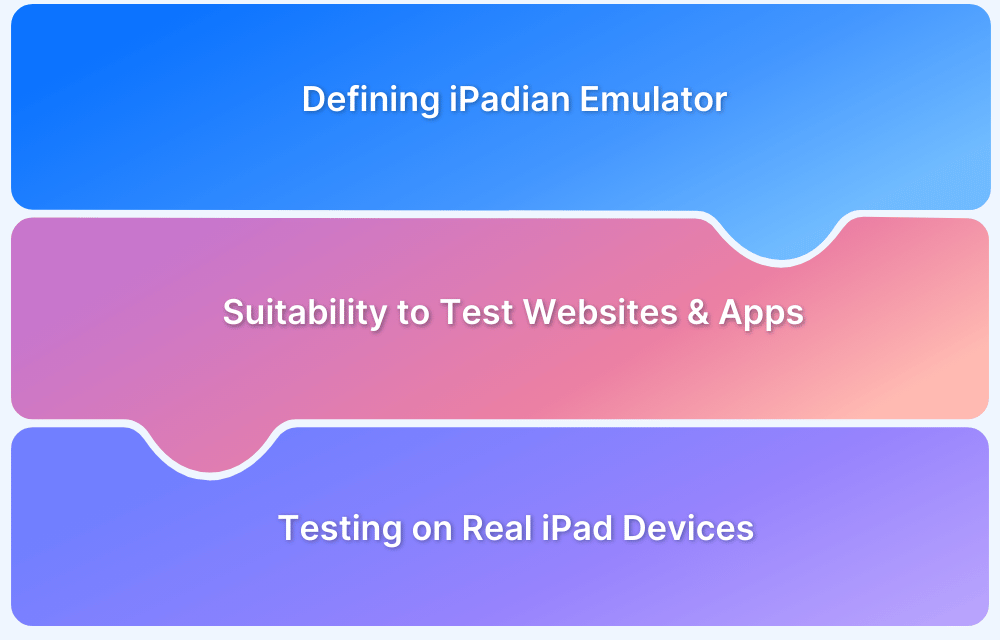When developing or testing iOS apps on a Windows machine, emulators often seem like a convenient solution. However, Windows-based iOS emulators can fail to accurately replicate real user experiences. They may miss crucial bugs, performance issues, and subtle design glitches that only appear on actual iPhones or iPads.
Overview
What is Windows Emulator for iOS?
A Windows emulator for iOS, like UTM SE, creates a virtual machine to run Windows on iPhones and iPads. However, it has some performance and compatibility limits.
Limitations of Windows Emulator for iOS
- Apple’s Restrictions: iOS blocks native emulators to protect system integrity and app compatibility.
- Hardware Constraints: Virtual machines require heavy CPU and RAM, which can affect performance on mobile devices.
Alternatives for Windows Emulator for iOS
- UTM SE: A practical solution for casual Windows use on iOS through virtualisation.
- Cloud-Based Tools: Services like Appetize.io offer browser-based emulation, ideal for demos or light testing.
- Real Device Testing: Test apps on real iOS devices or platforms like BrowserStack Live for complete accuracy.
Replacing emulators with real device testing ensures more reliable results, better app quality, and a smoother user experience.
This article explores why Windows-based iOS emulators fall short, how real-device testing makes a difference, and how BrowserStack Live simplifies access to real devices for testing.
Challenges of Using Windows Emulators for iOS
While Windows-based emulators may seem like a handy tool for iOS testing, they come with several significant limitations that can impact the accuracy and effectiveness of your testing process.
- Missing Key iOS Features: Emulators can’t fully mimic iOS-specific features like multi-touch gestures, GPS, FaceID, or even the camera. Without these, you can’t fully test how your app will work on an iPhone, which means missing out on a complete evaluation of your app’s features.
- Performance Differences: Emulators don’t match the processing power, memory, or responsiveness of a real iOS device. Apps may appear slower or faster on an emulator than on an actual iPhone which can lead to inaccurate test results and surprises later on.
- User Experience Gaps: Only real devices can show you how your app truly feels to a user. Emulators can’t replicate real touch sensitivity, gestures, or screen rotation, which means potential usability issues could go unnoticed.
- Debugging and Compatibility Issues: Bugs and compatibility quirks are often specific to particular iOS versions and device models. Emulators can’t account for these unique issues, so some bugs that would show up on real devices might not appear in emulator testing.
- Limited Access to Hardware Sensors: Many iOS apps rely on hardware sensors like the accelerometer, gyroscope, proximity sensor, and ambient light sensor to function properly. Emulators cannot simulate these sensors accurately, preventing testers from fully verifying features that depend on sensor input.
- Inability to Test Network Conditions Accurately: Real devices allow testing under various network conditions, including different cellular networks, Wi-Fi speeds, and even offline modes. Emulators often lack this flexibility or provide only basic network simulation, leading to gaps in understanding how your app performs in real-world connectivity scenarios.
- Restricted Access to Push Notifications and Background Processes: Testing push notifications, background app refresh, or other iOS background behaviors is limited or unreliable on emulators. This restriction hampers the ability to verify critical app functionalities that rely on timely notifications or background tasks.
Benefits of Using Real iOS Devices for Testing
Given these limitations, switching to real iOS devices for testing offers clear advantages that ensure more accurate, reliable, and user-focused app evaluation. Here are some primary benefits of using real iOS devices for testing:
- Accurate Performance Insights: Testing on a real iPhone or iPad gives you true performance data. You’ll see exactly how your app handles responsiveness, load times, and memory on a real device, which is critical for memory-intensive apps or games.
- Full Access to Hardware and OS Features: Real devices let you test everything—GPS, camera, Face ID, and all iOS-specific features. This means you know your app works smoothly with every feature, just as users would expect.
- Spot More Bugs and Compatibility Issues: Real devices reveal bugs emulators can miss. Testing on various iPhones and iPads allows you to catch issues across different iOS versions and models before your app goes live.
- Meet App Store Standards: Apple has high standards for apps, and testing on real devices helps ensure that you meet them. This can improve your app’s chances of approval and build trust with users.
- Enhanced User Experience Testing: Real device testing allows you to evaluate the true user experience, from touch interactions and animations to screen rotations and sensitivity. This ensures your app is intuitive and enjoyable for users on real devices.
With BrowserStack Live, you get instant access to real iOS devices such as the latest iPhones and iPads directly from your browser. This allows you to test, debug, and fine-tune your app in real time without needing physical devices.
Whether you are verifying GPS functionality, Face ID or making sure your app looks and feels right, BrowserStack Live makes real device testing fast, easy, and reliable.
Top Platform for Real iOS Device Testing
If you’re looking to test your iOS app on real devices, BrowserStack is the platform to use. It gives you access to a wide range of iPhones and iPads, allowing you to ensure your app performs flawlessly across different devices and iOS versions.
It also provides real user conditions that help you spot performance issues, bugs, and compatibility concerns.
Also Read: How to Test Flutter Apps on Real iOS Devices
BrowserStack offers a comprehensive platform for iOS app testing, featuring tools that streamline both manual and automated testing processes:
- App Live (Manual Testing): It is compatible with Gradle, Fastlane, Jira, Trello, GitHub, AppCenter, and TestFlight, allowing seamless integrations for testing workflows.
- App Automate (Automated Testing): This tool supports popular frameworks like Appium, Espresso, XCUITest, and EarlGrey for efficient automation.
Why BrowserStack is a Leading Platform for Real iOS Device Testing
Below are the reasons why you should choose BrowserStack for Real iOS Device testing:
- Real Device Access: Provides access to a broad selection of actual iOS devices, ensuring accurate, real-world testing outcomes.
- Cross-Browser Compatibility: Allows testing across multiple iOS versions and browsers, ensuring a consistent platform experience.
- No Setup Required: Instant, cloud-based access to devices eliminates setup time and reduces maintenance efforts.
- Automated Testing: Integrates with Appium, XCUITest and Selenium, enabling robust automation for faster and more thorough testing.
- Advanced Debugging Tools: Equipped with essential tools like logs, screenshots, video recordings and network logs, enabling efficient troubleshooting.
- Automated Parallel Testing: Speeds testing up to 10x with parallel execution, facilitating faster time-to-market without sacrificing quality.
- CI/CD Integrations: Supports Jenkins, Azure DevOps, Jira, GitHub and other tools for smooth integration into continuous workflows.
- Support for All App Types: Can test native, hybrid and web apps on iOS devices, ensuring flexibility for diverse testing needs.
- Real World Simulations: Provides options to simulate network conditions, GPS, and other environment variables, ensuring apps perform reliably in various scenarios.
How to Replace Windows Emulators with Real iOS Devices Using BrowserStack Live
To start using real iOS devices on BrowserStack and eliminate emulator limitations, follow these simple steps:
- Sign Up for BrowserStack
- Choose BrowserStack Live from the dashboard for real-time device access.
- Select Your iOS Device model and version from the list of available devices.
- Install the App for Testing on the selected iOS device.
- Interact with the app, use debugging tools and simulate different conditions to test your app thoroughly.
- Capture bugs, record issues, and iterate on fixes based on feedback from real-device testing.
Conclusion
Switching to real-device testing with platforms like BrowserStack Live gives teams a true picture of how their iOS app performs. By moving beyond Windows emulators, you can catch real-world issues, ensure compatibility, and deliver a better user experience.
With BrowserStack’s powerful features, developers and testers have everything they need to create high-quality, reliable iOS apps that meet user expectations. Real-device testing is a smart investment that saves time and reduces costly bugs.