
Welcome back to the BrowserStack Percy platform feature release blog series! 🚀

In this edition, we are excited to showcase the latest major features and capabilities that have been recently launched for Percy and App Percy. These remarkable additions will greatly assist you in scaling your visual testing efforts and ensuring pixel-perfect applications across all platforms, every time. 💯
New Features on Percy 💻
⏱️ Feature Improvement - QA Workflow
- We've enhanced the existing linear workflow to empower you to make approved snapshots as the baseline without the need to approve the complete build.
- This update brings a new level of flexibility and enables faster iteration cycles for your development process.
- With this powerful feature, developers and QA teams can now zero in on specific components or features that have undergone changes or require testing. Gone are the days of waiting for the entire build approval process!
New Features on App Percy 📱
👾 Code-based Ignore Regions
- App Percy introduces the capability to specify XPath in your code to automatically ignore dynamic elements on your screen.
- By ignoring dynamic elements, you can avoid test failures or false positives caused by elements that frequently change, reducing the flakiness of your tests and improving their stability

📸 Full Page Screenshot
- You can now take full-page screenshots for your native apps on App Percy
- By configuring parameters in your call to the
percyscreenshotfunction in your Appium Script, you can capture the entire page in a single screenshot. - App Percy's full-page screenshot feature allows you to visually inspect the entire content of the page in one view. This enables comprehensive testing of the entire page's layout, content, and UI interactions.
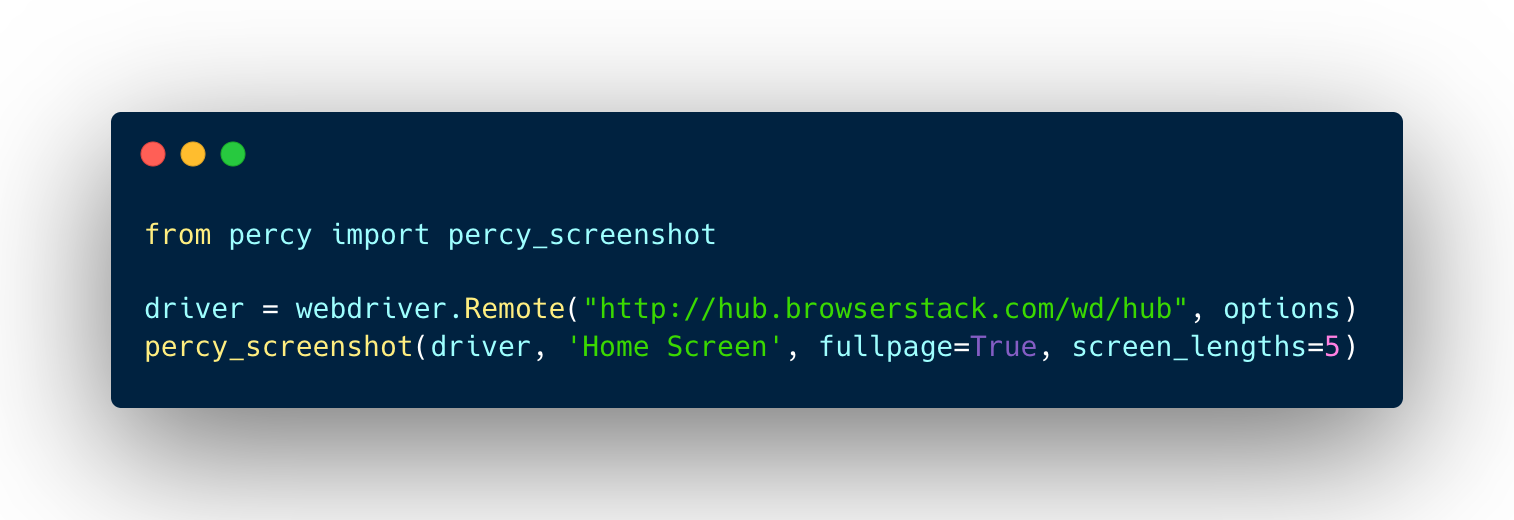
🍏 XCUITest Support
- App Percy now seamlessly integrates with the XCUITest framework, enabling you to leverage its powerful features and capabilities.
- XCUITest is specifically designed to interact with the user interface elements of iOS apps. This means you can write tests that closely resemble real user interactions, resulting in more accurate and realistic testing scenarios.
- By catching UI-related bugs and ensuring smooth functionality, you can provide a seamless and enjoyable experience for your iOS app users.
☕ Espresso Support
- App Percy now supports the Espresso framework, offering a robust and efficient solution for UI testing in Android app development.
- With Espresso, you can leverage native testing capabilities to interact with and test the user interface elements of your Android apps. This ensures accurate and reliable UI testing.
- By leveraging Espresso framework support in App Percy, you can elevate your Android app testing to new levels of reliability, efficiency, maintainability, and overall app quality!
We're thrilled to share our latest features with you and hope you find them exciting and useful! Our team is dedicated to providing you with the best visual testing platform, and we're always working to bring you even more features. 💻📱
For detailed information on the platform's features, please visit our documentation at www.percy.io/docs.📚
And for more information on our products, please visit our product pages! 🏆
