
Welcome to the first edition of the BrowserStack Percy platform feature release blog series!
As a developer-first organization, we understand the importance of delivering consistent user experience across devices and platforms. That's why our Percy and App Percy products enable you to manage your complete visual testing process from a unified platform, enhancing your build quality and accelerating your release cycle.
In this series, we'll share the latest features designed to help Dev and QA teams deliver superior user experience. Stay tuned and explore our new features and learn how they can help you streamline your visual testing process and ensure that your software is always of the highest quality 😎👨💻🤩

Latest Features on Enterprise Plan
🔍 Usage Analytics
- Get detailed insights into how your teams use visual testing and its impact on your projects.
- Usage Analytics provide you with essential data on test performance, coverage, and trends, enabling you to identify unstable projects that require more attention, make informed decisions, and continuously improve your development process. 📈
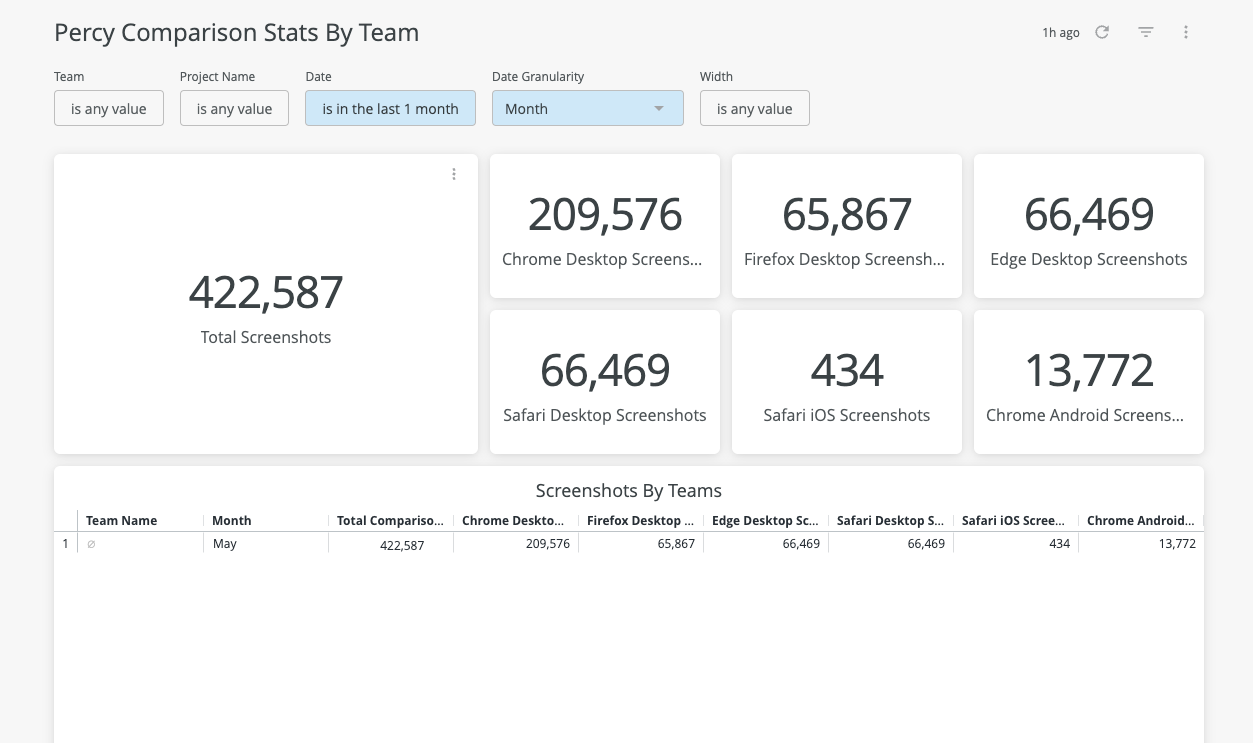
🔗 Multiple SCM Integration
- Percy platform now supports multiple SCM (Github, Gitlab, and Bitbucket) integrations per account for users under the Enterprise plan.
- Multiple integrations can help prevent dependencies on a single service or vendor.
- If a single integration fails, other integrations can continue to operate independently.
- This can reduce the risk of downtime and ensure that workflows can continue even if one service is experiencing issues. 💪
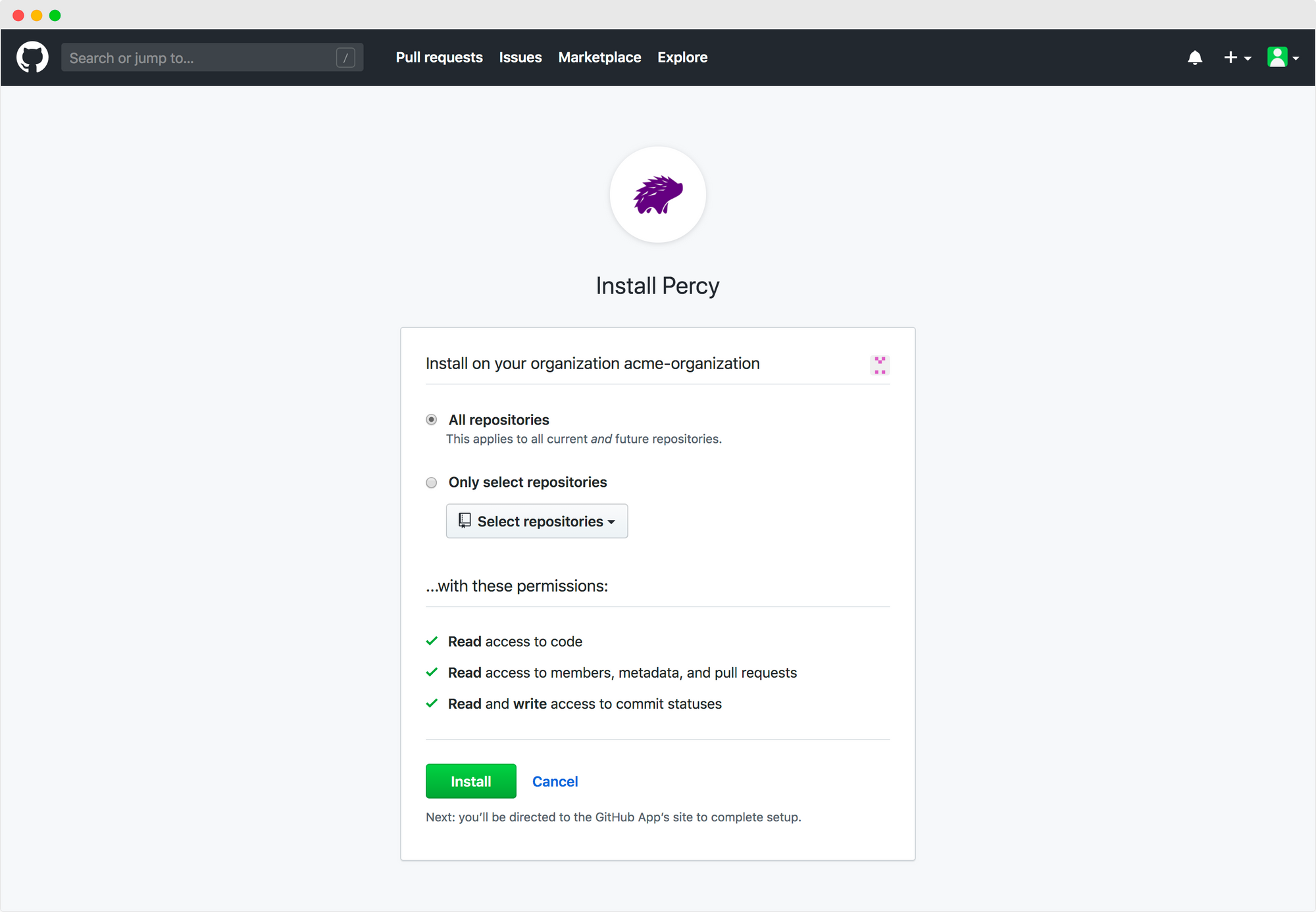
🔌 Self-Serve SCM Integration
- Percy platform now lets you integrate Enterprise SCM versions yourself without needing an engineer's assistance.
- Self-serve SCM integration can help improve productivity, customization, risk management, and agility in the development process, making it a beneficial approach for many organizations. 🚀
👥 Set Up Teams
- Create and manage multiple teams within an organization account. Percy platform Enterprise Owners and Admins can create, delete, and assign users to teams.
- Teams can have multiple members with Admin or User roles.
- Team management features are crucial for enterprise accounts because they help organizations scale their workflows, protect sensitive data, comply with regulatory requirements, facilitate collaboration, and improve efficiency. 👍
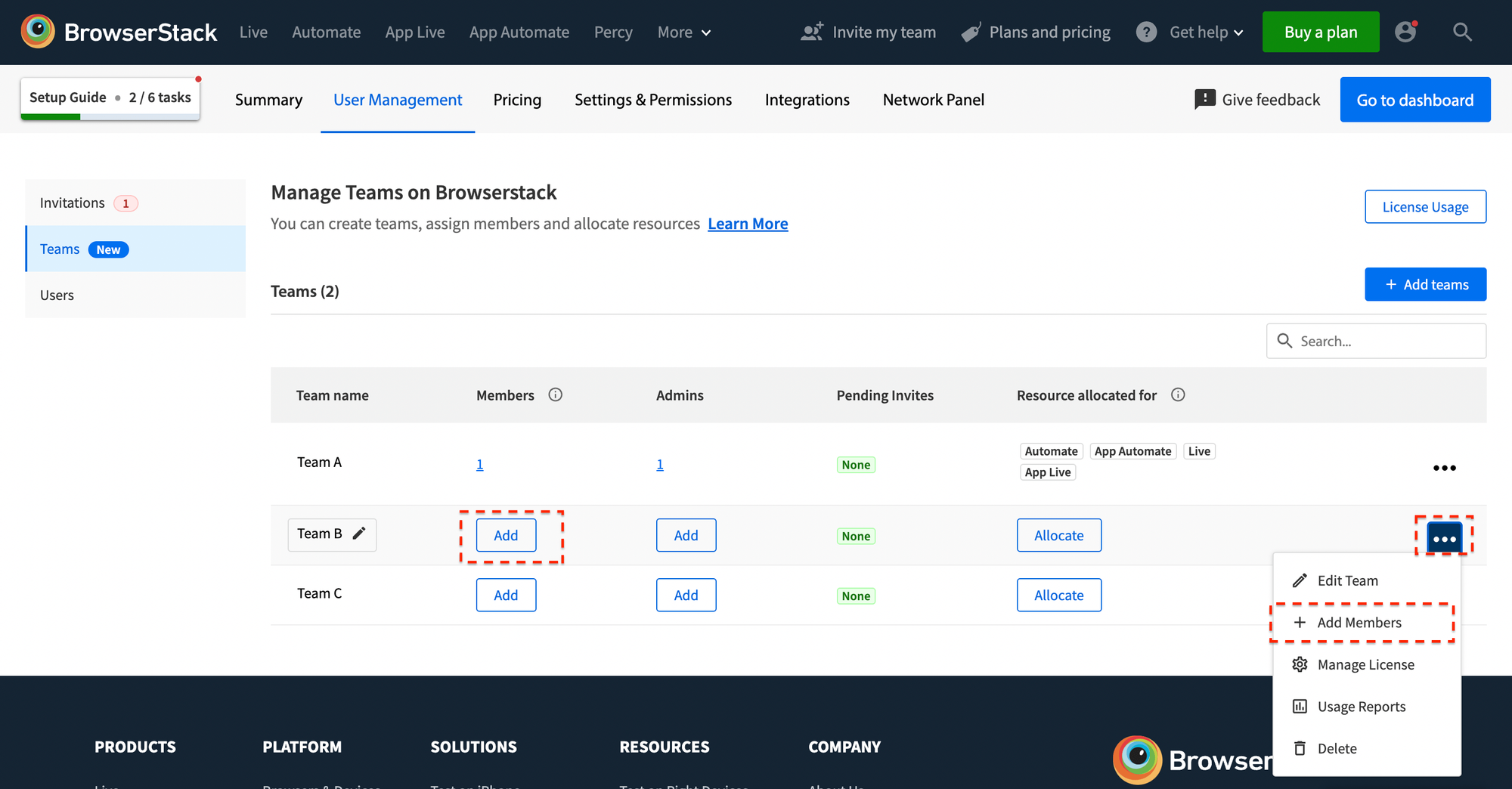
📸 Screenshot Quota Management
- Screenshot capping allocation for Teams enables owners and Admins to allocate dedicated screenshot quotas to individual teams or allow teams to share from the organization's pool after creating them.
- This ensures that the distribution of screenshots aligns with the testing needs of each team and ensures fair usage of screenshots. 📊
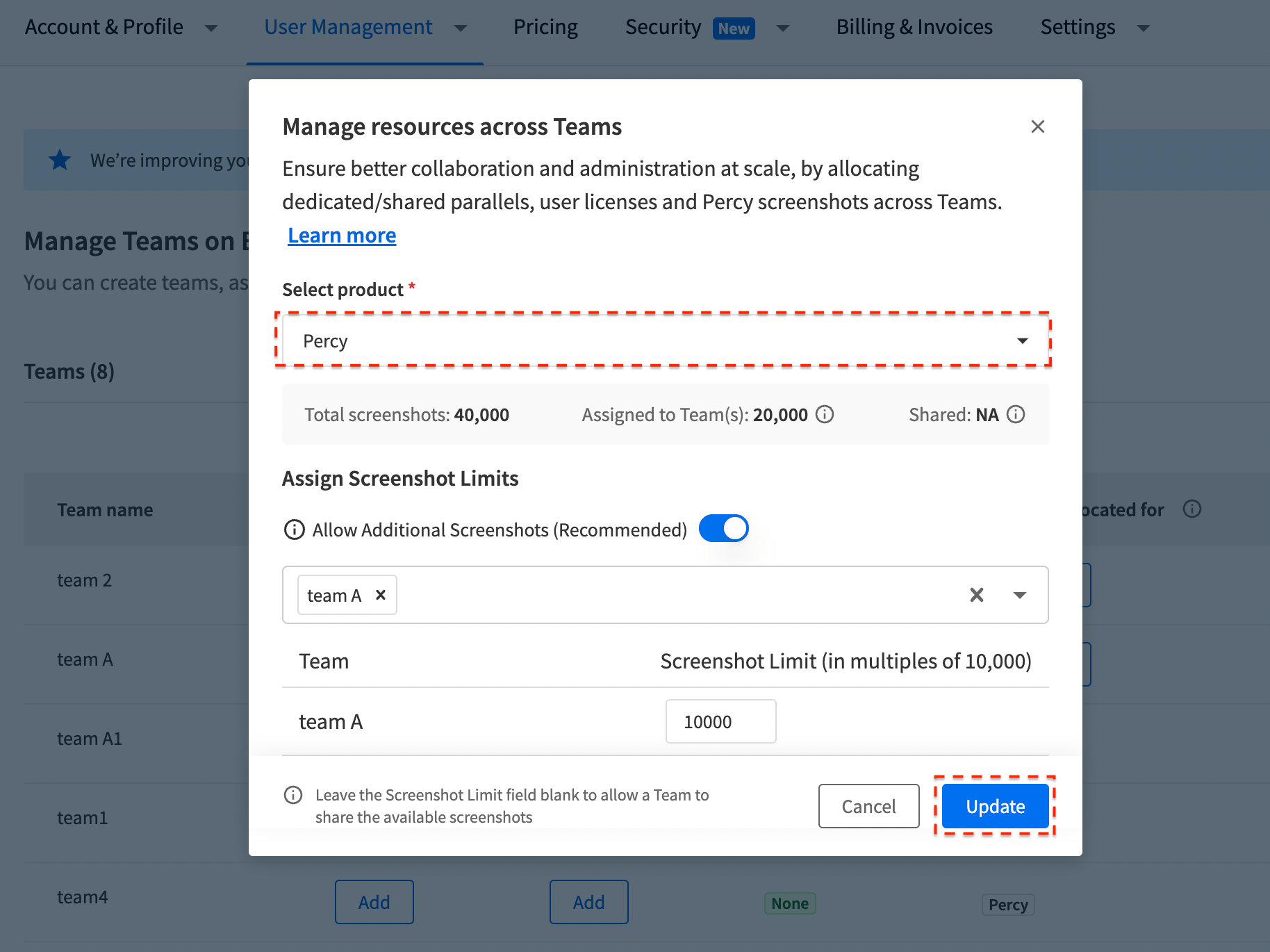
We're thrilled to share our latest features with you and hope you find them exciting and useful! Our team is dedicated to providing you with the best visual testing platform, and we're always working to bring you even more features. 💻📱
For detailed information on the platform's features, please visit our documentation at www.percy.io/docs.📚
And for more information on our products, please visit our product pages! 🏆
Happy Testing! 🚀

