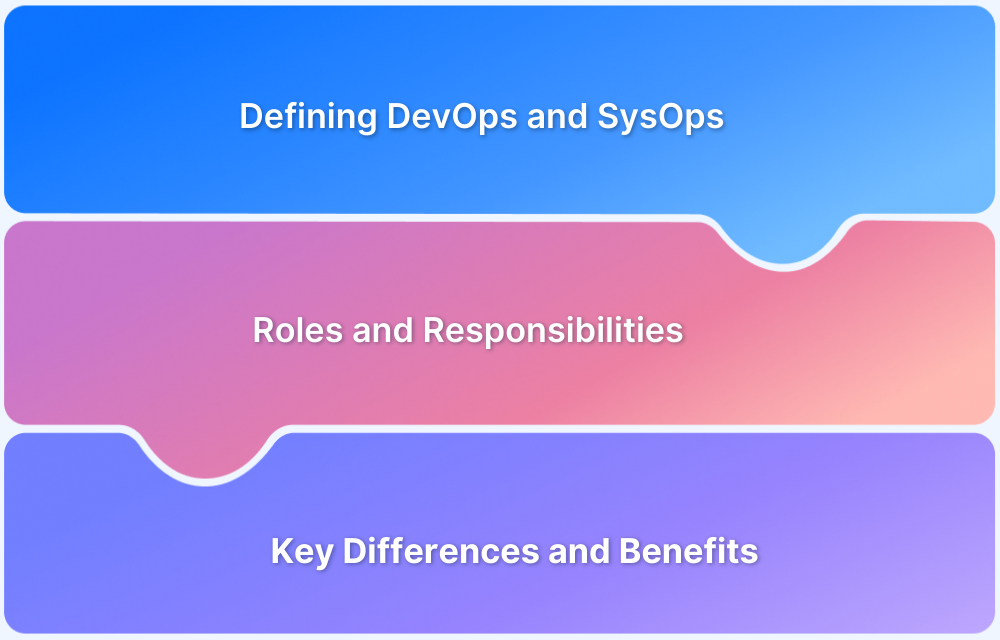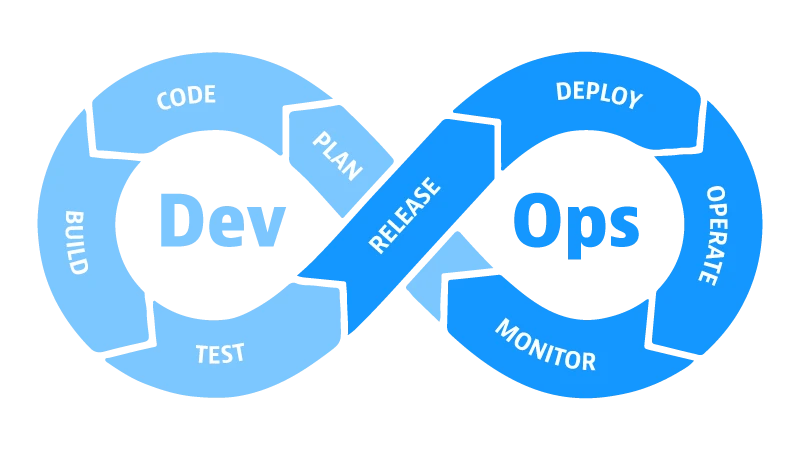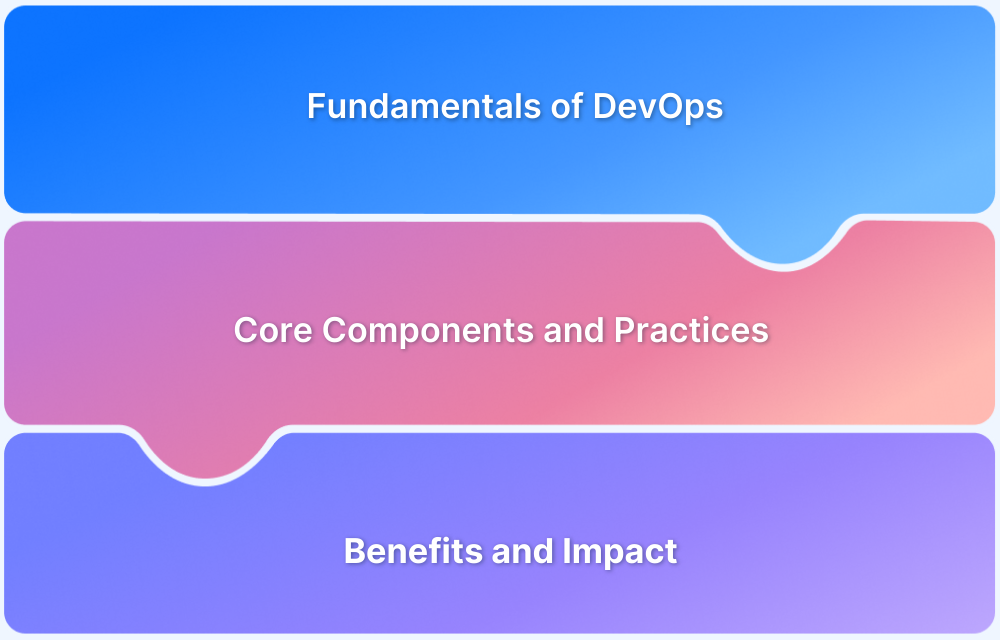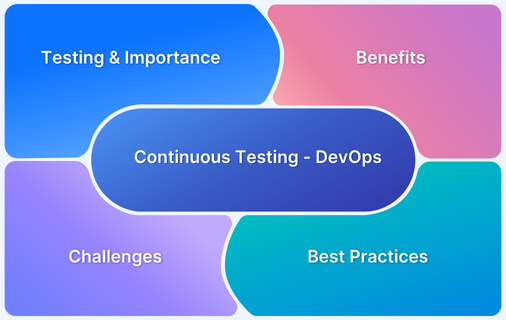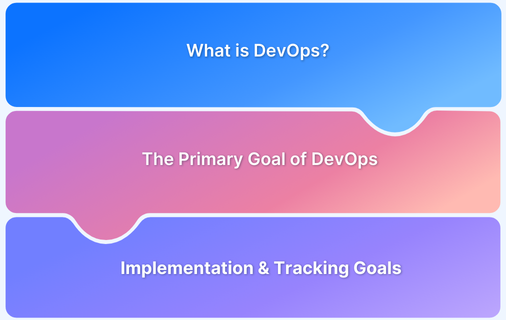DevOps and SysOps are two critical practices in modern IT, shaping how organizations develop, deploy, and maintain software and infrastructure. While DevOps focuses on accelerating software delivery through collaboration, automation, and continuous integration, SysOps ensures the stability, reliability, and security of IT systems.
Understanding both methodologies is essential for maximizing operational efficiency, improving deployment speed, and maintaining robust IT environments. By integrating DevOps and SysOps, organizations can achieve faster time-to-market, higher reliability, and greater agility.
Overview
What is DevOps?
DevOps integrates development and operations to deliver software faster and more reliably. It emphasizes collaboration, automation, and continuous integration and deployment (CI/CD).
DevOps Focus Areas:
- Collaboration between Dev and Ops teams
- Automation of build, test, and deployment pipelines
- Continuous monitoring and feedback
What is SysOps?
SysOps focuses on IT operations management, maintaining servers, networks, and infrastructure to ensure system stability, availability, and security.
SysOps Focus Areas:
- System monitoring and troubleshooting
- Security and compliance
- Regular updates and backups
- Disaster recovery planning
Core Differences:
- DevOps: Focused on software development and delivery; aims for speed, quality, and scalability; automates CI/CD, testing, and deployment.
- SysOps: Focused on IT infrastructure; aims for reliability, stability, and security; manages system monitoring, maintenance, and upgrades.
Which to Prioritize – Devops or SysOps?
- Software-driven organizations → prioritize DevOps
- Infrastructure-critical operations → prioritize SysOps
- Optimal approach → integrate both to maximize speed, reliability, and operational efficiency
This guide explains the roles, differences, and complementary nature of DevOps and SysOps, along with best practices for implementation.
What is DevOps?
Development Operations or DevOps involves the engineering side of product development and the operational side of product delivery.
In software development, and with modern, agile approaches, DevOps is a looping process involving:
- Development team plans, creates, and packages software for delivery in continuous delivery and build lifecycle.
- Operations team then releases and continuously monitors the products.
DevOps applies agile practices to Dev and Ops teams, thus streamlining the build, deployment, validation, and development of software.
For this purpose, DevOps prioritizes collaboration, integration, and automation between Dev and Ops teams. It aims to standardize development procedures and improve the software development lifecycle’s efficiency, predictability, and security.
Read More: A Beginner’s Guide to DevOps
Here are a few benefits highlighting the importance of using DevOps in your organization:
- Achieves faster time to market
- Provides more control over the production environment
- Improves the overall frequency of deployment
- Reduces failure rate of new software releases
- Increases speed and quality of released software
- Improves mean time to recovery
Apart from these benefits, DevOps can simplify the digital transformation drive by quickly deploying new features and updates to your software, improving the quality and reliability.
You can improve the overall results from the DevOps-driven software development process using tailored best practices.
Read More: Continuous Testing in DevOps
Best Practices for DevOps
Incorporate the following best practices to create the best DevOps integration in your ecosystem:
- Keep testing environments QA, staging, and production as frequently and thoroughly as possible to identify and mitigate potential issues before code is pushed to production.
- Stay updated with all the latest technology trends. Software development cannot fall behind on technological development.
- Run tests on all codes without failure for manual or automated testing.
- Deliver software quickly. Also, when required, roll back the software without wasting any time.
- Integrate automation and use the right CI/CD tools for an effective DevOps system.
Read More: How to build an effective CI CD pipeline
BrowserStack provides multiple integrations with popular CI/CD tools like Jira, Jenkins, TeamCity, Travis CI, etc., for better implementation of DevOps. It also provides a cloud Selenium grid of 3000+ real devices and browsers for testing. Additionally, you can access the in-built debugging tools for identifying and resolving bugs.
Now that you understand DevOps, let’s learn about SysOps.
What is SysOps?
Systems Operations (SysOps) is an IT operations management field focused on IT systems management and administration.
SysOps teams are responsible for the upkeep and maintenance of servers, networks, and other IT infrastructure. They monitor IT systems to ensure they run smoothly, troubleshoot issues, and make regular updates and upgrades.
SysOps teams are responsible for ensuring the availability, reliability, and security of IT systems, which are crucial for organizations to achieve their goals and be successful in today’s fast-paced business environment.
Here are a few benefits highlighting the importance of using SysOps in your organization:
- Improved system availability and reliability: The use of monitoring tools and different strategies can ensure the systems run smoothly. It can help increase IT systems’ availability and reliability and minimize downtime.
- Improved security: SysOps can result in better security of IT systems as the teams can implement firewalls, intrusion detection and prevention systems, and other security measures to protect systems from unauthorized access and attacks.
- Cost savings: Using configuration management, automation, and other technologies to manage and maintain IT systems can help reduce costs associated with IT operations.
- Improved communication and collaboration: SysOps teams work closely with other IT teams, such as development and security teams, to ensure that IT systems are aligned with the overall goals and strategies of the organization. This helps improve communication and collaboration across teams, leading to more efficient and effective IT operations.
Apart from these benefits, SysOps play a vital role in driving digital transformation by ensuring that the underlying technology is secure, stable, and scalable.
But you must incorporate specific techniques to extract the most from a SysOps:
Best practices for SysOps
Here are a few best practices that your SysOps team can follow to improve the management and administration of IT systems:
- Use tools like Ansible, Puppet, and Chef to automate the configuration of servers, networks, and other IT infrastructure.
- Use industry standards like Information Technology Infrastructure Library (ITIL) and Control Objectives for Information and related Technology (COBIT) to manage and maintain IT systems.
- Continuously measure the performance of the systems and processes and use that data to make improvements.
- Regularly update systems to ensure they are running the latest software version, which can help improve security and stability.
- Regularly back up the data and have a disaster recovery plan in case of system failure.
By following these best practices, your SysOps team can improve the management and administration of IT systems to increase their reliability, availability, and security and contribute to the organization’s success.
How to Implement and Maintain SysOps with Examples
There are several key steps to implementing and maintaining SysOps like:
- Planning: Before implementing changes to your IT system, it is important to plan and ensure that they align with the overall business goals and objectives.
- Implementation: Once a plan is ready, the next step is implementing the changes.
- Monitoring: After a system has been implemented, use monitoring tools to track key metrics such as uptime, resource usage, and error rates.
- Maintenance: Ensure regular maintenance by applying security patches, upgrading software, and backing up data.
- Incident response: When incidents occur, it is important to respond quickly and effectively by troubleshooting the issue, restoring service, and taking steps to prevent similar incidents in the future.
Some examples of SysOps tasks include:
- Regularly backing up data
- Managing the security of servers and network infrastructure
- Automating software deployment on servers
- Managing and configuring cloud infrastructure like Azure, AWS, or GCP
- Monitoring server performance and troubleshooting issues
- Managing to scale of resources based on traffic
Now that your basics of DevOps and SysOps are clear, let’s dive further into understanding the key difference between the two.
But to achieve the combined benefits, you must understand their differences.
DevOps vs. SysOps: Responsibilities, Focus Area and Process
SysOps and DevOps are both important processes used to develop and maintain systems, but they have different responsibilities, focus, and processes.
| SysOps | DevOps | |
|---|---|---|
| Responsibilities | SysOps responsibilities involve system administration, network management, security, monitoring, and troubleshooting system-related issues. | DevOps responsibilities involve software development process automation, continuous testing and delivery, and collaboration of the dev and ops teams. |
| Focus | SysOps focus on ensuring that systems are running efficiently and meet the organization’s needs. | DevOps focuses on improving software delivery’s speed, quality, and scalability. |
| Processes | SysOps processes involve system administration, network management, security, monitoring, troubleshooting, maintenance, and upgrades | DevOps processes involve continuous integration, delivery, containerization, automation, testing, and monitoring. |
DevOps vs. SysOps: How They Complement Each Other
DevOps and SysOps complement each other in several ways:
- Collaboration: DevOps emphasizes collaboration between development and operations teams, which is vital for SysOps teams to understand the requirements and constraints of the software they are managing.
- Continuous Integration and Deployment (CI/CD): DevOps practices like continuous integration and deployment allow for effective updates to systems, which helps SysOps teams to keep systems up-to-date and running smoothly.
- Agile and Faster Time-to-Market: DevOps and SysOps help organizations achieve faster time-to-market and improve agility.
- Automation: DevOps encourages automation in software development and deployment, making it easier for SysOps teams to manage and maintain IT systems.
Read More: Why DevOps Teams Need Cloud-Based Solutions
Key Differences Between DevOps and SysOps
DevOps and SysOps are important for organizations to achieve their goals and be successful. Here’s a comparison table to help you better understand the differences.
| DevOps | SysOps |
|---|---|
| It focuses on building a collaborative ecosystem between the development and operations teams. | Focuses on the management and administration of IT systems. |
| It can help you improve the overall software development process. | Maintains and manages IT systems. |
| Automates processes, testing, and deploying software. | Monitors systems to ensure they are running smoothly. |
| Implements continuous integration and delivery (CI/CD). | Manages infrastructure and scaling. |
| Focuses on delivering functionalities and features of the software. | Focuses on ensuring stability and reliability of the infrastructure |
Which is Better: DevOps or SysOps?
DevOps and SysOps are related but have different processes. DevOps is focused on the integration of development and operations, whereas SysOps is focused on the management and operations of systems.
So, depending on your organization’s goals and objectives, one may be more important than the other.
But while developing and maintaining systems, the continuous testing phase is highly important to achieve desired results from these effective methodologies.
BrowserStack allows you to test your web and mobile apps on 3000+ real devices. You can perform manual and automated tests using different frameworks such as Selenium, Cypress, Playwright, Puppeteer, Appium, Espresso and XCUITest.