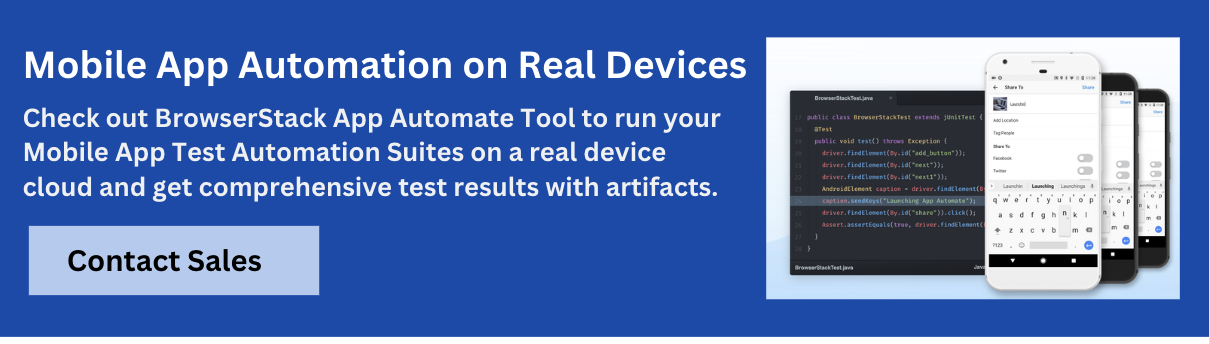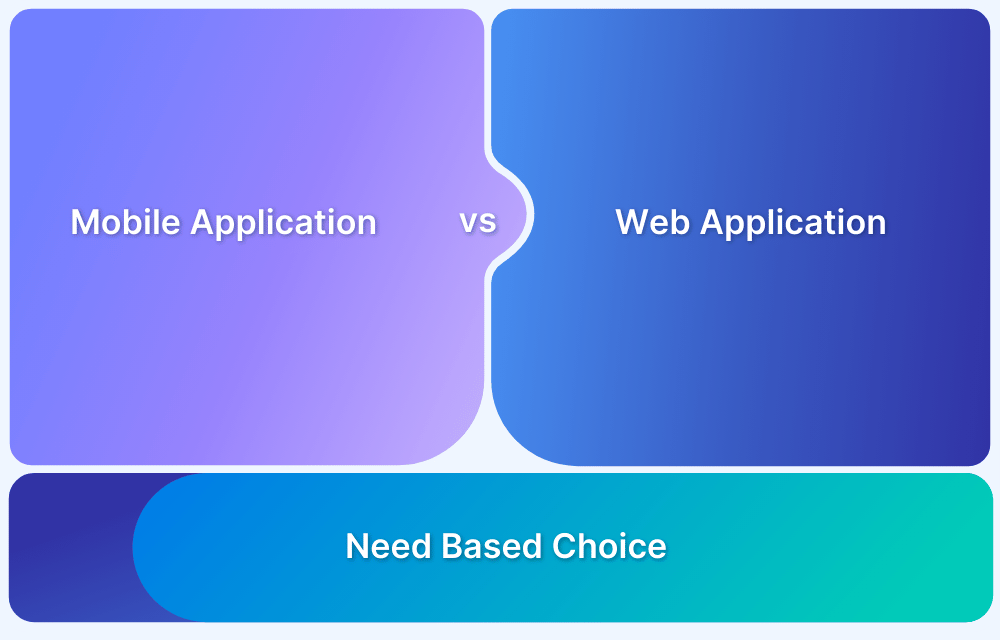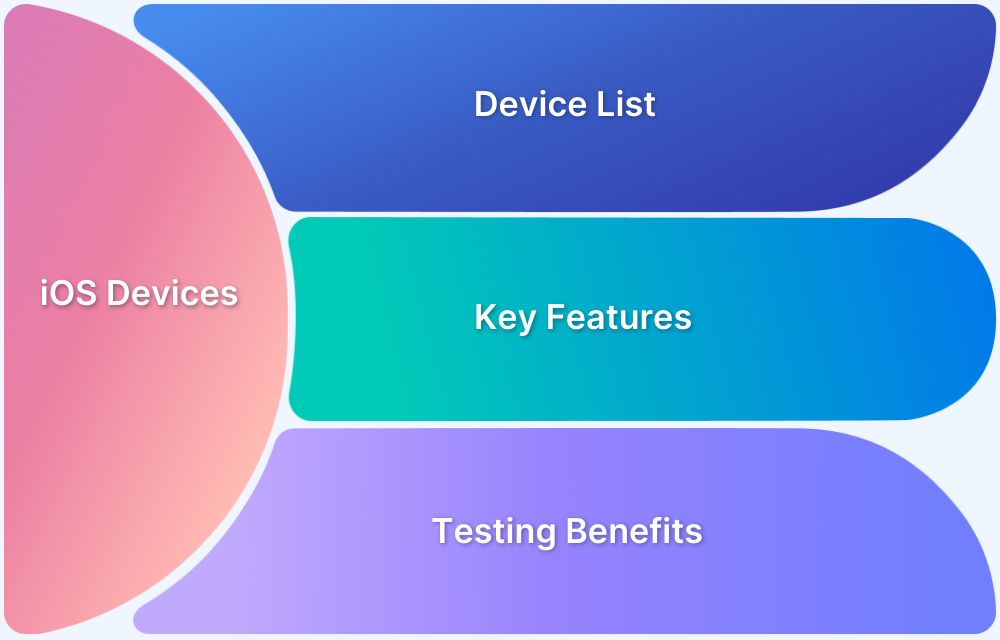Over the years, Android has garnered popularity over iOS for different reasons and accessibility being the primary one. According to Statcounter, the market share of Android was 71.85% in September 2024, and it holds 70% of existing users.
Android vs iOS Mobile Testing
When it comes to mobile app testing, Android and iOS require different approaches due to their unique ecosystems. Here are some of the main testing differences:
1. Ecosystem
- iOS: Testing is limited to Apple’s devices, providing a controlled environment for consistent performance.
- Android: With many devices from different manufacturers, Android testing is more complex due to varying hardware and software specs.
2. Device Fragmentation
- iOS: Has low fragmentation, making testing simpler as there are fewer device variations.
- Android: High fragmentation with various OS versions, creating compatibility challenges across devices.
3. App Store Approval
- iOS: Apple’s App Store has a rigorous review process, ensuring strict quality checks.
- Android: Google Play’s review is more relaxed, allowing quicker approvals but requiring developers to focus on internal testing.
4. Programming Language
- iOS: Swift is the primary language, offering a streamlined development and testing experience.
- Android: Uses Java and Kotlin, giving developers flexibility to choose based on their needs.
5. Application Security
- iOS: Apple’s closed system and strict guidelines make it more secure.
- Android: As an open-source platform, Android can be more vulnerable, requiring developers to perform extra security checks.
6. Application Publishing
- iOS: Apps are only available on the App Store after passing strict reviews.
- Android: Apps can be published on the Play Store and other channels, giving developers more distribution options.
Difference between Android and iOS Application testing
Testing for Android and iOS apps involves unique differences. Android testing is challenging due to a wide range of devices, OS versions, and screen sizes, leading to compatibility issues. iOS testing, on the other hand, is simpler in terms of device variety but has stricter guidelines for app approval and security.
| Feature | Android App Testing | iOS App Testing |
|---|---|---|
| Device Diversity | Wide range of devices from multiple manufacturers | Limited to Apple devices (iPhone, iPad) |
| Development Tools | Android Studio, Eclipse, supports various OS | Xcode, only on macOS |
| Programming Languages | Java, Kotlin | Swift, Objective-C |
| Fragmentation | High fragmentation with multiple OS versions in use | Low fragmentation due to uniform OS updates |
| App Store Approval | Less stringent on Google Play Store | Stringent review process on Apple App Store |
| App Security | Open-source, more flexible but higher security risks | Higher security due to Apple’s closed ecosystem |
| App Distribution | Google Play Store and multiple third-party stores | Limited to Apple App Store |
| Screen Sizes and Layouts | Diverse screen sizes and resolutions | Standardized screen sizes across devices |
| Software Updates | Fragmented rollout due to variations in device models | Uniform rollout for all supported devices |
Read More: Top 5 iOS Automated Testing Frameworks
Test Automation for iOS and Android App Testing
Here are the tools and frameworks used for Automation Testing of iOS and Android Apps:
1. Appium
This is one of the preferable automation testing tools, as teams can use Appium for iOS and Android testing. It follows the WebDriver protocol, which makes it more suitable for other frameworks and tools. It allows you to reuse source code for Android and iOS ecosystems.
2. BrowserStack App Automate
BrowserStack App Automate supports automated testing for both Android and iOS apps on real devices. It allows teams to run tests simultaneously across a wide range of real devices, ensuring comprehensive testing across different OS versions and hardware configurations. It’s a reliable choice for cross-platform testing without requiring a physical device lab.
3. Calabash
Calabash is a mobile test automation framework that works with Ruby, Java, Flex, and .NET. This framework has libraries that allow test scripts to interact programmatically with native and hybrid apps.
4. Selendroid
Selendroid is also known as Selenium for Android mobile apps for Android. It can execute parallel test cases on multiple devices, similar to Selenium for cross-browser testing.
5. XCUITest
This is the best testing tool for iOS apps. XCUITest is well-known for providing fast test execution, easy test management, etc. It creates automated test scripts for native iOS apps.
Core Differences in Testing Android vs iOS
As discussed in the previous section, here are some key highlights between iOS and Android testing –
| Android Testing | iOS Testing |
|---|---|
| Android Studio is the IDE for app development. It supports cross-platform implementation and various kinds of debugging actions. It can easily handle large projects. | XCode doesn’t support cross-browser implementation but provides multiple types of bug fixing tools controlled by Apple. But, it’s not easy to handle large projects with XCode. |
| Android faces lots of development complexity issues due to device and OS fragmentation. So, development and testing need lots of reviews. Thus it’s time-consuming. | As iOS has few types of devices, it has less complexity in the development stage. |
| Testers use Android emulators to ensure the app runs well in the initial testing and development stages. | Testers use iOS simulators for this purpose. They are faster but sometimes fail to show accurate and practical design. |
| The management becomes much more complex when you are involved in Android development. As you have to manage a huge number of activities for a project having multiple screens. | Here, the management system involves handling the controllers. You can code the controllers and then store them in either storyboard or an XML file. This way it becomes much more organized, which reduces the chance of errors. |
Why run iOS and Android Tests on Real Devices?
Testing on real devices is crucial to ensure that apps work as expected in real world scenarios. Simulators and emulators can help during early testing stages, but they don’t fully capture the real device experience. Testing on actual iOS and Android devices is the best way to catch issues and ensure your app performs well for users.
Benefits of Testing on Real Devices
Here are some of the core benefits of Testing on real devices:
- True Device Performance: Real devices reveal how an app actually performs under different conditions like low battery or memory constraints – things emulators can’t accurately simulate.
- Network Accuracy: Real devices let you test how your app behaves on various network speeds (like 3G, 4G, 5G) which emulators can’t fully replicate.
- Real User Interactions: Features like push notifications, GPS and camera usage work best on physical devices, helping you ensure a smooth user experience.
- Cross-Device Compatibility: With many devices on the market, testing on real devices confirms that your app works across various screens, OS versions and models.
Why use BrowserStack App Live?
BrowserStack App Live and App Automate makes real device testing easy. It provides instant access to 3500+ real iOS and Android devices, so you don’t need to buy or manage them yourself. It offers reliable testing to help your app meet user expectations on both iOS and Android.
With BrowserStack App Live and App Automate, you can:
- Test Apps on Real Devices Anytime: Access a wide range of real devices instantly, no setup needed.
- Get Real-World Conditions: Test under actual network conditions to ensure a reliable app experience.
- Quickly Find and Fix Issues: Built-in tools help you identify and resolve issues faster.
- Collaborate Easily: Share test results with your team instantly, making it easier for everyone to stay aligned.
Conclusion
This article explains distinction between Android and iOS testing and how these two operating systems differ. They cater to two different customer bases and have their benefits and drawbacks. So, if you are planning to move with mobile app testing, then with BrowserStack, you can complete this process faster and more efficiently.