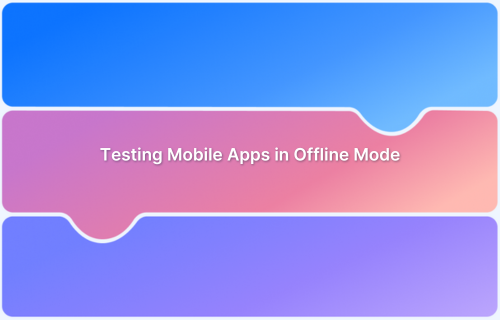Improving mobile app quality testing involves acquiring and practising specific skills to test and deploy like a pro. Mobile applications are ever-evolving; hence, the industry expects testers to be updated with the latest tools and techniques. Hence it is necessary to upskill oneself accordingly since manual mobile application testing is more nuanced than web testing because of the number of screen sizes and network conditions they cater to.
This guide caters to testers who are new to the mobile app testing landscape or are simply looking to improve their testing skills.
How is Mobile App Testing different from Web App Testing?
Web applications cater to larger devices and variants of it. But for mobile devices, the variations are much more. Let’s see how these two differ.
- Storage & RAM limitations: Compared to laptops/desktops, most mobiles, except the high-end ones, have smaller 16GB SSDs or 1 to 2 GB RAM. These limitations severely limit the testing capabilities of mobile apps.
- Multiple Interactions: Desktops have simple interactions with a mouse or touchpad, whereas mobiles have swiping, pinching, pulling, and other gestures. Testing for these gestures adds more complexities to mobile app testing.
- Different Application Types: Desktop pages are built with HTML, CSS, and Javascript. But mobile apps can be native apps designed for mobile browsers or hybrid apps that work both on mobile and desktop. The testing plan for such apps requires expertise and attention to detail.
- Connectivity: Desktop apps don’t have to deal with remote connectivity issues whereas for mobile apps it is inevitable. Testing to make sure that the app works for different networks is crucial.
Hence, it’s crucial to have a specific set of skillsets while improving mobile app quality testing.
Tips on improving Mobile App Testing Skills
In this section, we’ll cover the required expertise and familiarity with the mobile app testing tools required. It’s necessary to build on the following testing skills and tools by practicing regularly to go about improving test skills.
Know Your Testing Types
It’s imperative to know the different tests run on mobile applications to test the overall health of any application.
- Manual Testing: Manual testing is essential to test the app as an end-user would do.
- Functional Testing: It tests the overall functionality of any mobile app
- Security Testing: Users prefer to use secure mobile applications and prevent attackers from hacking into their personal data.
- Usability Testing: It is important to test the user experience of any mobile app to ensure that it functions in the desired way that was originally intended.
- Compatibility Testing: This is done to test whether the mobile app behaves as expected across different mobile devices and browsers. BrowserStack provides a real-device cloud where mobile apps can be tested for cross-compatibility issues.
- Beta Testing: It allows you to check if the build installation is happening properly, similar to when you install an app from Google Play or App Store. It lets you judge if there are any size limitations or data issues.
- Regression Testing: Throughout the life cycle of a mobile app, many features and micro functionalities will be added later on, which may cause bugs. Regression testing helps identify such bugs in functional and non-functional areas.
Adopt Testing Tools
The most effective way to go about improving mobile app quality testing is to get an idea of the most effective mobile app testing tools and know when to use which tool.
Many testing tools are used to test different types of mobile apps but part of improving test skills is choosing the most relevant one.
- Emulators and Simulators: Emulators replicate a device’s hardware and software configuration typically for Android devices whereas Simulators are meant to run software not built for a certain computer’s OS. Testers usually leverage them to run code in the early stages.
- UX Testing tools: User experience is the most important factor for mobile apps and there are many performance testing and analysis tools that help to detect performance bottlenecks. BrowserStack’s Percy is one of the most popular tools for automated visual testing that enables app testers to integrate, execute and review the visual regression tests.
- Network Tools: Mobile devices are constantly interacting with several systems and networks in the background while running the app in the foreground. it is important to check which calls are being made and which one is consuming more time. Many tools detect this like Network Line Conditioner, Fiddler, Charles, SoapUI even Postman.
- Automation Tools: Automation helps in making testing faster and reduces time-to-market. It also enables you to run several test cases on different devices. Again, you can count on BrowserStack App Automate to help you test your builds faster by running tests concurrently across thousands of devices.
Follow-Up Read: Testing Mobile Apps on Simulator vs Emulator vs Real Devices
Choose Real Devices for Testing
It is not advised to entirely depend on the available emulators and simulators since they fail to provide the actual experience of a real mobile device. Instead, all mobile apps should ultimately be tested on real devices under real user conditions.
App Live is one such tool for mobile app testing where testers can just load their application onto the platform and test their app using features such as
- Real-time Debugging
- Network Simulation (Test on 2G, 3G, and 4G networks)
- Geolocation testing to test the app in different locations,
- Provision to test native features like push notifications and in-app purchases,
Go Beyond Mobile App Debugging
Undoubtedly the true test of your mobile apps and its functionality lies in true usability and functionality under real user conditions which is very unique to each user.
As part of improving the mobile app quality testing, app testers should also align and practice real user conditions testing.
- Network Conditions: Any mobile app should be capable of working in the worst network conditions. If possible, it can even work offline with some features available when it is offline. To test this, use BrowserStack Network Simulation which provides different networks(2G,3G,4G) to test with.
- Low Battery and Low space: The ideal app for any user is the one that consumes low battery and the least space on the mobile device. So there must be some optimization techniques to ensure this is taken care of. While testing, one should check how the app behaves on low battery and low disk space.
Pro-Tip: BrowserStack Test University is a go-to repository for meticulously designed resources that guarantee a wholesome learning experience.
Community Learning
Apart from trying to learn from courses and online resources, there are also online communities where people get guidance and support throughout their learning journey. By being a part of a community, testers can connect with others to forge strong connections to grow their network. This, in turn, helps a lot in the long run leading to more learning and job opportunities.
One is exposed to a lot of learning and gets to attend webinars, hackathons, workshops, boot camps, meetups, and conferences. This is an essential part of the journey as it is as important to build relationships as it is to upskill oneself.
Learn More: Top 10 Skills of a Proficient QA Manager
Closing Notes
Mobile app testing can be overwhelming. There are a lot of low-cost alternatives but it’s always recommended to get familiar with the best infrastructure available.
BrowserStack being the frontrunner in the testing ecosystem should be a natural choice for budding testers. It’s simple, intuitive, and gets the job done accurately. So, if you’re a budding mobile app tester looking to improve your technical skillset, BrowserStack can be your steady companion for every kind of testing there is.