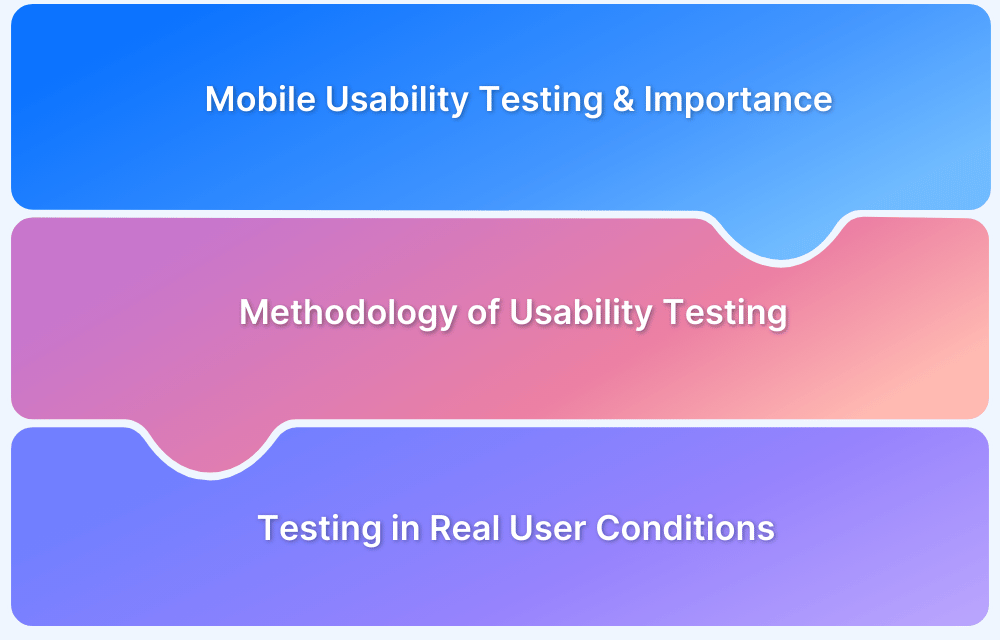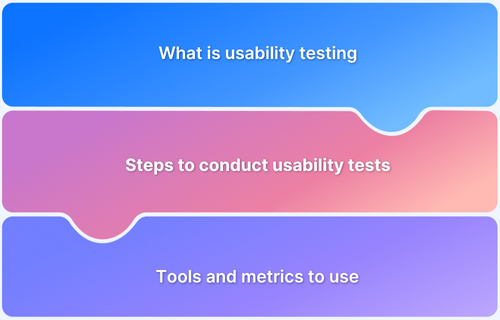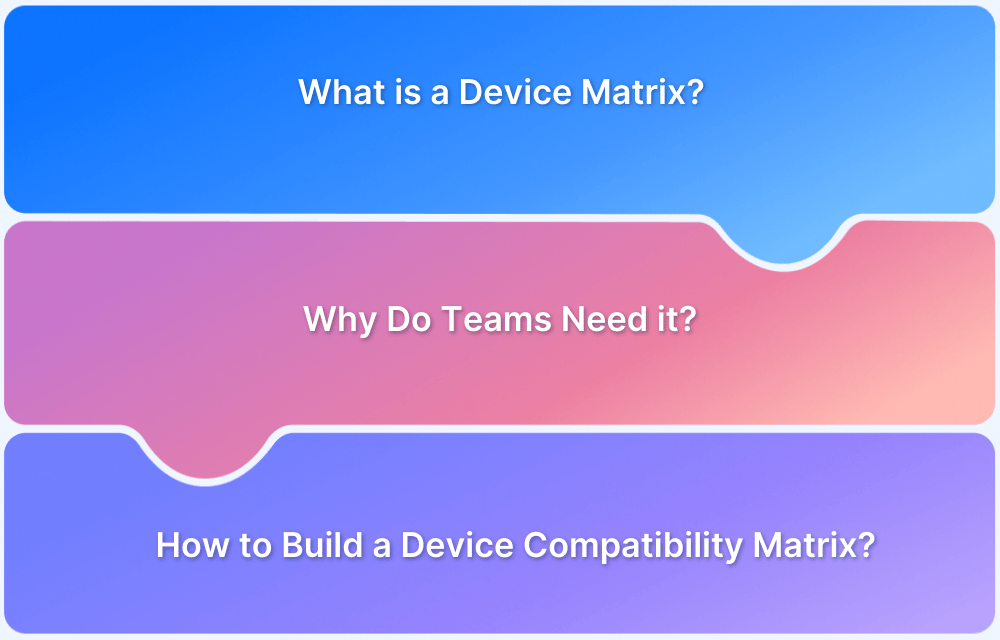Let’s start this with some numbers.
- By 2025, 72% of internet users will solely log on to the web via smartphones.
- 61% of mobile searchers are more likely to contact a local business if it has a mobile-friendly website.
All these numbers point to the fact that mobile is the way to go for any business or brand seeking to reach users, gain awareness and make profits. Mobile apps and mobile-friendly websites are no longer optional. You either have them or you lose users and revenue.
Naturally, few things are more important than ensuring that the mobile application for a business is flawless (or as close to it as possible). This cannot be done without mobile usability testing.
In this article, mobile usability testing is the focus. We will learn about how to do usability testing for mobile application
and why it should be in every testing pipeline.
Why do Mobile Usability Tests matter?
Any bug, anomaly, or glitch in software can lead to the loss of traffic and revenue. Every user has numerous options to choose from. Why should they continue using an app that doesn’t provide the best possible experience?
Mobile usability tests verify the quality of the user experience offered by a mobile app. It tests the various ways a user interacts with an app to judge if the experience aligns with user expectations.
How to do Usability Testing for Mobile Application
There are six steps to the mobile usability testing process, as detailed below:
- Define Objectives
- Set up Tasks
- Create test documentation
- Find the right testers
- Find the right devices
- Conduct the actual test
1. Define Objectives
Establish a blueprint for the entire mobile application testing process
- Create a roadmap that outlines the test progression
- Define the target audience of the application
- Identify the features that need to be tested
- Needless to say, one must conduct ample research in order to find competing applications and figure out how to gain a competitive edge.
2. Set up Tasks
Once a team knows which features to test, it can start assigning tasks to testers. This includes setting up the right test scenarios and organizing the sequence in which tests will be conducted. Each scenario must reflect a highly likely user action or set of actions.
Tasks should be assigned in a way that testers know exactly what to look for. Every task, ideally, needs to be
- easy and quick to navigate and accomplish
- gives the user what they want in one of two steps
Each step in a test should ideally be no longer than a few seconds. The longer the response, the lower the user retention.
3. Create test documentation
Maintain detailed documentation on every test so that everyone in the team remains aware of what is happening. Additionally, it becomes easier to identify what went wrong (in the event of a bug) when one knows which steps have been followed in each test.
Additionally, create a post-test questionnaire. This should include questions that help teams understand how intuitive the app is, and how comfortably the users can interact with it. The questionnaire should also strive to find out if the users are getting exactly what the app claims to offer. Such documentation provides a wealth of data for the purpose of product improvement.
Also Read: Core Components of Test Planning
4. Find the right testers
As far as possible, mobile usability testing is best done by actual users of an app. The testers should represent the actual target audience. For example, if it’s a gaming app, then it is best to find regular gamers as testers. Conversely, if it is a budget planning app, it is best to find testers belonging to the age and income groups that the app would actually help.
If it is not possible to find actual users, user personas are the next best thing. This basically involves creating profiles of people who are an app’s preferred customers. Business and technical stakeholders in a project need to define the personalities, preferences, and demands of users who will be using the app. Specifying aspects such as gender, age, marital status, education, lifestyle, and other personal qualities help indicate how users will interact with an app.
5. Find the right devices
Invest in market research to find out which devices the users of an app are most likely to use. These are the devices on which mobile usability tests must be executed. It is not possible to test on every possible device in the market. Testing on the most used devices is the next best thing.
Check out the right devices to test on
Needless to say, nothing beats the real deal. No matter what the app, mobile usability testing is best done on real devices. Due to the extreme device fragmentation in the mobile device market, any app must be tested on a wide range of devices and browsers to provide a satisfactory experience to all (or the majority of) its users.
Having an in-house device lab certainly helps, but comes with enormous overheads – cost and effort. Current devices have to be maintained, new devices have to be added frequently, and given the state of the world, the lab will have to be constantly expanded so as to accommodate all the new releases.
It is much easier to use a cloud-based service like BrowserStack, which offers a vast number (3000+) of real devices and browsers for interactive mobile app testing. Sign up for free, log in, select a real device-OS combination and start testing.
6. Conduct the actual test
Mobile usability tests can be conducted in two ways
- In-house/in laboratory conditions
- Remotely
While both approaches are legitimate, in-house tests allow stakeholders to monitor testers more effectively. For example, testers’ behavior, expressions, and reactions when using the app can be monitored in laboratory conditions. Testers themselves might not be aware of these reactions, so they would probably not be able to convey them in reports required by remote testing.
Running mobile usability tests is an indispensable part of the app testing pipeline. Because they involve actual users, these tests require greater organization, and structure and need to be a point of focus in every app development project. No matter the nature of the app, it must be tested in real user conditions, from the perspective of real users.