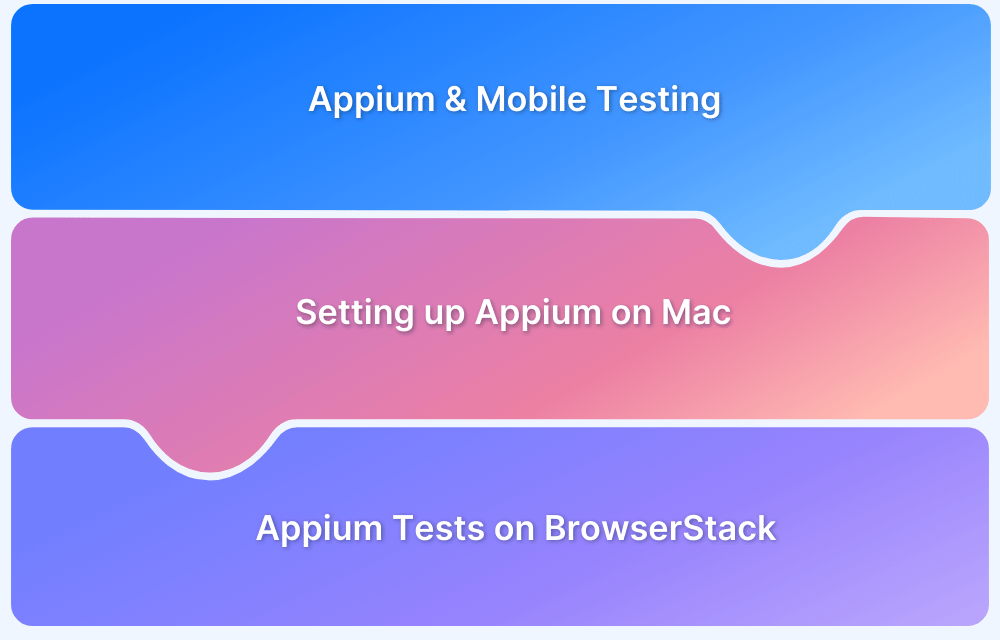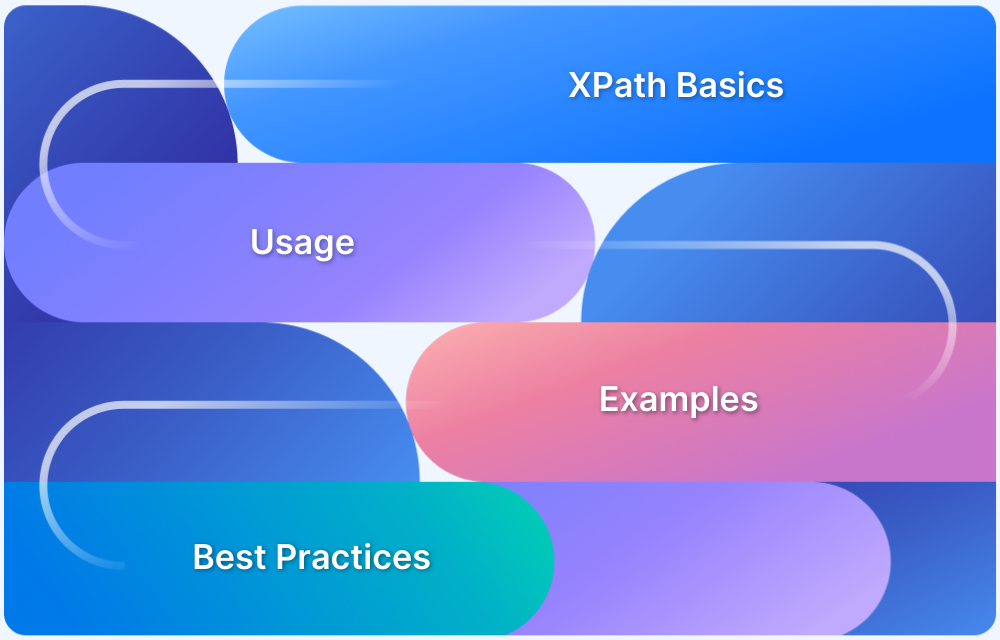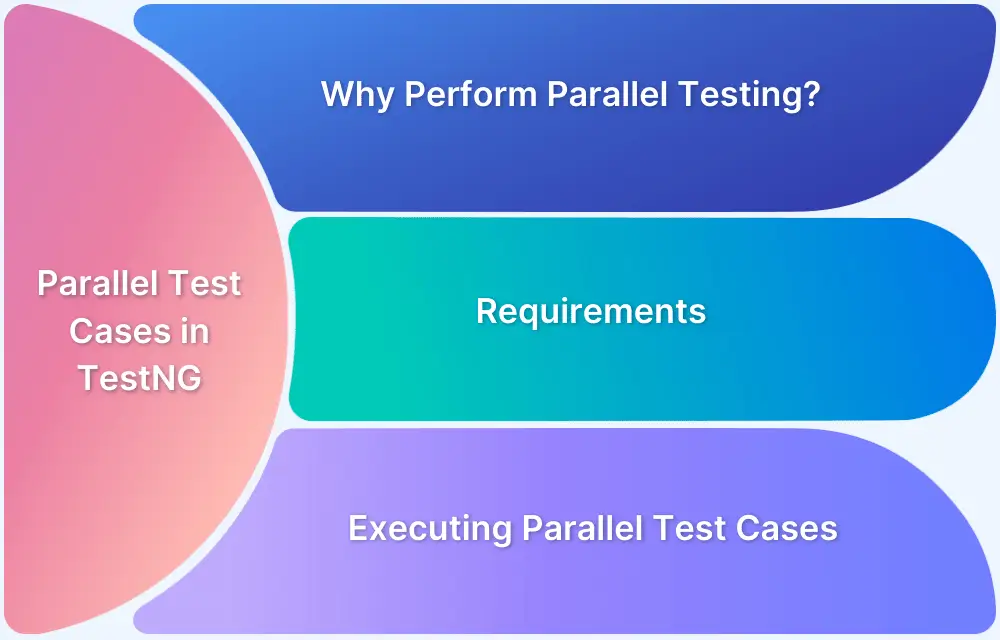Parallel test execution in Appium is a powerful technique to speed up mobile test automation by running tests on multiple devices simultaneously. It helps teams reduce execution time and improve test coverage across Android and iOS platforms.
Overview
Advantages of Parallel Testing with Appium:
- Speeds up test execution by running tests on multiple devices simultaneously
- Enhances test coverage within shorter timeframes
- Supports continuous testing in CI/CD pipelines for faster releases
- Reduces test bottlenecks and improves feedback cycles
- Enables consistent quality visibility across platforms
- Supports testing on iOS, Android, and now Windows desktop apps
- Improves resource utilization by distributing test load efficiently
This article explores the benefits, setup process, and tools needed to efficiently implement parallel testing using Appium.
How does Appium Work?
With a REST API exposed, Appium is fundamentally a webserver. In a nutshell, it accepts connections from a client, listens to the commands, executes them on a mobile device, and returns an HTTP response that represents the result. Client/server architectures open up many possibilities: you can write your test code in any language with an HTTP client API, but Appium client libraries are more convenient.
- Another significant aspect of Appium that may be discussed in this context is that you are not required to develop and execute your tests in a particular language or framework.
- This requirement is satisfied by the WebDriver API, which encapsulates the vendor-provided frameworks.
- WebDriver (aka “Selenium WebDriver”), defines a client-server protocol (known as the JSON Wire Protocol).
- With the client-server architecture, a client created in any language can send HTTP requests to the server. Every major programming language already has clients written in it.
- As a result, you can use any test framework and test runner. The client libraries are just HTTP clients, so you can include them in your code however you like.
That is to say, Appium and WebDriver clients are “automation libraries” rather than “test frameworks.” Any technique you choose can be used to manage your test environment. As for automating web browsers, WebDriver has taken over as the de facto standard.
Importance of Parallel Testing
The goal of adopting enterprise test automation should always be to run a test script on as many devices as possible. It lets you run tests, get results, and fix problems with the app you’re making quickly.
- When you switch from sequential to parallel testing in your QA routine, the importance of parallel testing becomes easily apparent.
- Moreover, manually starting mobile tests that run device by device doesn’t fit well with agile thinking.
- Appium is about automating tests to run simultaneously on an unlimited number of real mobile devices.
- Simulators and emulators are severely constrained in handling real hardware specifics and the number of concurrent instances that can be launched.
- Therefore, it is usually advisable to test on actual devices.
- You must cleverly configure the device with the Appium server so that it can recognize the device, as this will allow you to catch errors that you might not otherwise be able to identify.
Aside from that, Appium’s desired capabilities take into account a wide range of variables, such as the automation engine, the whole platform description (OS, version, etc.), the application (name/link, run details, timeouts), and several other variables related to launching, execution, or device sessions.
Advantages of Parallel Testing with Appium
To utilize the advantages of Parallel Testing with Appium and expedite execution times, independent tests can be run in parallel. In particular, as part of a CI/CD pipeline and DevOps methodology, IT businesses embrace continuous testing to boost software quality and velocity. Continuous testing, however, demands efficient and simplified test automation.
- The importance of parallel testing is further seen when mixed with the new continuous testing methodology, which enables broad test coverage in the shortest execution time possible.
- In contrast, Appium parallel execution on multiple devices speeds up testing and considerably lowers the risk of constant quality visibility by assisting you in removing the bottleneck.
- Previously, it only tested iOS and Android mobile apps. However, Appium now offers an additional step that checks Windows desktop applications.
Pro-Tip: It is best to use a Parallel Test Calculator to understand the number of parallel sessions required to achieve test coverage and build execution time goals.
Types of Parallel Execution in Appium
Parallel execution in Appium can be achieved in different environments and configurations depending on your infrastructure and testing goals. Here are the main types:
- Local Parallel Execution: Run tests on multiple real devices or emulators connected to a single local machine. Each device requires a dedicated Appium server instance and unique port configuration.
- Grid-based Parallel Execution: Use Selenium Grid or Appium Grid to distribute test cases across multiple machines (nodes), each with its own set of devices. Ideal for scaling tests across many devices and configurations.
- Cloud-based Parallel Execution: Leverage platforms like BrowserStack to run parallel tests on a wide range of real devices in the cloud without maintaining physical infrastructure.
- Hybrid Parallel Execution: Combine local and cloud-based devices to optimize resource usage and test flexibility, especially during high-demand periods or specific device testing needs.
Each method has its trade-offs in terms of setup complexity, scalability, and maintenance, and the choice depends on your project’s size, frequency of testing, and available resources.
Performing Parallel Test Execution in Appium using TestNG
Appium parallel execution on multiple devices is an integral part of BrowserStack that lets you run the same test or several tests simultaneously on different devices and OS versions. Your test suite’s runtime will be reduced, leading to faster builds and release times.
- For this, a BrowserStack username and access key are required. Your access credentials can be found in your account settings after you sign up.
- Make sure your machine has Maven and Java 8+ installed.
- You can upload your iOS app (.ipa file) or Android app (.apk or .aab file) to BrowserStack servers using our REST API.
From the GitHub repository, clone the TestNG integration sample code.
git clone https://github.com/browserstack/testng-appium-app-browserstack.git
Execute the subsequent commands to install the necessary dependencies:
# Test an android app cd android/testng-examples mvn clean # Test an iOS app cd ios/testng-examples mvn clean
This will set up necessary dependencies, including the Java client library for Appium:
<dependencies> <dependency> <groupId>org.testng</groupId> <artifactId>testng</artifactId> <version>6.9.10</version> </dependency> <dependency> <groupId>io.appium</groupId> <artifactId>java-client</artifactId> <version>7.0.0</version> </dependency> <dependency> <groupId>commons-io</groupId> <artifactId>commons-io</artifactId> <version>1.3.2</version> </dependency> <dependency> <groupId>org.seleniumhq.selenium</groupId> <artifactId>selenium-java</artifactId> <version>3.141.59</version> </dependency> <dependency> <groupId>com.browserstack</groupId> <artifactId>browserstack-local-java</artifactId> <version>1.0.3</version> </dependency> <dependency> <groupId>com.googlecode.json-simple</groupId> <artifactId>json-simple</artifactId> <version>1.1.1</version> </dependency> </dependencies>
Configure Appium’s desired capabilities:app capability & device capability.
In the TestNG sample integration code, parallel.conf.json file located in testng-examples/src/test/resources/com/browserstack/run_parallel_test directory has the Appium’s desired capabilities defined.
To provide the list of devices for parallel test execution, multiple devices are listed in the environment’s key.
{
"server": "hub-cloud.browserstack.com",
"username": "userid",
"access_key": "accesskey",
"capabilities": {
"project": "First TestNg Android Project",
"build": "TestNg Android Parallel",
"name": "parallel_test",
"browserstack.debug": true,
"app": "bs://<app-id>"
},
"environments": [
{
"device": "Google Pixel 3",
"os_version": "9.0"
},
{
"device": "Samsung Galaxy S10e",
"os_version": "9.0"
}
]
}- Using Capabilities Builder, you can investigate more Appium capabilities.
- Once the needed features have been set up, you may initialize an Appium webdriver to do remote testing on BrowserStack. To achieve this, you must utilize a remote BrowserStack URL and your BrowserStack access credentials.
The remote Webdriver is initialized in the BrowserStackTestNGTest.java file found in the testng-examples/src/test/java/com/browserstack/run_parallel_test parallel test directory of the TestNG sample integration code, as shown below:
In the TestNG sample integration code, the remote Webdriver is initialized in the BrowserStackTestNGTest.java file found in the testng-examples/src/test/java/com/browserstack/run parallel test directory, as shown below:
//...
// Initialize the remote Webdriver using BrowserStack remote URL access credentials
// and desired capabilities defined above
driver = new AndroidDriver (
new URL("http://"+username+":"+accessKey+"@"+config.get("server")+"/wd/hub"), capabilities
);
//...The following step will assist you in setting up a test case with the TestNG framework that will run concurrently on various devices.
Access this directory in testng-examples/src/test/java/com/browserstack/run_parallel_test for BrowserStack’s sample apps.
Please adjust the test case if you are testing your own app.
package com.browserstack.run_parallel_test;
// imports...
public class ParallelTest extends BrowserStackTestNGTest {
@Test
public void test() throws Exception {
AndroidElement searchElement = (AndroidElement) new WebDriverWait(driver, 30)
.until(ExpectedConditions.elementToBeClickable(
MobileBy.AccessibilityId("Search Wikipedia")));
searchElement.click();
AndroidElement insertTextElement = (AndroidElement) new WebDriverWait(driver, 30)
.until(ExpectedConditions.elementToBeClickable(
MobileBy.id("org.wikipedia.alpha:id/search_src_text")));
insertTextElement.sendKeys("BrowserStack");
Thread.sleep(5000);
List<AndroidElement> allProductsName = driver.findElementsByClassName(
"android.widget.TextView");
Assert.assertTrue(allProductsName.size() > 0);
}
}You may now run parallel tests on BrowserStack. Switch to the testng-examples/ directory in the TestNG sample integration code, then use the following command to run the test:
# Run using maven mvn test -P parallel
On the App Automate dashboard or by using REST APIs, you can access the test execution results and debugging data such as video recording, network, and device logs.
Using Appium with Selenium Grid for Parallel Execution
Appium can be integrated with Selenium Grid to enable scalable parallel test execution across multiple machines and devices. Selenium Grid acts as a central hub that distributes test cases to different Appium server nodes running on various physical or virtual machines.
Key Steps:
- Set Up Selenium Grid Hub: Start the Selenium Grid Hub on a central machine to act as the coordinator.
- Register Appium Nodes: On each test machine, start an Appium server and register it as a node to the Grid by specifying device capabilities, ports, and hub address.
- Define Desired Capabilities: In your test script, define the desired capabilities (device name, platform, version, etc.) to target specific nodes/devices.
- Run Parallel Tests: Use a test runner like TestNG to manage and execute multiple test cases concurrently. Each test is routed by the Grid to an available Appium node.
Benefits:
- Scales easily across multiple machines
- Reduces total test execution time
- Ideal for large test suites and CI/CD pipelines
This setup is especially useful for teams testing on a wide variety of Android and iOS devices, enabling consistent and efficient automation at scale.
Challenges in Appium Parallel Execution
Running Appium tests in parallel offers speed and efficiency but comes with several technical challenges that teams must address:
- Port Conflicts: Each Appium server and device must use unique ports (e.g., Appium server port, ChromeDriver port). Improper configuration leads to session failures.
- Device Identification Issues: Using hardcoded or missing UDIDs can cause tests to run on the wrong device or fail to start altogether.
- Appium Server Management: Starting and managing multiple Appium server instances, especially across different platforms, adds complexity to the setup.
- Data Collisions: Tests running in parallel may unintentionally interact with shared resources like databases or backend services, causing flaky results.
- Test Isolation: Without proper isolation, parallel tests can interfere with each other by modifying shared state or conflicting in timing.
- Infrastructure Overhead: Maintaining multiple real devices, emulators, or cloud configurations requires monitoring, updates, and scaling considerations.
- Debugging Failures: Identifying the cause of failures in a parallel environment is harder due to simultaneous logs and asynchronous execution.
Tip:
Using automation tools like TestNG, Docker containers, or cloud device labs provided by testing platforms like BrowserStack can mitigate many of these challenges by streamlining configuration and resource isolation.
Read More: How to report bugs in Appium UI Testing?
Best Practices for Appium Parallel Execution
Here are the best practices for Appium Parallel Execution:
- Assign Unique Ports per Device: Use different ports for each Appium server (e.g., 4723, 4725, etc.) and related services like ChromeDriver to avoid conflicts.
- Use Device UDIDs Dynamically: Detect and assign device UDIDs programmatically to avoid hardcoding and ensure tests are directed to the correct device.
- Isolate Test Data and Environments: Ensure each test case uses separate data or cleans up after execution to prevent state leakage between tests.
- Use a Test Runner with Parallel Support: Frameworks like TestNG, JUnit, or PyTest support parallel test execution with configuration options to define thread counts and test groups.
- Start Multiple Appium Servers Programmatically: Use scripts or containerized setups (like Docker) to automate the launch of multiple Appium servers with proper configurations.
- Leverage Cloud Device Farms: Services like BrowserStack simplify parallel execution with pre-configured device labs, reducing infrastructure burden.
- Log and Monitor Individually: Maintain separate logs for each session/device to simplify debugging and traceability.
- Use Page Object Model (POM): Keeps code modular and reduces duplication, making parallel tests easier to scale and maintain.
- Optimize Test Suite Design: Group tests logically to minimize redundant setups and reduce the risk of inter-test dependencies.
- Validate Device Availability Before Execution: Check connected devices or emulator health before triggering tests to avoid avoidable failures.
Conclusion
Parallel test execution in Appium helps accelerate mobile automation, improve test coverage, and deliver faster feedback across devices. By setting up Appium with proper configurations, leveraging tools like TestNG or Selenium Grid, and following best practices, teams can overcome the typical challenges of parallel testing.
For an even more seamless and scalable experience, platforms like BrowserStack Automate offer ready-to-use real device infrastructure, built-in parallel execution support, and robust integrations. This eliminates the need for complex local setups, allowing you to focus on writing high-quality tests while ensuring your app works flawlessly across a wide range of Android and iOS devices.