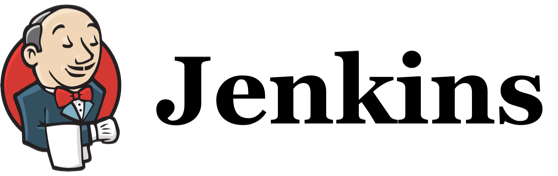"If it bleeds, we can kill it," said Schwarzenegger's character in Predator. The moment he discovered this vulnerability, he knew how to get rid of the alien.
Of course, we're talking about bugs here and not aliens, but the principle remains the same: find the source of weakness before you attack. This is impossible to do when multiple developers upload several large commits to version control at the same time. Finding the source of the problem underneath all the code becomes tedious.
CI/CD solves this problem. In continuous integration, every time a developer merges his code changes to the repository, a testing sequence is triggered. This helps them identify bugs immediately. Once a commit is bug-free, continuous delivery propels the commit to production. Normally, this process requires manual intervention. But with CI/CD tools, the entire transaction can be automated. Every new code merge is automatically tested and these commits are pushed to deployment.
So which CD/CI tool is the best?
Or should we say, what's the right weapon to attack the Predator with? It's hard to decide because there are so many options out there—a Google search for 'CI/CD' gives half a billion results!
We've done the research for you and compiled a list of the top 5 Continuous Integration (CI) and Continuous Delivery (CD) tools (in no particular order):
- Jenkins
- TeamCity
- GitLab CI/CD
- CircleCI
- Travis CI
- Drone CI (Special Mention)
Here’s a quick comparison of the most important features in each CI tool:
Jenkins is the oldest player in the industry and commands a market share of 71%. With over 1 million users, the community support for this tool is great. What's even better is that there are 1400+ plugins available today that can serve almost every Continuous Integration (CI)/ Continuous Delivery (CD) need. And if you can't find a plugin that suits you, you can just create your own and share it with the community.
Jenkins is best suited if:
- your code is hosted in-house;
- you want to have complete control over your CI/CD environment;
- you require an on-premise server;
- you need highly customized workflows;
- you can appoint a dedicated person/team to manage and maintain Jenkins;
- you need an economical solution.
TeamCity is considered the best alternative to Jenkins. It is secure out of the box and offers extremely stable plugins. It's also got handy integrations with xUnit and other code coverage tools. Like Jenkins, this tool is often used for Java and .NET projects.
TeamCity is considered the best alternative to Jenkins. It is secure out of the box and offers extremely stable plugins. It's also got handy integrations with xUnit and other code coverage tools. Like Jenkins, this tool is often used for Java and .NET projects.
TeamCity is the tool for you if:
- you need a working solution without the hassle of maintenance;
- you can't appoint a dedicated person/team to manage the Continuous Integration (CI)/ Continuous Delivery (CD) tool;
- you require speedy customer support;
- your projects are built on .NET;
- you have multiple projects with similar configs, each of which progress differently;
GitLab CI/CD is an inbuilt tool that every GitLab user can avail. It allows you to host several GitLab runners on servers and allocate labels to them. This gives you a farm of build servers where builds can be allocated to any server as required. This enables massive scaling opportunities, which tools like Jenkins do not provide.
GitLab CI/CD is your best bet if:
- your code is hosted in GitLab;
- you want to outsource your DevOps lifecycle;
- you don't want the hassle of setting up and configuring an entirely new tool;
- you would benefit from a steady rate of feature release;
- you need an integrated Docker registry;
- you don't need plugins.
CircleCI boasts of powerful caching capabilities and highly customizable workflows. This tool is easy to set up and run. It can even be configured to send results directly to a Slack channel.
CircleCI should be your choice of CI/CD tool if:
- you need inbuilt support for parallelism;
- your code is hosted on GitHub or Bitbucket;
- you work on Linux or MacOS;
- your team consists of multiple developers using the Continuous Integration (CI)/ Continuous Delivery (CD) pipeline;
- you prioritize speed over all else;
- you need highly customizable pipelines and workflows.
Travis CI is quick and simple to set up. It integrates seamlessly with GitHub. This tool is different from CircleCI in that it allows you to test on a Mac and Linux OS at the same time.
Travis CI is the perfect fit for you if:
- your code is hosted on GitHub;
- you need to support a variety of languages;
- you don't use Windows;
- you need a flexible solution;
- you need pre-installed database servers;
- you don't require many third-party integrations.
And now, a special mention:
Drone is a container-native tool written in Go. The tool is easy to set up and upgrade. It has an Autoscaler feature that lets you automatically scale up or down as required. Drone CI also supports ARM processor architecture.
Drone is your best choice if:
- you require native Docker support;
- you need a cloud-based tool;
- you need a tool that is easy to upgrade;
- you require direct connections to GitHub, GitLab, Bitbucket and cloud providers like AWS and GCP.
Who's the winner?
Once you pick the right CI/CD tool, you can proceed with your DevOps lifecycle. If done correctly, it will increase productivity multifold and enable your team to ship with confidence (and maybe you'll make Arnold proud). By analyzing the requirements for you or your team—be it pricing, complexity, integrations, platforms supported, or anything else—you will find the one tool that solves all your problems. Yes, it is possible. That's it for today, folks. Happy testing!
BrowserStack integrates with Jenkins, TeamCity, CircleCI, and Travis CI.