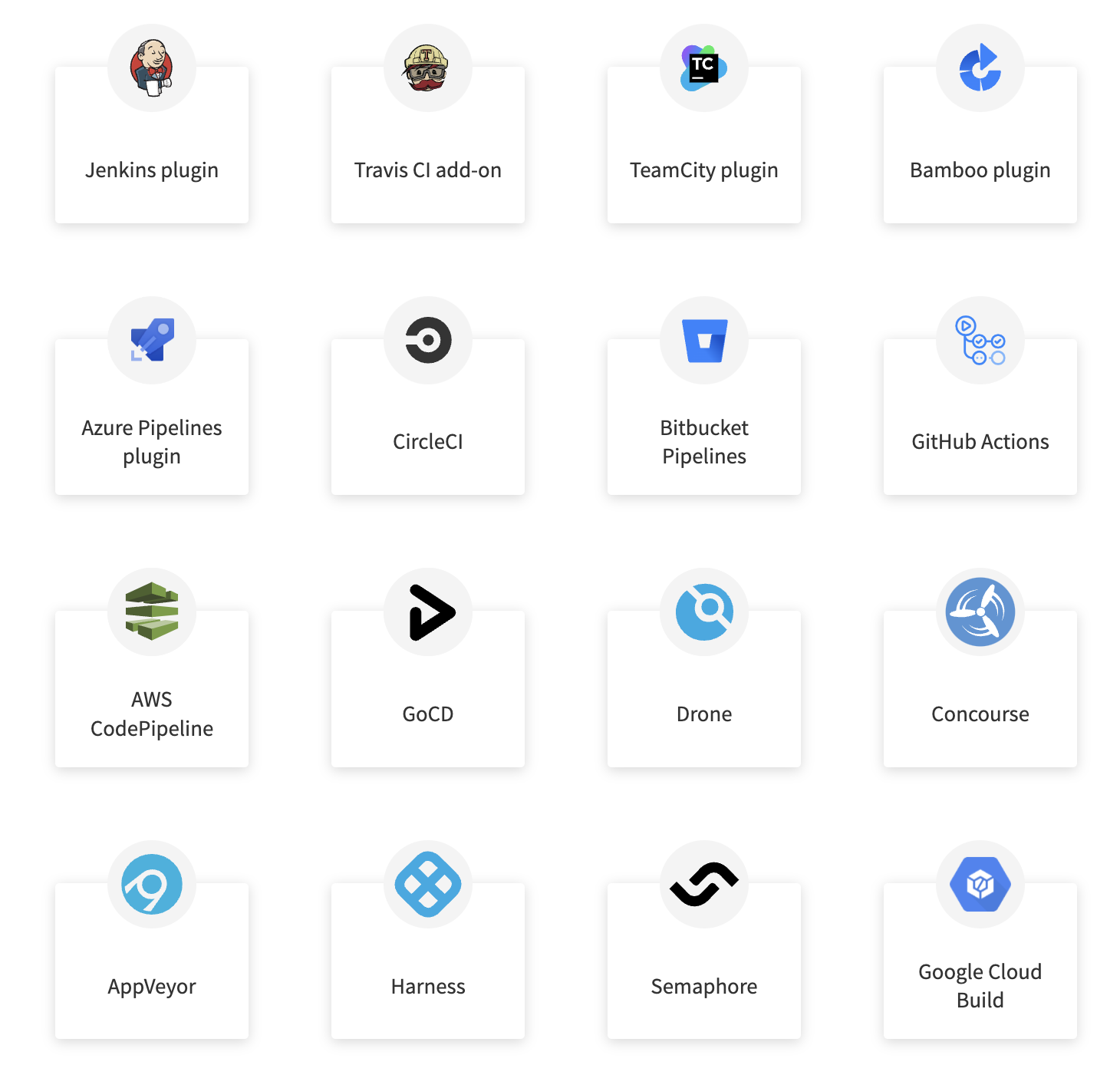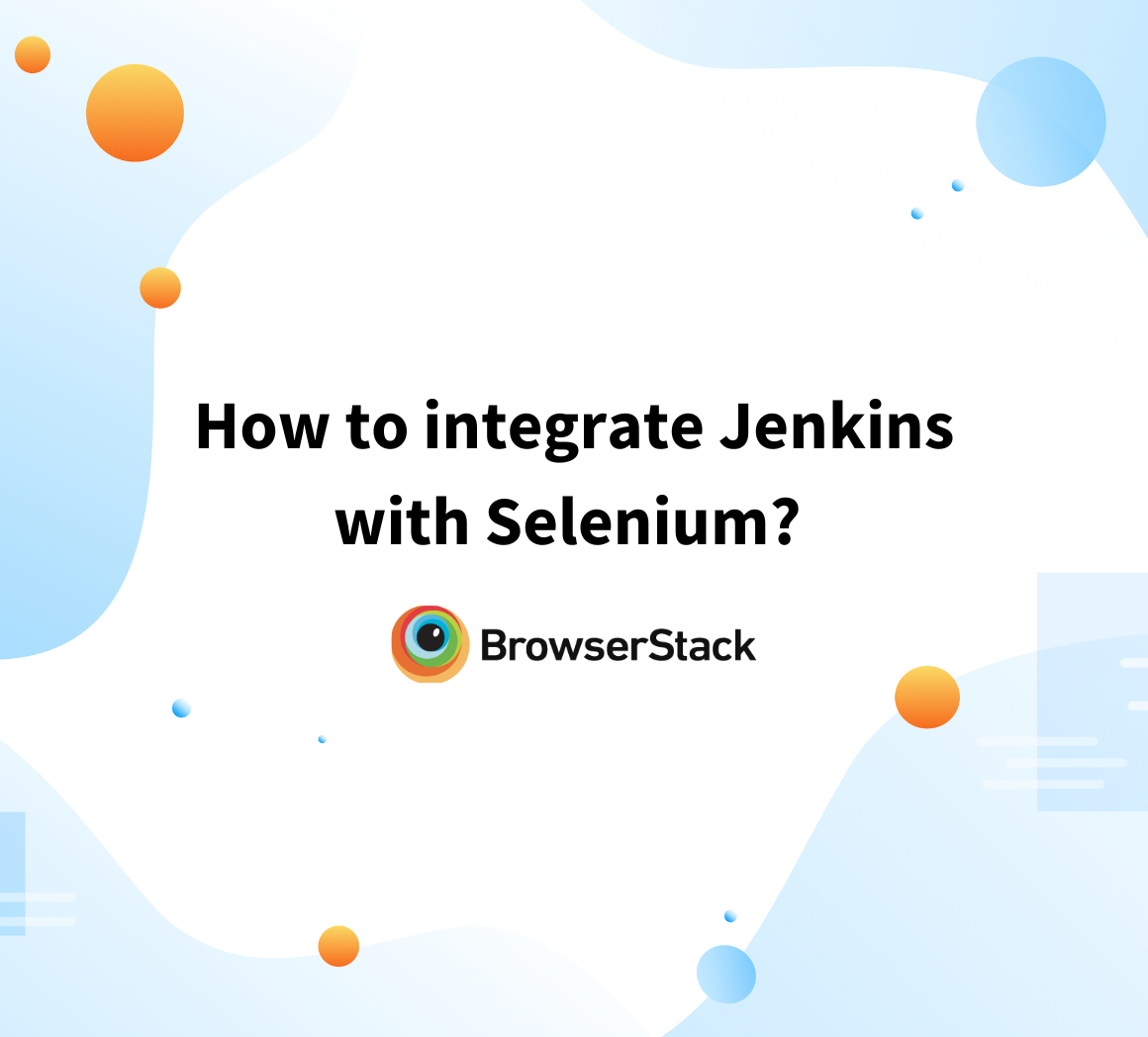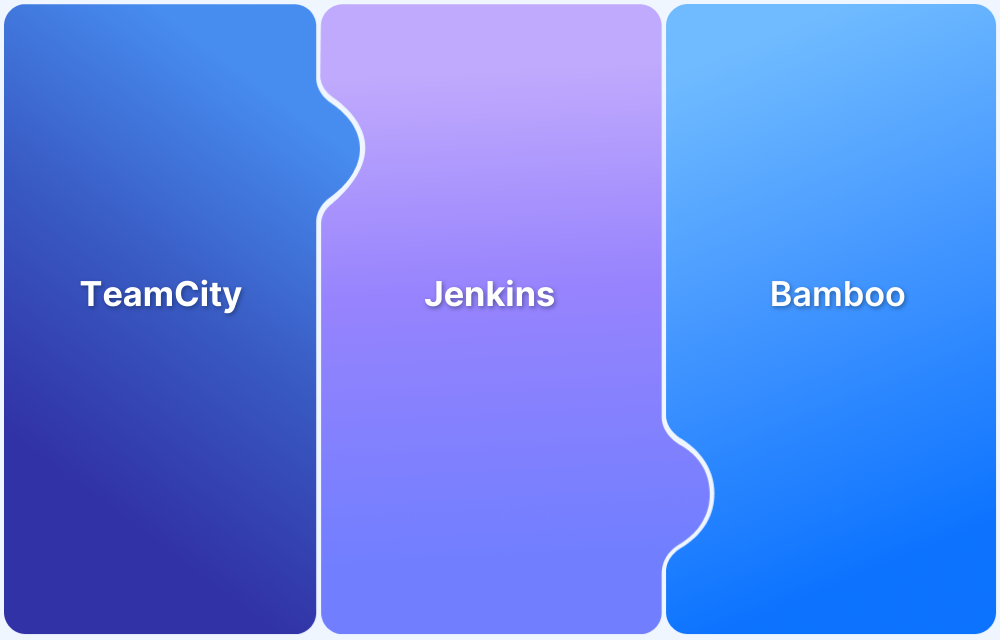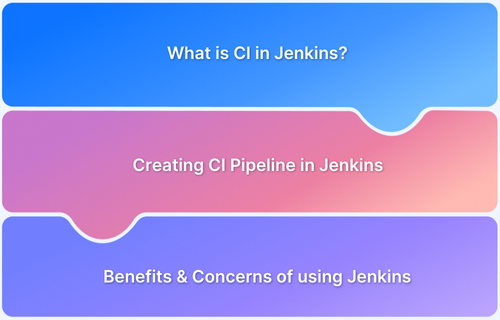This highly efficient tool has been top-rated for developing software applications, testing projects, and making continuous integration pipelines possible. Jenkins automates the build, test, and deploy processes to make streamlined continuous integration and continuous delivery pipelines.
Additionally, Jenkins supports several plugins with highly versatile uses, enabling teams to use it with languages other than Java. However, Jenkins isn’t perfect, and after over a decade in the industry, it’s inevitable that Jenkins has accumulated several competitors. This guide explores the top 6 Jenkins alternatives.
Jenkins’ Advantages and Disadvantages
Jenkins is the oldest open-source automation server with one of the largest user bases. Additionally, Jenkins has over 1800 user-contributed plugins that cover nearly all CI/CD needs. However, its user interface has become antiquated and unfriendly; regrettably, Jenkins setup can also be complicated and time-consuming.
Unfortunately, for all the positives, Jenkins possesses several disadvantages that deter new users; hence they look out for Jenkins competitors and alternatives.
Advantages
- Jenkins is open-source, providing a more economical solution to teams on a tight budget.
- It has 1800+ plugins making Jenkins more diverse, supporting more languages, and also aiding Jenkins users in designing more variegated pipelines.
- It can be used with several popular OS such as Windows, macOS, and Linux.
- It is the oldest open-source automation server and thus has extensive documentation and community resources. This makes it easier to use since guides are available for all functions of Jenkins.
- It is self-hosted, giving the user greater control over the CI/CD pipeline. This allows for more customized and tailor-made workflows to be developed.
- It is over a decade old and has gained a reputation for being highly reliable.
- Jenkins is based on Java, making it a very robust framework.
Disadvantages
- Jenkins requires a dedicated team/person who is highly specialized and has extensive experience in using it.
- It is notorious for being difficult to set up and requiring a highly hands-on, manual approach to building pipelines.
- Although Jenkins has a plethora of plug-ins available, there is often little upkeep performed for these plugins. Additionally, there is no way to confirm that the plug-in that a team needs to use will be maintained.
- The user interface is not very easily understandable and requires some time to get used to.
- It relies on antiquated Java technologies and is relatively brittle.
- Errors are difficult to resolve.
- If multiple teams use Jenkins simultaneously for a particular project, these servers can become difficult to track and manage.
- It is a hassle to update.
Top 13 Jenkins Alternatives for Developer Teams
1. TeamCity
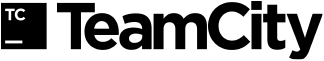
In addition, TeamCity offers stable plugins, in contrast to Jenkins’ plugins which are dubiously maintained, and fantastic customer support.
Some of the capabilities that make TeamCity popular are:
- It provides a low-maintenance solution to developers.
- It doesn’t require a specialized team/person to manage it.
- TeamCity is highly compatible with .NET integration.
- It can be used to monitor multiple projects and branches.
- The UI is straightforward to use and aesthetically pleasing.
- It can be integrated with version control systems such as GitLab and GitHub.
2. AWS CodePipeline

It is a continuous delivery service that developers can use to model, visualize, and automate the steps required to release the software application. You can use AWS CodePipeline to quickly model and configure the different stages of a software release process.
Some of the capabilities that make AWS CodePipeline popular are:
- AWS CodePipeline can be integrated with AWS CodeCommit, GitHub, Amazon ECR, and Amazon S3.
- This CI/CD service also allows integration with custom or built-in plugins as the project needs.
- This service offers parallel execution to increase the speed of the workflow.
- Status notifications can be sent to team members via Amazon SNS.
3. Bamboo
Bamboo is a product under Atlassian and is a very powerful CI tool that has the added capability of being able to integrate efficiently with JIRA for better project management. Integration with JIRA allows the team to communicate easily, fix, and keep track of issues that arise.
Some of the capabilities which make Bamboo popular are:
- Bamboo is highly scalable.
- A relatively easy setup process.
- Bamboo can be integrated with Atlassian’s suite of tools.
- It can be used to run parallel batch tests.
Also Read: TeamCity vs Jenkins vs Bamboo: A Breakdown
4. CircleCI

CircleCI reduces the overhead of having a dedicated server as it is cloud-based. The enterprise version is also low on maintenance. The cloud-based platform offers scalable credit-based plans that help deploy applications faster.
Some of the capabilities which make CircleCI popular are:
- This CI/CD tool has an “Orb” system that allows users to set up third-party integrations or plugins easily.
- CircleCI can easily be integrated with GitHub and BitBucket.
- It can use parallelism to expedite jobs.
- CircleCI can be run on Docker, macOS, Windows, Linux VM, GPU, and Arm environments.
- This tool is also very easy to maintain compared to Jenkins since it allows automatic updates.
Read More: CircleCI vs Jenkins: A Detailed Comparison
5. Gitlab CI

Some of the capabilities that make GitLab popular are:
- It offers several APIs which can be used to implement more features in the CI/CD pipeline as required.
- It’s easy to use, primarily if GitLab hosts the project code.
- There’s no need to worry about set-up, configuration, and all the other headaches that come with using a third-party tool.
- GitLab offers security through full control over access and the code storage location.
- No plugins are required with GitLab.
Also Read: Difference between Jenkins vs Gitlab CI
6. Travis CI

It was the first CI as a Service tool. It was introduced to build code in the cloud, where users can link their repository and build and test their apps. It is a tool created for open-source projects and focused on CI. It uses automated testing and an elaborate alert system to optimize the build process.
Some of the capabilities that make Travis CI popular are:
- It can integrate with version control systems like GitLab, Assembla, and BitBucket.
- Travis CI has extensive guides, community support, and docs available.
- Travis CI makes it easy to customize build environments per project requirements.
- The Travis CI portal displays the history and console logs very intuitively. We are making it easy to understand and use.
- Travis CI can be integrated with Slack to provide the developer team regular updates regarding the build status.
Read More: Jenkins vs Travis: The War of CI Tools
7. GoCD
GoCD is an open-source continuous delivery tool designed to automate and streamline the deployment pipeline process. Developed by ThoughtWorks, GoCD offers powerful features for managing complex workflows and orchestrating deployments across multiple environments. It provides a clear visualization of the entire delivery pipeline, enhancing transparency and control over the software release process.
Some of the capabilities that make GoCD popular are:
- It offers a comprehensive graphical representation of pipelines, making it easier to understand and manage complex workflows.
- It supports sophisticated pipeline configurations, including parallel and sequential stages, to handle diverse deployment needs.
- It features a flexible plugin architecture, allowing users to extend functionality and integrate with various tools and services.
- It integrates with various artifact repositories to manage and track build artifacts throughout the deployment process.
- It supports the management of multiple environments, facilitating smooth transitions from development to staging and production.
8. Azure DevOps
Azure DevOps is a comprehensive suite of tools and services provided by Microsoft for managing the entire software development lifecycle. It offers a range of capabilities, from version control and project management to CI/CD. It enables teams to plan, develop, test, and deliver high-quality software efficiently while integrating seamlessly with a wide array of development tools and platforms.
Some of the capabilities that make Azure DevOps popular are:
- It includes robust version control systems, such as Git repositories, for managing code and collaboration.
- It provides tools for agile project management, including backlogs, boards, sprints, and work tracking, facilitating effective planning and execution.
- It features a package management system for storing and managing artifacts, dependencies, and packages.
- It includes comprehensive testing tools for managing and executing test cases, tracking test results, and ensuring code quality.
- It integrates seamlessly with other Microsoft products and services, enhancing productivity and leveraging existing tools.
9. Spinnaker
Spinnaker is an open-source, multi-cloud continuous delivery platform that streamlines the deployment process across various cloud providers. Designed to handle complex deployment workflows, Spinnaker integrates with major cloud platforms and provides robust tools for managing and automating deployments, ensuring reliability and scalability in software delivery.
Some of the capabilities that make Spinnaker popular are:
- It supports deployments across multiple cloud providers, including AWS, Google Cloud, Azure, and Kubernetes, offering flexibility in cloud strategy.
- It provides advanced deployment strategies such as blue-green deployments, canary releases, and rolling updates.
- It integrates with monitoring tools to provide real-time visibility into deployment performance and trigger alerts for issues.
- It offers built-in rollback capabilities, allowing quick recovery from failed deployments and minimizing downtime.
- It provides an intuitive user interface for managing and visualizing pipelines.
10. GitHub Actions
GitHub Actions is the CI/CD solution embedded within GitHub, the leading version control platform. It’s designed to offer developers a user-friendly experience, allowing them to quickly run pipelines without the need for additional software configuration. As a managed SaaS service focused exclusively on CI/CD, it eliminates the challenges of self-hosting, making pipeline configuration significantly simpler compared to Jenkins.
Some of the capabilities that make GitHub Actions popular are:
- It is integrated directly into GitHub, providing a unified experience for managing code, builds, and deployments.
- It allows users to create and customize workflows using YAML configuration.
- It features a vast marketplace of pre-built actions, allowing users to easily incorporate common tasks and tools into their workflows.
- It enables matrix builds, allowing users to test code across multiple environments and configurations simultaneously.
- It provides immediate feedback on workflow execution, helping teams quickly identify and resolve issues.
11. Bitbucket Pipelines
Bitbucket Pipelines is the CI/CD tool integrated into Atlassian’s Bitbucket Cloud, offering a comprehensive CI/CD solution directly within your Bitbucket repositories. It allows you to create complex workflows that automate extensive DevOps processes by using pipes to seamlessly integrate various services.
Some of the capabilities that make Bitbucket Pipelines popular are:
- It enables the use of Docker containers to ensure consistent build and deployment environments.
- It adapts to project size and complexity, accommodating various development needs.
- It allows users to define and manage complex workflows tailored to their needs.
- It offers a visual interface for designing and managing pipelines, simplifying setup and adjustments.
- It works seamlessly with other Atlassian tools like Jira, enhancing the overall development workflow.
12. Semaphore
Semaphore is a high-performance CI/CD tool designed to accelerate software delivery with fast, scalable, and reliable automation. It provides a seamless experience for developers by offering rapid build and deployment pipelines, integrated testing, and efficient management of workflows. Its intuitive interface and powerful features support continuous integration and delivery, helping teams to deploy code faster.
Some of the capabilities that make Semaphore popular are:
- It boasts lightning-fast build times, optimized for speed to ensure rapid build and deployment processes.
- Its scalable infrastructure supports high-performance parallel execution.
- It seamlessly connects with popular tools and services, streamlining workflows using pre-built integrations.
- It offers customizable workflows, allowing users to tailor pipelines and processes to their specific needs.
- Its intuitive UI simplifies pipeline management and monitoring.
13. Harness
Harness is a modern software delivery platform that streamlines the entire CI/CD process, enabling development teams to automate deployments, manage releases, and optimize cloud costs with ease. Designed with a focus on simplicity and efficiency, Harness provides powerful tools for continuous integration, continuous delivery, feature flagging, and more, all while ensuring security and compliance across the software delivery lifecycle.
Some of the capabilities that make Harness popular are:
- It simplifies the deployment process with intelligent automation, reducing manual effort and errors.
- It provides real-time insights and optimization tools to manage and reduce cloud spending.
- It enables controlled feature rollouts, allowing for safer and more gradual deployments.
- It integrates security checks throughout the delivery pipeline.
- It allows teams to manage infrastructure and applications using Git.
Conclusion
Cross browser testing is a vital component of any software project.
- BrowserStack Automate can integrate with several popular automation frameworks such as Selenium, Cypress, WebdriverIO, Playwright, and more to test 3000+ desktop browsers and real devices.
- BrowserStack integrations include all the continuous integration tools and Jenkins alternatives mentioned in this guide; TeamCity, Jenkins, Bamboo, TravisCI, CircleCI, AWS CodePipeline, and many other CI/CD tools.
- The latest inclusions are Bitbucket pipelines, GitHub Actions, GoCD, and Google Cloud Build.
So it boils down to this question – What is the best alternative to Jenkins?
- There are many CI/CD tools available on the market. With all of them having such excellent features, it eventually comes down to simply finding the tool best suited to the project and the other software tools or systems already in use.
- So when picking the best CI/CD tool, be sure to identify the right ones; which offer flexibility, are customizable, time-efficient, and compatible with all the necessary software environments and other devices incorporated in the project’s software development process.