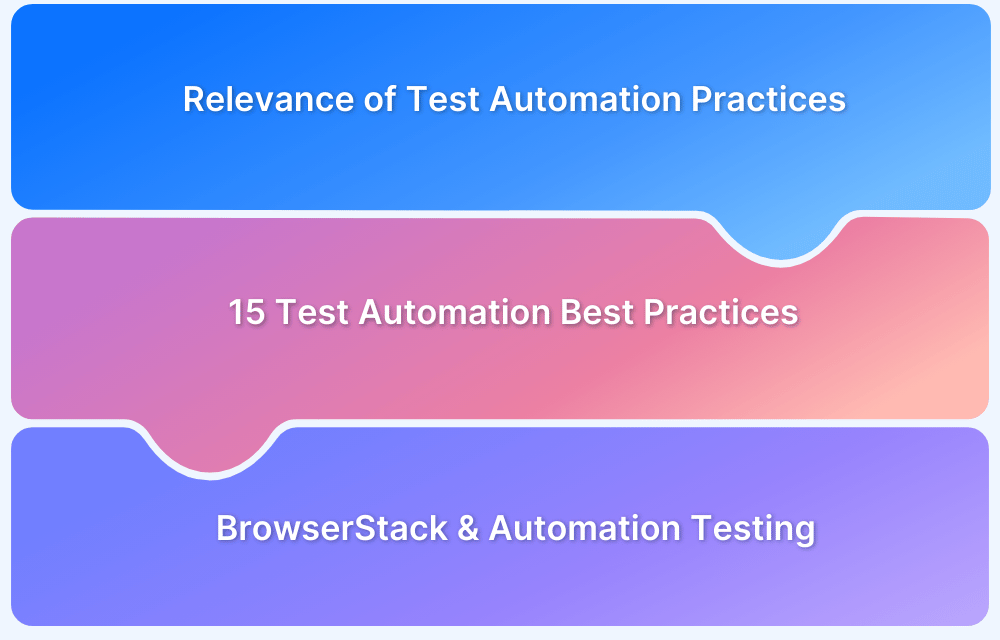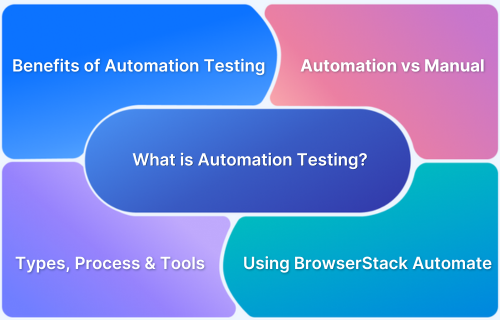When embarking on a software testing project, strategy and investment are critical considerations. Strategy precedes investment, as understanding the right techniques and tools is essential before determining the overall project budget. The initial step in forming a strategy is to grasp the most effective testing methodologies.
Some tests require deep code knowledge and system insights, while others do not. Some can be automated, whereas others must be performed manually. Each testing strategy demands specific technical skills, knowledge, and tools.
This article explores various software testing strategies to achieve fast, accurate, and effective verification of websites and apps, particularly focusing on the benefits of using a Real Device Cloud for comprehensive testing.
What is Software Testing?
Software testing is the process of evaluating and verifying that a software application or system meets specified requirements and functions correctly. It involves identifying defects and ensuring that the software performs as intended.
Software testing involves executing a program with the intent of finding and fixing bugs or defects before it is released. It encompasses various techniques and levels, including unit testing, integration testing, system testing, and acceptance testing.
By rigorously testing software, developers can identify issues early, improve functionality, and ensure that the application behaves as expected under different conditions.
Effective software testing helps in delivering reliable, high-quality products that meet user needs and expectations. This proactive approach is crucial for preventing costly post-release issues and maintaining a competitive edge in the market.
Different Software Testing Approaches
Various testing approaches address different aspects of software quality, each with its own unique methodology and focus. Here’s a comprehensive overview of the key software testing approaches:
1. Unit Testing
- Validates individual code components in isolation.
- Typically conducted by developers during coding. Popular frameworks are JUnit (Java), NUnit (.NET), and pytest (Python).
- Examines interactions between integrated modules or components.
- Ensures proper data flow and interaction. Includes API testing and service-oriented testing.
- Evaluates the complete software system in a real-world environment.
- Includes functional, non-functional, and performance testing to validate overall system behavior.
- Determines if the software meets business requirements and is ready for release.
- Involves end-users or stakeholders with alpha (internal) and beta (external) testing phases.
- Assesses software performance under various conditions, such as load and stress.
- Identifies bottlenecks and ensures the application handles user traffic effectively. Tools include JMeter and LoadRunner.
6. Security Testing
- Focuses on identifying and addressing vulnerabilities.
- Tests for common security issues like SQL injection and cross-site scripting (XSS). Tools include OWASP ZAP etc.
- Ensures software functions correctly across different environments, including various browsers, devices, and operating systems.
- Verifies consistent user experience and performance across diverse platforms.
- Verifies that new code changes have not adversely affected existing functionalities.
- Ensures that previously fixed issues remain resolved and that new updates do not introduce new defects.
- Evaluates the software’s user interface and overall user experience.
- Focuses on how intuitive, efficient, and user-friendly the application is for its intended audience.
Types of Software Testing Strategies
1. Static Testing Strategy
A static test evaluates the quality of a system without actually running the system. While that may seem impossible, it can be accomplished in a few ways.
- The static test looks at portions or system elements to detect problems as early as possible. For example, developers review their code after writing and before pushing it. This is called desk-checking, a form of static testing. Another example of a static test would be a review meeting to evaluate requirements, design, and code.
- Static tests offer a decided advantage: If a problem is detected in the requirements before it develops into a bug in the system, it will save time and money.
- If a preliminary code review leads to bug detection, it saves the trouble of building, installing, and running a system to find and fix the bug.
It is possible to perform automated static tests with the right tools. C programmers can use the lint program to identify potential bugs, while Java users can utilize JTest to check their scripts against a coding standard.
- Static tests must be performed at the right time. For example, reviewing requirements after developers have finished coding the entire software can help testers design test cases.
- But testers cannot detect bugs in already written code without running the system, thus defeating the purpose of static tests. In this case, the code must be reviewed by individual developers as soon as it is created and before it is integrated.
Additionally, static tests must be run not just by technical personnel but other stakeholders. Business domain experts must review requirements, system architects must review design, and so on. Testers’ feedback is also imperative since they are trained to spot inconsistencies, missing details, vague functionality, etc.
Follow-Up Read: Synchronize Business Analysis, DevOps, and QA with Cloud Testing
2. Structural Testing Strategy
While static tests are pretty helpful, they are not adequate. The software needs to be operated on real devices, and the system has to be run in its entirety to find all bugs. Structural tests are one of the techniques under unit testing.
- It is also called white-box testing because they are run by testers with thorough knowledge of the devices and systems it is functioning on.
- It is often run on individual components and interfaces to identify localized errors in data flows.
A good example would be reusable, automated test harnesses for the tested system. With this harness, coders can create structural test cases for components after writing each element’s code. Then, they register the tests into the source code repository and the main component during integration.
A well-crafted test harness will run the tests every time new code is added, thus serving as a regression test suite.
With BrowserStack, you can amp up your software testing strategies and scale up by performing:
- Regression Testing with Selenium
- Visual Regression with WebdriverIO
- Visual Regression with Playwright
- Visual Regression with Cypress
- Visual Regression with NightwatchJS
- Visual Regression with Storybook (UI Components)
- Visual Regression using TestCafe
Since creating structural tests require a thorough understanding of the software being tested, they should be executed by developers or highly skilled testers.
- In the best-case scenario, devs and testers work together to set up regular test harnesses.
- Testers are especially helpful when developing reusable and shareable test scripts and cases, which cut down on time and effort in the long run.
3. Behavioral Testing Strategy
Behavioral Testing focuses on how a system acts rather than the mechanism behind its functions. It focuses on workflows, configurations, performance, and all elements of the user journey. The point of these tests, often called “black box” tests, is to test a website or app from an end-user’s perspective.
- It must cover multiple user profiles as well as usage scenarios.
- Focus on fully integrated systems rather than individual components. This is because it is possible to gauge system behavior from a user’s eyes only after it has been assembled and integrated to a significant extent.
- Behavioral tests are run manually, though some can be automated.
- Manual testing requires careful planning, design, and meticulous checking of results to detect what goes wrong.
- On the other hand, automation testing runs repetitive actions, such as regression tests which check that new code has not disrupted existing features that are working well. For example, a website needs to be tested by filling in 50 fields in a form. Now, this action needs to be repeated with multiple sets of values. Let a machine handle this rather than risk wasting time, human effort, and human error is wiser.
Behavioral testing does require some understanding of the system’s technicality. Testers need some measure of insight into the business side of the software, especially about what target users want. To create test scenarios, they must know what users will likely do once they access a website or app.
If your enterprise testing strategy involves more automation and manual testing for those one-off cases, don’t miss what David Burns has to say about Selenium 4 features – which is the most preferred tool suite for automated cross-browser testing of web applications.
Run Selenium Tests on the Cloud
4. Front-End Testing Strategy
Front-end refers to the user-facing part of an app, which is the primary interface for content consumption and business transactions. Front End Testing is a key part of any SDLC as it validates GUI elements are functioning as expected.
We can broadly break them into the following categories of software testing types and approaches:
- Unit Testing: this is the first testing layer built into the codebase that includes test functions running before the app is built and tests various individual processes and modules.
- Functional Testing: entails testing features and components through a manual user interface on the front end. At this stage, everything is usually mock data.
- Integration Testing: wiring up the front-end components to back-end services and ensuring proper integration from client inputs, through APIs, to database management, running at this stage on a test environment.
- System/UI Testing: after a test version of UI has successfully been integrated with the back-end service, it is now ready for automated testing and analysis by developers working closely with the QA team.
- Performance/Load Testing: It verifies that an app can handle the expected load and scale, considering the optimal load and usage scenario.
- Stress/Security Testing: Stress testing verifies that an app can handle unexpected load and scale. It also evaluates the response when it is hit with usage and threats beyond the expected limit.
- Accessibility Testing: Accessibility testing verifies that people with disabilities can use an application.
How to choose from different Software Testing Strategies?
A strategic approach to software testing must take the following into account:
- Risks: Consider the risks during testing. Is there a possibility that tests will disrupt software function? For example, if an app is already established in the digital market, tests for new features or updates can put the app at risk of a crash or scrambling of some features. In this case, testers may need to look into regression-averse strategies.
- Objectives: Is the testing strategy satisfying all the requirements and needs of the stakeholders? Tests shouldn’t just gauge if all software features are functioning as expected and if they meet the business requirements and genuinely benefit the users.
- Regulations: Does the software being tested meet all regulations related to its industry (and the digital sphere)? Usually, the same app or website will be subject to different regulations in different geographical regions. Testers must be knowledgeable about local regulations so that the software does not inadvertently end up breaking the law.
Key Elements of an Effective Test Automation Strategy
As more teams embrace test automation, they will require the right tools and skillsets with the right test automation strategy. Since automation requires multiple frameworks languages, imposing the following key elements on the whole process is imperative:
- Defined scope and goals
- Establishing the test approach
- Selecting the right tools
- Designing appropriate test cases
- Creating a realistic execution plan
- Review test results thoroughly
Real Device Cloud for an Accurate Software Testing Approach
Robust software testing strategies are crucial for identifying and addressing bugs efficiently. To ensure comprehensive bug detection, it’s essential to run software through real devices and browsers. This approach provides a more accurate assessment of how a website or app performs across various environments, leading to higher-quality releases.
1. Manual and Automated Testing Integration
For websites, combining manual and automated testing offers a thorough quality assurance process. Manual testing allows testers to use their intuition and experience to identify usability issues, while automated testing with tools like Selenium helps catch repetitive and regression bugs quickly.
BrowserStack’s Live and Automate tools seamlessly integrate manual and automated testing, ensuring no bug is missed. BrowserStack Live allows for real-time manual testing across numerous real devices and browsers, while BrowserStack Automate supports automated Selenium testing to scale your QA efforts efficiently.
2. Cross-Browser and Cross-Device Testing
Ensuring consistent functionality across different browsers and devices is crucial. Websites and apps must undergo extensive cross-browser testing to guarantee they perform well on any browser. Real Device Cloud is the only way to ensure true cross-browser compatibility and avoid alienating users due to inconsistencies.
BrowserStack’s Real Device Cloud provides access to a vast array of real devices and browsers, enabling comprehensive cross-browser and cross-device testing. This ensures that your software functions consistently, regardless of the platform or device being used.
3. Overcoming In-House Lab Limitations
Many teams lack access to an in-house lab with the required variety of devices and OS combinations for thorough testing.
BrowserStack’s Real Device Cloud addresses this limitation by offering a wide range of real Android and iOS devices, eliminating the need for costly physical labs. This allows for accurate mobile app testing, ensuring that your app performs flawlessly across numerous device profiles and OS versions.
4. Expertise and Optimization
Automated app testing requires technical expertise in handling testing frameworks, scripts, and optimization strategies.
BrowserStack tools support this need by providing an environment that accommodates various test automation strategies. Understanding how to build effective test suites and scripts is essential for obtaining fast and accurate results. BrowserStack’s Real Device Cloud helps QA teams deliver optimal performance by offering real-world testing scenarios and up-to-date device profiles.
Conclusion
A comprehensive software testing strategy is crucial for delivering a high-quality product that meets user expectations and performs reliably. By integrating both manual and automated testing, teams can effectively address usability and efficiency issues, while unit, integration, and system testing validate the functionality of individual components and the overall system.
Moreover, thorough acceptance, performance, security, compatibility, regression, and usability testing ensures the software meets business requirements, adapts to diverse conditions, and remains secure.
With BrowserStack’s Live and Automate tools, teams gain access to a wide array of real devices and browsers, ensuring extensive coverage and consistent performance. This approach not only improves the quality of your software but also streamlines the testing process, leading to faster, more reliable releases and an optimal user experience.