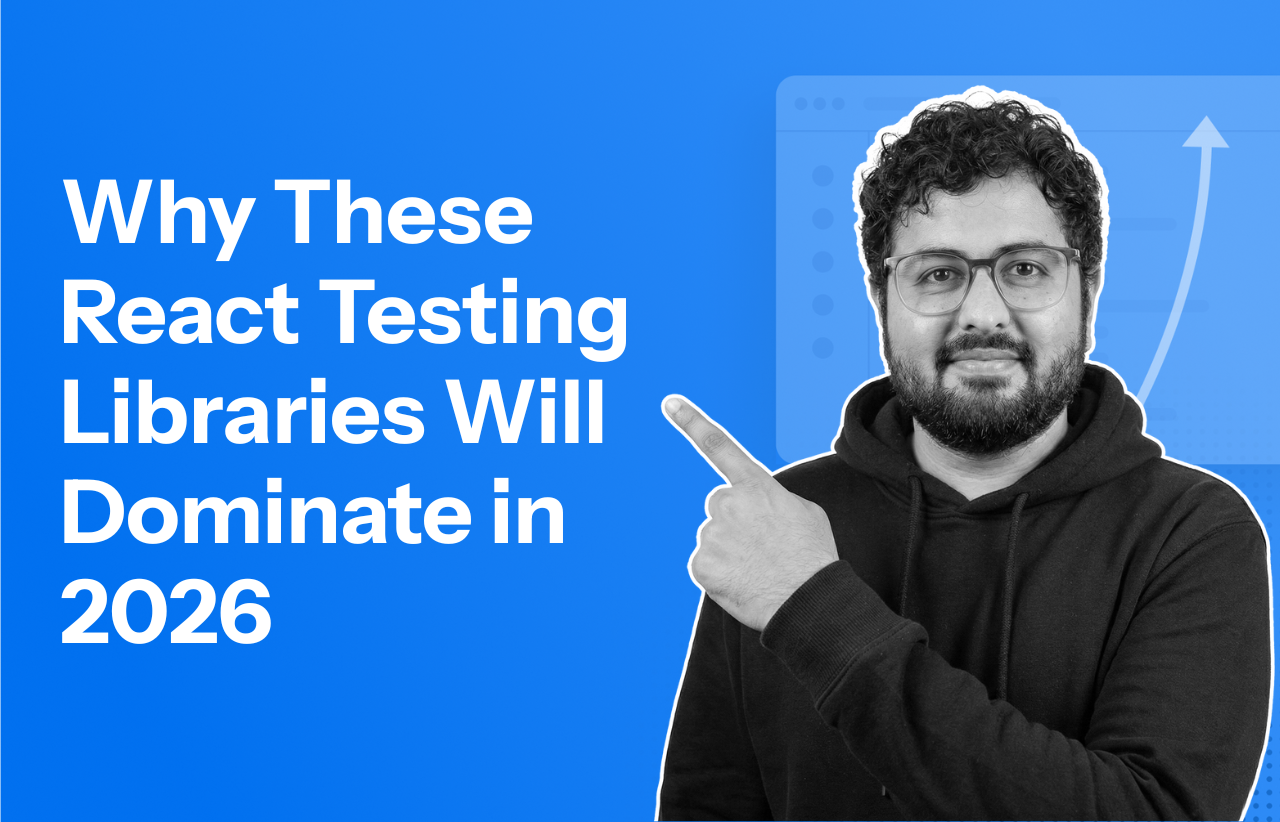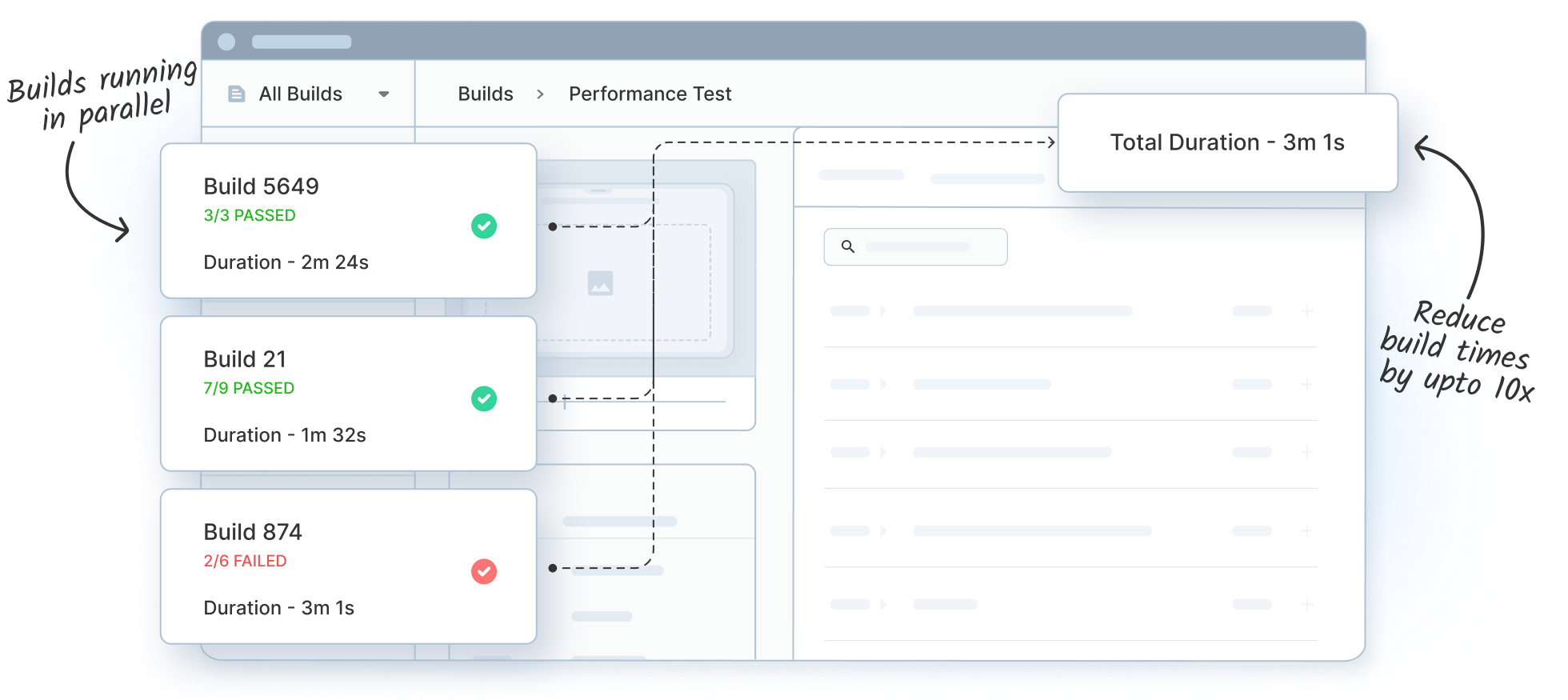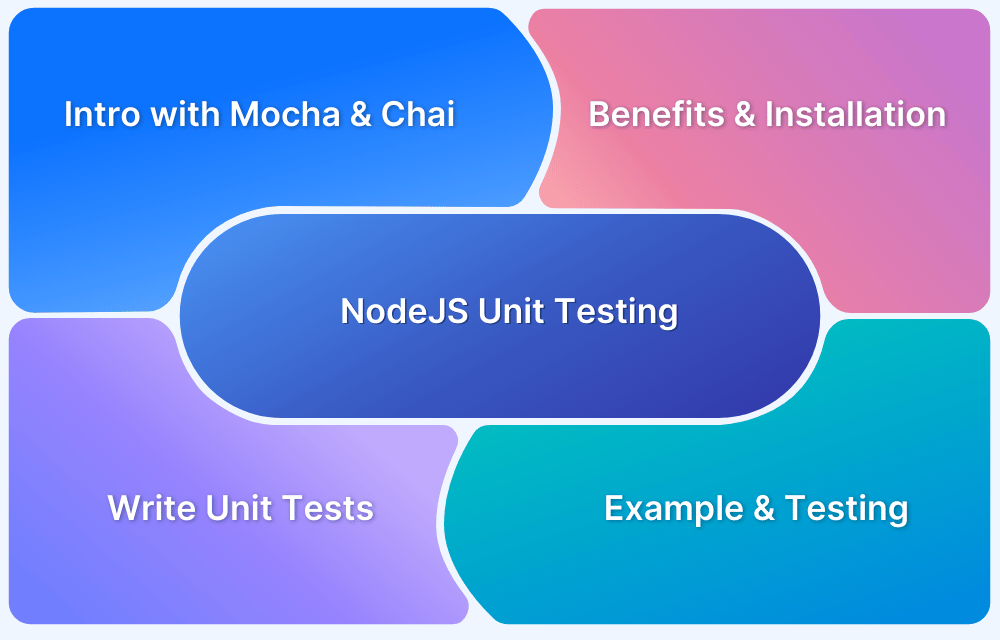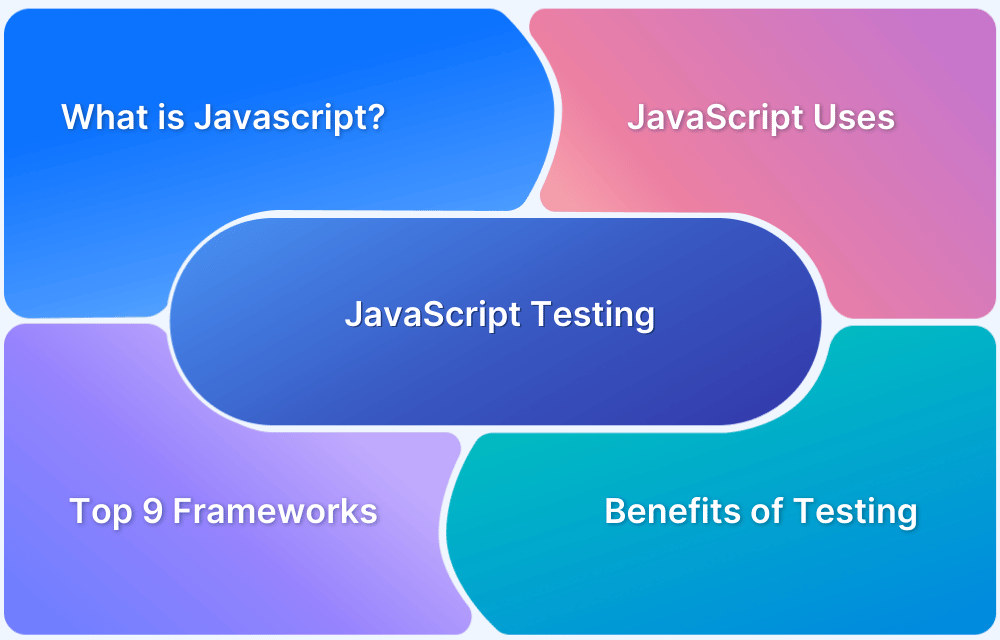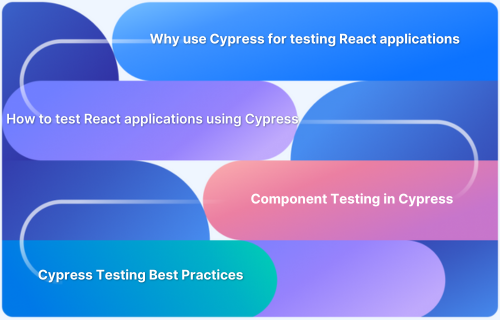React testing has become easier than ever, yet picking the right library can still feel confusing.
Should you prioritize speed, reliability, or the ease of writing tests? Or focus on unit testing, integration testing, or end-to-end coverage?
Many testers face these questions every day, and I was no different when I started.
As I worked on projects of varying sizes, complexities, and tech stacks, from single-page apps to large enterprise dashboards, I realized that each framework comes with its own strengths and limitations.
That’s exactly what I’ll explain today. How to choose the right React testing library in 2026 for your specific needs.
What is React Testing
React testing is the process of verifying that individual components and the overall user interface behave as expected across different scenarios.
Since React apps are built with reusable components, testing ensures each part works both independently and together. It catches bugs early, verifies UI rendering, and confirms user interactions behave as expected. It also boosts confidence and maintainability, especially in large projects.
Also Read: What is React Native? (The Essential Guide)
What are React Testing Libraries?
React testing libraries are tools that support the verification of React app behavior through automated testing. They help developers validate components, user interactions, and overall functionality to ensure the app performs as intended.
These libraries simulate real user interactions, making it easier to test components and user flows, ensuring the app is reliable and free of bugs.
Importance of React Testing Libraries in 2026
Below are the key benefits of React Testing Libraries:
- Catch Bugs Early: Testing components in isolation helps detect bugs early, preventing larger issues from affecting production.
- Improve Code Quality: Writing tests encourages developers to structure code more effectively, resulting in modular, maintainable, and high-quality code with fewer bugs.
- Ensure Maintainability: As applications grow, testing libraries help maintain code quality by catching regressions, ensuring new changes don’t introduce errors, especially in larger projects.
- Simulate Real User Interactions: React testing libraries mimic real-world user behavior, allowing you to test how users interact with your app and ensuring that the UI responds as expected.
- Confidence in Refactoring: With tests in place, developers can confidently refactor code, knowing that functionality will remain intact and bugs won’t be introduced during the process.
Must Read: Top 9 JavaScript Testing Frameworks
Top React Testing Libraries / Frameworks in 2026
Following are some of the most popular React testing frameworks and libraries which are used by a lot of people in their day to day job.
Top 15 React Testing Libraries:
- Jest
- Mocha
- Chai
- Jasmine
- Karma
- Enzyme
- Cypress IO
- Puppeteer
- React-testing-library
- React test utils and test renderer
- Nightwatch.js
- Storybook
- QUnit
- Detox
- Ava
Below is a description of each of the top React Testing Libraries.
1. Jest
Jest is the most popular testing framework created and maintained by Facebook. It is used to test React components and is adopted by Uber, Airbnb and others.
Jest is highly recommended by the React Community as the React Testing Framework of choice. It comes with its own test runner and assertion functions.
When to use Jest?
Jest can be used to:
- Test components in isolation
- Test public API of a component
- Test basic user interactions like Clicks
- Conduct snapshot, parallelization and async methods
Prerequisite
- Install Java SDK
- Install NodeJS and npm
- Install Selenium Web Driver
- Install Browser Driver
Installation
Installation using npm:
npm install --save-dev jest
Benefits
- It’s free and open source
- It supports parallel testing
- It has fast performance
- It supports live snapshots
- It has a standard syntax with report guide
- It’s compatible with React, Angular, VueJS, etc.
Limitations
- It’s relatively newer hence, less widely used among JavaScript developers
- It does not support much tools and libraries as compared to other mature frameworks
- Snapshot testing is not possible with bigger snapshot files
2. Mocha
Mocha is another popular testing framework for Javascript developers. It provides browser support, asynchronous tests, test coverage reports, and the use of any assertion library.
It provides developers full control over how and with which tools to test their code. It is also compatible with a wide range of testing frameworks and libraries. Mocha is an alternative to Jest due to its lack of complexity in certain areas such as mocking.
When to use Mocha?
Mocha can be used to:
- Run both synchronous and asynchronous testing
- Enhance coverage using BDD & TDD
- Run test cases seamlessly on all major web browsers
Prerequisite
- Install NodeJS and npm
- Install Mocha
Installation
Installation using npm:
- Global:
npm install --global mocha
- Dependent:
npm install --save-dev mocha
Benefits
- It’s open source and flexible
- It doesn’t come with assertion library or mocking framework
- Mocha community is large, hence lot of support
- Servers and browsers can be tested
Limitations
- Introduction of Jest has reduced its popularity
- It requires more configuration
- It is complicated
- Auto-mocking and snapshot testing are not easy
3. Chai
Chai is a popular BDD / TDD assertion and expectation library for node and the browser. It can be paired with any javascript testing framework. It’s often associated with testing in Mocha, and can also be used with Jest and Enzyme.
Some functionalities such as expect, should and assert, helps to declare what to expect in a test. It can also be made to make assertions for functions.
When to use Chai?
Chai can be used to:
- It can be best used while testing with Mocha and Enzyme
- It can also be used while testing with Jest and Enzyme
Prerequisite
- Install NodeJS and npm
- Install Chai
Installation
Installation using npm:
npm install chai
Limitations
- None
Learn More: Understanding Assertions in Chai
4. Jasmine
Jasmine is a fantastic open-source BDD testing framework and test runner for testing all kinds of javascript applications.
It examines the user interface’s readability and responsiveness across a range of screen sizes and resolutions. It is mostly combined with Babel and Enzyme to test React applications.
When to use Jasmine?
Jasmine can be used:
- When the project is quite big
- When it has to be integrated with external libraries
- For Asynchronous testing
Prerequisite
- Install NodeJS and npm
- Install Jasmine
Installation
Installation using npm:
npm install jasmine-node
Benefits
- One of the most flexible testing framework
- Compatible across almost every framework or library of choice
- Big community hence, lot of support
- Easy to learn
- Provides effective programming style and patterns
Limitations
- Complex setup
- Doesn’t allow snapshot tests and Code coverage tools
- One must choose an assertion or library before using it
- Asynchronous testing is difficult
- .spec.js suffix is expected to all test files
5. Karma
Karma is neither a testing framework nor an assertion library. It is a test runner for JavaScript that runs on Node.js. It launches an HTTP server, and generates a test runner HTML file.
It allows one to execute JavaScript code across multiple real browsers and was built to simplify the feedback loop between writing code and getting information from the tests. It is highly configurable and integrates with popular continuous integration packages such as Jenkins and Travis thus making test-driven development fast, fun and easy.
When to use Karma?
Karma can be used:
- To run tests against real browsers and real devices
- To display percentage of code coverage
Prerequisite
- Install NodeJS and npm
- Install Karma
Installation
Installation using npm:
npm install karma –save-dev
Benefits
- Can run tests against multiple browsers and devices
- Easy re-running tests during file updation
- Highly configurable
- Easily debugged
- Continuous Integration
Limitations
- Test may take longer time since karma uses real browsers
- More configurations
6. Enzyme
Enzyme is a testing tool designed to help developers test the React component without any hassle. It is one of the most used frameworks developed by Airbnb.
It can be easily combined with other frameworks such as Jest, Mocha, etc to test the React application. The enzyme is used to access things, render components, find elements, interact with elements, and simulate events. Chai or Jest can be used to make its assertions.
When to use Enzyme?
Enzyme can be used:
- To test with Mocha, Jest or Chai
Prerequisite
- Install NodeJS and npm
- Install Enzyme
Installation
Installation using npm:
npm i --save-dev enzyme enzyme-adapter-react-16
Benefits
- Access the component’s Business implementations
- Conducts full DOM rendering
- Uses Shallow rendering
- Has excellent plugin support
Limitations
- API surface is quite big, hence one must know which methods are good and which are not
- Too easy to access the internals of components
7. Cypress IO
Cypress is a very fast end-to-end testing framework that enables writing tests without any additional testing frameworks. It allows tests to be run in real browsers or command lines.
Along with testing the code in the real browser, one can also use browser development tools side by side. It comes with its control panel that gives complete control over the status of all the tests.
When to use Cypress.io?
Cypress can be used:
- To write several different type of tests
- To perform Cypress end-to-end testing really well
Prerequisite
- Install NodeJS and npm
- Install Cypress
Installation
Installation using npm:
npm install cypress --save-dev
Benefits
- Easy to set up, write, run and debug tests
- Automatically reloads test changes
- Built-in parallelization and load balancing makes Cypress debugging easier
- Better API to interact with page components
- Controls network traffic without touching your server to test edge cases
Limitations
- Doesn’t provide support for multiple tabs
- Cannot drive two browsers at the same time
- Only supports JavaScript for creating test cases
Also Read: How to perform Cypress Test Automation
8. Puppeteer
Puppeteer is a Node library which allows testers to perform headless browser testing. It provides an API to control Chrome over the DevTools Protocol. Start chromium and, with the provided API, navigate between pages, get buttons, and click on them.
Puppeteer runs on an actual browser and allows writing end-to-end tests with an API similar to the browser using Jest.
When to use Puppeteer?
Puppeteer can be used:
- For web scraping
- For end-to-end testing
- For automation
Run Puppeteer Tests on Real Devices
Prerequisite
- Install NodeJS and npm
- Install Puppeteer
Installation
Installation using npm:
npm i puppeteer
Benefits
- Automate UI testing, form submission, and keyboard input
- Easily generate screenshots and PDF files of web pages
- Support for testing Chrome extensions
Limitations
- Doesn’t support a large number of extensions
- Only supports Chrome browser
Read More: Cypress vs Puppeteer: Core Differences
9. React-testing-library
React-testing-library is supported by a vast community of developers. It allows you to test the component easily by simulating the user behavior in the tests.
Similar to enzyme, this library is a comprehensive set of React DOM testing utilities focused on imitating actual user actions and workflows. Using the React testing library, you can test React components.
When to use React-testing-library?
React-testing-library can be used:
- To test behavior of the application instead of implementation details
Prerequisite
- Install NodeJS and npm
- Install React-testing-library
Installation
Installation using npm:
npm install --save-dev @testing-library/react
Benefits
- Allows easy replication of workflows and user actions
- Query your elements within text, label, displayValue, role, and testId
Limitations
- Cannot perform shallow rendering
- Cannot access state-based information
10. React test utils and test renderer
React test utils and test renderer is a collection of useful utilities (like act(), mockComponent(), isElement, etc.) in React that help to test components using a testing framework of choice. Test renderer renders React components into pure JavaScript objects without depending on the DOM or a native mobile environment.
When to use React test utils and test renderer?
- To test React components of choice
- To render React components to pure JavaScript objects
Prerequisite
Importing packages for both React test utils and test renderer using ES5 with npm
var ReactTestUtils = require('react-dom/test-utils');
const TestRenderer = require('react-test-renderer');Benefits
- Supports user behavior testing
- Reduces need for manual testing
Limitations
- Takes more time than usual as proper code takes time
11. Nightwatch.js
Nightwatch.js is an end-to-end testing framework built on Node.js that uses Selenium WebDriver for browser interactions. It’s ideal for cross-browser testing and continuous integration.
When to use:
- Ideal for performing end-to-end tests on web applications, especially when cross-browser compatibility is crucial
- It is also useful for integrating automated tests into CI/CD pipelines.
Installation:
npm install nightwatch
Benefits:
- Simplified syntax for writing tests
- Supports multiple browsers for cross-browser testing
- Easily integrates with CI tools for automated testing
Limitation: Relies on Selenium WebDriver, which can be slower compared to other testing frameworks
Also Read: How to run Selenium Tests with NightwatchJS
12. Storybook
Storybook is a powerful tool for developing and testing UI components in isolation. It enables developers to visualize components before they are integrated into a full application, promoting faster development cycles and better UI consistency.
When to use:
- Best for building and testing UI components in isolation, making it great for teams working on component libraries or design systems.
- Useful for visual testing of individual components without needing to run the entire app.
Installation
npm install @storybook/react
Benefits:
- Speeds up the UI development process
- Enables visual testing of components in isolation
- Supports multiple front-end frameworks like React, Angular, and Vue
Limitation: Not designed for end-to-end testing or full application tests
Read More: What is Storybook Testing?
13. QUnit
QUnit is a JavaScript testing framework known for its simplicity and reliability. It is especially used for unit testing individual functions and has support for both synchronous and asynchronous testing, making it versatile for various testing needs.
When to use:
- Testing JavaScript functions and libraries in isolation, especially when working with jQuery or other smaller JavaScript codebases.
- Also used for unit testing in web applications.
Learn More: JavaScript Unit Testing Tutorial
Installation:
npm install qunit
Benefits:
- Easy-to-use syntax
- Supports asynchronous testing for complex logic
- Comprehensive reporting and test results
Limitations: Not suitable for full application or UI testing
14. Detox
Detox is a framework designed for end-to-end testing of React Native applications. It allows for fast, reliable testing on both simulators and real devices, making it an essential tool for mobile app developers looking to automate their testing workflow.
When to use:
- Testing React Native applications, both for functional and end-to-end tests.
- Ensures your mobile app works as expected across different devices
Installation:
npm install detox
Benefits:
- Fast and reliable mobile app testing
- Works with both simulators and real devices
- Integrates seamlessly with CI/CD pipelines
Limitation: Primarily supports React Native applications and not other frameworks
15. Ava
Ava is a fast, minimalist test runner designed for simplicity and concurrency, making it ideal for large-scale JavaScript applications. It natively supports asynchronous testing, ensuring efficient test execution.
When to use:
- Ideal for testing JavaScript code, especially when dealing with asynchronous operations.
- Suitable for unit and integration testing in large-scale applications that require quick test execution.
Installation:
npm install ava
Benefits:
- Runs tests concurrently for faster execution
- Supports asynchronous testing natively
- Minimal setup required for quick test writing
Limitation: Less suitable for UI testing or end-to-end testing
How to Choose the Right React Testing Library in 2026
Choosing the right React testing library requires understanding how your app is structured, how components interact, and how tests will run in real environments. Focus on these practical criteria:
- Component architecture: Choose a library that mirrors how your components are built. For instance, DOM-centric libraries for reusable UI, hook-aware libraries for logic-heavy components.
- Test environment realism: Pick libraries that can run in actual browsers or device clouds if tests rely on rendering quirks or network interactions.
- Async and effect handling: Ensure built-in support for concurrent rendering, timers, and network interception to reduce flakiness.
Read More: How to avoid Flaky Tests : Methods
- Cross-project consistency: If testing multiple frameworks, select libraries with similar syntax and runners to simplify onboarding and CI pipelines.
- React Debugging clarity: Libraries with detailed error traces, snapshots, and event logging accelerate troubleshooting in complex UI states.
- Plugin and tool integration: Favor libraries that integrate with coverage, accessibility, mocking, or snapshot tools your team already uses.
- Future-proofing: Verify active maintenance and roadmap alignment with upcoming React features like Server Components or streaming UI.
Still not sure which React library is right for your project? Connect with experts who can help you decide.
Common Mistakes with React Testing Library
Testing with React Testing Library can feel straightforward, but even experienced testers make subtle errors that cause flakiness, slow feedback, or misleading results. Avoiding these mistakes ensures tests reflect real user behavior, catch regressions effectively, and scale with your app.
- Over-reliance on implementation details: Testing private functions or internal state instead of observable UI behavior leads to brittle tests that break on harmless refactors. Focus on how the user interacts with the component.
- Ignoring async lifecycles: Skipping waitFor, timers, or findBy queries can make tests pass locally but fail intermittently in CI or concurrent rendering scenarios. Always account for state updates and effects.
- Excessive mocking: Mocking APIs or utilities indiscriminately hides integration issues. Mock only what’s external and uncontrollable and test local logic and component interaction as realistically as possible.
- Underusing semantic queries: Using getByTestId everywhere ignores accessibility and real user paths. Leverage getByRole, getByLabelText, and text queries to reflect real-world usage.
- Skipping cleanup between tests: Residual DOM elements can cause event collisions or false positives. Use RTL’s automatic cleanup and reset any global mocks or timers.
- Blind snapshot usage: Snapshots alone don’t verify behavior or user experience. Combine them with interaction tests and state assertions to catch meaningful regressions.
Also Read: Screenshot Testing: A Detailed Guide
- Not testing on real rendering environments: Headless browsers may hide layout or event quirks. Run critical tests on real browsers or device clouds when possible to catch edge-case UI bugs.
Importance of Testing on Real Devices with BrowserStack
Testing React applications on real devices is crucial for ensuring the app performs as expected across a wide range of devices and environments.
BrowserStack Automate provides a robust solution by offering access to real devices for automated testing, ensuring accurate performance under real user conditions.
Benefits of using BrowserStack Automate:
- Comprehensive Device Coverage: Access thousands of real devices to test React applications across different OS versions and screen sizes.
- Accurate User Experience Simulation: Test interactions in real-world conditions, replicating user behavior more accurately than emulators.
- Faster Issue Resolution: Test on real devices to quickly identify and fix device-specific bugs, reducing deployment delays.
- Cross-platform Testing: Simultaneously test your React app on multiple platforms to ensure a seamless user experience across iOS and Android devices.
Useful Resources for React
- React vs React Native: When to use which?
- React Testing: How to test React components?
- How to Debug React Code: Tools and Tips
- Top Testing Libraries for React
- Cypress vs React Testing Library
- How to use the react testing library debug method?
- Unit Testing of React Apps using JEST : Tutorial
- How to make React App Responsive using react-responsive?
- Storybook for React
- Implementing Lazy Loading in React
- How to test React Apps
- How to Run Cypress Tests for your Create-React-App Application
- How to Test React using Cypress
- Top React Component Libraries
- Angular vs React vs Vue: Core Differences
- Getting Started with Selenium and React
- How to use React-Responsive for Responsive Design?
- Vue vs React: Which is the Best Frontend Framework?
Conclusion
Choosing the right React testing library doesn’t have to feel overwhelming. By understanding the strengths, limitations, and use cases of each library, you can pick one that fits your project’s needs, whether it’s unit testing, integration testing, or end-to-end coverage.
After selecting a library, ensure your React app works across browsers and devices. Test in real user conditions with BrowserStack to catch issues that local setups might miss and ensure your app works across multiple platforms.