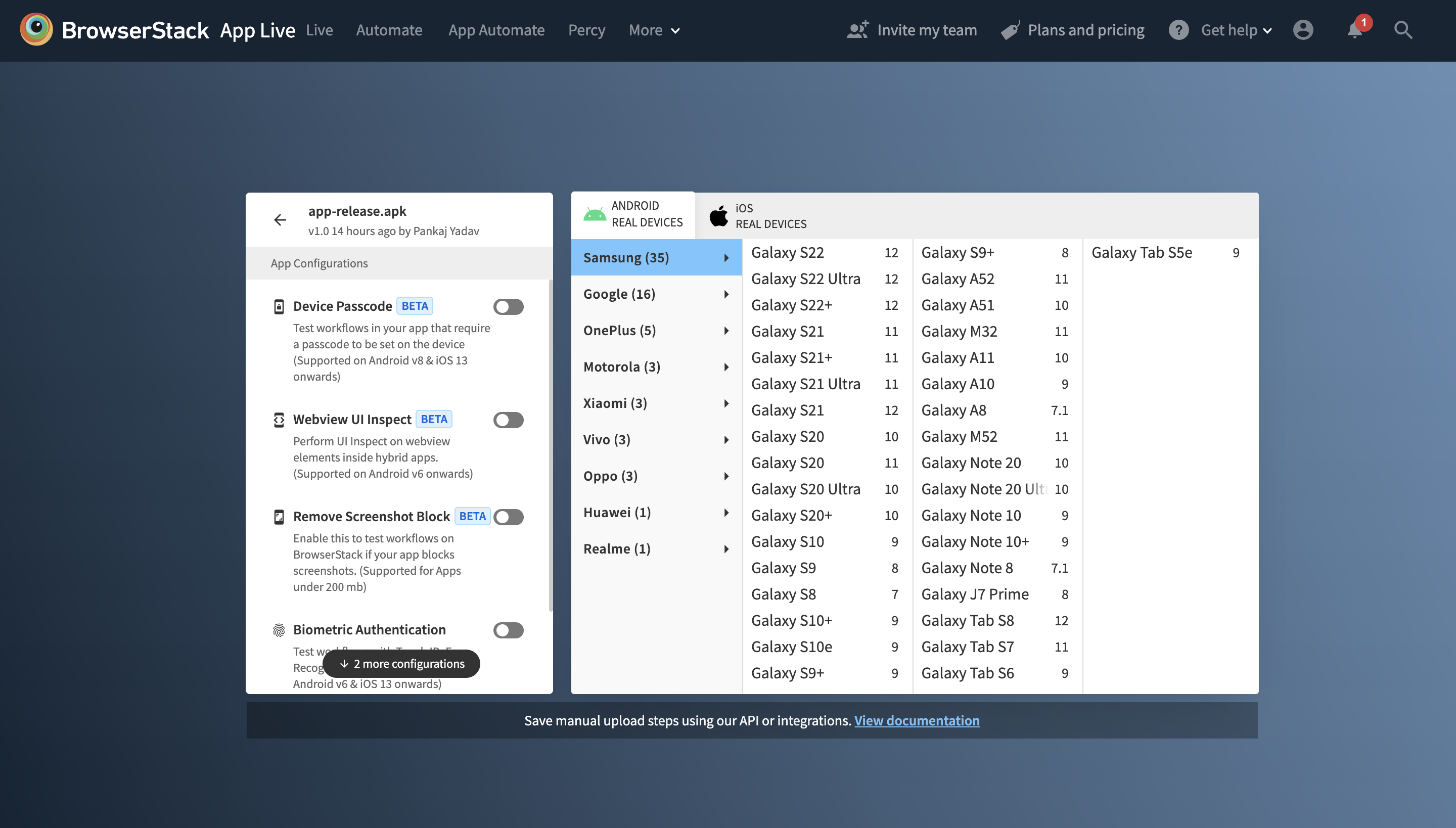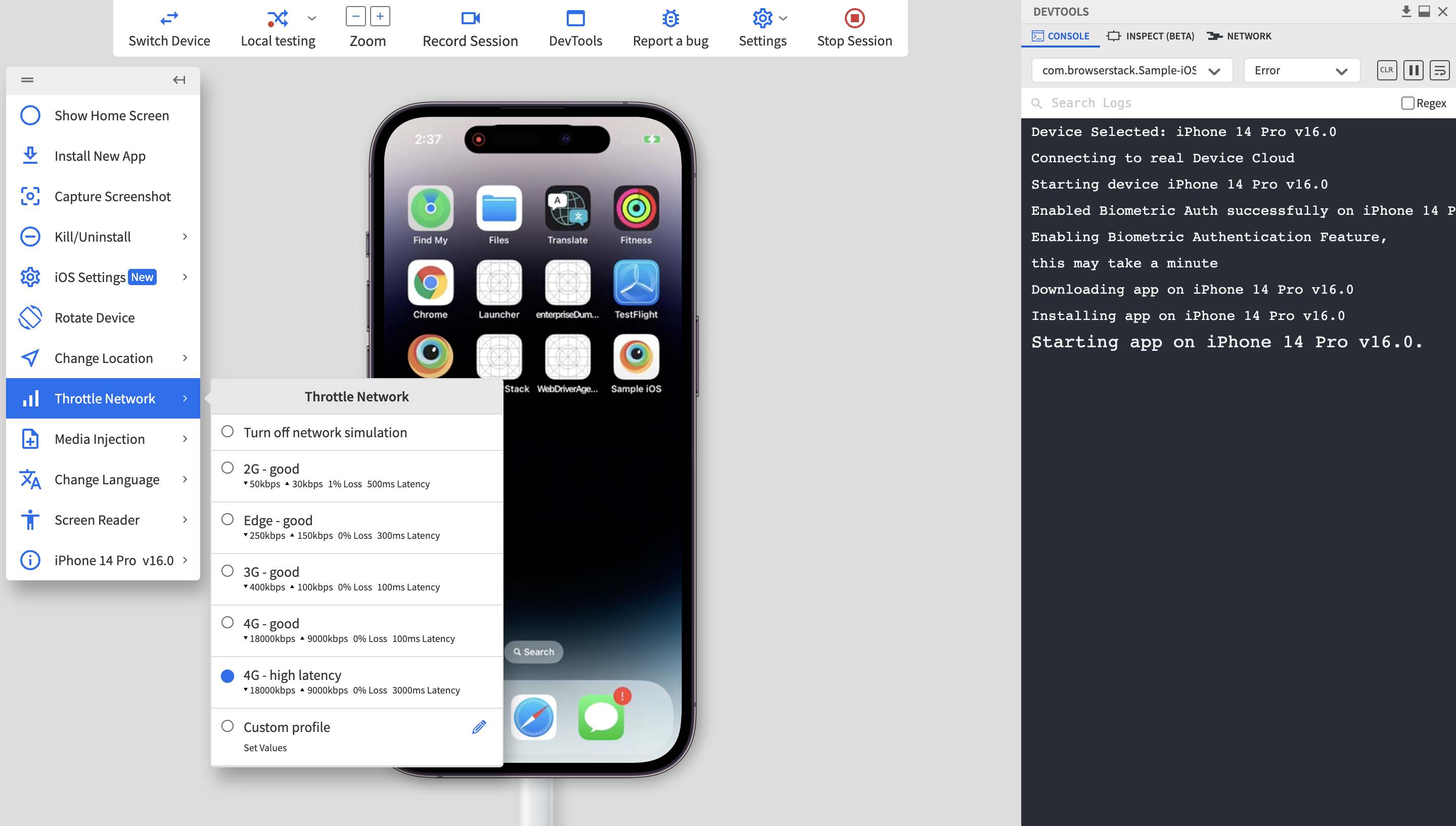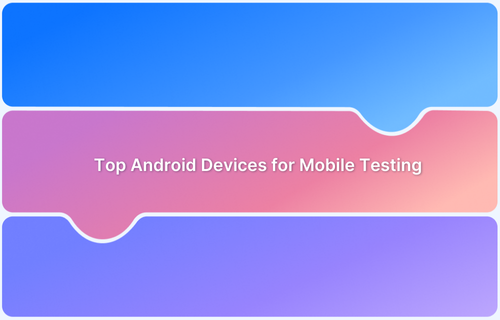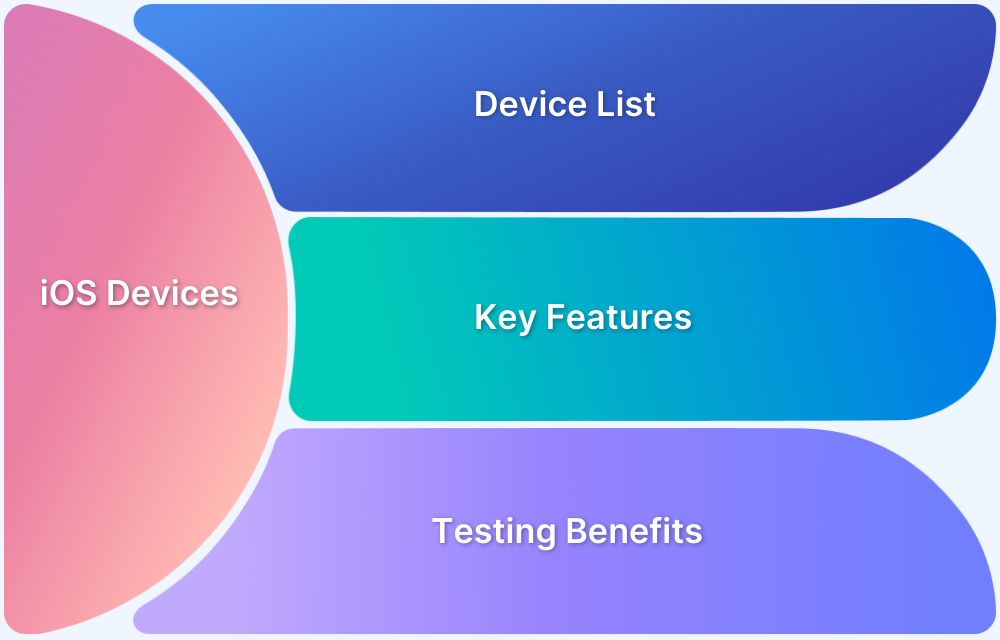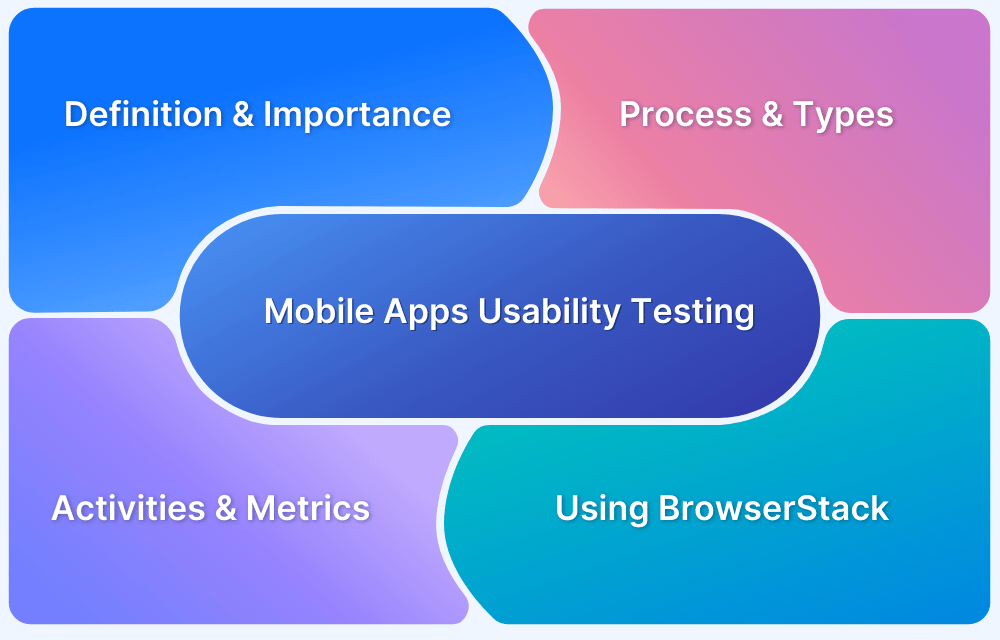Mobile apps crash when they encounter issues they cannot manage that lead to unexpected shutdowns. These problems can result from bugs in the app, incompatible OS versions, low device storage, or poor network connectivity.
Overview
11 common reasons for app crashes:
- Not testing on real mobile devices: Skipping real device testing can lead to undetected bugs and performance issues specific to different hardware and software environments.
- Poor network conditions: Slow or unstable connections can disrupt app functionality and cause crashes or failed data transfers.
- Inappropriate memory management: Poor memory handling can overload the device, leading to app crashes and sluggish performance.
- Unstable code: Frequent updates and rapid releases can introduce unstable code, increasing crash risks.
- Exception handling issues: Failing to manage unexpected errors properly can cause the app to crash.
- Inefficient code slowing performance: Poorly optimized code can make the app lag, freeze, or become unresponsive.
- Excessive load on server: Overloaded servers often fail to respond and cause app crashes or data retrieval issues.
- Device incompatibility: Apps may crash if they are not optimized for different screen sizes, processors, or OS versions.
- Insufficient testing: Inadequate testing leaves critical bugs undetected and lead to unexpected failures in real-world use.
- OS incompatibility: Apps that aren’t updated for the latest OS versions may experience crashes or malfunction.
- Excessive battery consumption: Apps that drain too much battery may be force-closed by the system.
How to prevent app crashes?
- Test on real devices: Validate performance across different OS versions and hardware.
- Optimize memory usage: Prevent leaks, reduce background processes, and manage large data efficiently.
- Simulate real-world network conditions: Test under poor or fluctuating network scenarios: Test under poor or fluctuating network scenarios.
- Perform rigorous testing: Use unit, integration, and end-to-end tests to detect and fix issues early.
- Ensure compatibility: Regularly update dependencies and test after OS or framework updates.
This guide explains these 11 reasons an app crashes along with how to fix them in detail.
11 Critical Reasons Why an App Crash Occurs (and How to Fix Them)
Below are the critical reasons why an app crash occurs and the solutions to fix them:
1. Not Testing on Real Mobile Devices
Testing is unavoidable. However, the real deal is testing on real devices, which helps monitor an app’s performance in real user conditions. This leads to faster detection and fixing of bugs. However, it can be challenging for teams to ensure comprehensive test coverage for their apps, given the highly fragmented mobile user base. Due to budget constraints, teams often end up releasing apps that aren’t thoroughly tested on enough real devices and platforms. This might result in an unexpected app crash for an end-user accessing the app via an untested device.
- Teams can’t have all the necessary mobile devices in their mobile testing labs.
- Using emulators or simulators for each device is also practically not feasible.
Solution:
Utilize a real device cloud service such as BrowserStack App Live to perform thorough testing on a wide range of real devices and platforms. This approach ensures that your app is tested on actual hardware, covering various models, OS versions, and screen sizes, which helps identify device-specific issues and provides a more accurate assessment of app performance.
Try Testing on Real Device Cloud
2. Poor Network Conditions
It’s vital to remember that mobile devices have unique network configurations (Edge, 2G, 3G, 4G). For example, a few devices may support speeds up to 4G, and others may support network speeds up to 3G.
- A developer may have tested the app’s performance over a good Wi-Fi connection, but an end-user is trying to use the app in poor network conditions.
- Let’s say a user experiences a change in network connectivity from 4G to 3G or 2G when they enter an elevator. This leads to a loss of network packets.
- In this case, the user might encounter an app crash or a frozen screen due to a change in connectivity.
Solution:
A solution to avoid this problem is to test the app’s behavior in different network conditions. This can be done using network simulation that allows testers to manually simulate networks like 2G/3G/4G.
BrowserStack App Live allows you to test under different network conditions, where you can check how your app behaves under slower network conditions.
Also, an effective way to handle the network change issue is to inform users beforehand about the temporary network change and its effect on the app. This will ensure that users don’t get annoyed.
3. Inappropriate Memory Management
Memory is vital, particularly for mobile operating systems where RAM is often constrained. With different mobile devices operating on varying memory capacities, developers must ensure that apps are memory-efficient for many devices.
- If an app consumes excess memory in the background, it may lead to inefficient memory consumption for other apps or, in the worst-case scenario, an app crash or freeze.
- Every app holds specific object references that need to be released to make memory available.
- Developers must ensure that only the required objects are allocated and released promptly.
Solution:
To prevent memory leaks, developers should track and manage memory usage carefully. Tools like Xcode Instruments (for iOS) or Android Profiler (for Android) help detect and fix memory leaks. Additionally, following coding best practices, such as releasing resources or closing connections when they are no longer needed, can mitigate the issue.
Follow-Up Read: 8-Step Mobile App Performance Testing Checklist
4. The Agile Nature of Development
The Agile approach in CI has become a standard for most development teams. It focuses on frequent releases of new features or updates at regular intervals to enhance user experience.
- It’s important to note that even operating systems are upgraded at regular intervals. T
- his, too, can lead to compatibility issues with the existing applications in case the new OS version is unstable or incompatible with the hardware setup or the app.
- In some cases, the OS is stable, but the user hasn’t updated the app, resulting in an app crash.
These days, mobile teams often use third-party services to speed up development and provide additional features. But integrating these services brings its own set of complexities. As a result, teams need to test all third-party APIs and verify if there are any performance limitations for any specific platform (iOS, Android) before integration.
Solution:
Integrate continuous integration (CI) and continuous deployment (CD) practices to automate builds and testing. Implement automated testing, conduct code reviews, and maintain documentation to manage rapid changes and maintain code quality.
- To do so, teams must ensure that their apps are cross-platform tested.
- Testing apps on the latest and legacy versions of Android and iOS operating systems will help teams identify any discrepancies or bottlenecks.
5. Exception Handling
An app crashes because of a sudden exit in the program flow due to an unhandled exception. As app development involves complex programming, errors are inevitable. It may be due to improper memory management, an unexpected APIs change, or a sudden drop in the network connection while communicating.
- Exception handling is an effective technique for managing such unexpected app behavior.
- In any of the above cases, an appropriately programmed app with well-defined exceptions will catch such unexpected behavior and swiftly terminate the app’s activity while keeping the end-user informed.
Mobile application development is an extensive domain. Developers and testers are bound to face errors, but that is a natural part of the iterative process that leads to creating an excellent product. Testing mobile apps are an integral part of every development lifecycle. Paying close attention to the points highlighted above and testing accordingly on real devices will make a notable difference in the quality of apps.
Solution:
Implement comprehensive error handling using try-catch blocks to capture and address exceptions gracefully. Tools like Crashlytics or Sentry can help track and log errors so they can be fixed in future updates. Ensuring robust exception handling mechanisms improves stability significantly.
Read More: Exception Handling in Selenium WebDriver
6. Inefficient Code Slowing Performance
Unoptimized or inefficient code can lead to performance bottlenecks, which eventually cause the app to freeze or crash. For example, excessive loops, redundant calculations, or using heavy libraries unnecessarily can overload the system resources, especially on low-end devices.
Solution: To fix unoptimized code, perform code reviews and refactoring regularly. Use tools like profilers to identify bottlenecks and optimize resource-intensive functions. It’s important to avoid unnecessary computations and ensure the code runs efficiently, particularly in resource-limited environments.
7. Excessive Load on Server
Apps that rely on back-end servers for data processing or content delivery can experience crashes when the server gets overloaded, especially during high traffic or when the app sends too many simultaneous requests. This is common with real-time apps, such as those for streaming or gaming.
Solution: To manage high traffic, use server load balancing techniques that distribute traffic across multiple servers. Rate limiting and caching strategies can reduce the load on servers. Using asynchronous network calls ensures that the app remains responsive, even during network issues.
8. Device Incompatibility
With numerous device models in the market, varying in screen sizes, processing power, and RAM, some apps may not run smoothly on older or less powerful devices. Features or animations that work well on high-end phones may cause crashes on low-end devices due to limited resources.
Solution: To ensure compatibility, developers must test their apps on a wide range of devices and hardware configurations. Tools like BrowserStack allow testing across different devices and screen sizes. Additionally, developers should specify minimum hardware requirements and optimize the app to scale down its resource usage on low-end devices.
9. Insufficient Testing
Limited testing is a major reason behind crashes. Skipping tests for certain edge cases, devices, or scenarios can result in bugs that go unnoticed until they cause app crashes in the real world.
Solution: Developers should invest in unit testing, integration testing, and user acceptance testing to cover all possible scenarios. Automated testing tools like Selenium or Appium can help simulate a wide range of conditions and usage patterns. Testing across different OS versions and hardware ensures that the app performs as expected.
10. OS Incompatibility
Each new update to a mobile operating system (OS) can introduce changes that may break an app’s functionality. Apps that aren’t updated to align with the latest OS updates can experience crashes, especially if they rely on deprecated APIs or features.
Solution: Keep an eye on OS updates and test your app on beta versions of new OS releases. Developers should update their apps regularly to ensure compatibility with the latest system APIs, features, and performance optimizations. Participating in OS beta programs also helps in preparing for upcoming OS changes.
11. Excessive Battery Consumption
Some apps drain a device’s battery quickly, particularly if they perform tasks in the background, use GPS, or require constant network connectivity. In response, the OS may forcefully close the app to conserve power, leading to crashes.
Solution: Developers can optimize battery usage by limiting background activity, reducing the frequency of network calls, and using efficient APIs like Google Play Services for location tracking instead of constantly querying GPS. Tools like Android Battery Historian or iOS Energy Log can analyze and help optimize battery consumption.
Why should you test Mobile Apps on Real Devices?
Testing Mobile apps on real devices is critical for ensuring accurate performance and a seamless user experience. While emulators can be helpful in the early stages, they can’t replicate real-world conditions.
Here’s why real device testing is essential:
- Accurate Performance – Real devices provide a true picture of how your app handles CPU usage, memory, battery consumption, and network conditions.
- Authentic User Experience – Touch responsiveness, gestures, and screen behavior are best tested on real hardware, ensuring a consistent experience.
- Better Compatibility – iOS users operate a variety of device models and OS versions, making real devices crucial for identifying bugs that emulators may miss.
- Network and Location Testing – Testing on real devices ensures your app performs well under different network types and location-specific scenarios.
- Reliable Bug Detection – Hardware-specific issues, such as sensor or system-related bugs, are more easily identified on actual devices.
When it comes to testing Mobile apps, nothing beats the accuracy and reliability of real device testing.
BrowserStack App Live and App Automate offer a powerful, cloud-based platform that gives developers instant access to thousands of real Mobile devices, enabling comprehensive testing without the hassle of maintaining an in-house device lab.
With BrowserStack App Live, you can:
- Native-like experience: Test on Real Android and iOS devices to check the functional compatibility across Native features of Android and iOS devices.
- Conduct Interactive Testing: Perform live, interactive testing on real devices through a web-based interface, allowing you to manually test your app’s functionality and user experience.
- Access Device Logs and Screenshots: Capture detailed logs and screenshots during testing to identify and debug issues more efficiently, enhancing your troubleshooting process.
- Ensure Comprehensive Compatibility: Verify that your app is compatible with different hardware configurations and software versions, ensuring optimal performance across the iOS ecosystem.
- Collaborate in Real Time: Share live testing sessions with team members for real-time collaboration, enabling instant feedback and faster problem resolution.
With BrowserStack App Automate, you can:
- Test on Real Devices: Ensure your app performs flawlessly across a wide range of iPhones and iPads, covering different models and iOS versions.
- Automate Testing: Seamlessly integrate automated testing into your CI/CD pipeline, ensuring continuous quality with every update.
- Simulate Real-World Conditions: Test how your app behaves under real network environments, whether it’s 3G, 4G, 5G, or Wi-Fi.
- Run Parallel Tests: Speed up your testing process by running parallel tests on multiple devices, reducing time-to-market without compromising quality.
- Ensure Maximum Compatibility: With real devices, you can ensure your app is fully compatible and performs optimally across all hardware and software configurations in the iOS ecosystem.
With BrowserStack App Live and App Automate, developers can ensure their apps deliver flawless performance across the Android & iOS ecosystem, resulting in a polished user experience and faster releases.
Conclusion
Mobile apps crash for a variety of reasons, including poor network conditions, inappropriate memory management, excessive load on server, and insufficient testing. It is important to test mobile apps on real devices to get a better understanding of how they perform under actual user conditions. This includes factors such as throttling, varying network speeds, and device-specific features like screen sizes, GPS, and hardware capabilities.
Use BrowserStack App Live to test your app on 3500+ real devices across Android and iOS. This ensures that your app is compatible with different hardware and software versions.