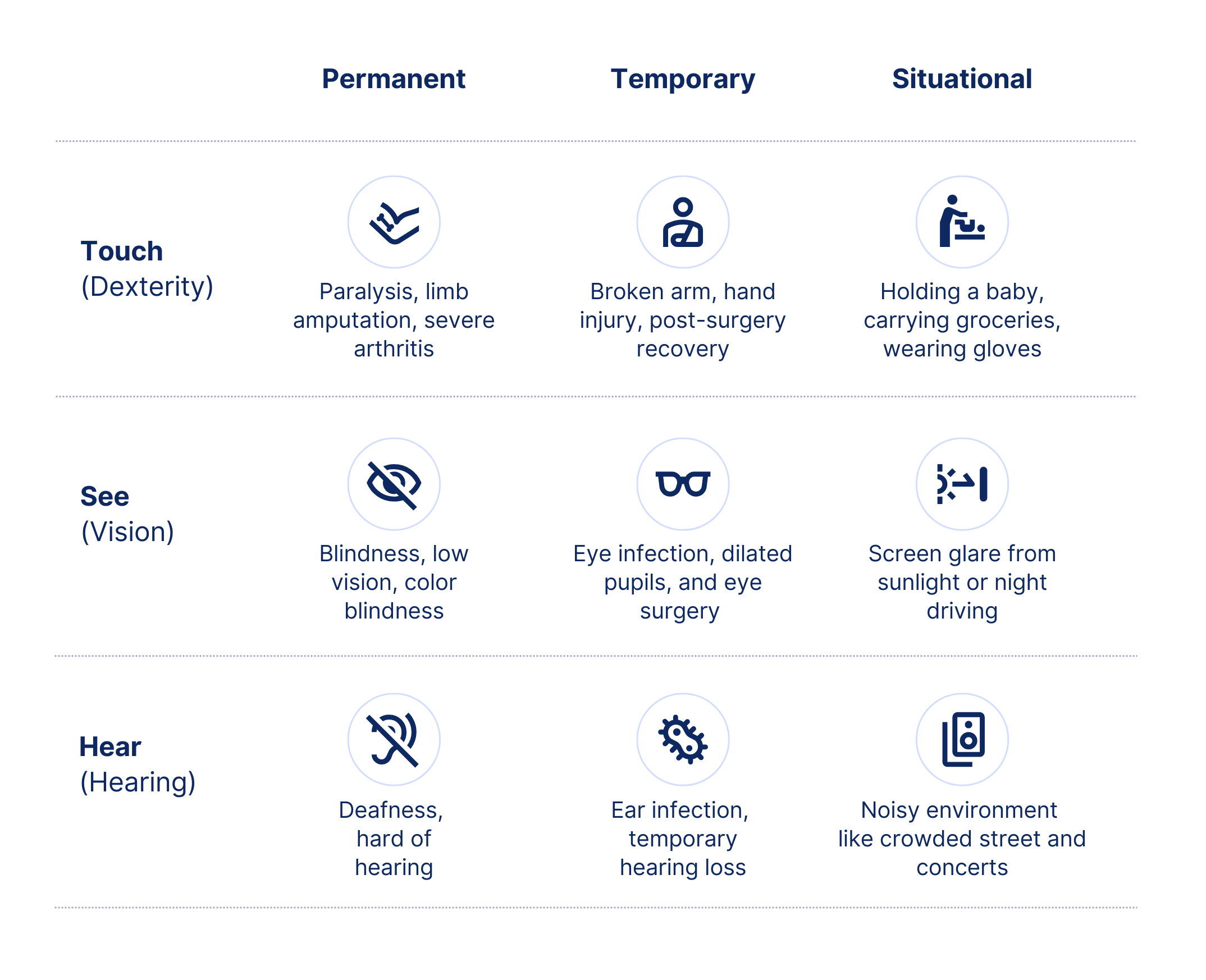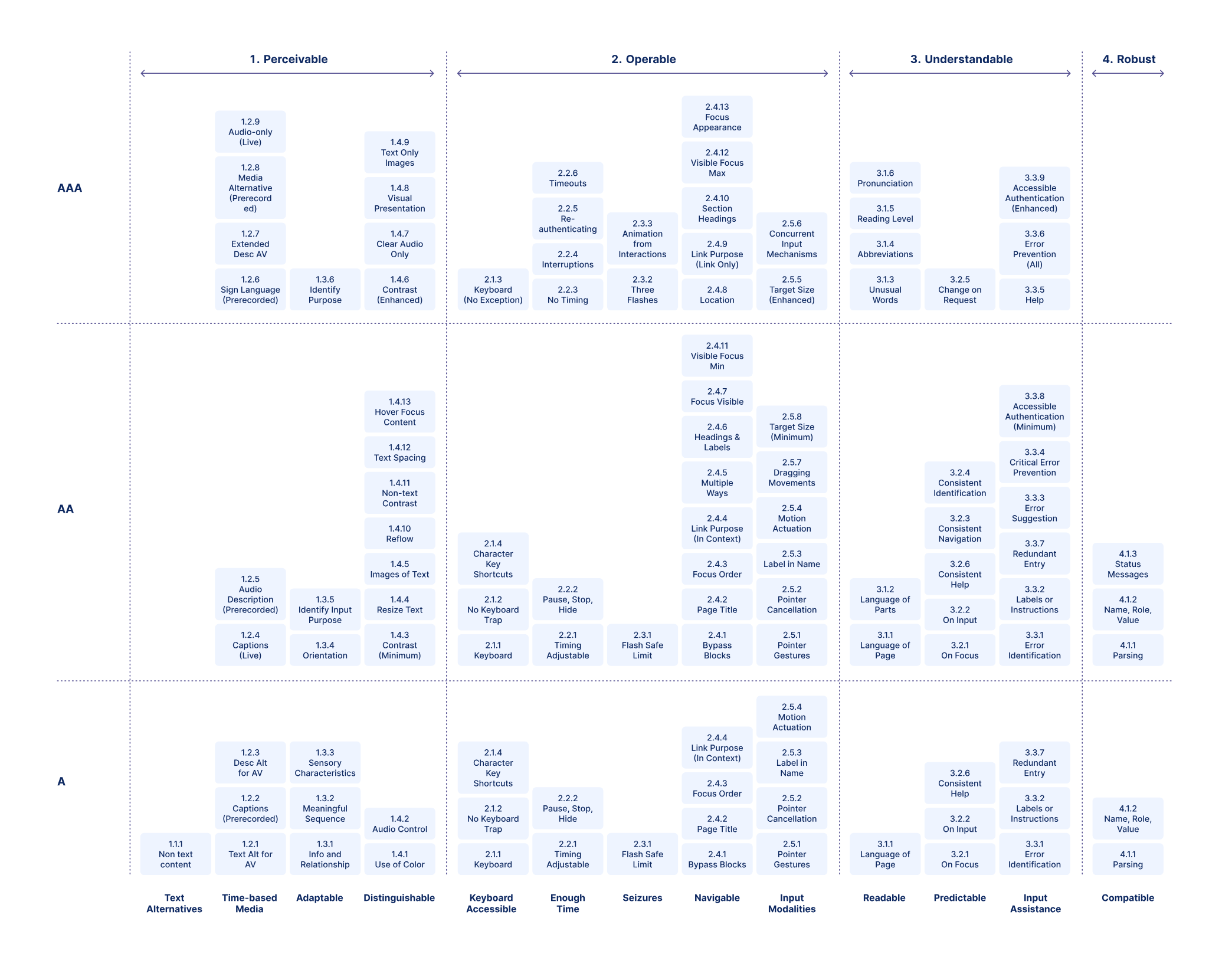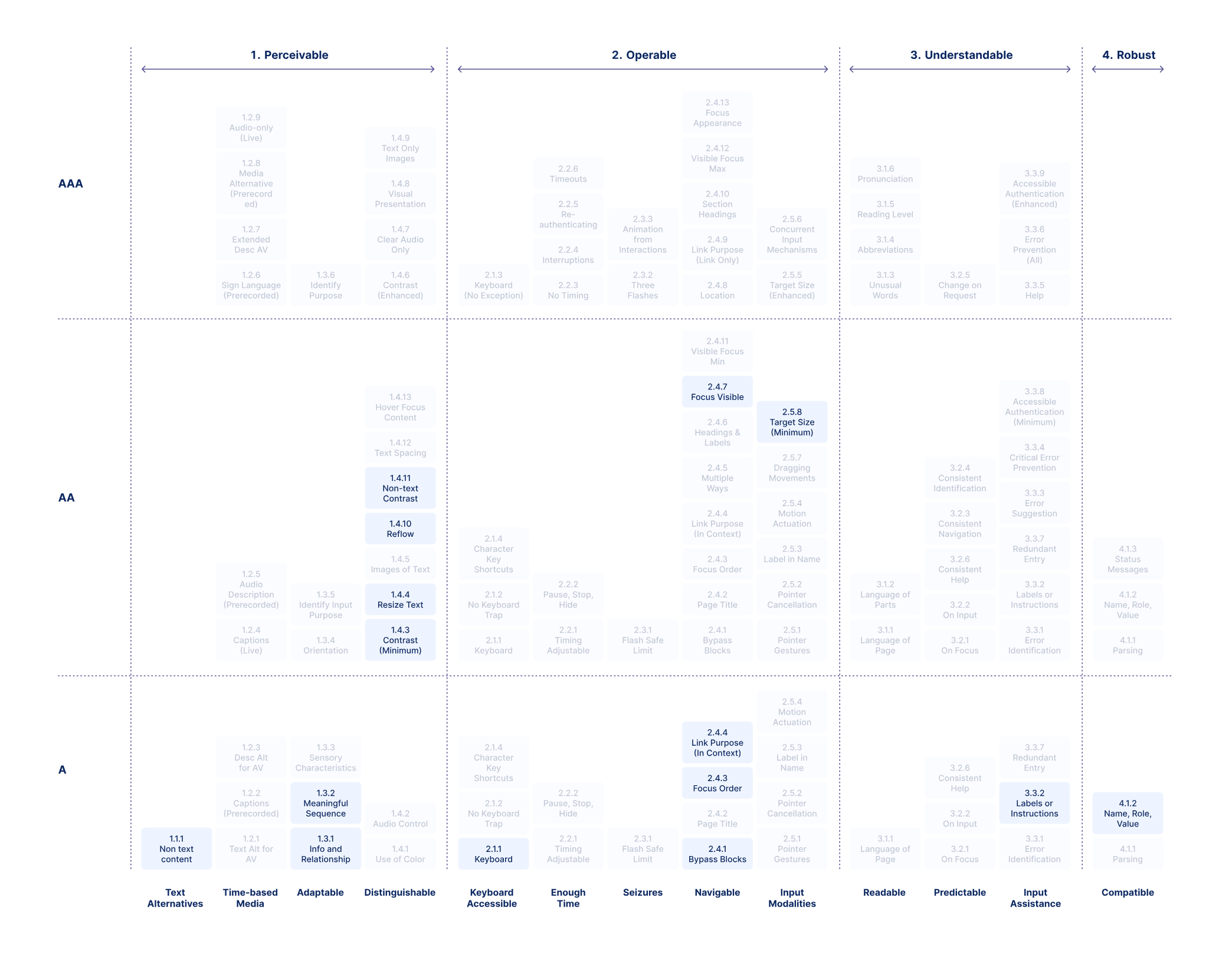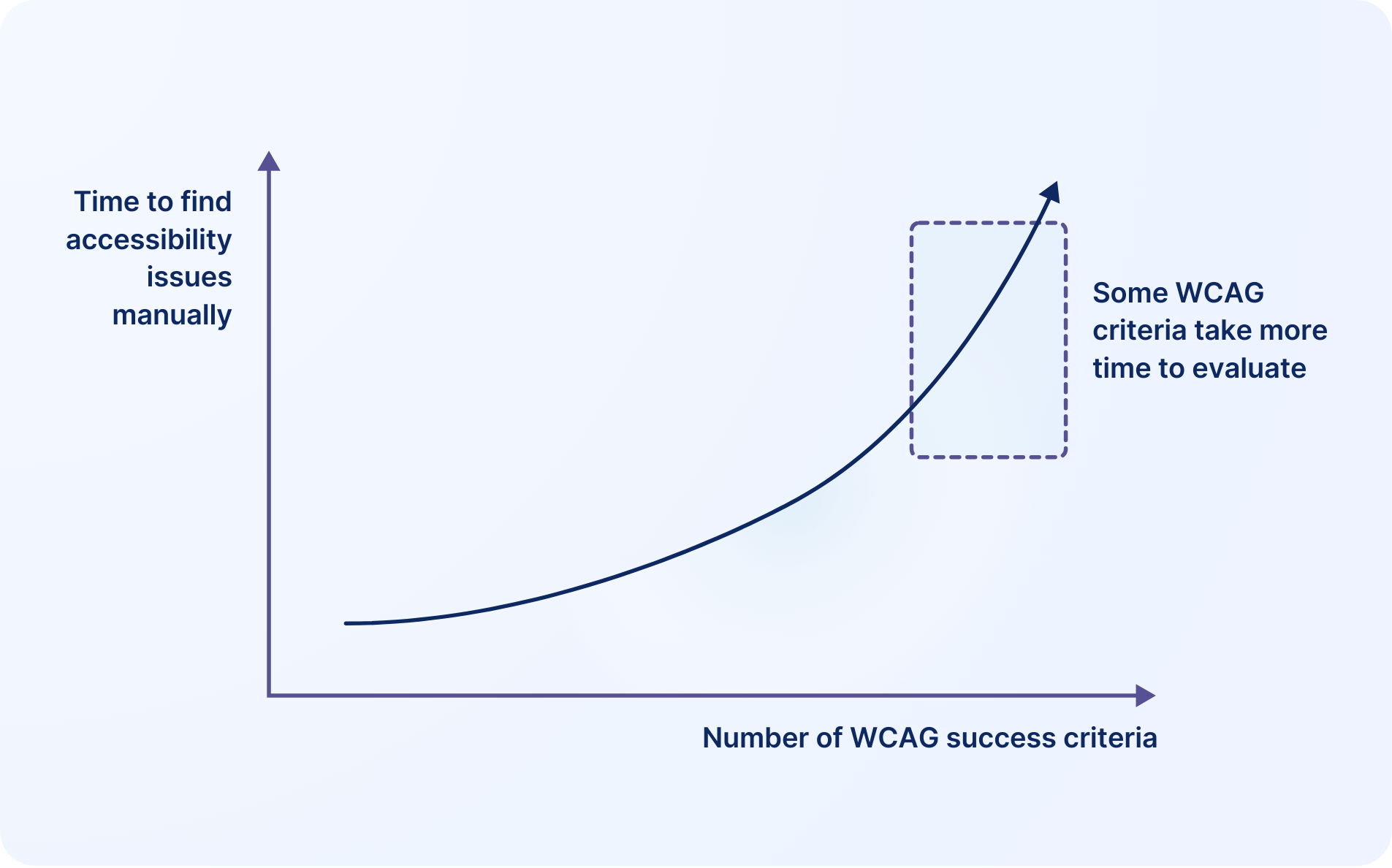Web Accessibility Coverage Report 2025
WCAG coverage for real-world web accessibility testing
State of web accessibility testing
Web accessibility ensures that digital content, applications, and tools are inclusive and cater to users with disabilities such as visual, auditory, motor, or cognitive impairments.
Web accessibility testing encompasses design and development practices that address barriers preventing people with disabilities from accessing content or functionality. Key aspects include:
- Making text readable and distinguishable.
- Ensuring interactive elements like buttons and forms are usable via keyboards.
- Providing alternatives, such as captions for videos or text descriptions for images.
- Making digital content easily navigable via screen readers.
Web accessibility testing is increasingly gaining popularity as businesses need to:
- Ensure legal compliance with strict web accessibility regulations, such as the Americans with Disabilities Act (ADA) in the U.S. and the European Accessibility Act (EAA) in Europe.
- Expand market reach and enhance user experience for over 1 billion people with disabilities. Accessible websites are usable for everyone (refer to image 1 below), including individuals with temporary impairments (e.g., an injury) and situational limitations (e.g., bright sunlight).
- Build an inclusive brand that offers equal opportunity. This helps strengthen brand identity, fosters trust, and reinforces a positive brand image.
WCAG: North Star for accessibility compliance
Web Content Accessibility Guidelines (WCAG) & Success Criteria
The World Wide Web Consortium (W3C) developed the widely accepted WCAG to help web designers and developers make web content accessible. WCAG defines success criteria as specific, testable standards that help ensure web content is accessible to people with disabilities. These criteria are categorized based on four principles:
- Perceivable: This involves making information accessible to users with different senses. For example, adding captions to videos, providing transcripts for audio, using alternative text for images, and using color contrast that’s easy to see.
- Operable: This involves making sure everyone can use a website, including people with disabilities. For example, ensuring a website is navigable via keyboard or voice control.
- Understandable: This includes making sure the content is clear and easy to follow. For instance, you can achieve this by using easy-to-see colors, simple language, clear instructions, and error messages.
- Robust: Ensuring that web content remains accessible across different technologies, including various browsers, screen readers, and assistive devices. For instance, use ARIA attributes where necessary, and continually test for compatibility across a range of browsers, devices, and assistive technologies.
While most legal compliance for accessibility targets is at the WCAG 2.1 AA level, WCAG has three levels of conformance to address varying levels of accessibility requirements:
- Level A defines the minimum accessibility requirements that must be met.
- Level AA addresses major accessibility barriers for most users.
- Level AAA defines the highest and most complex level of accessibility, addressing specific and advanced needs.
Scope of research study
BrowserStack conducted an in-depth accessibility audit across 1,000 web pages to identify the most common WCAG issues impacting web accessibility.
In this study, we analyzed:
- The most commonly/frequently occurring WCAG issues create accessibility barriers.
- The manual effort and time required to detect and resolve success criteria issues.
Research study inclusions:
- 1,000 webpages were assessed against the latest standards of Web Content Accessibility Guidelines (WCAG) 2.2, Conformance Level AA.
- These 1,000 web pages spanned various industries—from travel and leisure to public and social services. It was important to have a wide range of people in our sample so that our results would really show the problems that come up with accessibility in a variety of domains, content types, and user groups, not just in one industry or design pattern.
- Our evaluation was led by a team of accessibility experts and individuals with disabilities, utilizing a combination of assistive technologies, manual audits, and testing tools to conduct comprehensive testing.
- Alongside the time required for the detection of WCAG conformance issues, we also looked at the frequency at which Success Criteria issues occur.
- During the study, we also evaluated the time taken to manually test compliance to WCAG 2.2 AA success criteria and compared it with automated coverage offered by the BrowserStack Accessibility testing suite.
Research constraints and limitations:
The scope of our evaluation was restricted to web content. Apps and PDFs were not included in this evaluation. Additionally, some success criteria were not tested as a part of this research study, as explained below:
- We analyzed individual web pages for a domain rather than entire websites. Due to this, certain Success Criteria (like 3.2.3 Consistent Navigation*, 3.2.4 Consistent Identification*, and 3.2.6 Consistent Help*) that pertained to multiple pages in a website were not applicable.
- Our sample set did not have login and signup pages, making Success Criterion 3.3.8 (Accessible Authentication) inapplicable.
- Focus Appearance (Success Criteria 2.4.13) from WCAG 2.2 was often found, but since it is a Level AAA criterion, we didn’t include it in our main analysis.
*Based on a separate detection time analysis for these success criteria.
Research Study Results
Upon auditing 1000 web pages, we found a total of 41,947 accessibility issues. The table below lists the top 15 success criteria with the most accessibility issues and the percentage of issues for each success criterion:
S.No. | WCAG Level | Success Criteria No. | Success Criteria Name | % of Issues | Cumulative % |
|---|---|---|---|---|---|
1 | 2.0 AA | 1.4.3 | Contrast (Minimum) | 18.37% | 18.37% |
2 | 2.0 A | 4.1.2 | Name, Role, Value | 15.76% | 34.13% |
3 | 2.0 AA | 2.4.7 | Focus Visible | 12.50% | 46.63% |
4 | 2.0 A | 2.1.1 | Keyboard | 12.13% | 58.76% |
5 | 2.0 A | 1.3.1 | Info and Relationships | 11.29% | 70.05% |
6 | 2.0 A | 2.4.4 | Link Purpose (In Context) | 10.54% | 80.59% |
7 | 2.0 A | 1.1.1 | Non-text Content | 6.81% | 87.40% |
8 | 2.2 AA | 2.5.8 | Target Size (Minimum) | 3.01% | 90.41% |
9 | 2.1 AA | 1.4.10 | Reflow | 1.23% | 91.64% |
10 | 2.0 A | 3.3.2 | Labels or Instructions | 1.10% | 92.74% |
11 | 2.0 A | 2.4.1 | Bypass Blocks | 1.00% | 93.74% |
12 | 2.0 AA | 1.4.4 | Resize Text | 0.89% | 94.63% |
13 | 2.0 A | 1.3.2 | Meaningful Sequence | 0.89% | 95.52% |
14 | 2.0 A | 2.4.3 | Focus Order | 0.79% | 96.31% |
15 | 2.1 AA | 1.4.11 | Non-text Contrast | 0.55% | 96.86% |
Notable findings from the research study
#1 97% of WCAG issues can be attributed to 15 success criteria
Below are some insights into how issues are distributed across the top 15 success criteria:
- Poor text-background contrast is a widespread issue, as success criterion 1.4.3 Contrast (Minimum) is the most (18.37%) frequently occurring accessibility violation.
- Many custom-built UI components lack proper Accessible Rich Internet Applications (ARIA) attributes, as success criterion 4.1.2 Name, Role, Value accounts for a large portion of errors (15.76%)
- Many websites fail to provide adequate keyboard navigation and interaction capabilities for essential functions as success criterion 2.1.1 Keyboard is a prevalent issue (12.13%)
- Many modern websites are responsive, but some still struggle with adaptability at higher resolutions and zoom levels. In this study, we found that success criteria 1.4.10 Reflow (1.23%) and 1.4.4 Resize Text (0.89%) account for ~2% of issues, mainly due to overlooked 200% and 400% zoom considerations. Poor Reflow forces users to scroll both ways, while Resize Text issues prevent users with low vision from enlarging text without breaking the layout.
- Sequential navigation and logical content flow are still problems on many web pages. This is because developers often get the focus order wrong, which causes 1.68% of problems found under success criteria 1.3.2 Meaningful Sequence and 2.4.3 Focus Order.
- The most common success criterion in the new WCAG 2.2 AA guidelines is 2.5.8 Target Size (Minimum). This implies that interactive elements on webpages are not the appropriate size for individuals who struggle with dexterity.
#2 Some success criteria are time- and effort-intensive to detect manually
Among the identified issues, we found that the time required for manual detection is not uniform across all success criteria.
We noticed that a few success criteria can be evaluated quickly—in seconds or minutes—while others may require hours of effort to assess all states per page. The graph below is a representation of our finding, which indicates that there is a small segment of success criteria that takes exponentially longer to detect manually.
Below are success criteria segmented into three categories based on the time required for their manual detection:
- Minimal Time Required: It takes an average of 30 seconds per page for violation detection for success criteria such as:
- SC 2.4.2 – Page Titled: This criterion requires ensuring that the webpage has a title describing its topic or purpose. This check can be completed in seconds by glancing at the <title> element.
- SC 2.4.4 – Link Purpose: This criterion requires checking if the link text couldn’t describe its purpose. This success criteria only takes seconds to be manually tested.
- Moderate Time Required: It takes an average of 5-10 minutes per page for violation detection for criteria such as:
- SC 1.4.4 – Resize Text: This criterion requires ensuring that text can be resized up to 200% without assistive technology and without loss of content or functionality. Testing involves zooming the page and examining every text element for truncation, layout issues, or missing content. Evaluating this on a single webpage typically takes several minutes.
- SC 2.4.7 – Focus Visible: This criterion requires that when users navigate a webpage using a keyboard, the element that currently has focus is visually identifiable. This is critical for users who rely on keyboard navigation, including people with motor impairments, screen reader users, and those using alternative input devices. Manually checking Focus Visible issues requires full page interaction and user flow testing, making it a high-effort task for testers as they need to go through each element individually. Websites with custom styling may have low-contrast or invisible focus indicators, making it harder to verify compliance manually.
- Significant Time Required: It takes several minutes to an hour per page for violation detection for success criteria such as:
- *SC 3.2.4 – Consistent Identification: This criterion ensures that components with the same functionality are consistently identified across multiple pages. For instance, if “Helpdesk” is labeled as “Contact Support” on other pages, it violates this criterion. Manually checking consistency across pages involves detailed note-taking and re-evaluation, which can take many minutes per set of pages. Despite the time investment, manual testing may still fail to identify all inconsistencies due to human error.
- *SC 3.2.6: Consistent Help: This criterion ensures that help mechanisms, such as contact support, live chat, FAQs, or help documentation, are consistently located across multiple pages of a website. Since the Consistent Help issue requires multi-page comparisons, contextual understanding, and user experience evaluation, it takes significant time to detect accessibility issues for this criterion manually.
- Minimal Time Required: It takes an average of 30 seconds per page for violation detection for success criteria such as:
*Based on a separate detection time analysis for these success criteria.
#3 issues of WCAG 2.0 Level A success criteria occur more frequently
3.1. WCAG 2.2 vs 2.1 vs 2.0 issues
In the research study based on their frequency of occurrence, we found that WCAG 2.0 criteria account for the highest number of issues, followed by WCAG 2.2 and WCAG 2.1:
- 93.8% of the accessibility issues pertained to Success Criteria introduced in WCAG 2.0 across 35* criteria
- 3% of issues were attributed to WCAG 2.2, covering 4* success criteria
- 3.2% of the issues pertained to criteria introduced in WCAG 2.1 across 12 criteria
WCAG 2.1 issues span 12 Success Criteria, making them more widespread and less concentrated. In contrast, just 4 WCAG 2.2 success criteria account for 3% of all issues (with success criteria 2.5.8 Target Size being most prominent). A small number of WCAG 2.2 criteria account for a significant share of accessibility issues, underscoring their substantial impact despite being fewer in number.
3.2. Level A vs. Level AA issues:
In the research study, we found that Level A success criteria issues were detected more frequently than Level AA, as shown below:
- ~62% of these issues were Level A issues across 30* Success Criteria
- About 38% of these issues were Level AA spread across 21* Success Criteria
While Level A success criteria issues can be seen as a higher priority for remediation, the gap in detection frequency between Level A and Level AA issues is not high. Therefore, the significant number of Level AA issues reinforces the need for comprehensive testing beyond just the basic requirements.
*Totals after removing inapplicable Success Criteria
#4 Less frequent issues are also time intensive to detect
Out of 41,947 total issues, approximately 3% of success criteria issues are less frequent and distributed across 40 different success criteria. However, we found that the time required to detect these issues is significantly higher due to their complexity.
Here are some examples:
- 3.2.3 Consistent Navigation*: Ensures that navigational mechanisms that are repeated across a set of web pages must be in the same relative order.
- 2.4.11 Focus Not Obscured: Ensures that user interface components in focus are not fully obscured by other content.
*Based on a separate detection time analysis for these success criteria.
While addressing the top 15 success criteria issues is crucial for real-world WCAG coverage, it is equally essential to identify, test, and fix less frequent issues to ensure both an accessible end-user experience and legal compliance.
For instance, if consistent navigation (i.e., success criterion 3.2.3 Consistent Navigation) is not ensured across web pages, then users with cognitive disabilities or those who use screen readers would struggle to locate important links or menu items. Even if less frequent, such issues affect usability, making websites harder to navigate and interact with effectively. Such issues can also lead to differently abled users not returning to inaccessible websites, resulting in potential opportunity losses for businesses.
How automation is changing accessibility testing
To fully understand how automation is transforming accessibility testing, let’s first recognize the difference between automated testing and manual accessibility testing:
| Manual Testing | Automated Testing |
|---|---|
|
|
Therefore, accessibility testing tools like BrowserStack can enable automated WCAG coverage to quickly identify frequently occurring issues. In fact, out of the top 10 most frequently violated WCAG criteria, BrowserStack automatically detects issues for 8 success criteria. This saves time, speeds up testing, and reduces costs—ultimately driving significant ROI gains.
#1 Save your team hours by automating complex Success Criteria violation detection
By adopting automated accessibility testing, teams can save thousands of hours that a QA or auditor will spend to manually detect issues. While all 15 top success criteria issues can be automatically detected to some degree, it will be most useful for the following 9 of the top 15 success criteria. This is because manually identifying accessibility issues for these 9 success criteria takes a significant amount of time, as shown below:
Success Criteria No. | Success Criteria Name | % of Violation Detection | Manual Detection Time | Automated Issue Detection by BrowserStack |
|---|---|---|---|---|
| 1.4.3 | Contrast (Minimum) | 18.37% | Significant | High |
4.1.2 | Name, Role, Value | 15.76% | Significant | High |
2.4.7 | Focus Visible | 12.50% | Significant | High |
2.1.1 | Keyboard | 12.13% | Moderate | High |
1.3.1 | Info and Relationships | 11.29% | Moderate | Medium |
1.4.10 | Reflow | 1.23% | Significant | High |
2.4.1 | Bypass Blocks | 0.89% | Moderate | High |
1.4.4 | Resize Text | 0.79% | Moderate | Medium |
1.4.11 | Non-text Contrast | 0.55% | Significant | Medium |
Therefore, accessibility testing tools like BrowserStack can enable automated WCAG coverage to quickly identify frequently occurring issues. This saves time, speeds up testing, and reduces costs—ultimately driving significant ROI gains.
#2 Superior detection of high-impact and frequent success criteria issues
Our research study found that 18.37% of all identified issues across 1,000 web pages were related to Success Criterion 1.4.3 (Contrast – Minimum). For such widely occurring issues, precise automated testing can provide significant real-world benefits in terms of usability, cost, and time savings. For instance, the BrowserStack Accessibility Testing Suite can automatically detect 1.4.3 Contrast (Minimum) issues for text with 40% greater accuracy compared to other tools. This is crucial since manual detection takes over five minutes per page, whereas automation ensures both speed and accuracy.
#3 Strengthen legal compliance by expanding WCAG coverage with automation
Our research study found that ~3% of all identified issues were less frequent and were spread across 40 success criteria. To deliver an inclusive user experience, it is recommended that businesses test, identify, and fix even the issues of less frequently occurring success criteria such as 3.2.3 Consistent Navigation and 2.4.11 Focus Not Obscured.
Due to their complexity, these success criteria often go unnoticed, making manual detection challenging without proper training. Automation can help detect such issues with limited manual intervention and ensure adequate legal compliance for a larger number of success criteria.
Summary
While businesses focus on reducing compliance risk with accessibility testing, it is equally important to focus on real-world WCAG coverage. To ensure real-world WCAG coverage, businesses can take a two-fold approach:
- Ensure the accessibility of a website or web app for users by prioritizing the resolution of top success criteria issues based on their volume. It is recommended to address these top success criteria issues for business-critical/high-traffic pages before expanding compliance efforts to all WCAG success criteria.
- Identify and address infrequent yet high-impact accessibility barriers that significantly hinder disabled users from accessing websites and web applications—to avert loss of potential business opportunity from the disabled community with $8 trillion disposable income globally.
Next in line would be to integrate accessibility testing early in the web design and development. Especially, including accessibility at the design stage can help catch many of the top 15 success criteria issues before development, shortening development cycles and the associated time and cost. Teams can use screen readers on real devices to identify real-world accessibility issues. Therefore, businesses can deliver truly inclusive digital experiences by leveraging a powerful combination of preventive, automated, and assisted accessibility tests.
Advanced Rule Engines like Spectra™ can help businesses get automated coverage for 36+ success criteria violation detections, including the criteria that require accessibility expertise for identification or are effort- and time-intensive to detect manually. BrowserStack can automatically detect 40% more critical issues at the component level across web pages. This helps QA testers identify and report these issues with automatically generated detailed insights across web pages in one go to ensure real-world WCAG coverage. At the same time, this helps developers prioritize fixing critical WCAG success criteria issues at the component level.
By making BrowserStack your trusted partner in accessibility testing, your teams can simplify compliance, tap new markets, and grow business potential while ensuring digital inclusivity for all. To know more, book a demo or start testing WCAG conformance today!
Make accessibility testing a hassle-free priority
Run your first scan now!