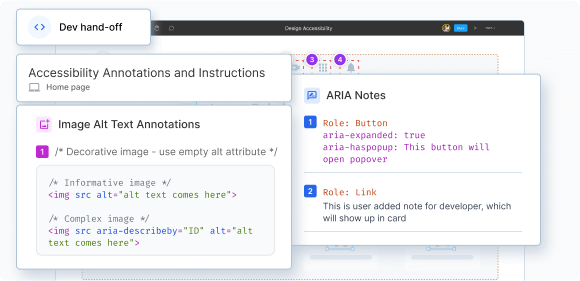Build accessibility into your design workflow, not your backlog
Adhere to WCAG by building an accessible component library, auto-detecting issues for web & mobile interfaces, and streamlining dev handoff. Prevent up to 40% of issues before development starts
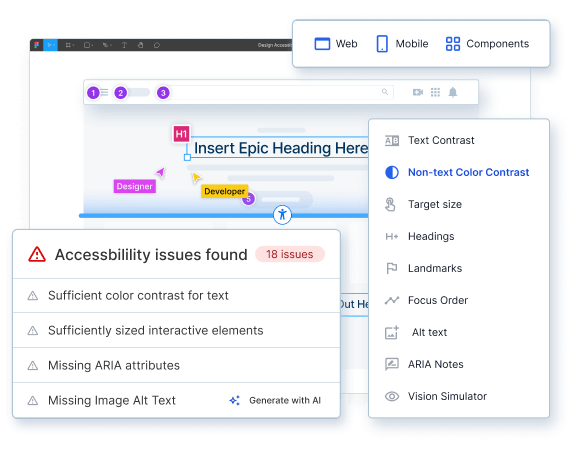
Trusted by more than 50,000 customers globally
Why choose BrowserStack Accessibility Design Toolkit?
BrowserStack offers a Figma plugin to check accessibility across multiple design elements at once. Auto-detect and fix issues like AI-based alt text suggestions, non-text contrast, missing headings, and more. Hand off accessible design files to developers
Fix interface accessibility issues with Spectra™ Rule Engine
- Instantly detect color contrast for both text and non-text elements, touch-target violations, and more
- Auto-annotate page hierarchy, ARIA attributes, heading structure, and reading order in your design files
- Get AI-generated image alt-text suggestion. Plus automated sequencing suggestions for headings & keyboard navigation
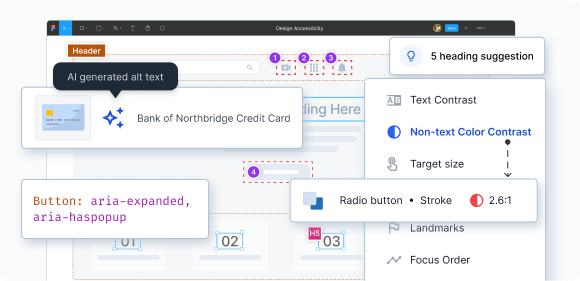
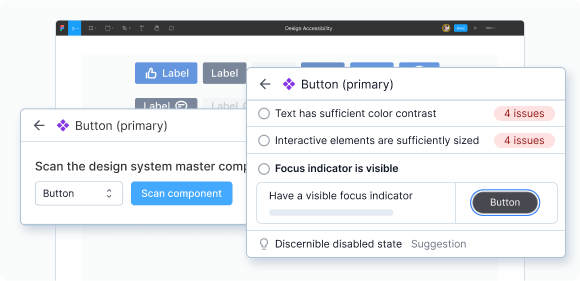
Build accessible UI components once and reuse it everywhere
- Auto-detect component variants and states to ensure accessibility across all interactions
- Add ARIA attributes to make reusable components accessible to screen readers
- Generate component-level documentation for developers with accessibility annotations
Handoff accessible, annotated design files to developers
- Get precise specs including alt text, headings, ARIA labels, and focus order for components
- Generate accessibility-ready code snippets for faster developer implementation
- Share design files with built-in guidance to accelerate development and reduce rework