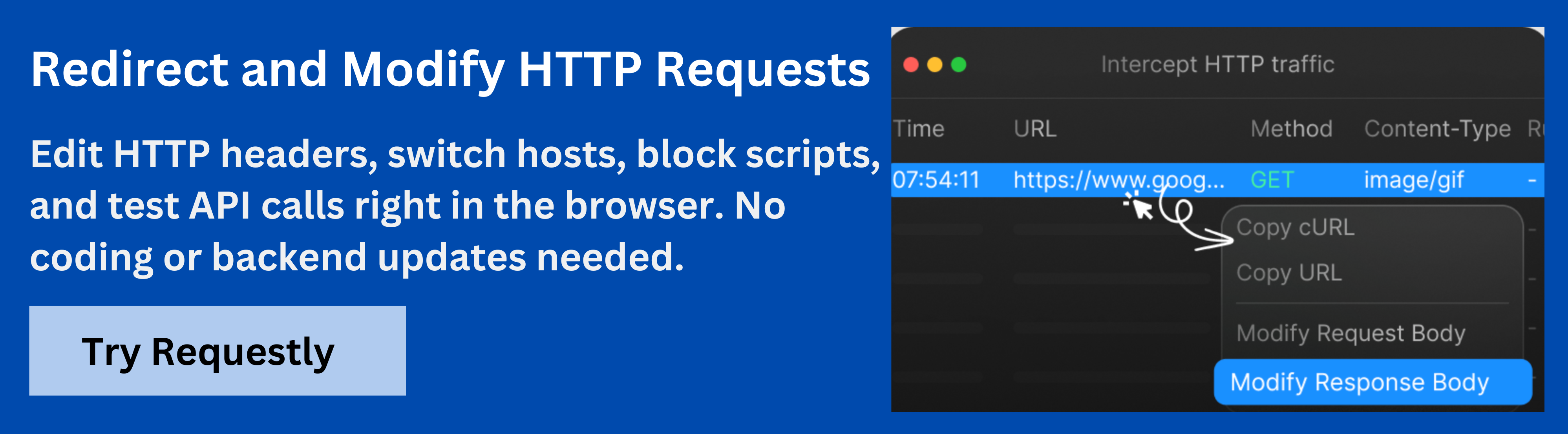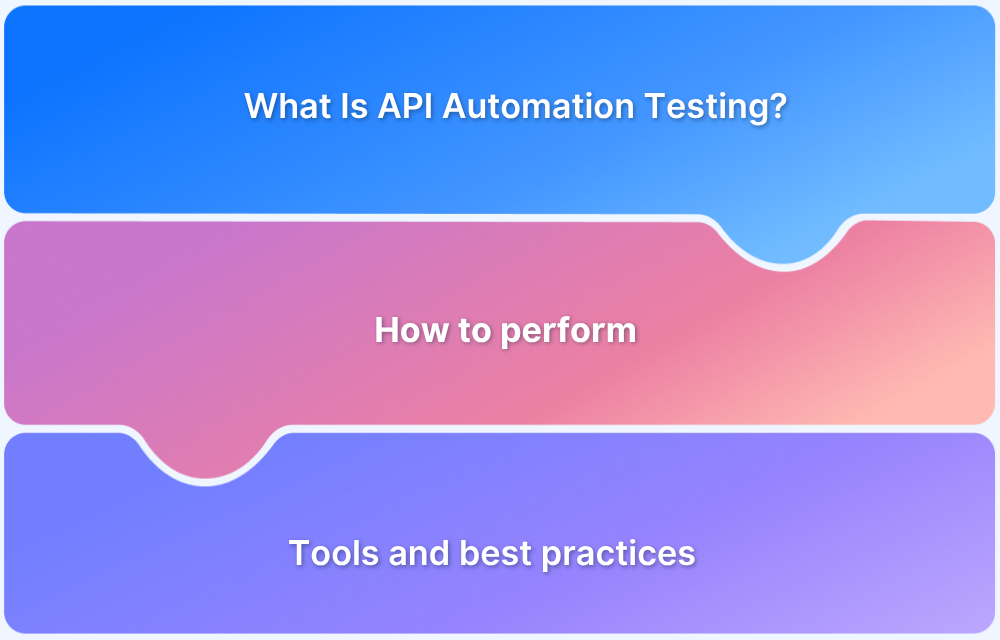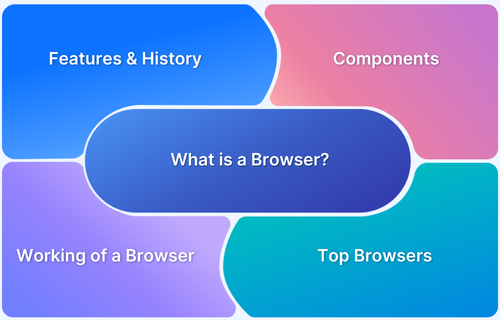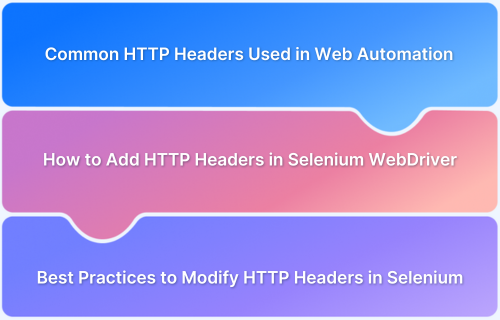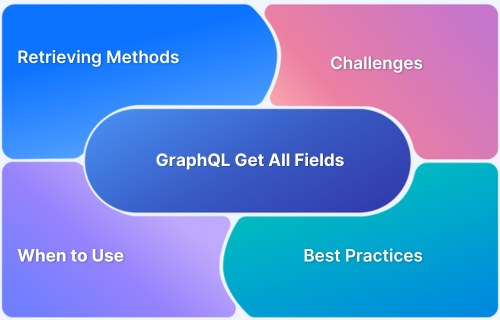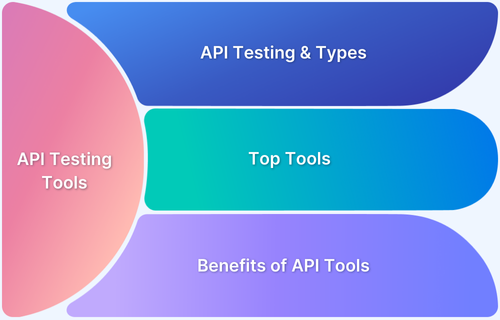HTTP status codes play a crucial role in web development by providing essential information about the server’s response to a client’s request. These codes are divided into different classes, each representing a category of responses.
Among these, 1xx Informational status codes are often overlooked but serve an important function in handling communication between clients and servers.
Overview
Detailed Breakdown of 1xx Codes
- 100 Continue: Inform client to continue sending the remainder of the request.
Use Case: File uploads; server confirms it can handle the request before full transmission.
- 101 Switching Protocols: Server agrees to switch communication protocols (e.g., HTTP/1.1 to HTTP/2, WebSocket).
Use Case: Client requests protocol upgrade to WebSocket.
- 102 Processing:Server acknowledges request and is processing it; no response yet.
Use Case: Long-running requests like complex report generation.
- 103 Early Hints: Server sends hints for resource preloading before final response.
Use Case: Preload resources like images or CSS while the main response is still processing.
This article delves into the details of 1xx status codes, their use cases, and best practices for handling them effectively.
Overview of HTTP Response Classes
HTTP response codes are grouped into five classes based on the first digit of the code. These classes are:
- 1xx (Informational): These codes are sent to provide information to the client and are not typically used for normal operations. They signal that the request has been received and is being processed.
- 2xx (Successful): Indicates that the request was successfully received, understood, and processed.
- 3xx (Redirection): Indicates that further action is needed to complete the request, typically a redirection.
- 4xx (Client Error): Represents errors caused by the client, such as bad requests or unauthorized access.
- 5xx (Server Error): Represents errors caused by the server, typically indicating that it failed to fulfill a valid request.
1xx codes are typically used for communication during the request-processing phase, signaling the server’s ongoing status or that it requires further information from the client to continue processing.
Understanding 1xx Informational Status Codes
1xx status codes are part of the informational class and primarily provide feedback during the request-response cycle. They are sent by the server to indicate that the request has been received, is being processed, or that the client should continue with their request. These codes are provisional, and the server may send additional status codes to indicate the final outcome of the request.
Structure of a 1xx Response
1xx responses are typically followed by a brief status message explaining the informational code, along with headers that provide more context. The response is designed to be lightweight and quick, usually with minimal content other than the code and headers. However, not all 1xx codes include a body; some, like the 100 Continue, are sent as an early hint to the client.
Detailed Breakdown of 1xx Codes
Here is a list of detailed breakdown of 1xx Codes:
100 Continue: Purpose and Use Cases
The 100 Continue status code is used to inform the client that the initial part of their request has been received and that it can continue sending the remainder of the request. This is commonly used in scenarios where a request includes a large body (e.g., file uploads) and the client wants to ensure the server can handle the request before transmitting the full data.
Use Case: A client uploads a large file. The server sends a 100 Continue code, allowing the client to proceed with the upload without worrying about potential issues.
101 Switching Protocols: When and Why It’s Used
The 101 Switching Protocols status code indicates that the server is willing to change the protocol used for communication, as requested by the client. This is typically used in protocols like HTTP/1.1 to HTTP/2 or upgrading connections to WebSocket for real-time communication.
Use Case: A client requests the server to upgrade the connection to WebSocket using a 101 Switching Protocols response.
102 Processing: Role in Long-Running Requests
The 102 Processing status code is defined by WebDAV (an extension of HTTP) and signals that the server has received and is processing a request, but no response is yet available. This is often used for long-running requests where the server needs time to process the request fully.
Use Case: A client sends a request to generate a complex report. The server sends a 102 Processing code to acknowledge receipt and ongoing processing.
103 Early Hints: Enhancing Performance with Preloading
The 103 Early Hints status code is designed to improve performance by allowing the server to send hints about resource preloading before the final response is sent. It is primarily used to optimize the loading speed of web pages by informing the client about necessary resources, like images or CSS files, which can be fetched early.
Use Case: A web server sends a 103 Early Hints status to prompt the client to preload certain resources (e.g., images) while the main response is still being generated.
Read More:How to test redirect with Cypress
Common Misconceptions About 1xx Codes
1xx codes are often misunderstood due to their limited use and less visible role in standard web interactions. Some common misconceptions include:
- They are frequently seen by users: 1xx codes are not typically visible to end users, as they are often handled behind the scenes and do not display content to the user.
- They indicate a final response: 1xx codes are only preliminary responses, and final status codes like 200 or 404 will follow.
- All 1xx codes are used regularly: Some 1xx codes, like 102 Processing, are quite niche and rarely used outside of specific contexts like WebDAV.
Best Practices for Handling 1xx Informational Status Codes
Follow these best practices for handling 1xx informational status codes:
- Ensure that clients and servers are properly configured to handle 1xx responses without causing confusion.
- Avoid overusing 100 Continue, as it adds unnecessary complexity unless necessary for large payloads.
- Always follow up 1xx responses with a definitive status code (2xx, 3xx, etc.) for clarity.
Read More: What Is API Automation Testing?
Configuring Clients to Handle 1xx Responses
While most modern browsers handle 1xx codes without any visible impact, developers should ensure that clients are equipped to handle these codes when using custom implementations. This can include handling 100 Continue in upload processes or ensuring that 103 Early Hints are respected for improved performance.
Tools and Techniques for Monitoring 1xx Responses
Monitoring 1xx responses is essential for debugging and ensuring smooth communication between clients and servers. Since 1xx codes are primarily used for preliminary communication, developers need tools that can inspect the headers and track the flow of requests to effectively handle these responses.
Common Tools for Monitoring 1xx Responses
- Browser Developer Tools: Most modern browsers (such as Chrome, Firefox, and Edge) come with built-in developer tools that allow you to view the request and response headers. These tools can capture and display 1xx status codes, allowing you to observe the flow of communication during the request-response cycle.
How to Use: Open the developer tools, go to the “Network” tab, and observe the network requests as they are made. Look for 1xx status codes, and inspect their headers to understand the server’s state.
- Network Monitoring Tools: Tools like Wireshark or Fiddler provide deeper insights into the network traffic, allowing developers to capture, inspect, and analyze all HTTP transactions, including 1xx responses.
How to Use: Set up the tool to monitor network traffic on your local server or client-side applications. These tools let you filter and view HTTP status codes, helping you troubleshoot issues related to informational responses.
- Server Logs: Many servers can be configured to log all HTTP responses, including 1xx codes. By examining these logs, you can track how often these codes are sent and identify any issues with server processing or client handling of these responses.
How to Use: Configure logging settings on your web server (e.g., Apache, Nginx) to include all HTTP responses. Then, review the logs to monitor for any unusual patterns or errors related to 1xx codes.
4. Using Requestly HTTP Interceptor Tool for Monitoring 1xx Responses
For a more streamlined and powerful approach to monitoring and manipulating HTTP requests and responses, including 1xx codes, theRequestly HTTP Interceptor Tool can be incredibly helpful.
Why Requestly is Perfect for Monitoring 1xx Responses:
- Real-Time Interception: Intercept and modify HTTP requests and responses, including 1xx codes, in real time without changing server-side code.
- Customizable Rules: Set rules to capture and analyze specific 1xx responses, like logging 100 Continue or simulating 103 Early Hints.
- Easy Debugging: Quickly debug complex workflows, test client-server behavior, and simulate long-running processes like 102 Processing codes.
- Predefined Templates: Use built-in templates to handle and test 1xx responses, streamlining experimentation with informational codes.
By integrating Requestly into your development workflow, you can efficiently track, inspect, and even modify 1xx responses in real time, making it an invaluable tool for monitoring these status codes during testing or troubleshooting phases.
Common Pitfalls in 1xx Responses and How to Avoid Them
Here are some common pitfalls in 1xx responses:
- Confusing clients: Make sure that the server sends the final response promptly after a 1xx code to avoid confusion or delay in user experience.
- Handling large payloads: In cases like file uploads, ensure the client can handle 100 Continue responses effectively, especially when dealing with large files.
Advanced Use Cases and Considerations
Here are some advanced use cases for 1xx codes:
Leveraging 103 Early Hints for Resource Preloading
The 103 Early Hints code is still relatively new, but it offers significant potential in improving the speed of web applications. Developers can leverage this status code to preload critical resources like images or scripts while the main response is being prepared, reducing load times and enhancing user experience.
Custom 1xx Codes: When and How to Use Them
While custom 1xx codes are not typically defined in the HTTP specification, there may be situations where creating a custom informational code is useful for proprietary systems. It is important to ensure these codes are used sparingly and that the client understands how to handle them.
Conclusion
1xx Informational HTTP status codes, though not as widely discussed as other status codes, play an important role in the communication between clients and servers. Understanding how to use and handle these codes properly can lead to more efficient web development processes, especially when dealing with long-running requests, preloading resources, or handling large payloads.
By following best practices and using the right tools, developers can ensure that 1xx codes are used appropriately and enhance the performance and user experience of their applications.