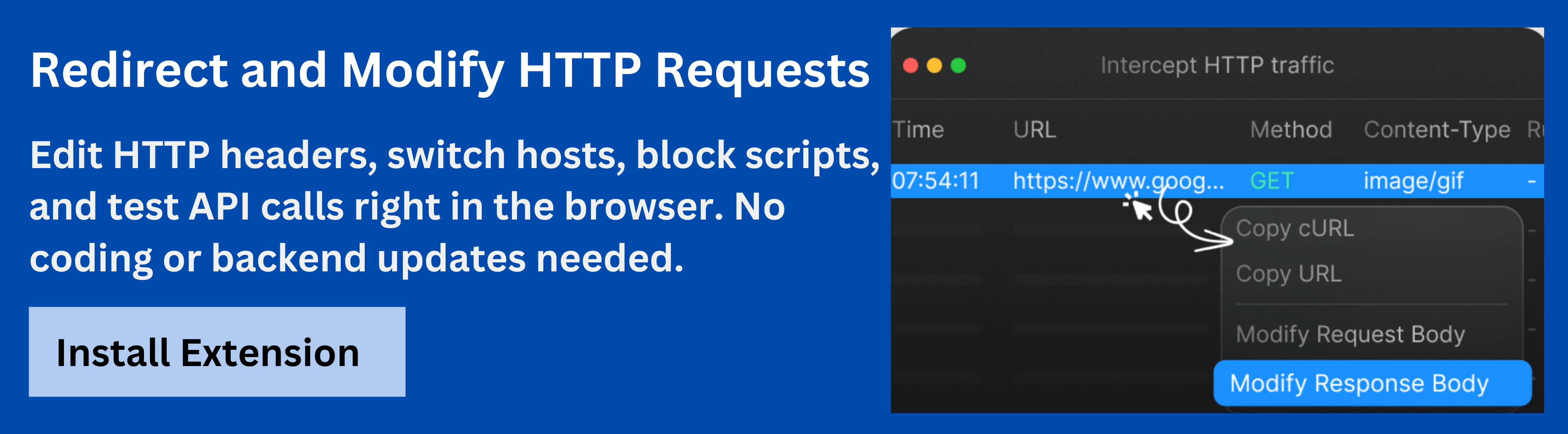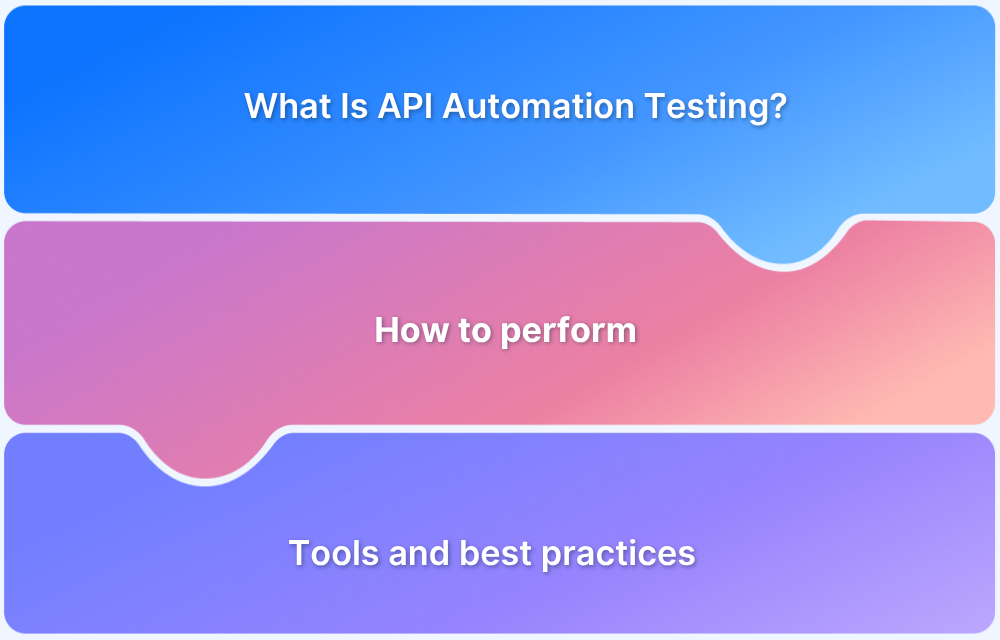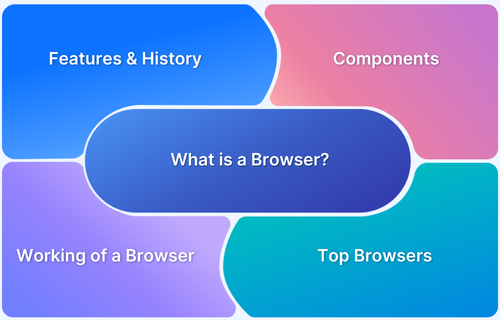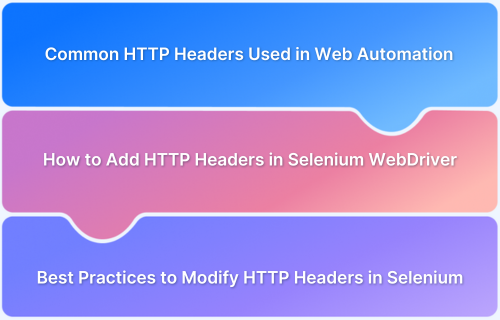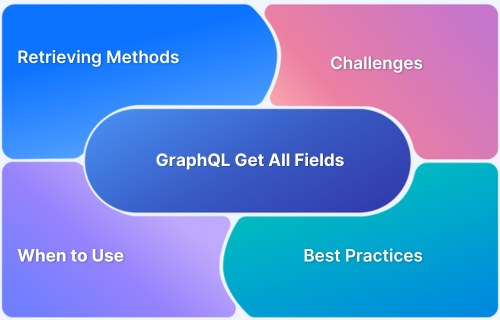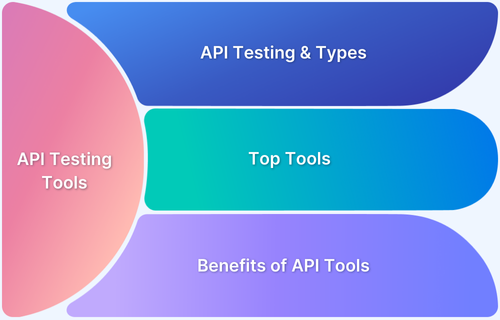HTTP status codes are essential for communication between web servers and clients (browsers or other HTTP clients). One of the most commonly used categories of HTTP codes is the 3xx Redirection Codes. These codes inform clients that the requested resource has been temporarily or permanently moved to a different location. Understanding how 3xx redirection codes work, when to use them, and their impact on SEO is crucial for web developers and site administrators.
This article explores the different types of 3xx redirection codes, their role in web development and SEO, best practices for implementing them, and the tools available for managing and testing redirects.
What are 3xx Redirection Codes?
The 3xx series of HTTP status codes are used to tell the client that the resource they requested is located at a different URL. These codes indicate that the client needs to take further action to complete the request.
There are several types of 3xx codes, each serving a specific purpose. Some of the most common include:
- 301 (Moved Permanently): The resource has permanently moved to a new location.
- 302 (Found): The resource is temporarily moved to a different location.
- 307 (Temporary Redirect): The resource is temporarily moved, but the request method should not be changed.
- 308 (Permanent Redirect): The resource has permanently moved, and the request method should not be changed.
Each of these codes is used to handle redirection scenarios, from temporary changes to permanent moves, ensuring both users and search engines can access the updated locations without issues.
Importance of 3xx Redirection Codes in Web Development and SEO
3xx redirection codes are integral to both the functionality and optimization of a website. In web development, these codes help manage the flow of user traffic, ensuring they are directed to the correct resource without breaking links or causing errors. In SEO, correct use of redirects can help maintain or even improve search engine rankings, while improper usage can lead to lost traffic and rankings.
Key reasons why 3xx redirection codes are important:
- User Experience (UX): Redirects prevent users from encountering 404 errors, ensuring smooth access to updated or moved content.
- SEO Benefits: When implemented correctly, redirects ensure that SEO value, like link equity and PageRank, is preserved across pages that have changed location.
- Preservation of Analytics: Redirects can ensure that traffic data and analytics are still captured correctly, even when URLs change.
Read More:How to test redirect with Cypress
Overview of Common 3xx Status Codes
Below are some of the most widely used 3xx redirect codes:
301 Moved Permanently:
The 301 status code signals that a resource has permanently moved to a new URL. It is the most critical redirect code from an SEO perspective because it tells search engines to transfer the link equity from the old URL to the new one.
Use Case: A website undergoes a major redesign, and its URLs change. A 301 redirect ensures that both search engines and users are automatically directed to the new pages.
302 Found (Previously “Moved Temporarily”)
The 302 status code indicates that the requested resource is temporarily available at a different location. This redirect is often used when the content is temporarily moved, such as during maintenance or seasonal promotions.
Use Case: A website temporarily redirects visitors to a special landing page for a marketing campaign, while keeping the original page intact for the future.
307 Temporary Redirect
The 307 status code is similar to the 302 code but with a crucial difference: it mandates that the HTTP method (e.g., GET or POST) used in the original request must be retained during the redirect. It ensures that any request data, such as form submissions, is preserved.
Use Case: An API endpoint is temporarily redirected for maintenance, but the client’s request should continue using the same HTTP method as the original.
308 Permanent Redirect
The 308 status code is the permanent counterpart to the 307. It signifies that the resource has moved permanently, and it requires that the HTTP method remains unchanged during the redirection.
Use Case: A website moves its entire structure to a new domain, and a 308 redirect ensures that both search engines and users are correctly directed without changing their HTTP methods.
Best Practices for Implementing 3xx Redirects
Redirects should be implemented thoughtfully to avoid negative impacts on user experience and SEO performance. Below are some best practices:
- Use the Correct Code: Choose the right redirect code for your specific situation. Use 301 for permanent changes and 302 or 307 for temporary ones. Misuse of 301 redirects for temporary moves can lead to the loss of SEO value.
- Avoid Redirect Chains: Multiple redirects can lead to slower page load times and a negative user experience. Always try to implement a direct, single redirect to the final URL.
- Update Internal Links: Ensure that all internal links point directly to the new URL rather than relying on redirects to reduce unnecessary server load and enhance site speed.
- Check for Broken Redirects: Regularly audit your redirects to ensure they are working as intended and that there are no broken or redundant redirects that could impact site performance.
- Implement Redirects as Early as Possible: When migrating content or changing URLs, set up redirects as early as possible to ensure a seamless transition for both users and search engines.
SEO Implications of 3xx Redirects
Implementing redirects correctly can have significant SEO implications. Here’s how they affect SEO:
Impact on Link Equity and PageRank
When a 301 redirect is used, search engines transfer the link equity (or “link juice”) from the old URL to the new one. This helps preserve the SEO value of the redirected page and ensures that its ranking potential is not lost.
For 302 and 307 redirects, search engines typically do not transfer link equity to the new location as they consider the change temporary. This can impact the rankings of the redirected pages, especially if the redirection is prolonged.
Preserving SEO Value During Site Migrations
During site migrations, whether it’s a redesign or a domain change, 301 redirects are essential for preserving SEO value. Without them, the new URLs may not inherit the link equity of the old URLs, leading to a drop in rankings and traffic.
Handling Redirects in Google Search Console
Google Search Console provides tools to manage and monitor redirects. It’s important to regularly check for issues, like redirected URLs that return errors or redirects to the wrong page. The Search Console can also show if any pages are being redirected too many times, which can negatively affect crawling and indexing.
Read More: What Is API Automation Testing?
Tools for Managing and Testing 3xx Redirects
Testing and managing redirects is vital for ensuring proper implementation and functionality. Here are some tools to help you:
Using Browser Developer Tools
Browser developer tools allow you to inspect HTTP headers and check the status codes of responses. By using the “Network” tab in Chrome or Firefox, you can view the response headers for each page and ensure that redirects are being handled correctly.
Third-Party Redirect Checkers
There are many third-party tools available that check for broken redirects and offer insights into the performance of your 3xx codes. Tools like Redirect Path, Screaming Frog SEO Spider, and Ahrefs are popular choices for auditing and testing redirects.
Requestly HTTP Interceptor Tool: Mocking and Testing Redirects
Requestly HTTP Interceptor Tool is a powerful tool for managing and testing redirects. It allows developers to intercept and modify HTTP requests and responses directly in their browser, making it easy to test how redirects will work in various scenarios.
Requestly’s HTTP Interceptor Tool is designed to help developers intercept, modify, and test HTTP requests and responses directly in their browsers. It is particularly useful for mocking, simulating, and testing 3xx redirect scenarios without needing to change server configurations.
Key Features for Testing 3xx Redirects:
- Custom Redirect Rules: Create specific rules to simulate 3xx redirects like 301, 302, 307, and 308 based on URL patterns.
- Mock Redirects: Simulate 3xx redirects to test how your application handles different redirection scenarios without affecting live traffic.
- Real-Time Testing: Modify requests in real-time, inspect response headers, and analyze the redirect behavior directly in your browser.
- Environment-Based Redirects: Set up rules that apply only in certain environments (e.g., staging or development), allowing for isolated testing.
- Debugging Redirect Loops: Easily identify and debug issues like redirect loops or incorrect redirection paths.
Advanced Use Cases for 3xx Redirects
3xx redirects are not only useful for simple URL changes but can also be leveraged for more complex use cases:
- Geolocation-based Redirects: Redirect users to different versions of your website based on their geographical location.
- A/B Testing: Redirecting users to different versions of a webpage for A/B testing purposes can help optimize user engagement and conversion rates.
- Temporary Redirection for Load Balancing: Use temporary redirects to distribute traffic across different servers or services.
Read More:The Ultimate Guide to A/B Testing
Troubleshooting Common Redirect Issues
Redirects can sometimes lead to issues that need troubleshooting:
- Redirect Loops: These occur when two or more pages redirect to each other, causing an infinite loop. Always ensure that each redirect points to a different page and not back to itself.
- Incorrect Redirect Type: Using a 301 redirect for a temporary change or a 302 redirect for a permanent move can negatively impact SEO.
- Page Not Found (404) Errors: If a redirected page is missing or incorrect, users will encounter 404 errors. Regularly check for broken redirects.
Conclusion
HTTP 3xx redirection codes are essential tools in web development, allowing developers to manage traffic flow, preserve SEO value, and improve user experience.
Whether you’re handling a site migration, optimizing SEO, or conducting A/B tests, understanding when and how to use 3xx redirects is key to maintaining a seamless and effective web presence. By implementing redirects correctly, monitoring their impact, and using the right tools, you can ensure your site operates efficiently and remains SEO-friendly.