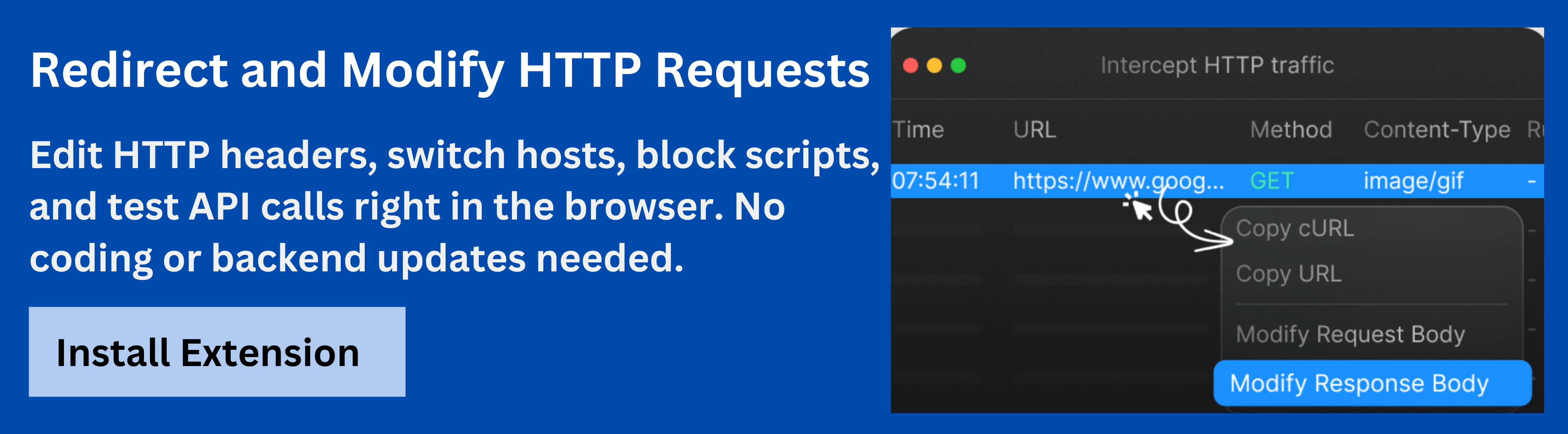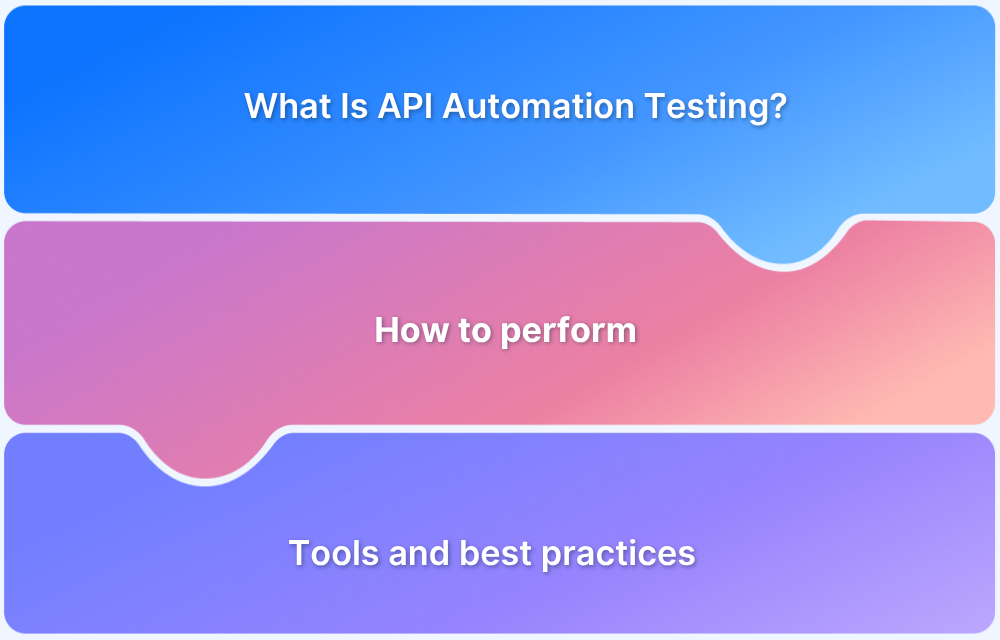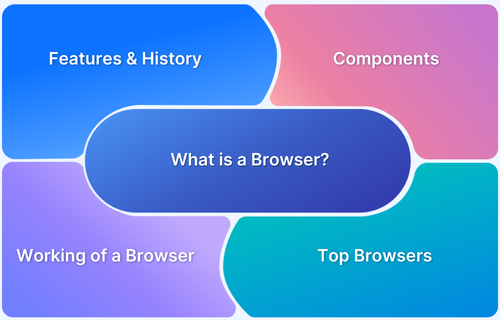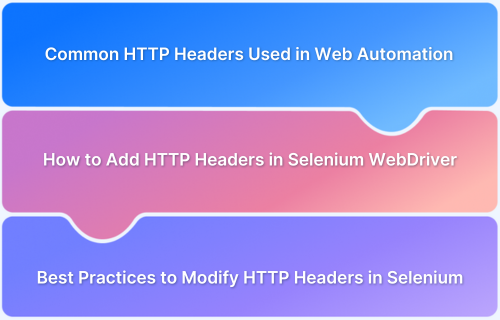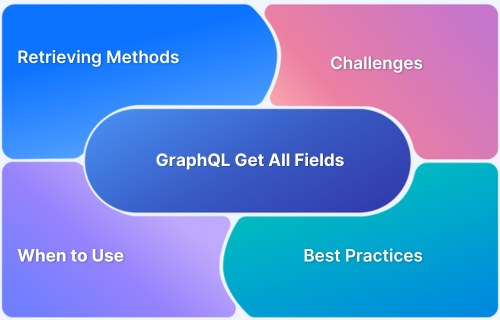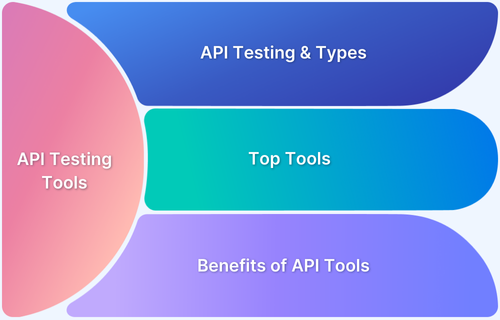In modern web development, optimizing the performance and efficiency of data transfer between clients and servers is paramount.
One crucial aspect of this optimization is the Accept-Encoding header, which informs the server about the encoding algorithms supported by the client. This header plays a pivotal role in reducing the size of data transferred and enhancing the user experience by speeding up web pages.
This article delves deep into the Accept-Encoding header, explaining its function, syntax, role in content negotiation, and how to handle it in different scenarios.
What is the Accept-Encoding Header?
The Accept-Encoding header is an HTTP request header that tells the server what content encodings the client supports. Content encoding is a method used to compress data, helping reduce the size of transferred resources. By using compression algorithms, the web server can send smaller responses, leading to faster loading times and reduced bandwidth consumption.
When a client (like a web browser) sends a request to the server, it includes the Accept-Encoding header, listing supported encoding formats such as gzip, deflate, or br (Brotli). The server then decides which encoding to use based on the client’s request and its own capabilities.
Syntax and Supported Values
The Accept-Encoding header’s syntax is quite straightforward. It consists of a list of content codings (such as gzip, deflate, br, etc.), optionally followed by a quality value (q-factor) to denote preferences.
Example:
Accept-Encoding: gzip, deflate, br
In this example, the client indicates support for three types of encoding: gzip, deflate, and br. If multiple encodings are supported, the server will choose the most appropriate one based on the client’s preferences and the server’s capabilities.
Some of the most commonly supported encodings include:
- gzip: The most popular compression algorithm, widely supported across browsers and servers.
- deflate: A lossless data compression format, less commonly used than gzip.
- br: Brotli, a newer compression algorithm that often provides better compression ratios than gzip.
- identity: No encoding (i.e., the response will not be compressed).
- *** (wildcard)**: Indicates that any encoding is acceptable.
Read More:How to test redirect with Cypress
Role in Content Negotiation
The Accept-Encoding header is a part of HTTP content negotiation. Content negotiation is a mechanism where the client and server communicate to determine the best representation for a resource.
This process involves several headers, and Accept-Encoding plays a crucial role in selecting the appropriate encoding for the data being transmitted.
When a client sends a request with the Accept-Encoding header, the server evaluates which encoding it can apply to the response, taking into account what’s specified in the header and its own configuration. The server then returns the data with the chosen encoding in the Content-Encoding header.
Example:
Client Request:
Accept-Encoding: gzip, br
Server Response:
Content-Encoding: br
In this case, the server uses Brotli compression (br), as it is supported by the client.
How Servers Use Content-Encoding
Once the server receives a request with an Accept-Encoding header, it processes the request and determines the best encoding for the response based on the following:
- Server Configuration: Some servers are configured to prefer specific encodings.
- Client Preferences: The Accept-Encoding header sent by the client informs the server about acceptable encodings.
- Encoding Capabilities: If a server cannot support a specific encoding listed by the client, it will either select another supported encoding or send the response without encoding (using identity).
Once the server selects an encoding, it compresses the response content using the appropriate method and adds the Content-Encoding header to indicate which encoding was used.
Read More: What Is API Automation Testing?
Handling Missing or Empty Accept-Encoding
If the Accept-Encoding header is missing or empty, the server will typically assume the client cannot handle any content encoding and will send the response without any compression (Content-Encoding: identity).
However, this can result in slower response times and increased data transfer sizes. It’s generally recommended to include the Accept-Encoding header in requests to take advantage of content compression and optimize performance.
Relationship with the Vary Header and Caching
The Vary header is used to specify that a resource can have different representations depending on certain request headers, such as Accept-Encoding. When a resource is cached by intermediaries (like proxies or CDNs), they need to store different versions of the resource based on these headers.
For example, if a resource is cached with a Vary: Accept-Encoding header, the cache will store separate versions for compressed and uncompressed responses. This ensures that clients get the appropriate response, whether it’s compressed or not.
Example:
Vary: Accept-Encoding
This tells caches to store different versions of the resource based on the encoding type requested.
Read More:The Ultimate Guide to A/B Testing
Common Issues and Misconfigurations
Several issues can arise from improper handling of the Accept-Encoding header:
- Unsupported Encodings: If the server does not support the encodings listed in the Accept-Encoding header, it may fail to deliver the expected compressed content.
- Overcompression: Some applications might apply double compression, resulting in inefficient encoding and potentially causing errors.
- Proxy Stripping: Some proxies or intermediaries might strip or modify the Accept-Encoding header, causing issues with content negotiation.
- Incorrect Vary Header: Misconfigurations in the Vary header can lead to caching problems and the wrong version of a resource being delivered.
Examples of Accept-Encoding in Action
Here’s an example of an HTTP request and response with the Accept-Encoding header in action:
Client Request:
GET /index.html HTTP/1.1Host: www.example.com
Accept-Encoding: gzip, br
Server Response:
HTTP/1.1 200 OKContent-Encoding: br
Content-Type: text/html; charset=UTF-8
Content-Length: 500
In this case, the server responds with Brotli compression (Content-Encoding: br), as indicated in the client’s Accept-Encoding header.
Debugging and Testing with HTTP Interceptors
To debug and test issues related to the Accept-Encoding header, an HTTP interceptor tool can be incredibly useful. These tools allow you to inspect HTTP requests and responses in real-time, providing insights into headers, compression types, and much more.
Using Requestly HTTP Interceptor
Requestly’s HTTP Interceptor tool can help developers manipulate and inspect the Accept-Encoding header during development and testing. With Requestly, you can:
- Modify HTTP headers in real-time.
- Inspect the Accept-Encoding and Content-Encoding headers.
- Simulate different encoding scenarios to see how the server responds.
This is especially useful when troubleshooting issues with content compression or testing how a website behaves under different encoding configurations.
Performance Benefits and Best Practices
Using the Accept-Encoding header properly can significantly improve performance by reducing the size of transferred resources. Here are some best practices to ensure optimal use of the Accept-Encoding header:
- Always include the Accept-Encoding header in requests to take advantage of content compression.
- Use modern encodings like Brotli (br) for better compression ratios, as it typically outperforms gzip.
- Monitor and test encoding performance to ensure that it is providing the expected benefits without introducing issues like double compression or slow decompression times.
- Implement proper caching and the Vary header to ensure efficient storage of compressed and uncompressed versions of resources.
Security Considerations
While content compression improves performance, it can introduce some security risks. For example, certain attacks like BREACH exploit compression to leak sensitive data from encrypted responses. To mitigate such risks:
- Be cautious with compressed content in secure contexts (HTTPS).
- Use HTTP headers like X-Content-Encoding-Options to disable certain compression methods in sensitive situations.
- Regularly audit your application for security vulnerabilities related to compression.
Conclusion
The Accept-Encoding header is a vital part of optimizing web performance, enabling efficient content compression and reducing bandwidth usage. By understanding its role in content negotiation, using the correct encoding methods, and leveraging tools like Requestly’s HTTP Interceptor, developers can ensure a faster, more efficient user experience.