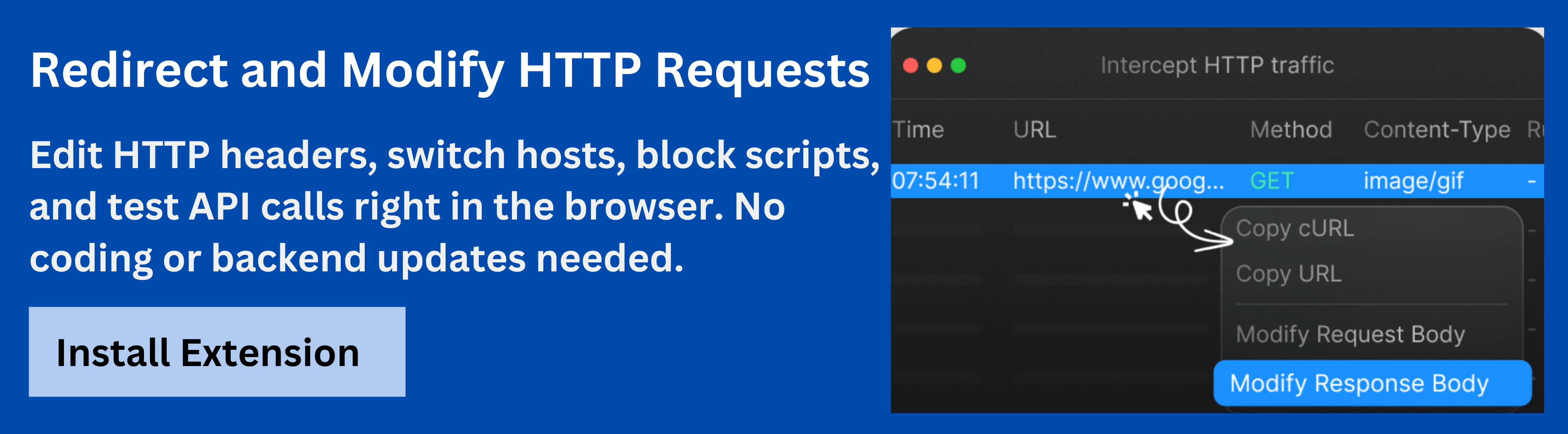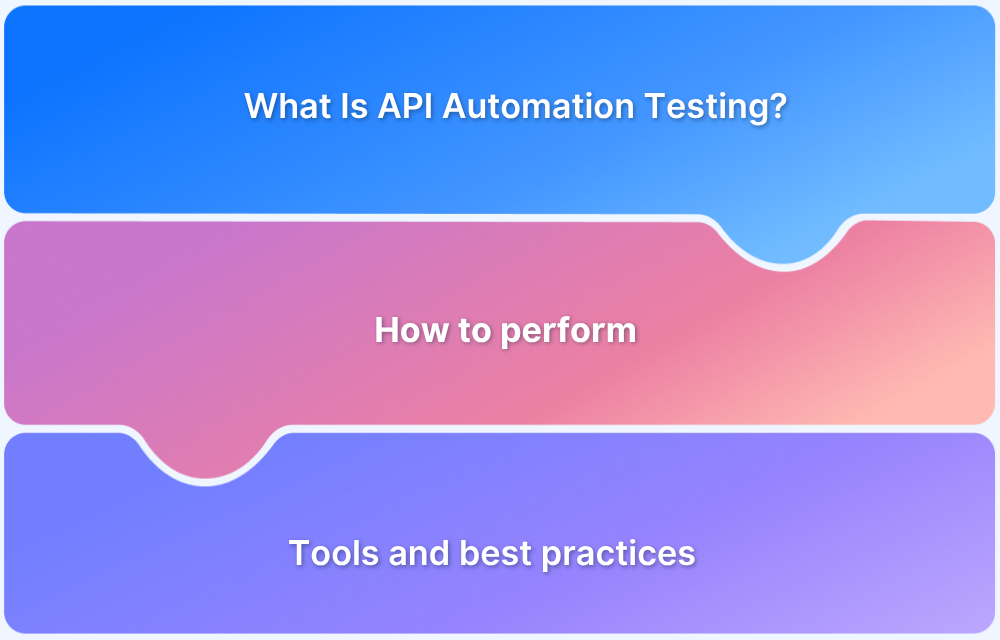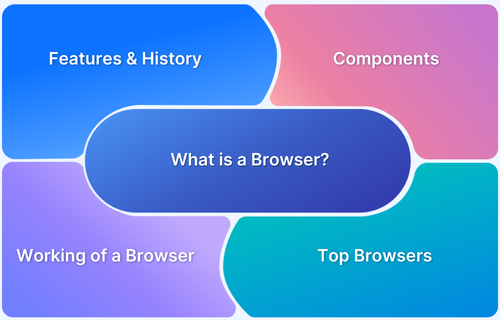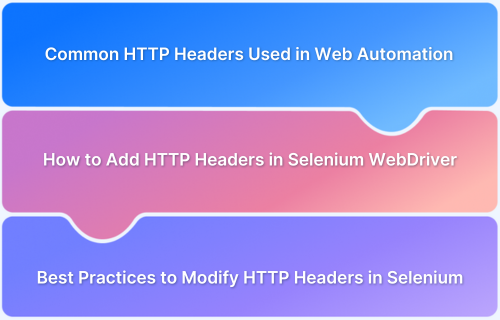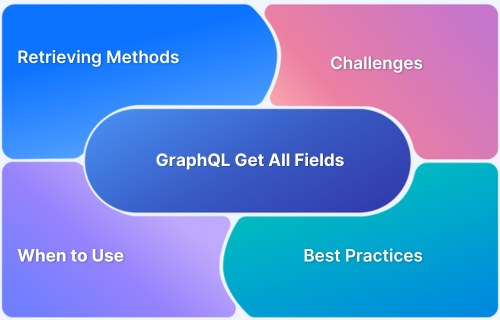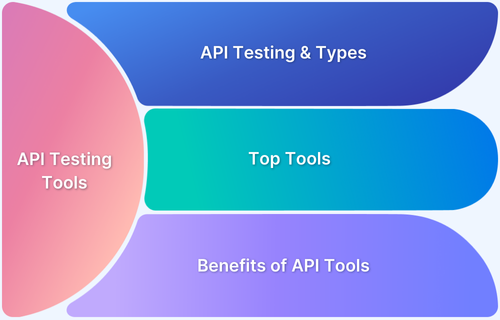The Accept-Language header is an integral part of the HTTP request mechanism that helps servers respond to clients in the user’s preferred language. As the web becomes more globalized, ensuring that content is appropriately localized is critical for enhancing user experience. This is where the Accept-Language header comes into play.
When a client makes a request, this header allows the client to communicate to the server which languages it prefers for the response. Servers use this information to tailor the content they serve, offering localized versions of pages, media, or text according to the client’s preferences.
Overview
- Parsing the Header: The server reads the Accept-Language header and assigns a default priority of 1 if no q-value is specified.
- Selecting the Best Match: The server selects the language with the highest q-value that is supported.
- Fallback Language: If no match is found, the server defaults to a preset language, usually English.
- Handling Invalid/Missing Headers: If the header is missing or invalid, the server falls back to the default language.
This article explores the syntax, usage, best practices, and challenges of working with the Accept-Language header.
Syntax and Structure of Accept-Language
The syntax of the Accept-Language header follows a straightforward structure, which is designed to be flexible enough to support multiple languages, including regional variations and quality factors (q-values). Here’s a breakdown of the components:
Accept-Language: [;q=]
Components of the Accept-Language Header:
- Language-Tag: This is the primary part of the header, specifying the language. It follows the IETF BCP 47 standard, which uses language codes (e.g., en for English, fr for French) and optionally includes regional variations (e.g., en-US for American English or fr-FR for French as spoken in France).
- Quality Value (q-value): This optional part is a floating-point value between 0 and 1 that indicates the client’s preference for a language. The higher the q-value, the more preferred the language. By default, if no q-value is specified, the q-value is considered to be 1, meaning the language is the most preferred.
Example:
Accept-Language: en-US;q=0.9, fr-FR;q=0.8, de-DE;q=0.7
In this example:
- The client prefers U.S. English (en-US), followed by French (fr-FR), and then German (de-DE), with the specified quality values showing their relative preference.
Default Behavior
If no Accept-Language header is sent, the server will often default to English (or another predefined language) for the response, though this behavior may vary based on server configuration.
Role of Accept-Language in Content Negotiation
Content negotiation is a mechanism defined by HTTP, where the client and server work together to determine the best representation of a resource, depending on factors like language, content type, encoding, and more. The Accept-Language header plays a central role in this negotiation process by allowing the client to specify which language it prefers for the content.
Key Points:
- Client-Side Request: The client sends the Accept-Language header, indicating which languages it supports or prefers.
- Server-Side Response: The server evaluates the header, selects the best language match, and returns the appropriate content. If the server cannot provide content in any of the requested languages, it may either return a default language or generate an error.
The server uses this header to determine which localized version of the content to return. If no suitable version exists, it typically falls back to the default language of the server or the most appropriate one.
How Servers Interpret Accept-Language?
Once the server receives the request with the Accept-Language header, it needs to parse and interpret the value to serve the right version of content. Here’s how the process generally works:
- Parsing the Header: The server reads the Accept-Language header, and for each language tag, it looks for the q-value (if provided). If no q-value is specified, the server assumes a value of 1 (highest priority).
- Selecting the Best Match: The server compares the requested languages in the Accept-Language header with the available language versions of the resource. It chooses the one with the highest quality value that is also supported by the server.
- Fallback Language: If the server cannot find an exact match for any of the requested languages, it will fall back to a default language, usually the one set by the server administrator (often English).
- Handling Invalid or Missing Headers: In the case of missing or invalid Accept-Language headers, the server can also fall back on a default language or prompt for an appropriate response.
Read More:How to test redirect with Cypress
Handling Missing or Invalid Accept-Language Headers
Handling missing or invalid Accept-Language headers is essential to ensure a good user experience. If the header is missing, the server typically defaults to a language like English, though this can vary depending on the application’s settings.
If the Accept-Language header contains invalid values, the server might:
- Return a Default Language: The server can fall back to a default language when the header is invalid.
- Reject the Request: In rare cases, if the header contains values that don’t comply with the standard or are entirely unsupported, the server might return an error response (e.g., 406 Not Acceptable).
It’s crucial for developers to ensure proper handling of such scenarios by implementing fallback mechanisms that ensure users still get a meaningful response, regardless of the header’s correctness.
Relationship Between Accept-Language and Content-Language
While Accept-Language is a client-side request header, Content-Language is a response header that the server sends back to indicate the language of the returned content. The two headers work together in content negotiation:
- Accept-Language: Indicates the client’s language preferences.
- Content-Language: Specifies the language of the content the server returns.
For example, if a server returns a page in French, it will include a Content-Language: fr-FR header in the response. This helps the client understand the language of the received content and ensures consistency across the application.
Best Practices for Implementing Accept-Language
Implementing the Accept-Language header effectively requires some best practices to ensure optimal user experience and system behavior:
- Default Language Fallback: Always configure your server to provide a default language in case the Accept-Language header is missing or unrecognized.
- Provide Language Switching Options: Allow users to manually change the language, either through a UI element or by modifying a language selector in the URL.
- Respect Quality Values: Use quality values (q-value) to prioritize language preferences, ensuring the most preferred languages are given higher priority.
- Provide Localized Content: Ensure that content for different regions (like American English vs. British English) is properly localized and served based on the client’s preferences.
- Fallback for Unsupported Languages: If your application doesn’t support a specific language, provide a meaningful fallback message or use a default language, such as English.
Challenges and Limitations of Accept-Language
While the Accept-Language header is a useful tool, it comes with its challenges:
- Inconsistent Browser Behavior: Different browsers may send the Accept-Language header with slightly different formatting or priorities, which can affect how servers interpret the header.
- Language Detection Issues: Some languages may be misinterpreted, particularly when users have multiple languages set in their browser settings (e.g., Spanish (Mexico) vs. Spanish (Spain)).
- Complex Regional Variations: Some regions have subtle language differences (e.g., English in the U.S., U.K., and Canada), which can create difficulties when trying to serve the right version of content.
- Privacy Concerns: The Accept-Language header can be used for tracking user behavior across different sites (e.g., fingerprinting), raising privacy issues for some users.
Read More: What Is API Automation Testing?
Testing and Debugging Accept-Language Headers
Testing and debugging the Accept-Language header is an essential part of ensuring that your web application serves content in the correct language. Since content negotiation heavily relies on this header to determine which language version of a resource to provide, it’s crucial to ensure that the correct behavior is achieved under various conditions. Here’s a detailed guide on how to test and debug Accept-Language headers effectively.
Why Testing Accept-Language Headers Is Important?
The Accept-Language header tells the server which language(s) the client prefers for the response. If the header is misconfigured or the server fails to interpret it correctly, users may receive content in an unintended language, leading to poor user experience, especially for international audiences.
By testing the Accept-Language header, developers can verify:
- Correct language selection based on user preferences.
- Proper fallback behavior when the requested language is unavailable
- Ensuring consistent behavior across browsers and devices.
Tools for Testing Accept-Language Headers
Testing Accept-Language headers can be performed using a variety of tools, which can simulate different language preferences, inspect HTTP headers, and troubleshoot any issues. Below are some popular tools for testing Accept-Language headers:
1. Browser Developer Tools
Browser developer tools (available in most modern browsers like Chrome, Firefox, and Edge) are useful for testing Accept-Language headers and inspecting how requests and responses are handled.
How to Use:
- Open the developer tools in your browser (right-click > Inspect or press F12).
- Go to the Network tab.
- Refresh the page to capture all the requests.
- Select the request and check the Request Headers to view the Accept-Language header.
- Modify the Accept-Language header in your browser settings (you can use browser extensions or modify through developer tools) to test different language preferences.
- Check the Response Headers to see how the server responds, including the Content-Language header.
2. Postman
Postman is a popular tool for API testing that allows you to send custom HTTP requests and inspect responses. This is particularly useful for testing how APIs interpret the Accept-Language header.
How to Use:
- Create a new request in Postman.
- Set the Method to GET (or any other method as required).
- In the Headers section, add a new header: Accept-Language with a value like en-US or fr-FR.
- Send the request and inspect the response. Look at the Content-Language header to ensure the server is responding in the expected language.
- Modify the Accept-Language header to test different language scenarios.
3. Requestly’s HTTP Interceptor Tool
Requestly’s HTTP Interceptor Tool allows developers to intercept, modify, and debug HTTP requests in real-time. This tool is especially useful for testing the Accept-Language header in different scenarios without having to modify the browser settings or server code.
How to Use:
- Install Requestly’s HTTP Interceptor.
- Intercept the HTTP request and modify the Accept-Language header to simulate various language preferences.
- Send the modified request and inspect the response in real time.
- Modify the response if necessary to test how your application handles different language versions of content.
Why Requestly Fits In:
Requestly makes testing and debugging Accept-Language headers easier because it allows you to:
- Modify request headers dynamically without needing to make changes on the server or browser.
- Simulate multiple scenarios (e.g., missing or invalid headers) to see how your application behaves.
- Quickly test how content negotiation works in real-time, ensuring that your application provides the correct localized content.
Curl
For command-line users, curl can be a simple way to send HTTP requests with custom headers. It’s ideal for quick testing in environments like terminal or when automating tests.
How to Use:
curl -H “Accept-Language: en-US” https://example.com
This sends a GET request to https://example.com with the Accept-Language header set to en-US. You can then analyze the response to ensure the server returns the correct content.
Read More:The Ultimate Guide to A/B Testing
Advanced Usage and Emerging Trends
Here are some advanced usage and emerging trends
AI-Driven Language Preferences: Emerging technologies are allowing websites and applications to predict and adapt to language preferences using AI. By analyzing user behavior, AI can automatically select the best language based on usage patterns.
Privacy-Focused Headers: Browsers are evolving to offer more privacy-conscious defaults, limiting how much language information is exposed through headers. This could lead to changes in how the Accept-Language header is handled in the future.
Conclusion
The Accept-Language header is a fundamental element of content negotiation, allowing servers to deliver localized content tailored to the user’s language preferences. Proper implementation ensures that users get the best experience, whether they’re browsing in English, Spanish, or another language. By following best practices, testing headers effectively, and leveraging tools like Requestly’s HTTP Interceptor, developers can ensure that their APIs and websites are well-optimized for international audiences.