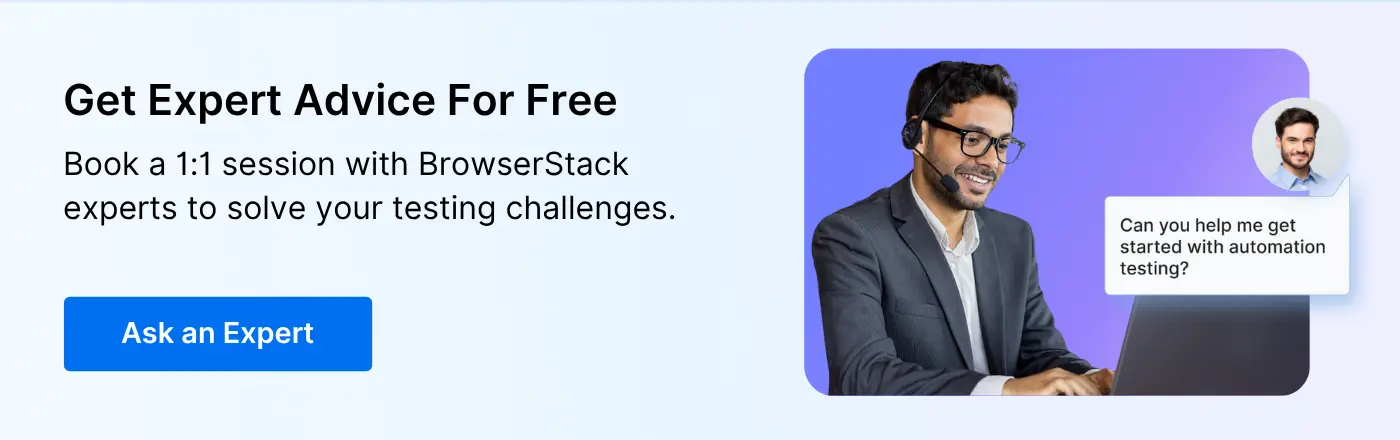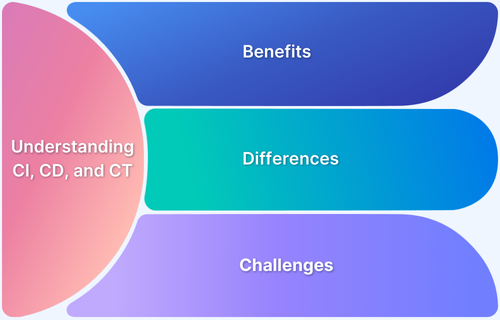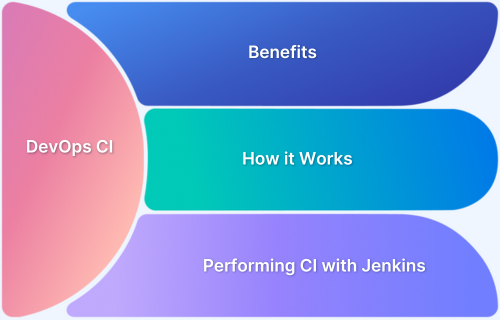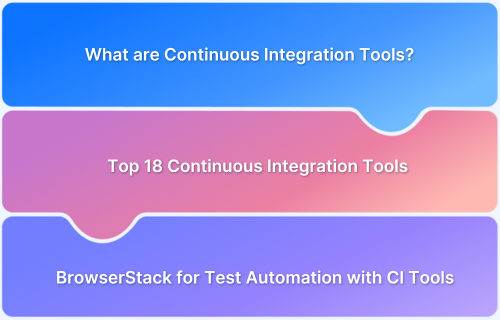Struggling to keep up with faster release cycles and maintain code quality? 70% of development teams say manual integration processes slow down their workflow and increase the risk of errors.
Automated Continuous Integration (CI) can help streamline development by automating testing, builds, and deployments, allowing teams to deliver faster, more reliable software. By integrating CI into your pipeline, you can significantly reduce manual effort, catch bugs early, and accelerate the development cycle.
This guide explains in detail about continuous integration (CI), its benefits, popular CI/CD tools, and more.
What is Automated Continuous Integration?
Continuous Integration is a practice in which developers regularly merge their code changes into a central repository. Each commit automatically triggers a build and a suite of tests to validate the integrity of the software.
Automated CI takes this process a step further by eliminating manual intervention. Scripts and tools handle:
- Code compilation
- Dependency resolution
- Execution of unit, integration, and regression tests
- Packaging and deployment to staging environments
This ensures every new change is validated consistently, preventing “integration hell” where unresolved conflicts pile up and delay releases.
Read More: Understanding CI, CD, and CT in DevOps
Why Automate Continuous Integration?
Manual CI processes are time-consuming and prone to human error. Automating them provides tangible benefits:
- Speed and efficiency: Automated builds and tests reduce validation time from hours to minutes, ensuring faster development cycles.
- Early defect detection: Bugs are caught immediately after a commit, minimizing downstream costs.
- Consistency: Every integration follows a standardized process, eliminating variability caused by manual intervention.
- Scalability: Automated CI handles projects of all sizes, from small teams to enterprise-scale systems.
- Continuous feedback: Developers get instant results through notifications, enabling faster debugging and resolution.
How CI Automation Testing Works
Here are the steps of how CI Automation Testing works:
- Code commit: Developers push changes to the version control system (e.g., GitHub, GitLab, Bitbucket).
- Build trigger: CI tools like Jenkins, GitHub Actions, or CircleCI initiate an automated build.
- Test execution: Automated unit, integration, and regression tests run on the new build.
- Feedback loop: Developers receive instant reports on pass/fail results, enabling rapid bug resolution.
To streamline your development with automated continuous integration and ensure efficient code delivery, it’s crucial to have expert guidance.
Get Expert QA Guidance Today
Schedule a call with BrowserStack QA specialists to discuss your testing challenges, automation strategies, and tool integrations. Gain actionable insights tailored to your projects and ensure faster, more reliable software delivery.
Benefits of CI Automation Testing
Some of the top benefits of CI Automation are:
- Faster defect detection: Issues are identified immediately after a commit, reducing debugging complexity.
- Improved collaboration: Teams gain visibility into code quality across all contributors.
- Consistent builds: Automated testing ensures that each build is validated in the same standardized way.
- Reduced integration risks: Frequent testing prevents the “integration hell” of merging large, untested code blocks.
- Supports agile delivery: CI automation testing aligns with agile and DevOps practices, enabling frequent, reliable releases.
Read More: Devops CI: Continuous Integration in DevOps
Core Components of a CI/CD Pipeline
Automated CI is often part of a larger CI/CD (Continuous Integration/Continuous Delivery) pipeline. The following components form its foundation:
- Source Control: A version control system (e.g., GitHub, GitLab, Bitbucket) where developers push their changes. It acts as the single source of truth.
- Build Automation: Tools like Maven, Gradle, or npm compile code, resolve dependencies, and package artifacts. Automated builds ensure each commit produces a reliable output.
- Automated Testing: Testing frameworks (JUnit, TestNG, Pytest, Selenium, Cypress, etc.) validate the functionality, integration, and performance of the code. These tests prevent unstable builds from moving forward.
- Artifact Repository: Solutions such as JFrog Artifactory or Nexus store build outputs for later deployment. This ensures versioned, traceable builds.
- Deployment Automation: CI pipelines often extend into CD, deploying validated builds to staging or production. Tools like Kubernetes, Helm, or Docker Compose support automated, consistent deployments.
- Monitoring and Feedback: Dashboards and reporting tools provide real-time visibility into pipeline health, while notifications (Slack, email, or dashboard alerts) keep teams informed.
Best Practices for Implementing CI Automation
Effective CI automation requires careful planning and execution. The following best practices maximize efficiency:
- Commit frequently: Smaller, incremental changes reduce the risk of large, unmanageable conflicts.
- Run fast tests first: Unit and smoke tests should execute early to give immediate feedback before longer test suites run.
- Parallelize execution: Use distributed infrastructure to run multiple test suites simultaneously.
- Maintain environment parity: Test environments should mirror production to ensure realistic results.
- Automate reporting: Detailed logs, screenshots, and reports help teams identify issues quickly.
- Fail fast: Stop builds as soon as a critical failure occurs to avoid wasting resources.
- Secure your pipeline: Integrate security checks (SAST, DAST) early to prevent vulnerabilities from slipping through.
Challenges in CI Automation and How to Overcome Them
While CI automation delivers major benefits, it comes with challenges that teams must address:
- Complex pipeline configuration: Setting up pipelines can be overwhelming.
Solution: Start with a minimal pipeline, then expand incrementally. - Flaky tests: Intermittent failures reduce confidence.
Solution: Identify unstable tests and refactor them to reduce dependencies. - Resource limitations: Running tests at scale may overwhelm local infrastructure.
Solution: Use cloud-based testing platforms for scalability. - Slow feedback loops: Large test suites can delay results.
Solution: Optimize test prioritization and parallelization. - Toolchain fragmentation: Different teams may use disparate tools.
Solution: Standardize toolchains and centralize reporting.
Popular CI/CD Tools and Platforms
Several CI/CD tools are available today, each offering unique features for automating builds, tests, and deployments. Choosing the right tool depends on team size, budget, ecosystem, and project requirements.
Jenkins
Jenkins is one of the most widely used open-source CI/CD tools. With its plugin-based architecture, it can be customized to fit virtually any development workflow.
Key features:
- Over 1800 plugins for integrations with testing frameworks, SCMs, and deployment tools
- Support for distributed builds across multiple nodes
- Strong community support and frequent updates
Pros:
- Highly flexible and customizable
- Large ecosystem and strong community
- Free and open-source
Cons:
- Requires significant setup and maintenance
- UI can feel outdated and less intuitive compared to modern platforms
GitHub Actions
GitHub Actions is a cloud-native CI/CD tool built into GitHub. It automates workflows directly from the repository, making it popular among open-source and enterprise teams using GitHub.
Key features:
- Native GitHub integration for pull requests, merges, and commits
- Prebuilt actions available from the GitHub Marketplace
- Support for matrix builds across OS, languages, and versions
Pros:
- Easy to set up with GitHub repositories
- Scales well for cloud-native projects
- Pay-as-you-go billing for hosted runners
Cons:
- Limited flexibility for complex, self-hosted infrastructure
- Pricing can increase quickly with heavy usage
GitLab CI/CD
GitLab CI/CD is tightly integrated with GitLab’s version control system. It offers an end-to-end DevOps lifecycle in one platform, reducing dependency on external tools.
Key features:
- Built-in pipelines for builds, tests, and deployments
- YAML-based configuration files
- Advanced features like auto DevOps and container registry integration
Pros:
- Single platform for version control, CI/CD, and monitoring
- Strong container support with Kubernetes integration
- Easy scalability for enterprise needs
Cons:
- UI may feel complex for beginners
- Self-hosted GitLab requires significant server resources
CircleCI
CircleCI is a cloud-first CI/CD platform known for speed and scalability. It supports flexible workflows and integrates well with modern cloud-native stacks.
Key features:
- Parallel job execution to speed up pipelines
- Docker-native environment for containerized builds
- Insights dashboard for monitoring pipeline performance
Pros:
- Fast execution times with intelligent caching
- Strong support for microservices and containerized applications
- Cloud or self-hosted deployment options
Cons:
- Pricing can be high for larger teams with heavy concurrency needs
- Some advanced features require a paid plan
Azure DevOps
Azure DevOps is Microsoft’s integrated CI/CD platform, offering pipelines, boards, and repositories under one ecosystem. It is widely used by enterprises with existing Microsoft infrastructure.
Key features:
- Support for multi-platform and multi-language builds
- Prebuilt integrations with Azure cloud services
- Detailed role-based access and enterprise security controls
Pros:
- Strong enterprise-grade features and security
- Seamless integration with Azure services
- Flexible deployment options
Cons:
- Learning curve for teams new to Microsoft ecosystems
- Some features locked behind paid tiers
Read More: Top 18 Continuous Integration Tools in 2025
TeamCity
TeamCity by JetBrains is a commercial CI/CD tool known for advanced build configurations and powerful analytics. It’s especially popular among enterprises needing fine-grained control.
Key features:
- Detailed build history and reporting
- Native support for popular IDEs like IntelliJ and Visual Studio
- Build grid for parallel execution
Pros:
- Advanced analytics and reporting features
- Strong IDE integration for developers
- Reliable performance at enterprise scale
Cons:
- Commercial licensing can be expensive for small teams
- Setup and configuration require more expertise than lighter tools
Integrating CI Automation into Your Development and Testing Workflow
CI automation delivers maximum impact when embedded seamlessly into existing workflows.
- Version control hooks: Trigger pipelines automatically on pull requests, merges, or commits.
- Branch-specific pipelines: Run lightweight tests on feature branches, and full test suites on main branches.
- Test environment setup: Automate environment creation using containers or virtual machines.
- Cross-platform validation: Validate builds on multiple operating systems, browsers, and devices.
- Team collaboration: Ensure test results and reports are shared across developers, testers, and DevOps engineers for faster resolution.
How BrowserStack Enhances Automated CI Workflows
Many integration and end-to-end issues only surface under real-world conditions across devices, operating systems, and browsers. Local environments rarely capture this diversity.
BrowserStack Automate integrates seamlessly with CI tools like Jenkins, GitHub Actions, and GitLab CI/CD, allowing teams to:
- Run Selenium, Cypress, and Playwright tests on 3500+ real browsers and devices.
- Execute tests in parallel to accelerate feedback cycles.
- Capture screenshots, video recordings, and logs for debugging failed builds.
- Eliminate the overhead of managing on-premise device labs.
By plugging BrowserStack Automate into CI workflows, teams ensure their applications perform reliably across real-world environments before release.
Conclusion
Automated Continuous Integration is the backbone of modern software delivery. By streamlining builds, automating tests, and ensuring continuous feedback, CI automation reduces risk, accelerates delivery, and strengthens collaboration.
To achieve full reliability, especially in diverse device and browser ecosystems, teams should run automated CI tests on real environments. BrowserStack Automate provides scalable, real-device testing integrated directly into CI/CD pipelines, ensuring every release meets user expectations.