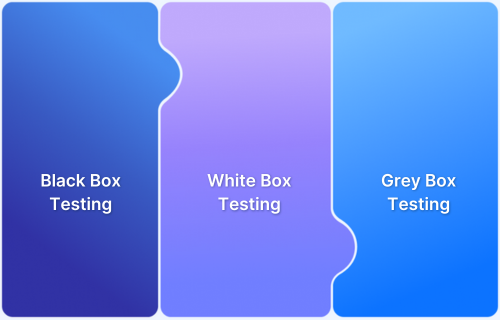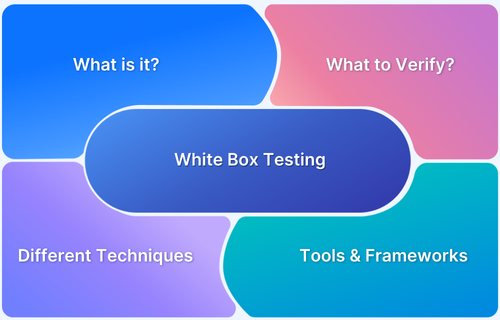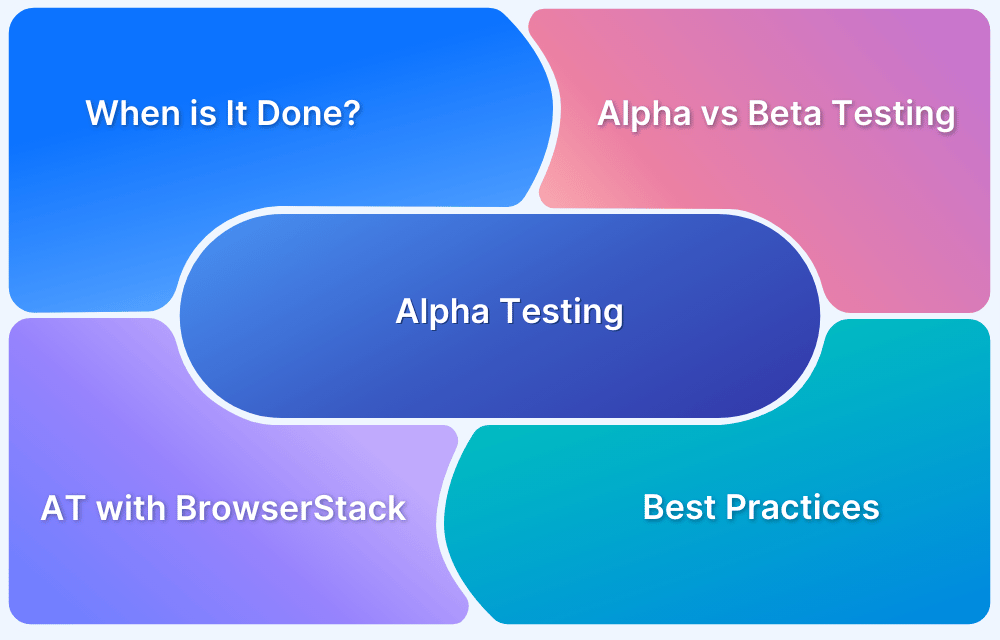In software testing, striking the right balance between understanding the system’s internals and validating its external behavior is essential. Grey box testing achieves this by giving testers partial access to the application’s architecture, enabling them to design tests that target critical integration points and data handling processes.
Overview
What is Grey Box Testing?
Grey box testing blends black box and white box methods, using partial system knowledge, like architecture or data flow, to design targeted test cases without full code access.
Key Aspects of Grey Box Testing:
- Hybrid Approach: Combines black box and white box methods to catch issues missed by either alone.
- Behaviour-Focused: Tests functionality using partial knowledge of the internal structure.
- Efficient Testing: Internal insights enable more targeted and effective test cases.
- Versatile Use: Ideal for web apps, integration, and security testing with limited backend access.
Benefits of Grey Box Testing
- Increased Test Coverage: Testers can focus on high-risk areas, improving coverage where defects are most likely to occur.
- Reduced Testing Time: More targeted testing means fewer redundant cases and faster feedback loops.
- Improved Test Quality: Better-informed test cases result in more relevant, accurate testing outcomes.
- Enhanced Security Assessments: Partial access to internal logic allows testers to identify potential vulnerabilities that black box testing might overlook.
This article explains what grey box testing is, its purpose, key techniques, a comparison with other testing types, and best practices.
What is Grey Box Testing?
Grey box testing is a hybrid software testing technique that blends the approaches of black box and white box testing. It involves testing an application with partial knowledge of its internal structure, enabling testers to create more informed and effective test cases.
By understanding key aspects such as system architecture, data flow, and logic, testers can better identify defects related to integration, security, and data handling. This approach strikes a balance between external functionality testing and internal code analysis, making it a valuable method for uncovering issues that might be missed when using either black box or white box testing alone.
Grey box testing benefits from tools that enable both internal insight and external simulation. BrowserStack supports this by offering features like Live testing for manual test execution, and Selenium Grid integration for automated test runs across multiple real browsers and devices.
This allows teams to validate internal flows and external behavior simultaneously, as required in grey box testing. BrowserStack also integrates with CI/CD pipelines and test frameworks, making it easier to embed grey box testing into existing workflows.
Purpose and Significance of Grey Box Testing
Grey box testing serves multiple purposes across the testing lifecycle. The points below highlight its key purposes and benefits:
- Improves overall software quality by combining elements of both functional and non-functional testing.
- Saves time by avoiding the need for full access to source code, while still enabling informed test case design.
- Supports security testing, including penetration testing, to ensure the system is protected against unauthorized access.
- Validates functionality from the perspective of both end users and internal system logic.
- Assesses internal components such as application architecture, data flow, and system states.
- Examines external behavior, helping testers verify user-facing performance and interactions.
- Enables faster and more accurate bug detection through deeper insight into the application.
Advantages and Limitations of Grey Box Testing
The following points outline the main advantages and limitations of grey box testing:
Advantages of Grey Box Testing
- Improved test coverage: Grey box testing involves both the developer’s understanding of system architecture and the tester’s focus on functionality. This dual perspective increases test coverage and contributes to higher product quality.
- Efficient use of resources: Testers have partial access to internal documentation like flowcharts, database schemas, and architecture diagrams. This knowledge helps them design more relevant and effective test scenarios without needing full code access.
- Early detection of defects: With insight into both user behavior and internal processes, testers can uncover issues early in the development cycle, especially those related to data flow, logic errors, or security vulnerabilities. This gives developers more time to address defects before release.
Limitations of Grey Box Testing
- Limited access to internal code: Since grey box testing doesn’t require full knowledge of the source code or algorithms, testers may struggle to trace the root cause of certain defects, especially those buried deep in the logic.
- Dependency on partial system knowledge: Without a full understanding of the system’s internal workings, testers may find it challenging to design thorough test cases for complex applications, potentially leaving gaps in test coverage.
Techniques of Grey Box Testing
Grey box testing employs a range of specialized techniques to thoroughly evaluate both the internal workings and external behavior of an application:
1. Boundary Value Analysis
The boundary value analysis technique tests the input values on or within the boundary of a specific range for the system’s input domain. If you enter any value beyond this range, your system gives error messages or unexpected behavior. The system’s program can’t handle cases when you enter an unexpected input value, and it shows an error.
You can further divide this technique into two categories – inner boundary testing and outer boundary testing.
- For the inner boundary, you have to enter values within the range. So, it will give a positive outcome.
- For the outer boundary, you need to enter values beyond the ranges. That will give a negative outcome and a result of test failure.
For example, your system takes input between 1 and 50. When you give a value of 1 or 50, or between these two numbers, your test has passed. It is inner boundary testing. On the other hand, when you enter values like 0 or 51 or other integers, your test becomes unsuccessful. So it’s outer boundary testing.
A common application of this testing is your mobile number field in any app or web. This field only allows entering the integers between 0 and 9. The system will show an error message if you enter 10 or other integers.
2. Decision Table Testing
It evaluates how a system responds to different combinations of inputs by representing these scenarios in a structured table format. Each row in the table maps specific input conditions to their expected outputs, allowing comprehensive coverage of complex decision logic.
For example, an online loan EMI calculator uses a decision table to handle inputs such as loan tenure (in years or months), total interest, and principal amount. The calculator processes these inputs and displays the corresponding outputs, like outstanding balances, in
a tabular format, making it easier to verify correctness across multiple scenarios.
Read More: 20 Types of Tests Every Developer Should Run
3. State Transition Testing
This testing method focuses on verifying an application’s behavior as it moves through different states. Each state represents a specific condition or status of the system, while a transition is the change triggered by events or inputs that moves the system from one state to another.
The objective is to confirm that the system behaves correctly in every possible state and that transitions between states occur smoothly without errors or delays. Test cases are created to cover all states and transitions, ensuring reliable and predictable system performance.
For example, when you pay any bill through your mobile banking application, you have to test the following states –
- Verifying your bill details and the biller’s name
- Initializing the payment with the ‘Proceed to pay’ button’
- Choosing a payment method
- Entering security credentials (PIN/ CVV number, etc.)
- Payment confirmation
So, the transition path will be –
Verifying bill and the details of the biller> initializing payment > choosing payment method > entering security credentials > payment confirmation.
Black Box Testing vs White Box Testing vs Grey Box
When it comes to software testing, understanding the differences between Black Box Testing, White Box Testing, and Grey Box Testing is crucial. Each approach offers unique insights into the application’s functionality and structure, catering to different testing objectives.
Here is a comparison:
| Aspect | Black Box Testing | White Box Testing | Grey Box Testing |
|---|---|---|---|
| Definition | Testing based on inputs and outputs without knowing internal code structure. | Testing with full knowledge of the internal code and structure. | Testing with partial knowledge of the internal code and structure. |
| Focus | Functionality and user experience. | Internal workings, code logic, and structure. | Combination of functionality and some internal code logic. |
| Tester Knowledge | No knowledge of the code or implementation. | Requires deep understanding of the codebase. | Partial understanding of the code or system design. |
| Approach | Black-box testers validate the system against requirements. | White-box testers focus on code paths, branches, and logic. | Testers leverage their limited system knowledge to design tests. |
| Tools/Methods | Functional testing, regression testing, UI testing. | Code review, unit testing, path testing. | Integration testing, penetration testing. |
| Advantages | Simulates real user behavior, unbiased testing. | Helps identify logical errors and code vulnerabilities. | Balances functional and structural testing benefits. |
| Disadvantages | Limited to functional bugs; may miss internal issues. | Requires extensive coding expertise and time. | May not be as thorough as dedicated black or white box testing. |
| Use Case | Testing user interfaces and overall system behavior. | Debugging and verifying the logic of critical code. | Security testing, verifying both function and logic. |
How to Perform Grey Box Testing?
This streamlined approach given below, ensures effective Grey Box Testing for thorough software quality.
- Understand the Application: Gain partial knowledge of the system’s architecture, workflows, and key components.
- Define Objectives: Identify focus areas like functionality, security, or integration.
- Create Test Scenarios: Combine internal insights with external functionality to design test cases.
- Set Up Test Environment: Configure hardware, software, and databases for testing.
- Execute Tests: Run test cases manually or with automation tools.
- Analyze Behavior: Monitor system responses to identify bugs and discrepancies.
- Validate Input & Output: Verify that inputs produce expected outputs.
- Test Integration Points: Check data flow and communication between system modules.
- Perform Security Checks: Test for vulnerabilities using internal knowledge.
- Document Findings: Record results, bugs, and areas for improvement.
- Retest Fixes: Verify resolved issues and ensure no new bugs are introduced.
- Refine Strategies: Use insights to improve future testing processes.
Grey Box Testing Example
Grey box testing combines the strengths of black box and white box testing, making it ideal for scenarios where testers have partial knowledge of the system’s internal workings.
Here are three practical examples of grey box testing in action:
E-Commerce Website: Checkout Process
Testing the checkout workflow on an e-commerce platform.
Steps:
- Add items to the shopping cart via the user interface.
- Use internal knowledge of the database to check if the cart is updated correctly.
- Enter payment and delivery details through the UI.
- Verify the payment gateway integration and ensure payment details are encrypted.
- Confirm the order is correctly recorded in the database and triggers an order confirmation email.
The purpose is to ensure the checkout process works smoothly and data integrity is maintained between UI and backend.
Read More: Test Cases for ECommerce Website
Web Application: User Login and Authentication
Validating the login functionality with partial knowledge of the authentication mechanism.
Steps:
- Attempt login with valid and invalid credentials through the UI.
- Check backend logs to ensure proper error handling for invalid login attempts (for example, no sensitive data leakage).
- Test session handling to confirm that valid tokens are issued and expired after logout.
- Perform a security test to ensure brute force protection mechanisms are in place.
The purpose is to validate the functionality and security of the login process by leveraging knowledge of authentication flows.
Read More: Mobile App vs Web App: What’s the difference
Mobile App: File Upload Feature
Testing the file upload functionality with knowledge of server-side file processing.
Steps:
- Upload different types of files (valid and invalid formats) through the mobile app interface.
- Monitor server-side processing to ensure proper validation and storage of uploaded files.
- Check for error messages in the UI for invalid file formats.
- Confirm that uploaded files are securely stored and accessible only to authorized users.
The purpose is to ensure the file upload feature works correctly and securely while maintaining proper communication between the client and server.
Tools and Frameworks for Grey Box Testing
Here are some of the top tools and frameworks used for conducting Grey Box Testing:
1. BrowserStack
BrowserStack is a cloud-based platform primarily for cross-browser testing and cross-device testing. It provides access to real devices and browsers for both manual testing and automated testing of web and mobile apps.
Key Features
- Access 3500+ real device-OS-browser combinations, including the latest models, for cross-platform testing.
- Run multiple tests concurrently, reducing build times by over 10x.
- Integrates with frameworks like Selenium, Playwright, Puppeteer, and Cypress for smooth workflows.
- Offers video recordings, screenshots, text logs, console logs, and network logs for quick issue resolution.
- Supports custom testing scenarios involving network simulation and camera image injection.
- Securely test internal or staging environments with BrowserStack’s local testing feature.
Key Takeaway
An all-in-one robust testing platform that supports both manual and automated testing for web and mobile apps across multiple platforms.
2. Selenium
Selenium is an open-source framework for automating web application testing across various browsers and platforms. It is highly flexible and widely adopted for automating web application testing scenarios.
Key Features
- Multi-language support (for example, Java, Python, C#).
- Cross-browser and cross-platform testing.
- Integration with CI/CD pipelines.
Key Takeaway
An essential tool for automating UI-based grey box testing.
- Pros: Free, widely supported, highly customizable.
- Cons: Steeper learning curve for beginners.
Read More: Cypress vs Selenium: Core Differences
3. Appium
Appium is an open-source tool for automating mobile application testing on Android, iOS, and Windows platforms. It is designed to test native, hybrid, and mobile web applications.
Key Features
- Supports real devices and emulators.
- Multi-language scripting support.
- Cross-platform testing capabilities.
Key Takeaway
Ideal for testing mobile apps with partial backend insights.
- Pros: Free, versatile, supports native and hybrid apps.
- Cons: Can be slower on emulators.
4. Chrome DevTools
A set of debugging tools built into the Google Chrome browser to inspect and optimize web applications. It provides a powerful interface for real-time debugging and performance profiling.
Key Features
- Inspect network requests, application performance, and DOM structure.
- Analyze JavaScript and CSS for performance bottlenecks.
Key Takeaway
Perfect for frontend debugging with backend validation capabilities.
- Pros: Free, powerful, real-time debugging.
- Cons: Limited to Chrome browser.
5. Postman
A popular API testing and collaboration tool for creating, testing, and automating API workflows. It simplifies API development and provides powerful features for monitoring API health.
Key Features
- User-friendly interface for crafting API requests.
- Supports automation, monitoring, and API collections.
Key Takeaway
An indispensable tool for testing backend APIs in grey box scenarios.
- Pros: Easy to use, versatile, supports automation.
- Cons: Advanced features require a paid plan.
6. Burp Suite
A powerful tool for web application security testing and vulnerability scanning. It offers features for identifying vulnerabilities and testing manual or automated workflows.
Key Features
- Comprehensive security vulnerability detection.
- Tools for manual and automated testing.
Key Takeaway
Essential for identifying security flaws in grey box testing.
- Pros: Effective for penetration testing, rich feature set.
- Cons: Paid version required for advanced tools.
7. JUnit
A framework for unit testing Java applications, widely used in test-driven development. It simplifies testing with annotations and integrates well with Java build systems.
Key Features
- Annotations for structuring test cases.
- Integration with build tools like Maven and Gradle.
Key Takeaway
Great for Java-based systems with grey box testing needs.
- Pros: Free, lightweight, robust for Java projects.
- Cons: Limited to Java applications.
8. NUnit
A popular unit testing framework for .NET applications, supporting test-driven development. It enables efficient test creation and execution in .NET environments.
Key Features
- Parameterized tests and flexible assertions.
- Integration with CI/CD pipelines.
Key Takeaway
Highly effective for testing .NET applications in grey box scenarios.
- Pros: Free, easy to use for .NET developers.
- Cons: Limited to the .NET ecosystem.
9. DBUnit
A database testing framework designed to validate interactions and maintain data consistency. It is particularly useful for verifying the database state during test execution.
Key Features
- Supports database seeding and cleanup during testing.
- Validates data consistency across test runs.
Key Takeaway
Ideal for testing database layers in grey box scenarios.
- Pros: Effective for database validation, integrates with Java.
- Cons: Limited to relational databases.
10. Cucumber
A behavior-driven development (BDD) tool that enables test case creation in plain language for better collaboration. It bridges the gap between technical and non-technical teams for effective testing.
Key Features
- Allows collaboration between technical and non-technical team members.
- Supports automation with multiple programming languages.
Key Takeaway
Excellent for testing workflows that align with business logic and backend processes.
- Pros: Easy to read, promotes team collaboration.
- Cons: May require additional setup for automation.
Best Practices for Grey Box Testing
These best practices ensure effective grey box testing and high-quality results:
- Understand the System: Gain knowledge of the system’s architecture, workflows, and components to create effective test scenarios.
- Define Clear Objectives: Set specific goals, such as validating integrations, uncovering vulnerabilities, or ensuring data flow.
- Combine Functional and Structural Insights: Leverage internal knowledge and external functionality to design comprehensive test cases.
- Use the Right Tools: Choose tools like Postman, Selenium, or Burp Suite for targeted testing needs.
- Focus on Integration Points: Test areas where modules interact, as these are common sources of bugs.
- Test Security Vulnerabilities: Identify weaknesses, such as unauthorized access or improper data handling.
- Validate Data Flow: Check inputs and outputs for accuracy using backend logs or databases.
- Automate When Possible: Use tools like Selenium or JUnit to automate repetitive test cases for efficiency.
- Document Findings: Record test results and provide actionable reports for faster resolution.
- Retest After Fixes: Verify that fixes work as intended and have not introduced new issues.
- Stay Iterative: Continuously refine testing strategies as the system evolves.
- Collaborate with Developers: Work closely with development teams to align on priorities and clarify system behavior.
Conclusion
Grey box testing plays a vital role in the software development lifecycle by combining elements of both black-box and white-box testing. It proves especially effective for database validation and security testing.
Since grey box testing often involves some level of coding, automation becomes essential. Frameworks like Selenium, Appium, and Cypress can be used on BrowserStack to efficiently automate these tests across multiple browsers and devices.
- BrowserStack Real Device Cloud offers 3500+ real devices and browsers to test your apps and web.
- Test real user conditions like network simulation, geolocation testing, and more.
- Again, you can try out local testing features to test your apps on the development and launching environments. You don’t need any extra setup for this.
- Additionally, there are CI/CD tools like JIRA, Jenkins, bamboo, etc. BrowserStack provides integrations of all these automation frameworks and CI/CD tools.
FAQs
1. What is Greybox vs Whitebox?
The grey box technique is the blend of white box and black box testing. That means you need to test some coding and non-coding elements. But in white box testing, you require only to test coding.
2. For which purpose Grey box testing is best suitable?
The grey box is best suitable for the Database and the security testing. In these cases, you need knowledge of black-and-white box testing.
3. Which perspective is required for the grey box testing?
Almost, it is done from the users’ perspective. But the tester needs a minimum of coding knowledge to perform this test. The ultimate goal of this testing is to improve the quality of a product.
4. Is grey box testing automated or manual?
You can perform it by both manual and automated approaches. You have to choose the approach based on the testing requirement.