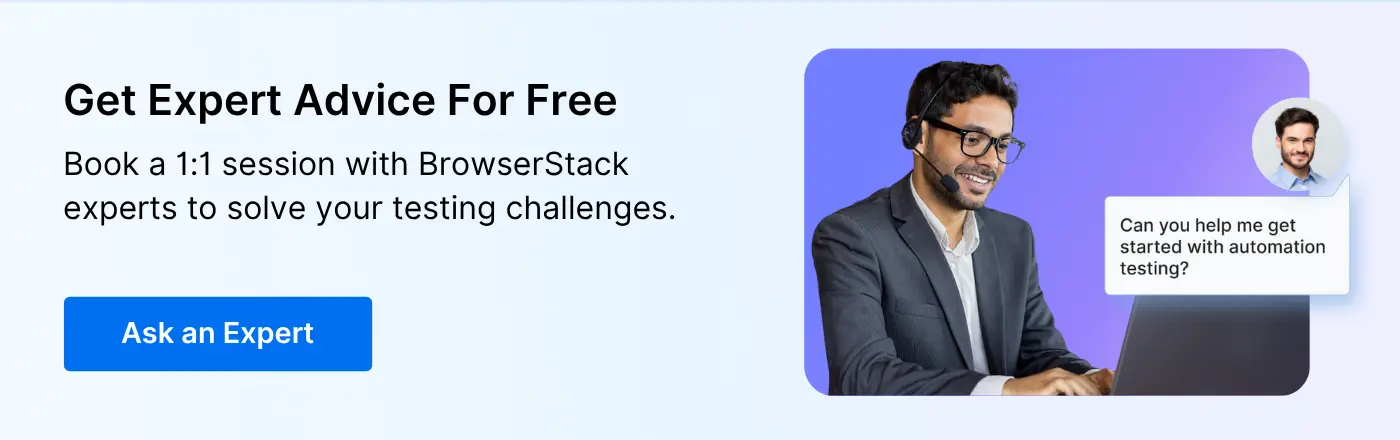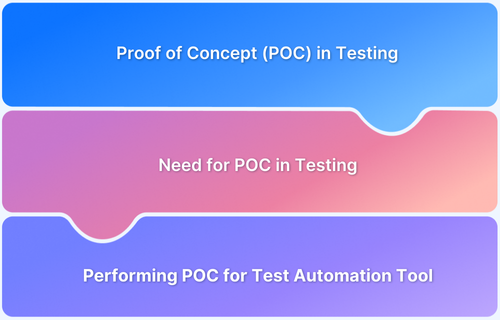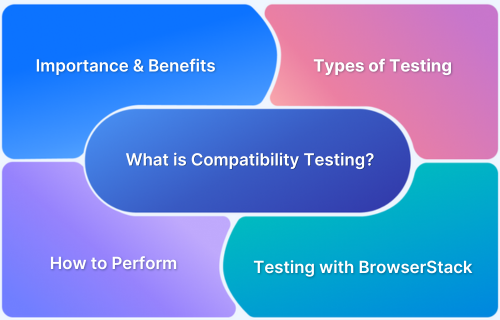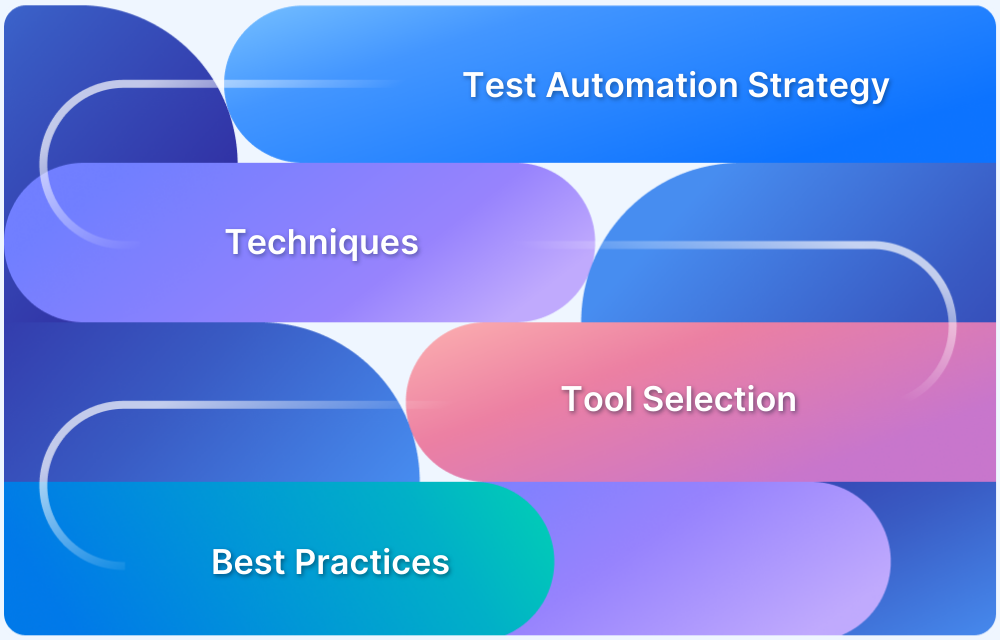Are you sure that your current testing tools truly meet your project’s evolving demands? Choosing the right testing tools can be one of the most daunting challenges for software teams. In fact, 26% of companies cite finding the right tools as their most significant obstacle in test automation efforts.
With so many testing solutions available, it can be overwhelming to determine which one will best meet your needs, enhance your productivity, and accelerate release cycles.
This article highlights the importance of a New Tool Proof of Concept (POC) in shaping a strong QA strategy, covering key aspects like tool pricing, automation demos, and best practices for seamless test environment integration.
What is a New Tool POC and Why is it crucial for your QA Strategy?
A New Tool POC (Proof of Concept) is a trial phase where a testing tool is evaluated in a controlled environment before being fully adopted. This step is essential to verify whether the tool will meet your specific testing needs and integrate effectively with your existing infrastructure.
Why Is a New Tool POC Crucial?
- Evaluation of Tool Fit: A POC allows your team to assess if the tool meets your quality assurance requirements, such as performance testing, load handling, and compatibility with other tools in the stack.
- Risk Mitigation: Running a POC before a full rollout helps mitigate the risk of adopting a tool that may not work as expected in your live environment, saving both time and money.
- Team Familiarization: A POC also serves as an opportunity for your QA team to familiarize themselves with the tool’s features, user interface, and documentation.
- Informed Decision Making: It helps make an informed decision on whether to move forward with purchasing the tool or consider alternatives.
By conducting a thorough POC, you can ensure that the tool fits your QA needs without committing to long-term contracts or significant financial investments upfront.
Read More: How to perform POC in Testing?
Step-by-Step Tool Onboarding Checklist for Seamless Integration
Effective tool onboarding is key to ensuring the success of any new testing tool. A comprehensive onboarding process ensures that the tool is set up properly, adopted quickly by your team, and integrated with your existing workflows. Below is a step-by-step onboarding checklist:
Tool Onboarding Checklist
- Tool Installation and Setup: Ensure the tool is installed properly in your test environment, and verify that it supports the necessary operating systems, platforms, and browsers.
- Define Test Strategy Alignment: Align the tool’s capabilities with your testing strategy. Is it compatible with your test management tools? Does it support automated or manual testing as per your needs?
- User Access and Permissions: Set up user roles and permissions to ensure that the right team members have access to the tool and its features.
- Integration with CI/CD Pipelines: Configure the tool to integrate seamlessly with your Continuous Integration/Continuous Deployment (CI/CD) pipeline, ensuring automated testing triggers as part of your build process.
- Customization and Configuration: Configure the tool to meet the specific needs of your project or team. This includes setting up frameworks, test environments, and configuring the test scripts.
- Training and Documentation: Provide team training on using the tool, including how to create tests, monitor test execution, and interpret results. Ensure that comprehensive documentation is available for troubleshooting.
By following this checklist, you’ll ensure that your new testing tool is set up efficiently, adopted quickly, and used effectively by your QA team.
How to Navigate Pricing for Testing Tools: What You Need to Know
When selecting a testing tool, one of the most critical factors is the pricing for testing tools. It’s essential to choose a tool that fits your budget while still offering the necessary features to meet your testing goals.
Factors to Consider in Testing Tool Pricing
- Licensing Models: Testing tools typically come with various licensing models such as subscription-based, perpetual licenses, or pay-per-use. Understand which model works best for your team’s needs.
- Scalability and Cost Efficiency: Consider whether the tool scales well as your projects grow. Some tools may offer more cost-effective pricing as your team expands or the number of tests increases.
- Trial Periods and Discounts: Many tools offer trial versions or demo periods. Utilize these to test the tool before committing to long-term pricing plans. You may also be able to negotiate better pricing based on your usage or team size.
- Support and Maintenance Costs: Beyond licensing fees, consider the costs for support, updates, and maintenance, especially if the tool requires frequent updates or troubleshooting.
- Hidden Costs: Be mindful of hidden costs such as training fees, data storage, or costs related to integrating the tool into existing systems.
Understanding the pricing model of a testing tool can help you make a more cost-effective decision, ensuring you get the best value for the tool’s capabilities.
The Importance of Automation Tool Demos: Making the Right Choice
Automation tool demos are critical in helping teams assess whether a tool can deliver the results they expect. A demo allows you to test the tool’s features firsthand, ensuring it meets your testing requirements.
Why Automation Tool Demos Are Important
- Feature Evaluation: Demos give you a chance to explore the tool’s capabilities in real-world scenarios, testing its features and how it integrates with your workflows.
- Ease of Use: Evaluating the user interface and ease of use during a demo helps ensure the tool will be efficient for your team to adopt.
- Performance Under Load: A demo can help assess whether the tool handles the necessary volume of tests, especially for high-load or complex testing requirements.
- Customization and Flexibility: Testing how customizable the tool is during the demo allows you to see if it can be tailored to your specific needs.
A demo allows you to “test before you buy” and ensures that the automation tool fits within your workflow and can deliver the required outcomes for your projects.
Setting Up a Test Environment: Best Practices and Considerations
Setting up a proper test environment is crucial to the success of your testing efforts. A well-structured test environment ensures that your tests are conducted under realistic conditions and produces accurate results.
Best Practices for Test Environment Setup
- Mimic Production Environments: Your test environment should closely resemble your production environment in terms of operating systems, browsers, network configurations, and data.
- Isolation: Keep your test environment isolated from the development and production environments to avoid contamination of test data and ensure consistency.
- Version Control: Ensure that all software versions (including dependencies and configurations) are properly tracked and aligned with what’s in production.
- Configuration Management: Use configuration management tools to maintain consistency across multiple test environments, especially in large, distributed teams.
- Monitoring and Debugging: Set up monitoring tools to capture detailed logs and debug information during testing, allowing you to troubleshoot issues effectively.
Following these best practices will help ensure that your tests are reliable, repeatable, and closely aligned with production conditions.
Ensuring Smooth Testing Tool Integrations with Your Existing Workflow
Integrating a new testing tool with your existing workflow can be challenging, but it’s essential for a seamless testing process. The goal is to minimize disruption while maximizing efficiency.
Key Integration Considerations
- Tool Compatibility: Ensure that the testing tool integrates with your existing test management, version control, and CI/CD tools.
- Data Flow Between Tools: Set up automated data flow between your testing tool and other systems, such as bug tracking or project management software, to streamline reporting and communication.
- Training for Seamless Adoption: Provide necessary training for your team on how to integrate and utilize the tool alongside your current workflows.
- Testing Tool Customization: Customize the tool settings to match your workflow needs, such as setting up test schedules, defining reporting formats, and configuring notifications.
By carefully considering integration points, you can ensure that the new testing tool complements your existing workflow and enhances team productivity.
Optimizing Tool Selection, Setup, and Integration for QA Success
Once you’ve selected and onboarded your testing tool, optimizing its usage is key to ensuring long-term success. Here’s how to optimize tool selection, setup, and integration:
- Continuous Improvement: Regularly assess the effectiveness of the tool and make adjustments to ensure it continues to meet your evolving needs.
- Collaboration: Maintain open communication between QA, development, and other stakeholders to refine the tool’s usage and resolve any issues.
- Tool Performance Metrics: Use performance metrics to evaluate the efficiency of your testing process, such as test coverage, speed, and defect detection rates.
Optimization ensures that your tool continues to deliver value while improving your overall QA processes and team productivity.
To ensure continuous improvement and maximize the value of your testing tool, expert guidance can play a crucial role in refining your strategy.
Get Expert QA Guidance Today
Schedule a call with BrowserStack QA specialists to discuss your testing challenges, automation strategies, and tool integrations. Gain actionable insights tailored to your projects and ensure faster, more reliable software delivery.
Why Choose BrowserStack as Your Testing Tool?
BrowserStack offers a robust platform for continuous testing, providing real-device cloud testing for both web and mobile applications. Here’s why BrowserStack stands out as an excellent choice for your testing tool:
- Real-Device Cloud Testing: Test on 3500+ real devices and browsers without managing physical infrastructure.
- Seamless CI/CD Integration: Easily integrates with popular CI/CD tools like Jenkins, GitLab, and CircleCI for automated testing in your development pipeline.
- Cross-Browser Testing: Ensure full coverage by testing across multiple browsers, OS configurations, and devices.
- Powerful Analytics and Debugging: Real-time reporting and advanced debugging tools help identify and fix issues quickly.
- Scalability: BrowserStack scales with your needs, supporting both small teams and enterprise-level testing requirements.
- Comprehensive Security: Advanced security features ensure that all data remains encrypted and your testing environment is safe.
By integrating BrowserStack into your QA strategy, you can improve testing efficiency, reduce setup overhead, and accelerate software delivery, ensuring high-quality releases every time.
Conclusion
Selecting, onboarding, and integrating the right testing tool can significantly enhance the effectiveness and efficiency of your QA strategy.
By following the steps outlined in this guide—from conducting a New Tool POC to ensuring proper test environment setup—you can ensure that the tools you choose align with your team’s needs and improve software quality.
With careful planning and execution, these tools will not only help reduce costs and risks but will also ensure compliance and boost performance across your software testing processes.