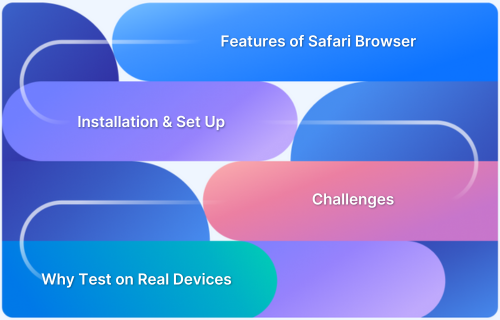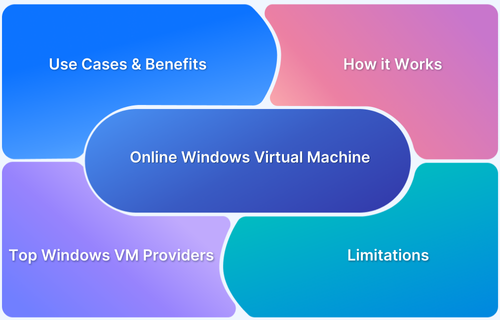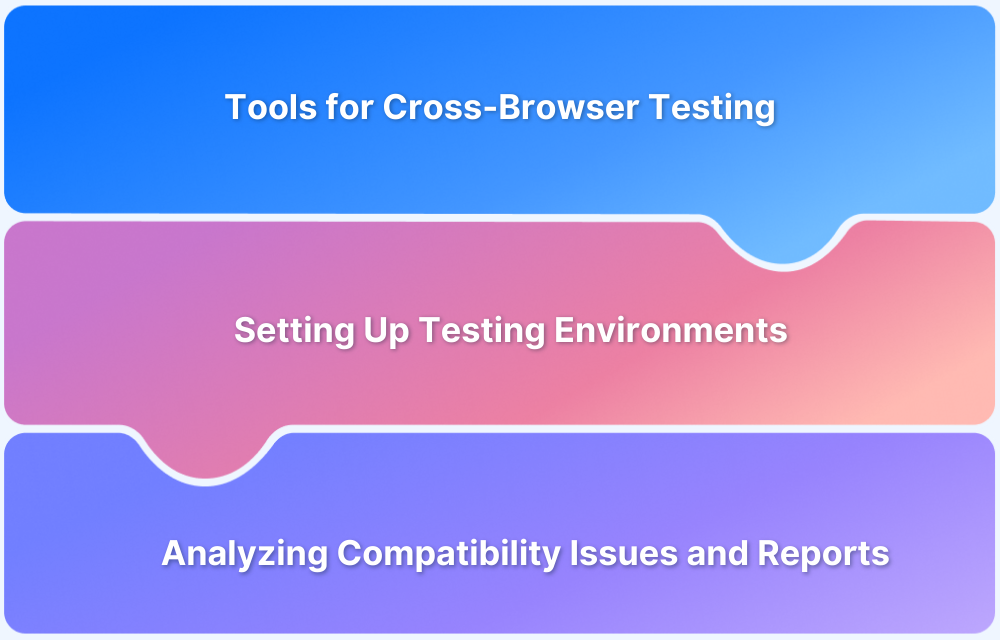Windows XP, despite being officially retired by Microsoft, remains in use across legacy systems in industries such as finance, healthcare, and government. Developers and testers often need to verify application compatibility with this aging OS. While Windows XP simulators are available online, they do not provide a reliable testing environment.
Overview
Windows XP simulators attempt to mimic the XP environment but often lack accuracy and miss key system behaviors and configurations. Therefore, they are not reliable for comprehensive testing.
Drawbacks of Testing on Windows XP Simulators:
- Limited compatibility with real hardware and drivers
- Inaccurate system behavior and performance metrics
- No support for Internet Explorer and legacy applications
- Security vulnerabilities and lack of real-world conditions
How to Test on a Real Windows XP Environment
Instead of using unreliable simulators, test on a real Windows XP environment using BrowserStack Live. It provides cloud-based access to a genuine Windows XP (32-bit) setup, enabling precise website and application testing across real browsers. This ensures accurate, secure, and reliable results without the limitations of a simulator.
This article explores what a Windows XP simulator is, its limitations, and why a cloud-based real device solution like BrowserStack Live is the most effective approach for testing applications on Windows XP.
What is a Windows XP Simulator?
A Windows XP Simulator is a software tool designed to mimic the appearance and basic functionality of the Windows XP operating system.
These simulators are lightweight applications or web-based platforms that recreate the XP user interface but do not fully replicate its system behavior, hardware interactions, or compatibility with legacy applications.
Windows XP simulators are mainly used for:
- Exploring the XP interface for nostalgia or educational purposes
- Running basic XP-style applications in a controlled environment
- Demonstrating UI elements without requiring an actual Windows XP installation
However, these simulators do not provide an authentic Windows XP experience for software testing, as they lack real system components, drivers, and browser versions needed for accurate compatibility testing. A real or virtualized Windows XP environment is necessary for reliable testing.
Read More: Difference between Emulator and Simulator
Why You Should Not Use a Windows XP Simulator for Testing
Using a Windows XP simulator for testing can lead to misleading results and wasted development effort. Some drawbacks of testing on a Windows XP simulator include:
- Inaccurate Browser and Application Behavior: Simulators do not include real Windows XP browser engines such as Internet Explorer 6 or 8, which are critical for testing legacy web applications.
- No Hardware-Level Interaction: A simulator cannot replicate real-world performance issues, such as CPU constraints and driver dependencies.
- Security and Compliance Gaps: Legacy systems running Windows XP may have specific compliance requirements that cannot be assessed in a simulator.
- Software Installation Restrictions: Many Windows XP applications depend on system-specific DLLs and registry configurations, which simulators do not support.
Windows XP Simulator vs. Real Device Cloud
Windows XP remains relevant for legacy applications, enterprise software, and compliance testing. However, testing software on Windows XP can be challenging due to its outdated architecture and lack of official support.
While a Windows XP Simulator can mimic the OS, it often falls short regarding real-world testing. A Real Device Cloud, such as BrowserStack, provides a far more reliable solution for accurate Windows XP testing.
| Feature | Windows XP Simulator | Real Device Cloud |
|---|---|---|
| Accuracy | Emulates XP UI but lacks true system behavior | Provides access to XP behavior using Windows Server environments for accurate testing |
| Software Support | Limited compatibility with legacy browsers | Supports legacy browsers and browser-based tools |
| Performance | Slow, often unreliable | Reliable performance in environments configured to match real-world XP behavior |
| Security | Prone to malware risks due to outdated systems | Secure cloud environment with enterprise-grade protection |
| Ease of Access | Requires local setup | Accessible from anywhere via the cloud |
| Cross-Browser Testing | Limited | Test across multiple browsers on XP environments |
How to Perform Cross-Browser Testing on Windows XP
To conduct accurate testing on Windows XP, follow these steps using BrowserStack Live:
Step 1: Sign Up for BrowserStack
- Visit BrowserStack Live and create an account.
Step 2: Select Windows XP as the Test Environment
- Access the Live dashboard.
- Choose Windows XP as the operating system.
- Select the required browser version (Internet Explorer 6, 8, or other available options).
Step 3: Launch the Windows XP Instance
- BrowserStack will initialize a Windows XP environment in the cloud.
- The system will be fully functional, allowing accurate application testing.
Step 4: Perform Functional and Compatibility Testing
- Verify UI and browser behavior across different legacy browser versions such as Internet Explorer 6, 7, and 8.
- Test front-end performance and layout issues in a real browser environment.
- Identify and resolve compatibility issues that affect legacy users still relying on XP-like systems.
Step 5: Debug and Optimize
- Use available dev tools to inspect errors and debug compatibility issues.
- Capture logs, screenshots, and network activity.
- Optimize legacy applications for better stability.
Conclusion
A Windows XP simulator may offer a basic interface experience, but it fails to replicate the real-world conditions needed for thorough testing. A real OS environment is crucial for precise application and browser compatibility testing on Windows XP.
BrowserStack Live provides on-demand access to a genuine Windows XP setup in the cloud, enabling accurate, secure, and scalable testing without the limitations of a simulator.
With real browsers, instant availability, and built-in debugging tools, BrowserStack ensures that your applications perform flawlessly on legacy systems without the hassle of setting up outdated hardware.