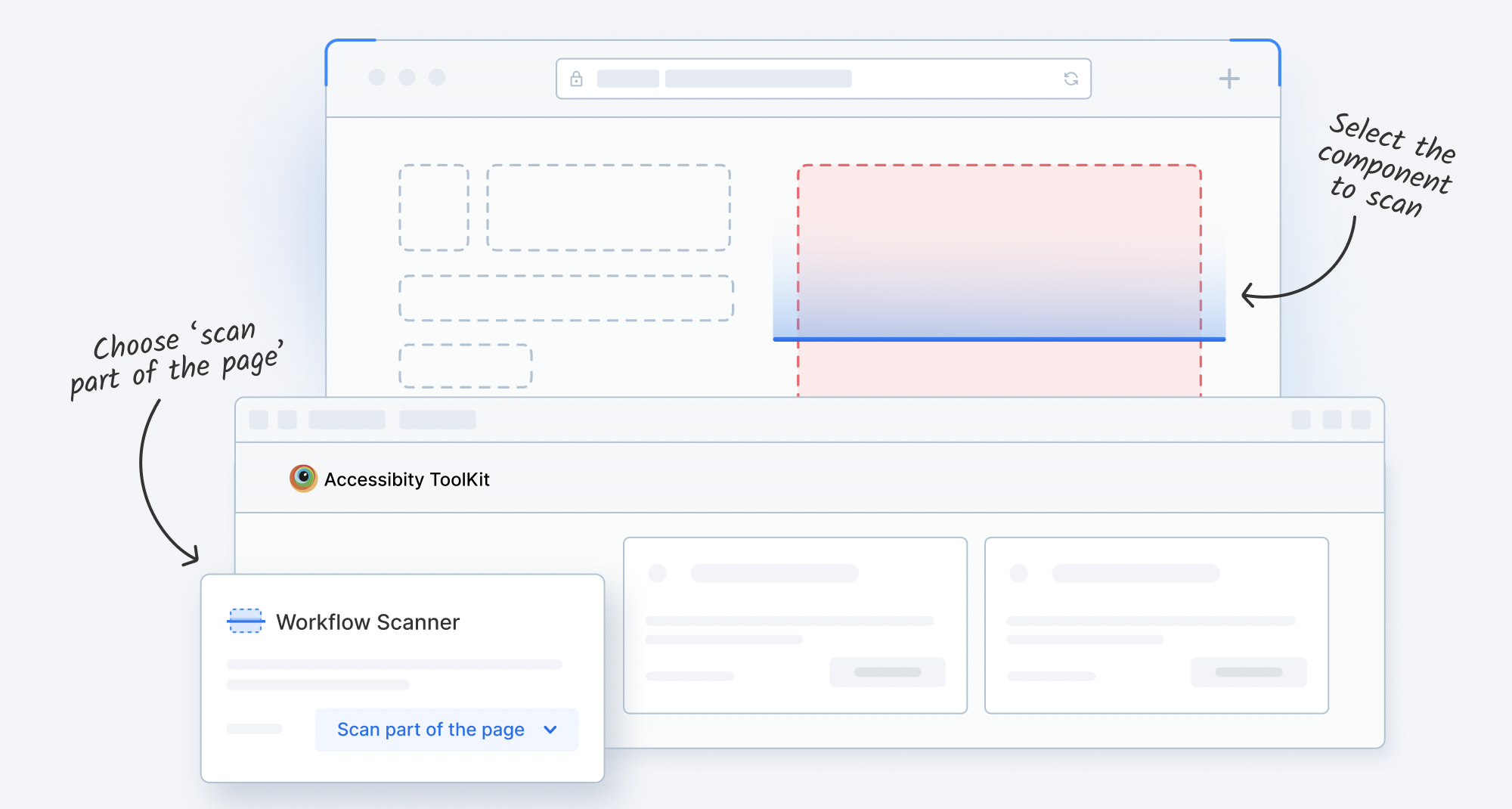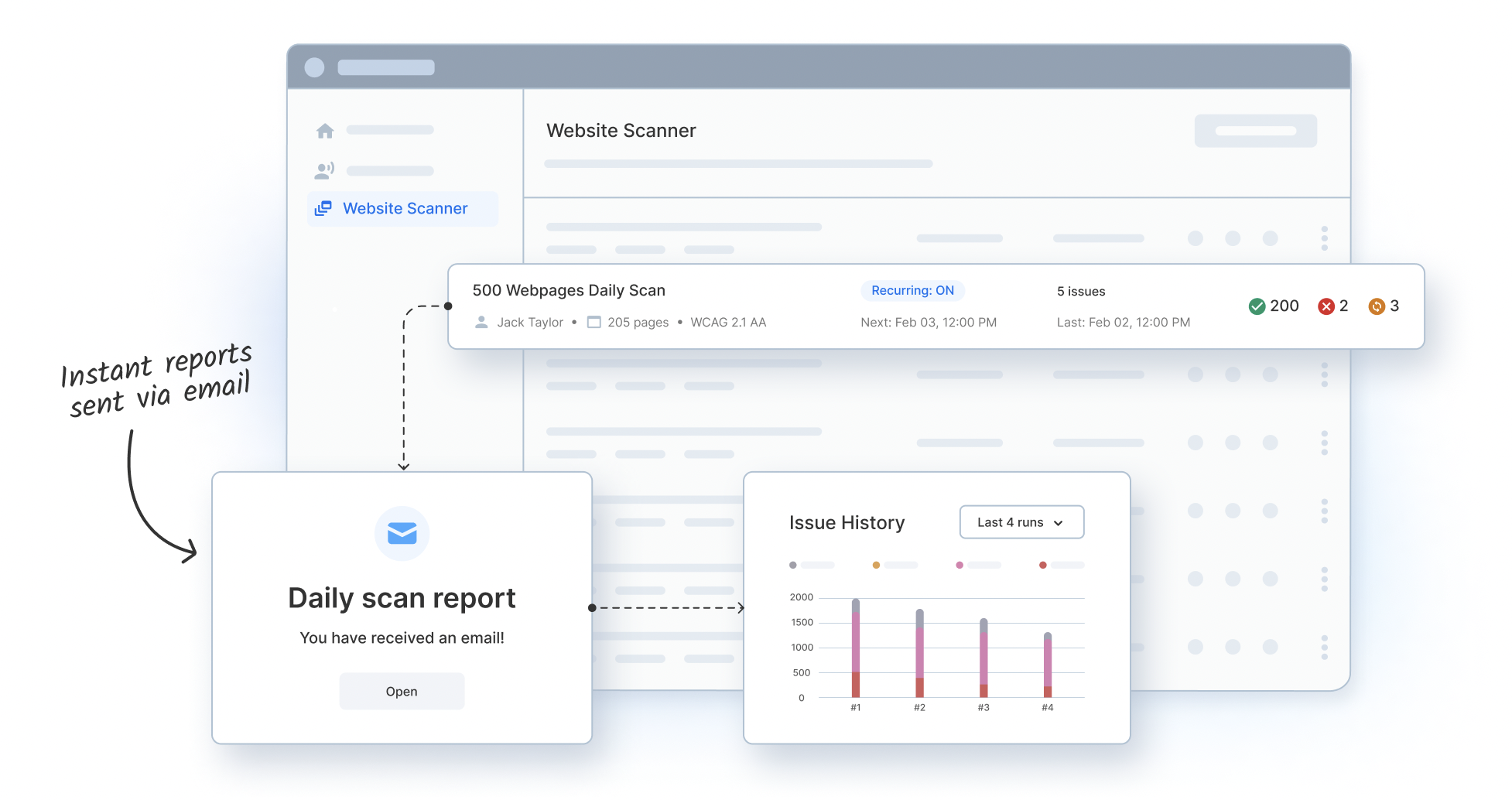Accessibility Monitoring
Monitor Accessibility Compliance with Website Scanner
Scan multiple URLs in one go or schedule scans for ongoing accessibility monitoring with Website Scanner in BrowserStack Accessibility Tool. Gain valuable insights into historical trends, view detailed issue summaries, and access comprehensive test logs for efficient debugging of web accessibility issues.
How does Website Accessibility Monitoring Tool work
BrowserStack Accessibility Testing is an integrated platform that runs schedule scans for accessibility monitoring, detects accessibility issues and shares detailed reports.
Steps for Website Accessibility Monitoring using BrowserStack Accessibility Testing tool:
- On the Accessibility Testing Dashboard, click Website scanner.
- Click New website scan to schedule a recurring scan or run a one-time scan.
- Set up the scan. In the Set up a website scan modal. Click Create.
- Get detailed reports in the inbox.
- To access the website scan reports, navigate to the Website Scanner section and select the desired report from the Scan summary.
Features
Follows WCAG ComplianceYou can choose WCAG Compliance Level for Accessibility Monitoring. Website Scanner supports WCAG 2.0, 2.1 and 2.2 compliance. | ||
Enhanced DebuggingGet historical trends of your website’s accessibility health, smart issue summaries, & test logs for better Root Cause Analysis and enhanced debugging | ||
Scan any number of PagesQuickly assess the accessibility status for your entire website or specific web pages. Add the URLs, start the scanner, and get a detailed report. | ||
Get Detailed Reports in your inboxAccess detailed auto-generated test reports & smart issue summaries sent in your email after every schedule scan. Easily monitor and track accessibility. | ||
Monitor daily or weeklyEffectively debug accessibility issues & save time on VPAT reports with automatic grouping issues by the violated WCAG guideline. | ||
Monitor pages behind Login WallYou can add login configuration to ensure all webpages, including those behind login authentication, are constantly monitored for accessibility. | ||
Schedule Accessibility Monitoring Now
Frequently Asked Questions
Accessibility Monitoring allows you to check whether your website is accessibility compliant at any given time. You can schedule regular scans and keep accessibility issues in check.
Yes, you can monitor accessibility for WCAG Compliance using Website Scanner in BrowserStack Accessibility Tool. It allows you to schedule Accessibility Scans for your website or specific web pages at the desired frequency and send detailed reports on accessibility issues.
BrowserStack Accessibility Tool allows you to schedule accessibility monitoring scans for your website or multiple web page URLs as per WCAG compliance using Website Scanner. Schedule scan as per required frequency and get detailed reports in your inbox.
BrowserStack Accessibility allows you to schedule accessibility monitoring scans for multiple URLs at a desired frequency (daily/weekly/monthly). You can also monitor accessibility for webpages behind login authentication using login configuration feature.
It’s recommended to run accessibility scans regularly, especially after website updates or content changes. For ongoing monitoring, scheduling scans weekly or monthly ensures continuous compliance and helps identify issues early.
Yes, BrowserStack tracks accessibility issues across multiple browsers and devices. This ensures your website is fully accessible to users, regardless of their browser or device.
BrowserStack Accessibility Testing helps teams catch compliance issues early with support for WCAG, ADA, EAA, and 10+ global laws. Its Spectra engine detects 66% more issues than standard tools, and 8× faster scans keep your CI/CD pipeline running smoothly.
- Automated Accessibility Tests: Run fast, reliable WCAG checks on real devices and browsers to catch issues early in the dev cycle.
- Workflow Analyzer: Test full user flows—like sign-ups and checkouts—for accessibility across multi-step journeys.
- Real Screen Readers: Test experiences using actual screen readers (JAWS, NVDA) on real devices for true user simulation.
- Assisted Tests: Get guided workflows to manually uncover complex issues like keyboard traps and focus problems.
- Central Reporting Dashboard: Track accessibility issues across pages, projects, and teams in one unified view.
- BrowserStack AI for Accessibility: Leverage AI to group, prioritize, and suggest fixes.
- Accessibility Design Toolkit: Help designers build accessible UIs early by validating color contrast, typography, and components.
Need Accessibility Monitoring for your website?

Contact sales
Help us with your details & our sales team will get back with regarding our new team wide plans.
Get in touch with us
Please share some details regarding your query
Thank you
Fetching available slots...
You can book a time to talk with us.
Request received!
We will respond back shortly to
In the meantime, here are some resources that might interest you:
Meanwhile, these links might interest you: